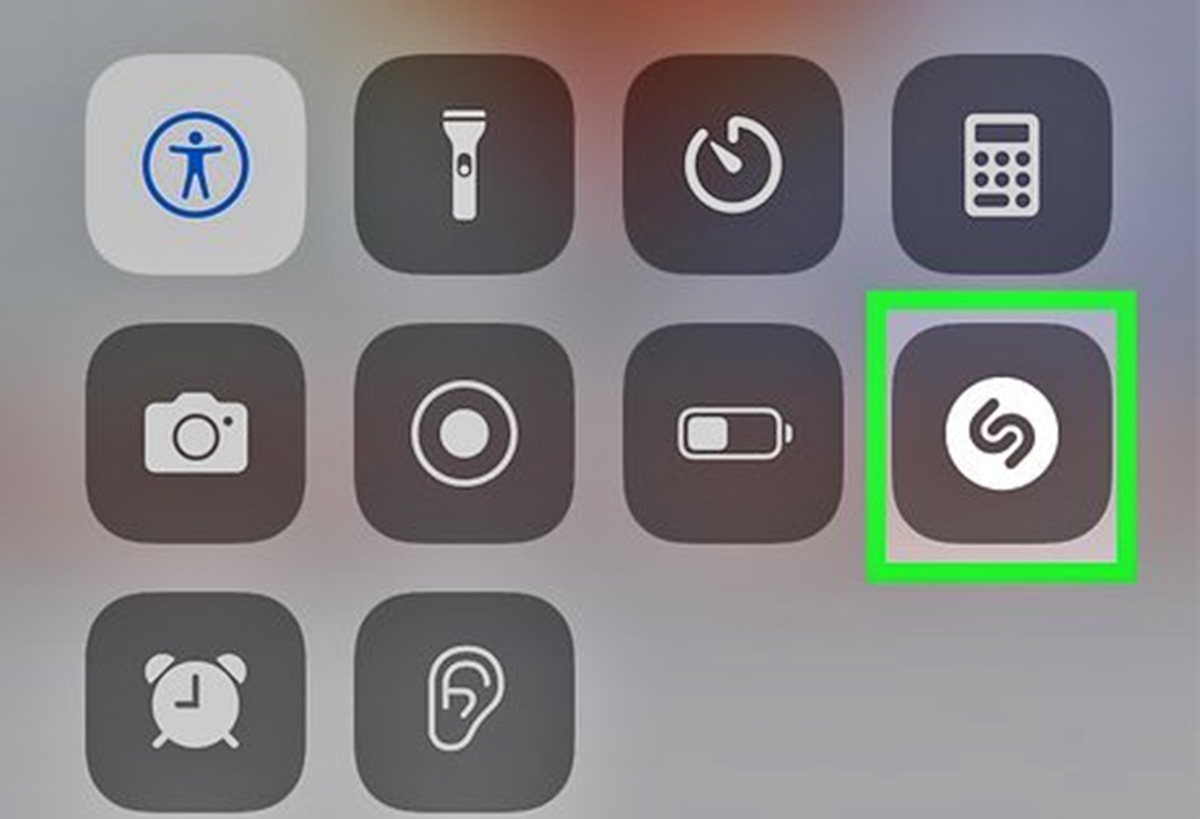
Have you ever come across a video online and wondered what song was playing in the background? We’ve all been there! Luckily, with the help of Shazam, you can easily identify the music in any video right from your phone.
Shazam is a popular mobile app that uses audio recognition technology to identify music tracks. It has revolutionized the way we discover and explore new music. Not only can Shazam recognize songs playing in your vicinity, but it can also identify songs from videos you come across on various platforms.
In this article, we’ll walk you through the process of using Shazam to identify music in videos on your phone. Whether you’re an avid music lover, a content creator, or simply curious about a catchy tune in a video, Shazam has got you covered. Let’s dive in and unlock the mystery behind those melodic beats!
Inside This Article
- Method 1: Using the Shazam App
- Method 2: Using the Shazam Feature in popular streaming platforms
- Method 3: Using third-party video identification apps
- Method 4: Performing a manual song search on Shazam
- Conclusion
- FAQs
Method 1: Using the Shazam App
Shazam, the popular music identification app, is not only capable of recognizing songs but also has a feature that allows you to identify music while watching videos on your phone. With this handy tool, you can easily discover the name of a song playing in a video without the need for any external equipment or complicated processes.
To use the Shazam app, simply follow these steps:
- Download and install the Shazam app from your smartphone’s app store.
- Launch the app and grant the necessary permissions.
- Play the video on your phone that contains the song you want to identify.
- While the video is playing, open the Shazam app and tap the “Listen” button.
- Hold your phone close to the device playing the video, ensuring the audio is clear and loud enough for Shazam to recognize.
- Allow Shazam to listen to the audio for a few seconds.
- Once Shazam identifies the song, it will display the name, artist, album, and other relevant information on your screen.
It’s worth mentioning that the Shazam app is incredibly fast and accurate at identifying music. Whether you’re watching a music video, a movie scene, or a live performance, Shazam can quickly analyze the audio and provide you with accurate results.
Moreover, the Shazam app also offers additional features like lyrics, music recommendations, and the ability to create personalized playlists based on your identified songs. It’s a comprehensive music companion that enhances your overall listening experience.
With the Shazam app installed on your phone, you’ll never have to wonder about the name of a song playing in a video again. It’s a powerful tool that puts the knowledge of millions of songs right at your fingertips, making it a must-have app for any music lover.
Method 2: Using the Shazam Feature in popular streaming platforms
If you’re an avid music listener who spends hours watching videos on popular streaming platforms like YouTube or TikTok, you’ll be thrilled to know that Shazam offers a seamless integration with these platforms. With Shazam’s feature in popular streaming platforms, you can quickly identify the songs playing in the videos you come across.
To use this convenient feature, all you need to do is follow these simple steps:
- Open the streaming platform: Launch the YouTube or TikTok app on your mobile device and navigate to the video with the song you want to identify.
- Access the Shazam feature: Look for the Shazam icon that appears within the video player. In YouTube, you’ll find the icon in the bottom right corner, while in TikTok, it’s typically displayed as a music note in the top right corner.
- Tap on the Shazam icon: Once you’ve located the Shazam icon, simply tap on it to activate the song identification process.
- Wait for the identification: Shazam will then work its magic, analyzing the audio of the video and comparing it to its extensive database of songs. Within seconds, it will provide you with the name, artist, and other relevant information about the song playing in the video.
- View the identified song: Once Shazam has successfully identified the song, you’ll be presented with a screen displaying the details of the song along with options to explore more about the artist or lyrics of the track.
Using Shazam’s feature in popular streaming platforms not only saves you time and effort but also allows you to discover new music effortlessly while enjoying your favorite videos. So next time you stumble upon a catchy tune in a video, let Shazam do the work and bring you the song information in a matter of seconds!
Method 3: Using third-party video identification apps
Aside from the Shazam app and the built-in features on popular streaming platforms, there are also third-party video identification apps that can help you Shazam a video on your phone. These apps use advanced algorithms to analyze the audio track of the video and provide you with the song information.
Some of the popular third-party video identification apps include Musixmatch, SoundHound, and Beatfind. Let’s explore how you can use these apps to identify music in videos:
1. Musixmatch: This app not only allows you to identify music in videos but also provides synchronized lyrics, allowing you to sing along. Simply download the Musixmatch app, open it on your phone, and tap the “identify” button or the “MusicID” feature. Musixmatch will analyze the audio track of the video and provide you with the song details.
2. SoundHound: With SoundHound, you can identify music by playing the video within the app or by using the “MusicID” feature. Simply open SoundHound, tap the listening icon, and let it analyze the audio track. The app will provide you with the song title, artist, lyrics, and even additional information about the music.
3. Beatfind: Beatfind is another popular third-party app that allows you to identify music in videos. It uses your phone’s microphone to analyze the audio and provide you with the song details. To use Beatfind, simply open the app, play the video, and let it listen to the audio. The app will then display the song title and artist information.
These third-party video identification apps can come in handy when you want to Shazam a video that is not available on popular streaming platforms or if you prefer using a different app. They offer similar functionality to Shazam and can provide you with accurate song information to enhance your music discovery experience.
Remember, when using these apps, try to ensure that the video’s audio is clear, as background noise or low-quality audio can affect the accuracy of the identification.
Method 4: Performing a manual song search on Shazam
If you’re unable to use the Shazam app or the Shazam feature within popular streaming platforms, don’t worry! You can still perform a manual song search on Shazam using your mobile phone.
To manually search for a song on Shazam, follow these simple steps:
- Open the Shazam app on your phone. If you don’t have it installed, you can download it from the App Store or Google Play Store.
- Tap on the search bar at the top of the screen. It is usually represented by a magnifying glass icon.
- Type in the name of the song, artist, or any lyrics or keywords that you remember from the song.
- Tap on the “Search” button or press Enter on your keyboard.
- Shazam will then initiate a manual search based on the information you provided.
- If the song is available in the Shazam database, it will display the matching results.
- Tap on the song that best matches your search to get more information about it, such as the artist, album, release date, and streaming options.
Performing a manual song search on Shazam can be handy when other methods are not available or when you have limited information about the song. Remember to provide as much accurate information as possible to increase the chances of finding the correct song.
Using Shazam’s manual search feature is a convenient way to discover and identify songs directly from your mobile phone. Whether you’re trying to figure out the name of a catchy tune or want to explore new music, Shazam has got you covered.
Conclusion
In conclusion, being able to Shazam a video on your phone is a convenient and powerful tool for discovering new music and expanding your musical horizons. With the Shazam app installed on your mobile device, you can quickly identify songs playing in videos or other media and get instant access to their information, including the artist, title, and album.
Not only does Shazam save you the frustration of trying to figure out the name of a catchy song, but it also allows you to explore and connect with new artists and genres. With its extensive music database and seamless user experience, Shazam has become an indispensable tool for music lovers globally.
So, whether you’re watching a movie, scrolling through social media, or browsing YouTube, don’t miss out on the opportunity to Shazam a video and discover the soundtrack to your life.
FAQs
1. Can I use Shazam to identify songs in videos on my phone?
Yes, you can use Shazam to identify songs in videos on your phone. Shazam is a popular app that allows you to recognize and discover music by simply listening to a song or a video snippet. With Shazam, you can easily find out the name of a song and the artist behind it, even if it’s playing in the background of a video on your phone.
2. How does Shazam work for videos?
When you use Shazam to identify a song in a video, the app captures the audio from the video and analyzes it against its vast database of music. Using advanced audio recognition technology, Shazam compares the unique sound patterns in the video snippet to its database to find a match. Once a match is found, Shazam provides you with the song title, artist, and other relevant information.
3. Can I use Shazam to identify songs in any video format?
Shazam is designed to recognize and identify songs in various video formats. Whether you’re watching a video on YouTube, Instagram, TikTok, or any other platform, Shazam can the audio and analyze it to identify the song. However, it’s important to note that the accuracy of Shazam’s results may depend on the audio quality in the video.
4. Is Shazam compatible with all smartphones?
Yes, Shazam is available for both Android and iOS devices, making it compatible with the majority of smartphones. You can download the app for free from the Google Play Store or the Apple App Store. Once installed, you can start using Shazam to identify songs in videos on your phone with ease.
5. Are there any alternatives to Shazam for identifying songs in videos?
While Shazam is widely recognized as one of the best music identification apps, there are also other alternatives available. Some popular alternatives include SoundHound, Musixmatch, and Genius. These apps offer similar functionalities, allowing you to identify songs in videos on your phone. You can try out different apps to find the one that suits your preferences and provides accurate results.
