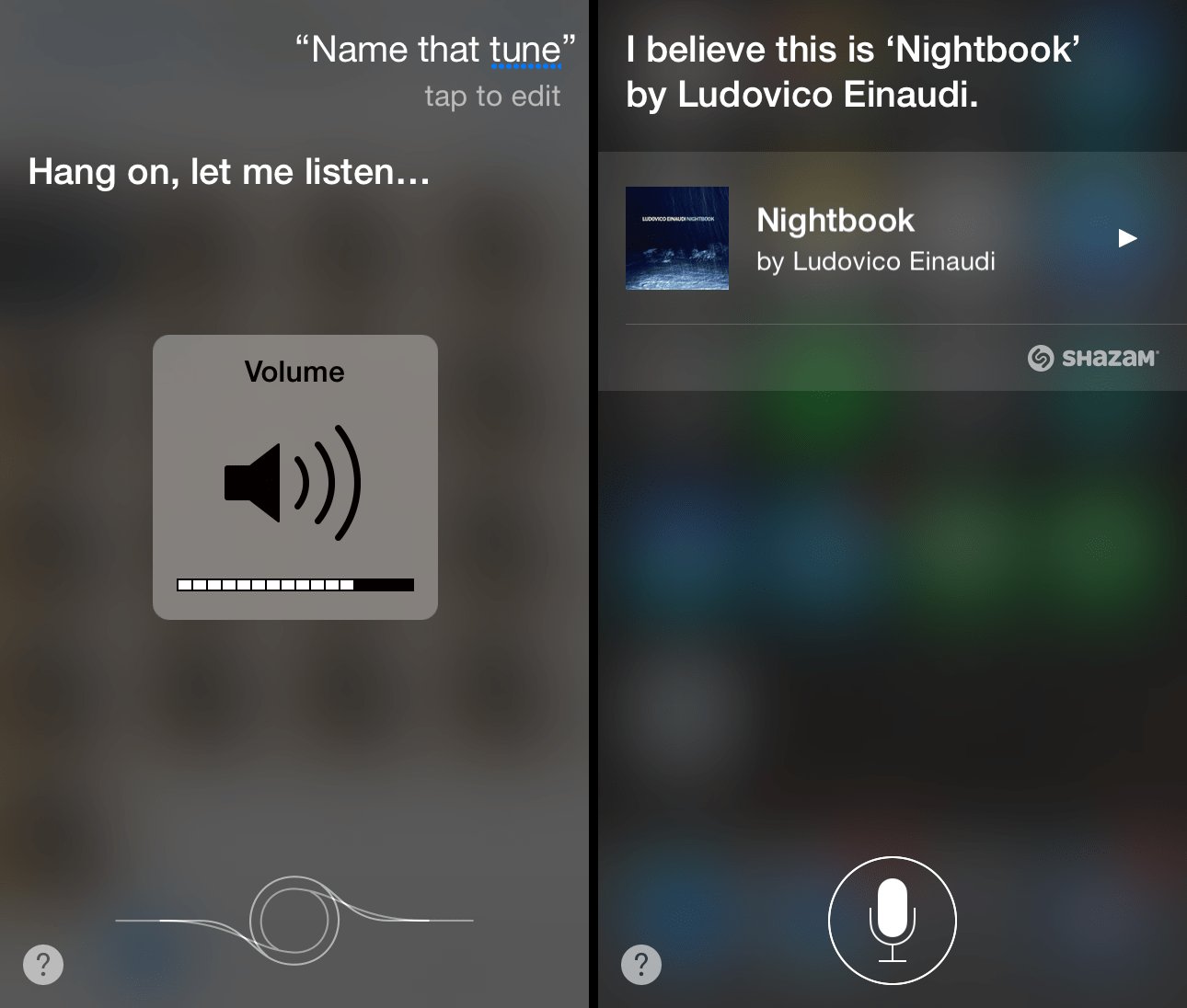
Are you tired of listening to catchy songs on the radio but not being able to remember their names? Well, here’s a handy tip for all iPhone users out there – use Siri to identify the songs playing on the radio! With Siri’s powerful voice recognition technology, you can simply ask, “Hey Siri, what song is playing?” and Siri will listen to the song for a few seconds, then provide you with its title and artist information. This nifty feature comes in handy when you want to discover new songs or add them to your playlist. Never again will you have to rack your brain trying to remember the name of that catchy tune you heard on your morning commute. Let Siri do the work for you and enjoy the convenience of having a personal music assistant right at your fingertips.
Inside This Article
- Overview of Siri’s Song Identification Feature
- How to Activate Siri on Your Device
- Using Siri to Identify Songs Playing on the Radio
- Additional Tips and Tricks for Using Siri’s Song Identification
- Conclusion
- FAQs
html
Overview of Siri’s Song Identification Feature
One of the most popular and useful features of Siri, Apple’s virtual assistant, is its ability to identify songs playing on the radio. With a simple voice command, Siri can listen to a snippet of a song and provide you with the title, artist, and sometimes even album information. This feature is a great tool for music enthusiasts who want to discover new songs or find out the details of their favorite tunes.
Siri’s song identification uses advanced audio recognition technology to analyze the melody, rhythm, and lyrics of a song. It compares the audio sample with an extensive database of songs and matches it with the closest match, displaying the information on your device’s screen. Whether you’re in the car, at a party, or listening to music at home, Siri can quickly help you identify that catchy tune.
The song identification feature is not limited to just the songs in your personal library. Siri can recognize songs from various sources, including streaming apps like Apple Music or Spotify and even songs playing on the radio. So, whether you’re jamming to the latest hit or a classic tune, Siri has got you covered.
Being able to identify songs with Siri is not only convenient but also opens up a world of possibilities. Once Siri provides you with the song information, you can take further actions like adding the song to your playlist, downloading it from a music platform, or even asking Siri to play more songs by the same artist. It’s like having your own personal music assistant at your fingertips.
With Siri’s song identification feature, you no longer have to rack your brain trying to remember the name of a song or rely on complicated third-party apps. Just activate Siri on your device and ask, “What song is this?” or “What’s playing?”. Siri will do the rest, giving you instant access to the song details you need.
So, the next time you find yourself captivated by a song playing on the radio, let Siri be your DJ and help you discover the name and artist behind the music. Whether you’re a music connoisseur or simply enjoy a good tune, Siri’s song identification feature is a handy tool that enhances your music listening experience.
How to Activate Siri on Your Device
If you want to take advantage of Siri’s song identification feature, the first step is to activate Siri on your device. Siri is available on iPhone, iPad, iPod touch, Mac, Apple Watch, and HomePod. The activation process may vary slightly depending on the device you use, but the general steps are the same.
To activate Siri on an iPhone or iPad, simply press and hold the Home button or the side button (on devices without a Home button) until the Siri interface appears. On an iPod touch, press and hold the Home button. If you’re using a Mac, you can activate Siri by clicking on the Siri icon in the menu bar or using the keyboard shortcut “Hey Siri”. For Apple Watch, you can lift your wrist and say “Hey Siri” or press and hold the Digital Crown. On HomePod, just say “Hey Siri”.
Once you’ve activated Siri, you’ll hear a distinctive sound or see a visual cue indicating that Siri is ready to assist you. You can then proceed to use Siri’s song identification feature or ask any other questions or perform various tasks you need help with.
It’s worth noting that if you’re using an iPhone or iPad with iOS 14 or later, you can also enable “Hey Siri” voice activation without pressing any buttons. This allows you to simply say “Hey Siri” followed by your command or question. To enable this feature, go to “Settings,” then “Siri & Search,” and toggle on the “Listen for ‘Hey Siri'” option.
Now that you’ve activated Siri, it’s time to learn how to use this powerful virtual assistant to identify songs playing on the radio.
Using Siri to Identify Songs Playing on the Radio
Have you ever been listening to the radio and heard a catchy tune, but couldn’t figure out the name of the song or the artist? With Siri, your virtual assistant, you can now easily identify songs playing on the radio right from your iPhone or iPad. This handy feature can save you time and frustration, and let you quickly discover new music.
To use Siri for song identification, simply follow these steps:
- Activate Siri: Press and hold the Home button on your device (or say “Hey Siri” if you have that feature enabled) to activate Siri.
- Ask Siri: Say “What song is playing?” or “Name that song” to prompt Siri to start listening.
- Allow Siri to listen: Hold your device close to the radio speaker and let Siri listen to the song for a few seconds. Make sure there is minimal background noise to ensure accurate results.
- Receive song information: Siri will analyze the audio and provide you with the song title, artist, and album information if available. You can also get a link to purchase the song on iTunes or add it to your Apple Music library.
Using Siri to identify songs is not only convenient but also accurate. Siri utilizes advanced audio recognition technology to identify the song based on its unique audio signatures. Whether you’re tuning in to your favorite radio station or catching a song while out and about, Siri can help you discover the music you love.
It’s important to note that Siri’s song identification feature requires an internet connection to work. Make sure you have a stable internet connection, either through Wi-Fi or cellular data, before trying to identify a song using Siri.
Additionally, the song identification feature may not be available in all regions or on all devices. Ensure that you have the latest version of iOS installed on your iPhone or iPad to access this feature. If you’re unable to use Siri for song identification, you can try using popular third-party apps such as Shazam or SoundHound, which also offer similar functionality.
Next time you come across a song playing on the radio that captures your attention, let Siri lend a helping hand. With just a few simple steps, you can quickly identify the song and delve into its melodic allure. Say goodbye to the days of struggling to name that tune – Siri has got you covered!
Additional Tips and Tricks for Using Siri’s Song Identification
Now that you know how to activate Siri and use it to identify songs playing on the radio, let’s explore some additional tips and tricks to make the most out of this feature:
1. Ask Siri for Song Information: Apart from identifying the song, you can also ask Siri for more information about the song, such as the artist, album, or release date. Simply follow up your request with questions like, “Who sings this song?” or “What album is this song from?”
2. Discover Lyrics: If you’re curious about the lyrics of a particular song, Siri can help with that too. Just ask Siri, “Show me the lyrics of this song,” and Siri will display the lyrics on your device screen. This is a handy feature, especially if you want to sing along or understand the meaning behind the lyrics.
3. Add Songs to Your Music Library: If you come across a song that you really like and want to save it for later, Siri can assist you in adding it to your music library. After identifying the song, say, “Add this song to my library,” and Siri will promptly add it to your collection for easy access.
4. Create a Playlist: Siri can take your music experience a step further by helping you create playlists. If you want to create a playlist with the identified song, tell Siri, “Create a playlist with this song,” and Siri will guide you through the process of adding it to a new or existing playlist.
5. Share Songs with Others: If you want to share the identified song with your friends or family members, Siri can facilitate that as well. Just tell Siri to “Share this song with [name of contact],” and Siri will allow you to send the song via messages, email, or even social media platforms.
6. Explore Similar Artists and Songs: Siri has a wealth of music knowledge, and it can suggest similar artists or songs based on the one you’ve identified. Ask Siri, “Who else sings songs like this?” or “What other songs are similar to this one?” to discover new music that aligns with your preferences.
7. Enable Automatic Song Identification: If you find yourself frequently using Siri to identify songs, you can enable the automatic song identification feature. Go to your device’s settings, select Siri, and turn on the “Allow Siri to Listen for Audio” option. This way, Siri will automatically listen for songs playing in the background and provide notifications with song information.
By utilizing these additional tips and tricks, you can take full advantage of Siri’s song identification feature and enhance your music discoveries in fun and convenient ways. So go ahead, let Siri be your personal music assistant!
Conclusion
In conclusion, utilizing Siri to identify songs playing on the radio is a simple and convenient feature that adds a touch of magic to your listening experience. By simply activating Siri and asking, “What song is playing?”, you can easily discover the title and artist of the track without any hassle. This feature not only saves you the trouble of manually searching for the song but also allows you to quickly add it to your playlist or explore more songs by the same artist.
Siri’s ability to recognize songs in real-time, even when they are playing in the background, showcases the power and intelligence of Apple’s virtual assistant. Whether you’re driving, relaxing at home, or out with friends, Siri provides a seamless way to discover new music and enhance your overall listening enjoyment.
So, the next time you find yourself humming along to a tune on the radio, just ask Siri and let it do the rest. Sit back, relax, and let Siri be your personal music detective!
FAQs
1. How does Siri identify songs playing on the radio?
Siri uses advanced music recognition technology to listen to snippets of songs and match them against an extensive database of known tracks. When you ask Siri, “What song is playing?”, it activates its listening capabilities and compares the audio sample with its vast library to provide you with accurate song identification.
2. Is Siri’s song identification feature available on all Apple devices?
Yes, Siri’s song identification feature is available on all Apple devices, including iPhone, iPad, iPod touch, Apple Watch, and Mac. You can simply activate Siri by holding down the Home button (on older devices) or Side button (on newer devices), and ask, “What song is playing?”
3. Can Siri identify songs playing in other languages or genres?
Yes, Siri can identify songs playing in various languages and genres. The music recognition technology used by Siri can analyze different types of music, ranging from pop and rock to classical and world music. So, whether you’re listening to a catchy K-pop hit or a soothing classical piece, Siri can help you identify the song.
4. What if Siri cannot identify the song?
While Siri’s song identification feature is highly accurate, there may be occasions when it cannot identify a song. This can happen if the song is very obscure, the audio quality is poor, or if there are other background noises interfering with the recognition process. In such cases, you can try moving to a quieter environment or use a dedicated music identification app like Shazam for better results.
5. Can Siri identify songs from pre-recorded music, such as movies or TV shows?
Yes, Siri can identify songs from pre-recorded music, including those used in movies, TV shows, and commercials. By analyzing the audio, Siri can match it against its database and provide you with the information about the song, artist, and album.
