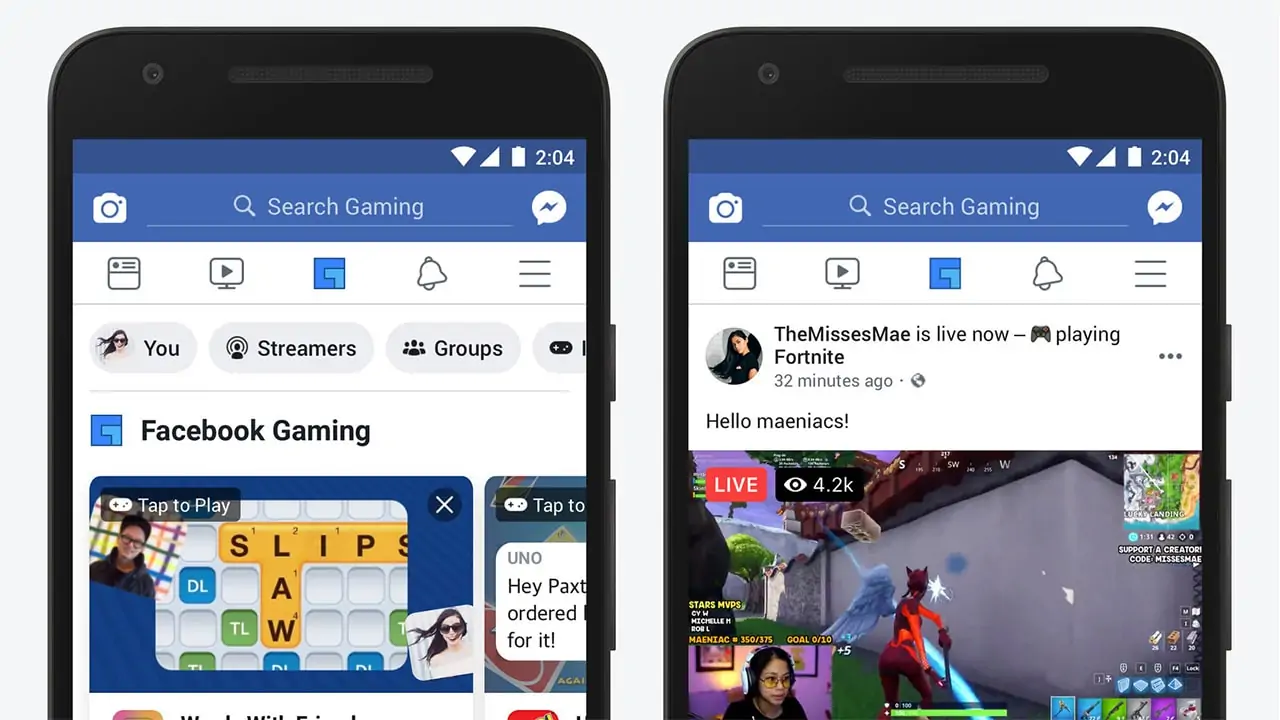
In today’s digital age, mobile gaming has become an increasingly popular form of entertainment. With millions of gamers worldwide, many aspiring content creators are looking for ways to share their gaming experiences with others. One of the most effective platforms for streaming mobile games is Facebook.
Streaming mobile games on Facebook allows gamers to connect with a wider audience, engage in real-time interactions, and build a community around their favorite games. Whether you’re an avid gamer looking to showcase your skills or a beginner wanting to share your gaming journey, streaming on Facebook offers a convenient and user-friendly platform.
In this article, we will guide you through the process of streaming mobile games on Facebook, from setting up your equipment and creating a Facebook Gaming Page to optimizing your stream and interacting with your audience. So, grab your mobile device, prepare your favorite games, and let’s dive into the world of mobile game streaming on Facebook!
Inside This Article
- Why Stream Mobile Games on Facebook?
- Setting Up Your Live Streaming Equipment
- Connecting Your Mobile Device to OBS Studio
- Configuring OBS Studio for Mobile Game Streaming
- Setting Up Streaming Preferences on Facebook
- Going Live: Tips and Best Practices for Mobile Game Streaming
- Interacting with Your Audience During Live Streams
- Monitoring and Analyzing Your Mobile Game Streaming Performance
- Troubleshooting Common Issues in Mobile Game Streaming
- Conclusion
- FAQs
Why Stream Mobile Games on Facebook?
Mobile gaming has experienced a tremendous surge in popularity in recent years, captivating millions of players around the world. With the advent of powerful smartphones and high-speed internet, mobile gaming has become accessible to a wide range of individuals. In this era of connectedness, social media platforms like Facebook have become essential for gamers to connect and engage with their audience. Streaming mobile games on Facebook offers several advantages for both casual players and aspiring content creators.
First and foremost, Facebook provides a massive audience base for mobile game streamers. With billions of active users, it offers an unparalleled opportunity to reach a vast and diverse audience. By streaming your mobile games on Facebook, you can tap into this large pool of potential viewers, increasing your chances of building a dedicated following.
Another reason to stream mobile games on Facebook is the convenience it provides. Unlike other game streaming platforms that require specific hardware or software, streaming on Facebook can be done directly from your mobile device. With just a few taps, you can go live and share your gaming experience with your friends and followers. This simplicity makes it an attractive option for gamers looking to start their streaming journey without investing in expensive equipment.
Moreover, Facebook offers robust features and tools to enhance your mobile game streaming experience. From customizable overlays and alerts to interactive buttons and chat moderation tools, you can personalize your stream and engage with your viewers in real-time. These features not only make your stream visually appealing but also allow for a more interactive and engaging experience for your audience.
In addition, streaming mobile games on Facebook can provide opportunities for monetization. Facebook has implemented features like Stars and Fan Subscriptions, enabling viewers to support their favorite streamers financially. Through these monetization options, you can earn revenue from your streams, incentivizing you to continue producing high-quality content for your audience.
Lastly, streaming mobile games on Facebook allows for seamless integration with your existing social network. By leveraging your Facebook profile and connecting with friends and followers, you can easily promote your streams and expand your reach. Their engagement and interactions will help you grow your audience organically, establishing a vibrant and supportive community around your gaming content.
Setting Up Your Live Streaming Equipment
Before you start streaming your mobile games on Facebook, it’s important to ensure that you have the right equipment in place. Setting up your live streaming equipment properly will help you deliver a high-quality and professional stream to your audience. Here are the essential steps to follow:
1. Choose a Reliable Streaming Device: To stream mobile games, you’ll need a device that can capture your gameplay and transmit it to the streaming software. You can use your smartphone, tablet, or a dedicated capture card. Ensure that the device you choose has a good camera quality and stable internet connectivity.
2. Select a Quality Microphone: Good audio quality is crucial for live streaming. Invest in a microphone that can capture your voice clearly and free from background noise. A USB microphone or a headset with a built-in microphone can be great options for mobile game streaming.
3. Use a Stable Internet Connection: A stable and fast internet connection is essential to prevent buffering and lag during your live stream. Connect your streaming device to a reliable Wi-Fi network or use a wired connection for maximum stability.
4. Lighting and Background Setup: Ensure that your streaming setup is well-lit, with appropriate lighting positioned in front of you. This will help viewers see you clearly during the stream. Also, pay attention to the background behind you and make sure it is clean and free from distractions.
5. Tripod or Mounting Stand: Attach your device to a tripod or a mounting stand to keep it steady during your stream. This will provide a professional look and prevent the camera from shaking during gameplay.
6. Test Your Equipment: Before going live, it’s crucial to test your streaming equipment to ensure everything is working correctly. Check the camera, microphone, and internet connection to avoid any technical glitches during your stream. Make adjustments as needed.
With these steps, you’ll have a solid foundation for setting up your live streaming equipment. Taking the time to prepare and ensure everything is working properly will make for a seamless streaming experience and help you engage your audience effectively.
Connecting Your Mobile Device to OBS Studio
Once you have set up OBS Studio on your computer, the next step is to connect your mobile device to integrate it with the software. This will allow you to capture and stream the gameplay from your mobile phone.
To connect your mobile device to OBS Studio, you will need to follow these steps:
- Ensure that your mobile device and computer are connected to the same Wi-Fi network. This is crucial for establishing a seamless connection between the two.
- Download and install the OBS Studio app on your mobile device from the Google Play Store or the App Store.
- Open OBS Studio on your computer and click on the “+” icon under the Sources section to add a new source. Select “Window Capture” from the dropdown menu.
- A “Create/Select Source” window will pop up. Choose “OBS Studio (Fullscreen)” and click “OK.”
- On your mobile device, open the OBS Studio app and tap on the settings icon in the top-right corner.
- Under the “Stream” section, tap on “Connect to OBS.” This will initiate a scan for available computers running OBS Studio on the same network.
- Select your computer from the list of available devices. If prompted, enter the necessary information to establish the connection.
- Once connected, you will see your OBS Studio window displayed on your mobile device.
By connecting your mobile device to OBS Studio, you can leverage its powerful features and functionalities to enhance your mobile game streaming experience. Whether you are streaming on Facebook or other platforms, this integration ensures that you can capture and broadcast your gameplay effectively.
Remember to check your network connection and ensure its stability throughout your streaming session to avoid any interruptions or lag. With a stable connection and a properly connected mobile device, you are ready to delve into the world of mobile game streaming.
Configuring OBS Studio for Mobile Game Streaming
Once you have set up OBS Studio and connected your mobile device, it’s time to configure OBS Studio to optimize your mobile game streaming. Follow these steps to make sure your stream looks and performs its best:
- Configure Video Settings: Click on the “Settings” button in the bottom right corner of OBS Studio. In the settings menu, navigate to the “Video” tab. Set the Base and Output resolutions to match the native resolution of your mobile device. It’s recommended to keep the aspect ratio locked to maintain proper proportions.
- Adjust Video Bitrate: In the same “Video” tab of the settings menu, locate the “Output (Scaled) Resolution” section. Set the “Common FPS Values” to the desired frame rate of your stream. Higher frame rates will result in smoother gameplay but require more bandwidth. Adjust the “Video Bitrate” accordingly to balance quality with bandwidth limitations.
- Configure Audio Settings: Navigate to the “Audio” tab in the settings menu. Ensure that the correct audio devices are selected for both the mic and desktop audio. Adjust the volume levels to achieve the desired balance between in-game audio and commentary.
- Set Up Scenes and Sources: In the main OBS Studio window, create scenes to organize different screen configurations for your stream. Within each scene, add sources for your mobile device capture, webcam, overlays, and any other visuals or elements you want to include in your stream.
- Test and Optimize Stream Performance: Before going live, it’s crucial to test your stream and make necessary adjustments to ensure smooth performance. Use OBS Studio’s preview feature to check the stream quality, audio levels, and visual elements. Make necessary tweaks to encoding settings, scene layouts, or other configuration options to achieve the desired streaming experience.
By following these steps and configuring OBS Studio properly, you’ll be well on your way to streaming your mobile games on Facebook with a professional and polished look. Remember to experiment and fine-tune your settings to find the perfect balance between video quality, performance, and bandwidth usage.
Setting Up Streaming Preferences on Facebook
Once you have successfully connected your mobile device to OBS Studio and configured your streaming settings, you’re ready to set up your streaming preferences on Facebook. Streaming preferences allow you to customize how your live stream appears and how viewers can interact with your stream. Let’s explore the key streaming preferences you can utilize on Facebook:
- Privacy Settings: Before going live, you can decide who can see your stream. You can choose to stream to the public, restrict the audience to specific friends or groups, or even limit the stream to yourself for testing purposes.
- Stream Title and Description: It’s essential to provide a compelling and informative title and description for your stream. The title should capture the essence of your mobile game, while the description can include any additional details or announcements you want to share with viewers.
- Tags: Tags are keywords that help categorize your stream and make it easier for viewers to discover. Choose relevant tags related to your mobile game genre, features, or popular themes to enhance the visibility of your stream.
- Crossposting: If you manage multiple Facebook pages, you can enable crossposting to simultaneously stream on multiple pages. This feature allows you to reach a broader audience and increase your stream’s reach and engagement.
- Chat Availability and Moderation: You can enable chat during your live stream to allow viewers to interact with you and each other. Additionally, Facebook provides moderation tools where you can set keyword filters, block users, and approve or hide comments to maintain a positive and safe streaming environment.
- Video Quality: Facebook allows you to choose the video quality for your stream. Depending on your internet connection and device capabilities, you can select between SD, HD, or even customize the bitrate settings for optimal streaming quality.
- Facebook Live Producer: Facebook Live Producer is a powerful tool that offers advanced streaming options. It allows you to schedule future streams, manage multiple inputs and cameras, add overlays and graphics, and monitor your stream’s performance and engagement in real-time.
By exploring and optimizing these streaming preferences on Facebook, you can enhance the overall experience for your viewers, increase discoverability, and take advantage of advanced features to level up your mobile game streaming.
Going Live: Tips and Best Practices for Mobile Game Streaming
So, you’re ready to take your mobile game streaming to the next level and go live on Facebook? That’s great! Going live allows you to interact with your audience in real-time and share your gaming experience with them. To help you make the most out of your mobile game streaming sessions, here are some tips and best practices to follow:
1. Prepare Your Game and Setup
Prior to going live, make sure that your mobile game is running smoothly and without any glitches. Test the game’s performance and ensure that it is optimized for streaming. Additionally, set up your streaming environment by arranging your gaming equipment, adjusting your camera angle, and ensuring good lighting conditions.
2. Plan Your Content
Before hitting the “Go Live” button, it’s helpful to have a rough plan of what you want to showcase or discuss during your streaming session. Whether it’s a specific game level, a tutorial, or simply engaging with your audience, having a plan will keep your stream focused and entertaining.
3. Interact with Your Audience
One of the key advantages of going live is the ability to engage with your viewers in real-time. Be sure to read and respond to their comments, questions, and suggestions. This will not only make your audience feel heard and appreciated but also create a more interactive and engaging streaming experience.
4. Be Energetic and Enthusiastic
When streaming, your energy and enthusiasm can greatly impact your audience’s experience. Show excitement, share your thoughts and reactions, and express your passion for the game. This will keep your viewers engaged and entertained throughout the session.
5. Promote Your Stream in Advance
To attract more viewers, promote your upcoming stream in advance. Share the details on your social media accounts, gaming communities, and with your existing audience. Building anticipation and spreading the word will help ensure a larger audience for your stream.
6. Pay Attention to Audio and Video Quality
High-quality audio and video are essential for a captivating streaming experience. Invest in a good microphone to ensure clear and crisp audio, and use a good quality webcam or smartphone camera for good video resolution. Be mindful of any background noise that may distract viewers.
7. Stay Consistent and Regular
To build a loyal audience, it’s important to maintain a consistent streaming schedule. Choose specific days and times that work for you and stick to them. This will help your viewers know when to expect your streams and make it easier for them to tune in regularly.
8. Experiment and Explore
Don’t be afraid to experiment and try out new things in your streams. Explore different game genres, engage in collaborations with other streamers, or introduce unique segments or challenges. Keeping your streams fresh and exciting will keep your audience coming back for more.
9. Monitor Chat Moderation
While interaction is important, it’s also essential to monitor and moderate your chat. Set clear guidelines for acceptable behavior and enforce them if necessary. This ensures a positive and respectful environment for you and your viewers during the stream.
10. Learn from Feedback
Lastly, pay attention to the feedback you receive from your viewers. Take note of their suggestions, comments, and criticisms to improve your future streaming sessions. Listening to your audience shows that you value their input and helps you grow as a streamer.
By following these tips and best practices, you’ll be well-equipped to go live and deliver an engaging and entertaining mobile game streaming experience. Remember to have fun and enjoy the process as you share your passion for gaming with your audience!
Interacting with Your Audience During Live Streams
When you are live streaming your mobile game on Facebook, one of the key aspects is the interaction with your audience. Engaging with your viewers can enhance their experience and build a loyal community around your streams. Here are some effective ways to interact with your audience during live streams:
1. Respond to comments: Monitor the chat window and respond to comments from your viewers. Take the time to acknowledge their presence and answer any questions they may have. Showing that you value their input helps create a sense of connection and encourages participation.
2. Use viewer names: Personalize your interactions by addressing viewers by their names. This small gesture builds rapport and makes individuals feel seen and appreciated. Incorporating viewer names in your responses adds a personal touch to your live streams.
3. Conduct live polls: Create a sense of involvement by conducting live polls during your streams. Pose questions related to the game or ask for viewer preferences. Encourage viewers to participate and share their opinions. The interactive element of polls not only engages your audience but also makes them feel like they are part of the experience.
4. Give shoutouts: Highlight your viewers’ comments or achievements during the stream. Recognize their support, acknowledge their contributions, and give shoutouts to those who stand out. By doing so, you make your audience feel valued and encourage others to engage actively as well.
5. Ask for feedback: Seek feedback from your audience on various aspects of your stream, such as video quality, audio clarity, and overall presentation. Encouraging viewers to share their thoughts and suggestions not only helps you improve your streaming experience but also fosters a sense of inclusivity and involvement.
6. Use emojis and stickers: Add a dash of fun and excitement to your live streams by incorporating emojis and stickers. Both you and your viewers can use these visual elements to express emotions, show support, or react to exciting gameplay moments. Emojis and stickers help foster a lively and engaging atmosphere during the stream.
7. Engage in real-time discussions: Initiate conversations and discussions during your live streams. Pose questions or share interesting insights about the game or gaming industry. Encourage your viewers to join in and share their thoughts. Engaging in real-time discussions not only creates a sense of community but also allows you to showcase your expertise and build relationships with your audience.
8. Monitor chat and moderate as needed: As your audience grows, it becomes essential to monitor the chat and moderate it accordingly. Address inappropriate or offensive comments promptly and maintain a positive and respectful environment. Establishing clear guidelines for acceptable behavior helps foster a welcoming community for your viewers.
9. Collaborate with viewers: Occasionally, consider inviting your viewers to join you in-game or participate in multiplayer sessions. This collaborative approach not only allows for lively interactions but also strengthens the bond with your audience. Collaborating with viewers can create memorable moments and make your streams more engaging.
By actively interacting with your audience during live streams, you can create a vibrant and engaging community around your mobile game streams on Facebook. Remember to be responsive, inclusive, and appreciative of your viewers’ contributions. These interactions will not only enhance the viewing experience but will also help you build a loyal fan base for your mobile gaming content.
Monitoring and Analyzing Your Mobile Game Streaming Performance
Once you’ve set up and started streaming your mobile games on Facebook, it’s important to monitor and analyze your performance to ensure the best possible experience for your audience. By keeping an eye on key metrics and making necessary adjustments, you can optimize your streaming setup and enhance viewer engagement.
Here are some essential steps to monitor and analyze your mobile game streaming performance:
- Track Viewership Metrics: Utilize Facebook’s streaming analytics tools to monitor your viewership metrics in real-time. Keep an eye on the number of viewers, average watch time, and audience retention. This data will help you gauge the popularity of your streams and identify any patterns or trends.
- Analyze Audience Engagement: Pay attention to the engagement your viewers are showing during your streams. Monitor comments, reactions, and shares to understand how your content is resonating with your audience. Engage with your viewers by responding to comments and questions, as this can boost engagement and build a loyal fan base.
- Monitor Stream Quality: It’s crucial to ensure a high-quality stream to keep viewers engaged. Monitor the quality of your stream by regularly checking for any buffering issues, frame drops, or lag. Use OBS Studio’s performance statistics to analyze your stream’s bitrate, frames per second, and network usage to identify any potential issues.
- Test Different Stream Settings: Experiment with different settings such as resolution, bitrate, and encoding options to find the optimal configuration for your mobile game streams. Monitor the impact of these changes on stream quality and viewer experience to determine the best settings for your specific game and audience.
- Analyze Viewer Feedback: Pay attention to the feedback you receive from your viewers. Take note of any recurring comments or suggestions that can help you improve your stream’s performance. This feedback can provide valuable insights into your audience’s preferences and expectations.
- Use External Analytics Tools: Consider utilizing third-party analytics tools to gain deeper insights into your streaming performance. These tools can provide additional metrics, such as audience demographics, peak viewership hours, and viewer retention rates, allowing you to fine-tune your content and streaming schedule.
By regularly monitoring and analyzing your mobile game streaming performance, you can identify areas for improvement and deliver a more engaging and seamless experience to your viewers. Remember to adjust your setup and streaming strategy based on the data you gather, and always stay open to feedback from your audience. With a data-driven approach, you can take your mobile game streaming on Facebook to new heights.
Troubleshooting Common Issues in Mobile Game Streaming
Mobile game streaming can be an exciting and immersive way to connect with your audience and showcase your gaming skills. However, like any live streaming activity, it can encounter various technical issues that could disrupt your broadcast. To ensure a smooth and uninterrupted mobile game streaming experience, it’s essential to be prepared to troubleshoot common issues that may arise. Here are some common issues you may encounter while streaming mobile games and how to address them.
1. Poor Internet Connection: One of the most common issues in mobile game streaming is a poor or unstable internet connection. This can result in lag, buffering, and a low-quality stream. To troubleshoot this issue, make sure you have a strong and stable internet connection. Connect to a reliable Wi-Fi network or use a mobile data plan with a strong signal. Consider using a wired connection instead of relying on Wi-Fi for even better stability.
2. Streaming Software Settings: If you’re using streaming software such as OBS Studio, ensure that your settings are configured correctly for mobile game streaming. Double-check your video bitrate, resolution, and audio settings to optimize them for your stream. Using the wrong settings can cause issues like pixelation or audio desynchronization. Refer to the software’s documentation or online resources for guidance on optimizing settings for mobile game streaming.
3. Device Overheating: Mobile devices can generate a significant amount of heat, especially during intensive gaming sessions. If your device is overheating while streaming, it may lead to performance issues or even crashes. To prevent overheating, reduce the graphics and performance settings of your game. Additionally, you can use cooling pads or fans to keep your device temperature in check. If possible, position your device in a well-ventilated area or consider using external cooling solutions.
4. Audio and Video Sync Issues: It can be frustrating for viewers to experience audio and video desynchronization during your mobile game stream. To troubleshoot this issue, ensure that your streaming software is configured to sync audio and video correctly. Check that you’re using the appropriate encoding settings and that your audio and video sources are not experiencing any delays. If the issue persists, try restarting your streaming software and mobile device.
5. Game Crashes or Freezes: Mobile games can occasionally crash or freeze, especially when running simultaneously with a streaming application. To minimize the risk of game crashes, ensure that your device has enough available memory and close any unnecessary background applications. Update your mobile game and streaming software to their latest versions to benefit from bug fixes and performance improvements. In some cases, restarting your device may help resolve game crashes or freezes.
6. Viewers Experiencing Buffering: If your viewers are experiencing buffering issues, it may be due to their internet connection or limitations on their devices. However, there are measures you can take to optimize the viewing experience for your audience. Lower the stream quality settings if you notice frequent buffering complaints. Encourage viewers to check their internet connection and close any other bandwidth-intensive applications. Providing viewers with lower-quality stream options, such as 480p or 720p, can also help alleviate buffering issues.
7. Audio or Microphone Problems: Issues with audio or microphone can disrupt the viewing experience and hinder your ability to interact with your audience. Ensure that your audio sources are selected correctly in your streaming software and that your microphone is configured properly. Test your microphone before going live to confirm that it’s working correctly. If you encounter audio issues during your stream, try restarting your streaming software or reconnecting your microphone.
8. Frame Drops and Performance Issues: Frame drops and performance issues can negatively impact the quality of your mobile game stream. To troubleshoot these issues, close any unnecessary applications running in the background to free up system resources. Lower the graphics and performance settings of your game to ensure smoother gameplay. If you’re still experiencing frame drops, consider using a more powerful device or upgrading your hardware components, such as RAM or graphics card.
By being aware of these common issues and their potential solutions, you’ll be better equipped to troubleshoot any problems that may arise while streaming mobile games. Remember to stay calm and patient, as technical difficulties can happen to anyone. The key is to address them promptly and efficiently to provide an enjoyable streaming experience for both you and your audience.
Conclusion
Streaming mobile games on Facebook has become a popular way for gamers to connect with their audience and showcase their skills. With the increasing popularity of mobile gaming and the immense reach of Facebook, this platform offers a unique opportunity for gamers to build their brand, engage with viewers, and even monetize their content.
By following the steps mentioned in this article, such as setting up the necessary equipment, optimizing settings, and promoting your stream, you can create an engaging and successful streaming experience. Remember to consistently interact with your audience, provide high-quality content, and adapt to the ever-changing trends in the gaming industry.
With dedication and persistence, you can carve out your own niche in the world of mobile game streaming on Facebook, connecting with fellow gamers and building a dedicated community of followers who share your passion for mobile gaming.
FAQs
1.
What is mobile game streaming on Facebook?
Mobile game streaming on Facebook refers to the process of broadcasting and sharing live gameplay from mobile devices on the Facebook platform. It allows gamers to showcase their skills and interact with their audience in real-time while playing mobile games.
2.
How does mobile game streaming on Facebook work?
To stream mobile games on Facebook, you need a mobile device with a compatible streaming app (such as Facebook Gaming) installed. The app allows you to broadcast your gameplay to your Facebook profile or a dedicated gaming page. Viewers can then watch your stream and engage with you through comments, reactions, and shares.
3.
What are the benefits of streaming mobile games on Facebook?
Streaming mobile games on Facebook offers several benefits. Firstly, it allows gamers to build and connect with a community of like-minded individuals who share similar gaming interests. It also provides a platform to showcase your skills and gain recognition as a mobile gamer. Additionally, successful streamers can monetize their streams through ad revenue, sponsored content, and donations from viewers.
4.
What equipment do I need to stream mobile games on Facebook?
The equipment you need for mobile game streaming on Facebook is relatively simple. You’ll need a mobile device (smartphone or tablet) with a stable internet connection. It’s also recommended to have a good quality external microphone for better audio and a stand or mount to position your device during gameplay. Additionally, a well-lit and noise-free environment can enhance the overall streaming experience.
5.
Are there any tips for successful mobile game streaming on Facebook?
Absolutely! Here are a few essential tips for successful mobile game streaming on Facebook:
– Choose popular and engaging mobile games that can attract a wide audience.
– Interact with your viewers and respond to their comments and questions during the stream.
– Maintain a consistent streaming schedule to build a loyal audience.
– Ensure good audio and video quality to provide an immersive viewing experience.
– Promote your streams on other social media platforms to reach a larger audience.
– Collaborate with other gamers and participate in gaming communities to expand your network.
Remember, consistency, quality content, and genuine interactions are key to building a successful mobile game streaming presence on Facebook.
