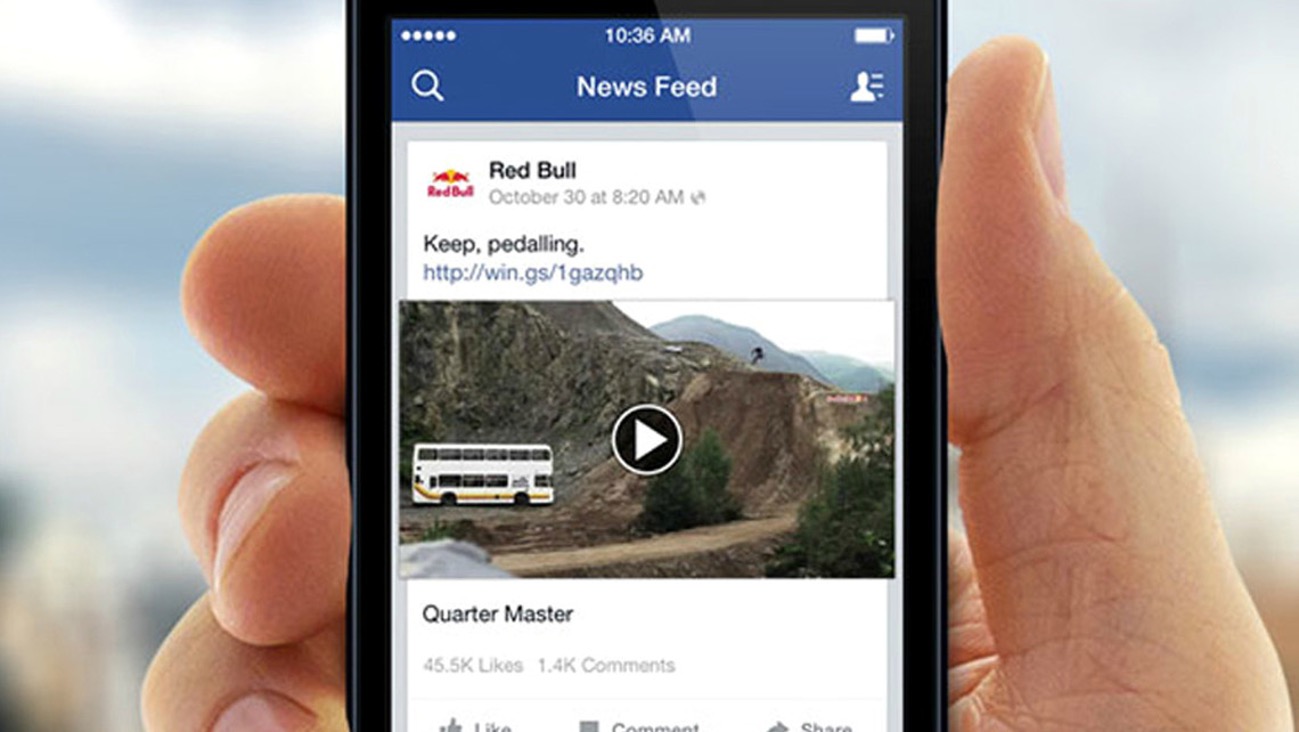
Title: How Do You View Videos On Facebook Mobile
Introduction:
Are you ready to dive into the world of mobile video viewing on Facebook? With the ever-increasing popularity of mobile devices, it's essential to understand how to make the most of your video-watching experience on this platform. Whether you're a casual user or a business looking to optimize your video content, mastering the art of navigating Facebook's mobile video interface is crucial.
In this comprehensive guide, we'll explore the ins and outs of viewing videos on Facebook's mobile app. From discovering engaging content to optimizing your viewing settings, we'll cover everything you need to know to enhance your mobile video experience. So, grab your smartphone, get comfortable, and let's embark on a journey to unlock the full potential of video viewing on Facebook's mobile platform.
Inside This Article
- Accessing Videos on Facebook Mobile
- Autoplay Feature
- Full Screen Mode
- Sharing and Saving Videos
- Conclusion
- FAQs
Accessing Videos on Facebook Mobile
Accessing videos on Facebook mobile is a seamless and engaging experience that allows users to explore a diverse range of content on the go. With the increasing popularity of mobile devices, Facebook has optimized its platform to deliver a user-friendly video viewing experience tailored to the unique capabilities of smartphones and tablets.
Upon opening the Facebook mobile app, users are greeted with a dynamic feed that showcases a variety of content, including videos shared by friends, pages, and groups they follow. The video content is intelligently integrated into the feed, offering a visually stimulating and interactive browsing experience.
As users scroll through their feed, videos are prominently displayed, often accompanied by captivating thumbnails and brief captions that provide a glimpse into the content. This strategic placement encourages users to engage with the videos, fostering a sense of curiosity and prompting them to explore further.
Tapping on a video within the feed instantly initiates playback, seamlessly transitioning the user into a dedicated video viewing interface. This interface is designed to optimize the viewing experience on mobile devices, ensuring that the video content is displayed clearly and responsively within the confines of the screen.
Furthermore, Facebook has implemented intuitive controls that empower users to interact with the video effortlessly. These controls enable users to adjust the volume, toggle captions, and engage with reactions and comments, fostering a sense of community and interactivity while watching the video.
In addition to videos shared by connections, Facebook's mobile app also provides easy access to a diverse array of video content through the "Watch" tab. This dedicated section curates videos based on the user's interests, offering a personalized selection of content ranging from trending videos to episodic series and live streams.
The "Watch" tab serves as a gateway to a rich assortment of video content, allowing users to explore and discover new videos tailored to their preferences. This feature enhances the overall video viewing experience on Facebook mobile, providing users with a convenient avenue to immerse themselves in compelling and relevant video content.
Autoplay Feature
The autoplay feature on Facebook mobile revolutionizes the way users engage with video content, offering a seamless and immersive viewing experience. Upon scrolling through the feed, the autoplay functionality automatically initiates the playback of videos as they come into view, captivating the user's attention and effortlessly drawing them into the content.
This dynamic feature eliminates the need for manual interaction, allowing users to effortlessly consume a continuous stream of video content without the interruption of having to manually play each video. The autoplay functionality leverages the inherent visual appeal of videos, presenting them in a compelling manner that entices users to explore further.
By seamlessly transitioning from one video to the next, the autoplay feature creates a captivating and fluid browsing experience, enabling users to effortlessly discover and engage with a diverse range of video content. This continuous stream of videos enhances user engagement, as it encourages them to explore and interact with content that aligns with their interests and preferences.
Furthermore, the autoplay feature serves as a powerful tool for content discovery, as it introduces users to a variety of videos that they may not have actively sought out. This serendipitous exposure to new content enriches the user experience, fostering a sense of discovery and enabling users to stumble upon engaging videos that resonate with them.
From a content creator's perspective, the autoplay feature presents an invaluable opportunity to capture the attention of a broader audience. As videos play automatically within the feed, creators have the chance to captivate viewers with visually compelling content, potentially leading to increased viewership and engagement.
It's important to note that Facebook provides users with the option to customize their autoplay settings, allowing them to control whether videos play automatically with sound or in a muted state. This level of customization empowers users to tailor their video viewing experience to their preferences, ensuring that they have full control over how they interact with autoplaying videos.
In essence, the autoplay feature on Facebook mobile represents a pivotal element of the platform's video viewing experience, seamlessly integrating video content into the user's feed and fostering a captivating and interactive browsing journey. By harnessing the power of autoplay, Facebook enhances the accessibility and appeal of video content, enriching the overall user experience on the platform.
Full Screen Mode
Full screen mode on Facebook mobile offers users an immersive and captivating viewing experience, allowing them to delve into video content with enhanced visual impact and minimal distractions. When a user encounters a compelling video within their feed or the "Watch" tab, the option to expand the video to full screen presents itself as an invitation to indulge in an uninterrupted and visually stunning journey.
Upon tapping the full screen icon, the video seamlessly expands to occupy the entirety of the device's display, effectively eliminating surrounding elements and focusing the user's attention solely on the content at hand. This transition marks a pivotal moment in the user's interaction with the video, as it signifies a deliberate commitment to engaging with the content in a more profound and immersive manner.
The full screen mode amplifies the visual allure of the video, allowing users to appreciate the details, nuances, and cinematic qualities of the content with heightened clarity and impact. Whether it's a breathtaking travel video, an inspiring tutorial, or a captivating storytelling piece, the full screen mode elevates the viewing experience, enabling users to immerse themselves fully in the narrative and visual aesthetics presented by the video.
Furthermore, the full screen mode creates an environment conducive to undisturbed engagement, shielding the user from peripheral distractions and fostering a sense of intimacy between the viewer and the content. This uncluttered viewing space enables users to absorb the video's message, emotion, and storytelling elements with heightened focus and emotional resonance, amplifying the impact of the content on the viewer.
From a technical standpoint, Facebook's implementation of full screen mode on mobile devices is optimized to deliver seamless and responsive performance, ensuring that the video adapts dynamically to the device's screen size and orientation. This level of optimization enhances the user's comfort and convenience, allowing them to enjoy the full screen experience without encountering technical hiccups or visual inconsistencies.
Moreover, the full screen mode empowers content creators to showcase their videos in a visually compelling and impactful manner, leveraging the expansive canvas of the full screen to convey their message with maximum effect. Whether it's a brand's promotional video, a musician's performance, or a filmmaker's artistic expression, the full screen mode provides a platform for creators to captivate their audience and convey their narrative with unparalleled visual grandeur.
In essence, full screen mode on Facebook mobile transcends the conventional boundaries of video viewing, offering users a gateway to a realm of immersive and visually captivating content consumption. By embracing the full screen experience, users can unlock the full potential of video content, allowing themselves to be transported into a world of visual storytelling and emotional resonance, all within the confines of their mobile device.
Sharing and Saving Videos
Sharing and saving videos on Facebook mobile empowers users to extend the reach of compelling content and curate a personalized collection of videos for future enjoyment. These functionalities serve as pivotal tools for enhancing the social and archival aspects of the video viewing experience, allowing users to seamlessly interact with videos in meaningful ways.
Sharing Videos
When encountering a captivating video on Facebook mobile, the option to share the content with friends, family, or a broader audience becomes a catalyst for fostering engagement and sparking conversations. By tapping the "Share" button, users can initiate a process that enables them to distribute the video across their network, amplifying its impact and potentially igniting a ripple effect of viewership and interaction.
The act of sharing a video on Facebook mobile is more than a mere dissemination of content; it represents a form of digital curation and expression. Users have the opportunity to add their own commentary or context to the shared video, infusing it with personal insights, humor, or sentiments that enrich the viewing experience for those who encounter the shared content.
Furthermore, the sharing process on Facebook mobile allows users to select specific audiences or individuals with whom they wish to share the video. This level of customization empowers users to tailor their sharing activities to align with the preferences and interests of their intended recipients, ensuring that the shared video resonates with its audience on a more personal and relevant level.
From a content creator's perspective, the sharing functionality on Facebook mobile represents a gateway to expanded visibility and engagement. When users share a creator's video, they contribute to the amplification of the content's reach, potentially exposing it to new audiences and fostering a sense of community around the shared video.
Saving Videos
In addition to sharing, the ability to save videos on Facebook mobile provides users with a means to curate a personalized collection of content for future reference and enjoyment. When encountering a video that resonates with them, users can opt to save the video for later viewing, effectively creating a repository of curated content that aligns with their interests and preferences.
The act of saving a video transcends mere bookmarking; it represents a deliberate act of preservation and appreciation. By saving videos on Facebook mobile, users create a digital archive of content that holds significance to them, allowing them to revisit and relive the emotional impact, educational value, or entertainment value encapsulated within the saved videos.
Moreover, the saved videos feature on Facebook mobile fosters a sense of continuity and convenience, enabling users to seamlessly access their curated collection across devices and at their preferred time. This flexibility ensures that the act of saving videos transcends the constraints of immediate consumption, allowing users to curate a library of content that enriches their digital experience over time.
For content creators, the option for users to save their videos represents a form of prolonged engagement and resonance. When users save a creator's video, they express a commitment to revisiting and engaging with the content over an extended period, potentially leading to sustained viewership, repeated interactions, and a lasting impact on the viewer.
In essence, the sharing and saving functionalities on Facebook mobile elevate the video viewing experience, empowering users to extend the reach of compelling content and curate a personalized collection of videos that resonate with them on a profound level. These features foster a sense of connectivity, expression, and curation, enriching the social and archival aspects of video consumption within the mobile ecosystem.
In conclusion, viewing videos on Facebook mobile is a seamless and engaging experience that offers a wide range of content to explore. With the user-friendly interface and various features such as autoplay and suggested videos, users can effortlessly discover and enjoy diverse video content. The platform's mobile optimization ensures that videos load quickly and play smoothly, enhancing the overall viewing experience. As mobile usage continues to rise, Facebook's commitment to providing a seamless video viewing experience on mobile devices positions it as a leading platform for video consumption. Whether it's catching up on the latest viral clips or exploring personalized video recommendations, Facebook mobile offers a dynamic and immersive video viewing environment for users worldwide.
FAQs
- How do I view videos on Facebook using my mobile device?
- Can I adjust the video quality while watching Facebook videos on my mobile phone?
- Is it possible to download Facebook videos to watch offline on my mobile device?
- What should I do if Facebook videos are not playing on my mobile device?
- Are there any data usage considerations when watching Facebook videos on mobile?
