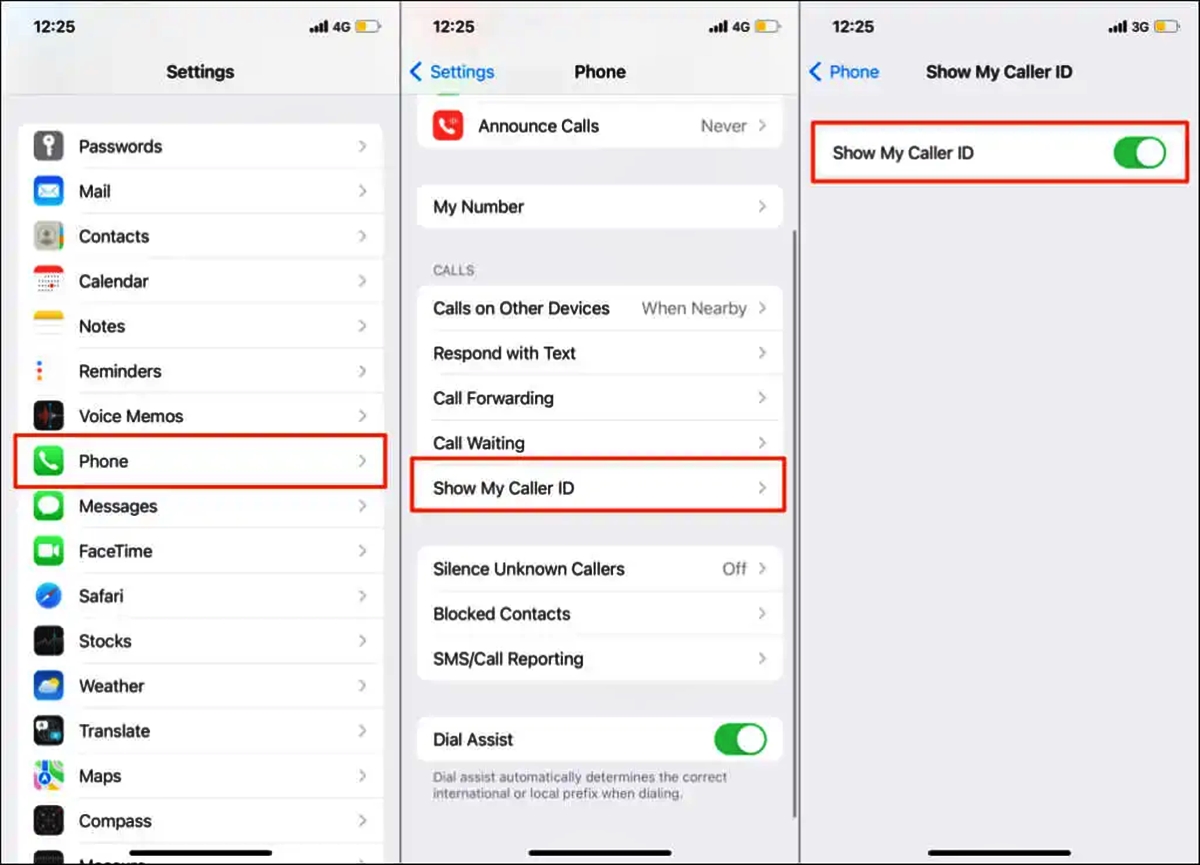
Have you ever wondered if someone has intentionally blocked your number on their iPhone? It can be quite puzzling and frustrating when you’re unable to get through to someone and don’t know if they are simply busy or deliberately avoiding your calls.
In this article, we will guide you through the telltale signs that someone has indeed blocked your number on an iPhone. Knowing these indicators can save you from unnecessary worry and help you understand if your calls and messages are being intentionally ignored or if there are other factors at play.
Whether you suspect a friend, family member, or colleague has blocked your number, we will explore various methods to determine if you have been blocked. So, let’s dive into the world of iPhone blocking and unravel the mystery behind those unanswered calls and messages.
Inside This Article
How to Tell If Someone Blocked Your Number on iPhone (2023)
Being blocked by someone can be a frustrating experience, especially if you’re trying to reach out to them. If you suspect that someone has blocked your number on their iPhone, there are several signs and indicators to look out for. In this article, we’ll explore the common signs of being blocked, additional indicators to consider, and methods to confirm if you’re indeed blocked on an iPhone.
Common Signs of Being Blocked:
1. Unusually Fast Busy Signal: When you call the person’s iPhone and hear a fast busy signal without the call going through, it could be an indication that you’ve been blocked. This is different from a regular busy signal which is slower.
2. No Deliveries or Read Receipts: If your iMessages are not showing the “Delivered” or “Read” indications (usually displayed in blue), it might indicate that the recipient has blocked your number.
3. Straight to Voicemail: If your calls consistently go straight to voicemail without ringing, it can be a strong sign that you’ve been blocked. However, it’s important to note that this could also happen if the person has their phone turned off or is in an area with poor signal.
4. No Profile Picture or Last Seen on iMessage: In the Messages app, if the recipient’s profile picture is missing or you cannot see their “last seen” timestamp, it could be another hint that you’ve been blocked. However, they could also have changed their privacy settings or not be connected to the internet.
Additional Signs and Indicators:
5. Call Goes Straight to Voicemail: While this was mentioned earlier, if all your calls to the person repeatedly end up in voicemail with no ringing, it adds more weight to the possibility of being blocked.
6. Messages sent as SMS instead of iMessage: If your iMessages are being sent as green text messages (SMS) instead of blue (iMessage), it may indicate that the recipient has either blocked you or doesn’t have an active data connection.
7. Unable to Add to Group Messages: If you are unable to add the person to a group message that includes other mutual contacts, it could be a sign that they’ve blocked you.
8. Lack of Social Media Interaction: If the person used to interact with you on social media platforms, such as liking or commenting on your posts, and suddenly stops without any valid reason, it might suggest that you’ve been blocked.
Methods to Confirm if You’re Blocked:
1. Try Calling from Another Number: To determine if the person has blocked your number, try calling them from a different phone number. If the call goes through, it indicates that you’ve likely been blocked.
2. Sending a Message through a Different Platform: Reach out to the person through a different messaging platform, such as WhatsApp or Facebook Messenger. If they respond on these alternative platforms but not through regular text messages or iMessages, it could be further evidence of being blocked.
3. Use WhatsApp Calling Feature: If you both have WhatsApp installed and the person has not blocked you on that platform, try making a WhatsApp call. If the call goes through, it suggests that you’ve been blocked on regular phone calls but not on WhatsApp.
4. Ask a Mutual Friend: Reach out to a mutual friend and discreetly inquire if they can still reach the person who you suspect has blocked you. If they can contact them without any issues, it might confirm that you’ve indeed been blocked.
Conclusion
Discovering whether someone has blocked your number on an iPhone can be a frustrating experience. However, by paying attention to the telltale signs, you can determine if you’ve been blocked.
If your calls and messages consistently go unanswered, you are unable to see the recipient’s online status or profile picture on messaging apps, and you hear a single ring followed by voicemail, it is likely that you have been blocked.
Remember, while these signs are reliable indicators, they are not foolproof. It’s always a good idea to communicate directly with the person you suspect has blocked you to confirm the situation.
Now armed with the knowledge of what to look for, you can navigate through any potential blocks with ease. Whether it’s a misunderstanding or a deliberate action, understanding the signs of being blocked on an iPhone can help you move forward and adjust your communication accordingly.
So, the next time you suspect someone has blocked your number, pay attention to the signs and take appropriate action. Remember, communication is key, and understanding the dynamics of iPhone blocking can save you from unnecessary frustration.
FAQs
Q: How can you tell if someone has blocked your number on an iPhone?
There are a few signs that can indicate if someone has blocked your number on an iPhone. First, if your calls go straight to voicemail every time you try to contact them, it could be a sign that you’ve been blocked. Additionally, if your text messages no longer show the “Delivered” status and only appear with a single checkmark, it could mean you’ve been blocked. Keep in mind that these signs are not definitive proof, as there may be other reasons for these behaviors, but they can be indications of being blocked.
Q: Can you still send text messages to someone who has blocked your number?
Yes, you can still send text messages to someone who has blocked your number. However, when you send a message to a blocked contact, it will appear as if it has been sent, but the recipient won’t receive it. You won’t receive any notifications or indications that your message has been blocked, so it can be difficult to know for sure.
Q: Will FaceTime calls go through if someone has blocked your number?
No, if someone has blocked your number, FaceTime calls will not go through. When you try to initiate a FaceTime call with a blocked contact, it will either fail to connect or ring endlessly without the other person receiving the call. This behavior is similar to what happens with regular phone calls when someone blocks your number.
Q: Is there a way to find out if someone has blocked your number on iPhone without calling or texting them?
Unfortunately, there is no surefire way to find out if someone has blocked your number on an iPhone without directly contacting them. The methods mentioned earlier, such as calls going to voicemail and messages not showing the “Delivered” status, can be indicators, but they are not definitive proof. If you suspect someone has blocked your number, it’s best to try other means of communication or reach out to them through a different platform to confirm.
Q: Can you unblock your number from someone’s iPhone?
No, as the blocked individual, you cannot unblock your number from someone’s iPhone. The blocking option is controlled by the person who blocked you. If they want to remove the block and allow your calls and messages, they would need to do it manually from their device’s settings. You can only control blocking and unblocking from your own device for the contacts in your own phone.
