Being blocked on any platform is a sour topic to discuss. Not unless you asked the person directly, there might be no way of telling whether you have been blocked on certain platforms like iMessage. Or is there? This begs the question of how to know if you’re blocked on iMessage.
There is no direct way to notify you when someone blocks you on iMessage, but there are telltale signs that someone did so for whatever reason. In this article, we will explore some of these signs and what transpires when this happens to you.
Related: How to Know If Someone Blocked Your Number?
Inside This Article
- What Happens When Someone Blocks You on iMessage
- How to Know You’re Blocked on iMessage? 5 Telltale Signs
- Other Means to Contact People Who Have Blocked You
- Final Thoughts
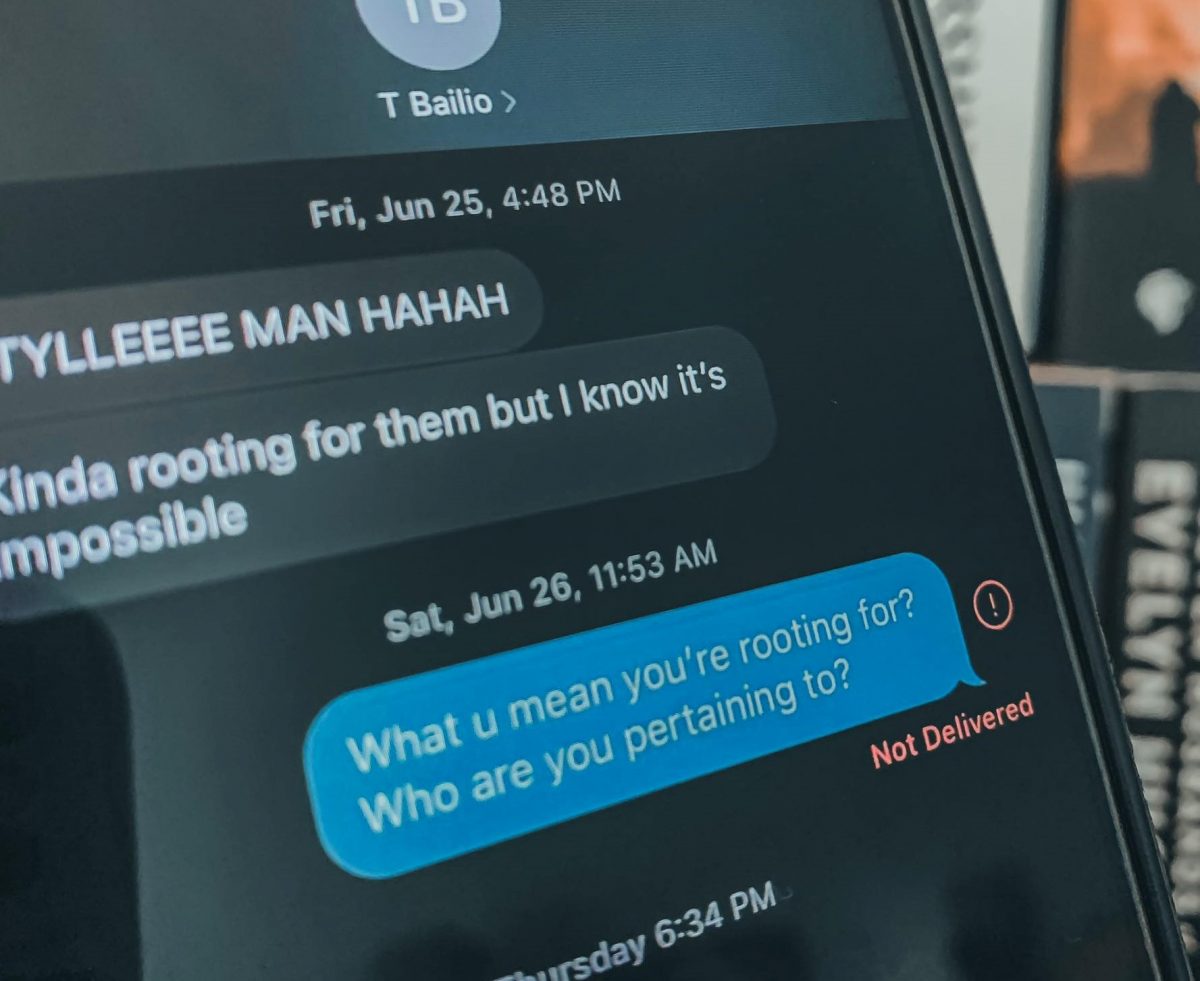
What Happens When Someone Blocks You on iMessage
iMessage is a feature within the Messages app on your iPhone, iPad, and Mac. It has become so popular as it allows Apple device users to send messages back and forth for free. If Blackberry had Blackberry Messenger, iPhone did give it a run for its money with iMessage.
However, if someone blocks you on iMessage, all the fun gets cut right off. The following immediately take effect when someone blocks you on iMessage and can be direct indicators of how to know if you’re blocked on iMessage:
- You do not get an indication of whether the message has been delivered or read.
- You do not get a response via SMS.
- Calls are automatically sent to voicemail.
- Any messages sent in a group message will not be delivered to the person who blocked them.
- The person who blocked you won’t get any notifications for voicemails.
These may sound harsh but the reality is cold and hard. If you are experiencing any of these signs, unfortunately, you may have just been blocked.
Download Messages App for iPhone/iPad
How to Know You’re Blocked on iMessage? 5 Telltale Signs
So, you want to be sure; you want to know for certain your number is part of someone’s block list. Here are the sure-fire telltale signs on how to know if you’re blocked on iMessage.
1. No Message Status on iMessage
Normally, a text bubble would be labeled delivered when a person receives (but not yet read) an iMessage. Once the person reads the message, the bubble would indicate read below it. These are legends indicating both iMessage lines are working well. However, when neither of these legends appears below a text bubble on iMessage, that is usually one way how to tell if someone blocked your number on iMessage.
On the other hand, this isn’t really a clear indicator your number is part of someone’s block list. Because it can be the other person is out of network coverage or Wi-Fi reach. Nonetheless, not getting these legends is a sign your number is blocked.
2. Contact Does Not Return Your Calls
When a contact blocks you, the following could happen:
- Calls don’t go through
- Calls automatically route to voicemail
Nonetheless, either will be returned because the person who blocked you will not be notified. However, this does not guarantee your number has been blocked. It can be the other person simply has Do Not Disturb on for a period of time to focus on something important.
Related: What Is Focus Mode on iPhone and How to Use It?
3. SMS Is Not Delivered
Another sign how to know if you’re blocked on iMessage is by turning on a setting in the Messages app. This setting will send a message sent through iMessage as a regular SMS if the other person is out of Wi-Fi reach. Of course, this will require cellular credit to send the SMS.
Normally, if you do not get a direct response, you get an automated one. If this happens, you are not blocked and you can breathe a sigh of relief. However, if the same happens and you get a Message Not Sent error, that is another way how to know if you’re blocked on iMessage.
Here’s how you can turn on Send as SMS when iMessage is not available on iPhone:
- Open the Settings app then scroll down to Messages.
- In the Messages pane, scroll down and locate Send as SMS.
- Turn the switch next to it on until it turns green.
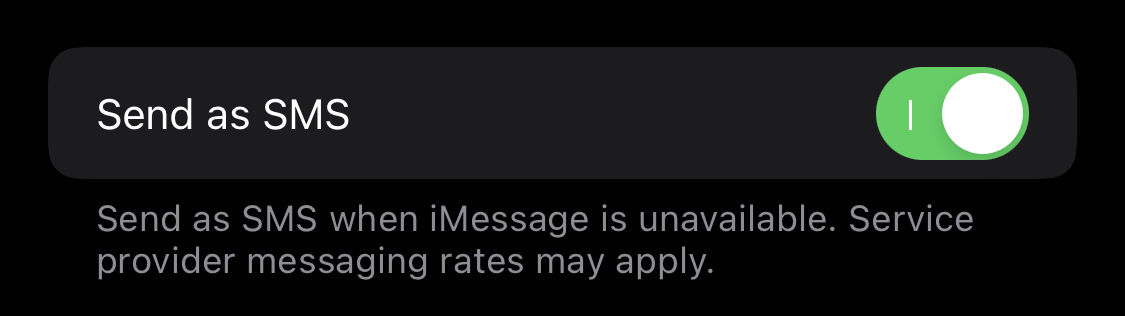
4. You Don’t Get Messages on Group Chats
It’s a new thing but group chats are now part of the iMessage interface. While it may be rare, chances are you and someone you blocked may be part of the same group chat. You might be wondering how this will pan out. Will the person still get the messages you send in the group chat?
In the group chat, both of you will be able to interact with the rest of the group chat members. However, the person you blocked will not be able to see and interact with whatever chat you send in the space. While the other telltale signs we have are a little vague, this one is the most direct and obvious way to know if you’re blocked on iMessage.
5. Text Bubble Turns to Green from Blue
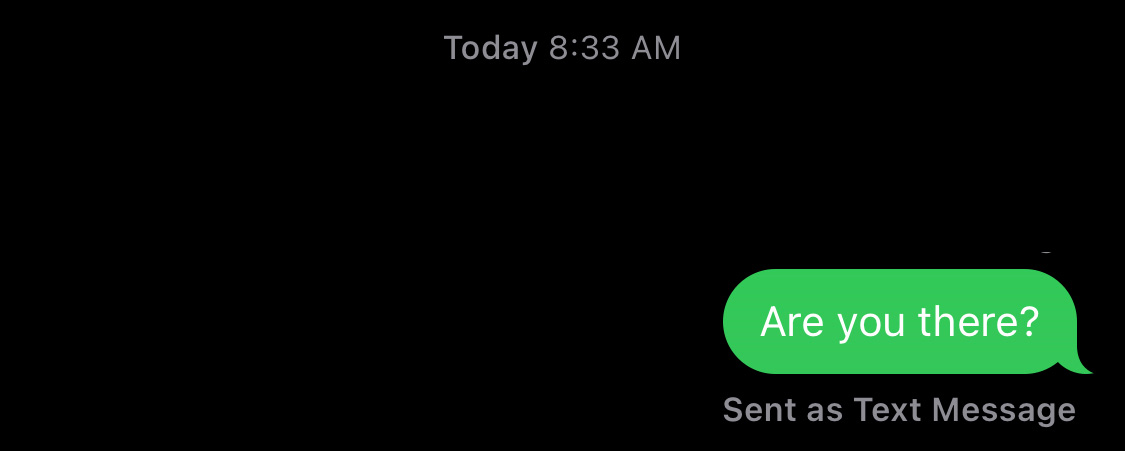
This might not be the best sign to know if you’re blocked on iMessage or not but it certainly is a subtle clue. And it can snowball quickly; if you notice the text bubble turns to green from blue and you don’t get a label below the bubble indicating “Sent as Text Message”, then you can suspect your number has been blocked.
Other Means to Contact People Who Have Blocked You
At this point, you may have already been coming to terms with someone blocking you on iMessage. But you may still want to know why you have been blocked. Of course, there are other ways to contact the person who blocked you. After all, iMessage isn’t the only messaging platform there is today.
1. Send Them a Message Using Other Apps

If you know the person and are connected with them on other platforms, it would be okay to reach out to them using those platforms and have a decent, amicable chat. Third-party messaging apps like WhatsApp, Viber, or Facebook Messenger are some of the top apps where people are connected. Chances are, you and the person who blocked you are also connected through these apps.
Related: 17 Best Secret Messaging Apps for Private Conversations
2. Use a Different Phone Number
If you suspect you have been blocked on iMessage, there is a chance you have also been blocked by the person in general. This may impede you from reaching out using the current number you have. Because of this, you can try using a different number to try and reach out to the person. Yes, it might seem desperate but, again, you deserve to know why.
Final Thoughts
If you think getting no reply is the worst, you have never experienced getting blocked. This makes the “sent” status sound better than not getting any legend at all, which is how to know if you’re blocked on iMessage. However, this is why we suggest you reach out using the means we also outlined to settle any differences amicably.
We hope this article, no matter how simple, has given new insights and understanding of how iMessage works.
iMessage is not the only place someone can block you. People can also block you on Twitter, Whatsapp, and many other platforms!
