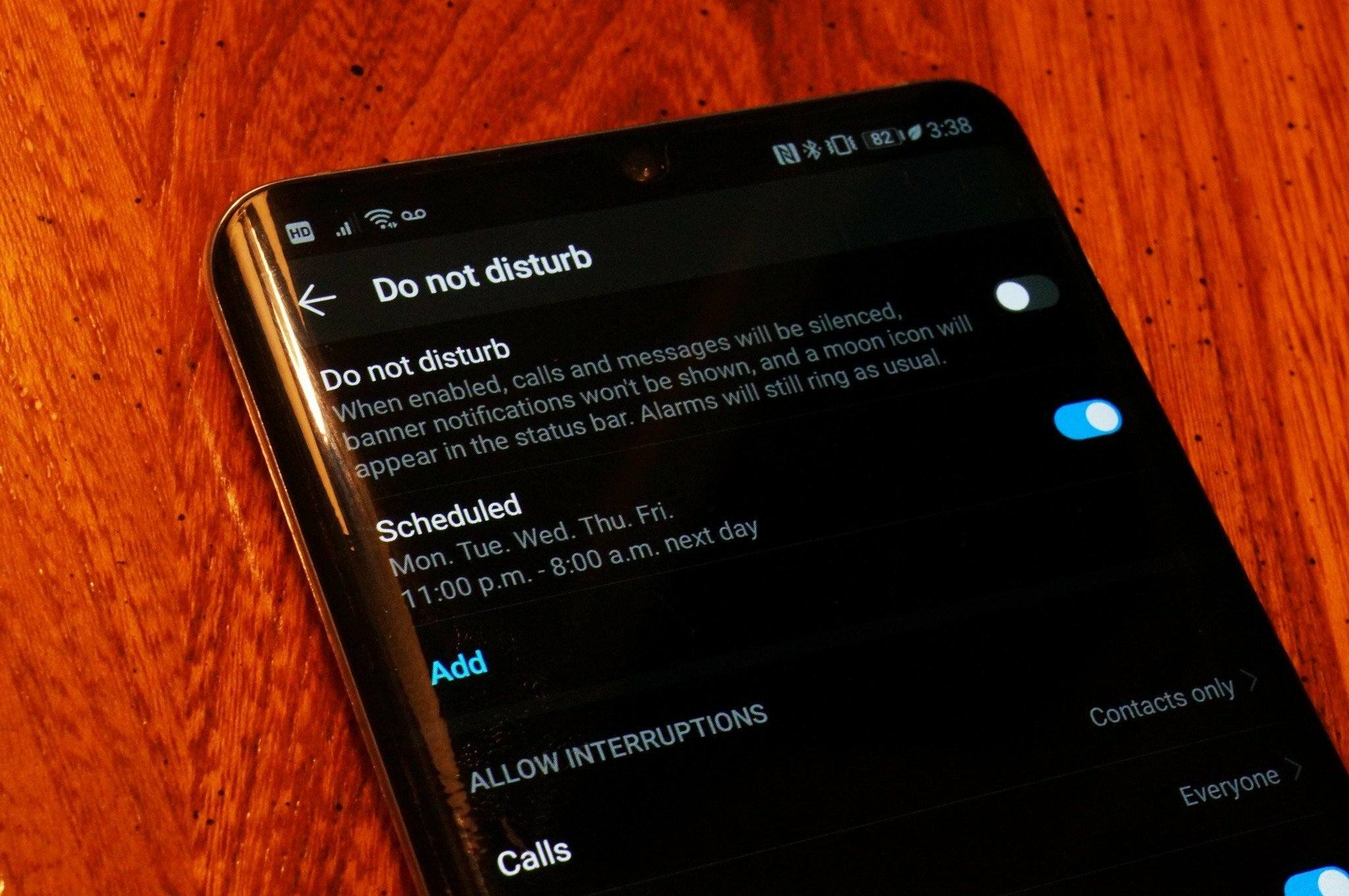
In today’s hyperconnected world, communication plays a vital role in our daily lives. Whether it’s through phone calls, social media messages, or text messaging, staying connected has become a priority. However, there are times when we need some peace and quiet without any interruptions, which is where the “Do Not Disturb” feature on our mobile phones comes in handy.
But what happens when you need to reach someone urgently, and you suspect they might have enabled the Do Not Disturb mode? How can you tell if someone’s phone is on Do Not Disturb when texting? In this article, we will explore different ways to identify if someone’s phone is set to Do Not Disturb mode and discuss some helpful tips to overcome this hurdle. So, if you’ve ever found yourself in this situation and wondered how to navigate it, read on to find out more!
Inside This Article
- Methods to Determine if Someone’s Phone is on Do Not Disturb Mode
- – Checking for the Do Not Disturb icon
- Listening for Audible Notifications
- Sending multiple text messages
- Making a voice call
- – Significance of Identifying Do Not Disturb mode
- Conclusion
- FAQs
Methods to Determine if Someone’s Phone is on Do Not Disturb Mode
Do Not Disturb mode on a cell phone can be a useful feature to have in certain situations. It allows users to silence their devices and prevent unwanted interruptions. However, it can be frustrating when you need to reach someone urgently and their phone is on Do Not Disturb mode. Fortunately, there are a few methods you can use to determine if someone’s phone is in this setting.
1. Checking for the Do Not Disturb icon: One of the easiest ways to tell if someone’s phone is on Do Not Disturb mode is to look for the icon. On most smartphones, there is a moon-shaped symbol that appears in the status bar when the feature is activated. If you see this icon next to the person’s name or on their messaging app, it is likely that their phone is in Do Not Disturb mode.
2. Listening for audible notifications: Another way to determine if someone’s phone is on Do Not Disturb mode is to send them a text message or another form of notification. If their phone is on Do Not Disturb, it will not make any audible sounds or vibrate. This means that you won’t receive the typical notification sound indicating that the message has been received. Instead, it might show as “delivered” or “read” without any additional notification.
3. Sending multiple text messages: If you suspect that someone’s phone is on Do Not Disturb mode, you can try sending them multiple text messages in quick succession. Normally, when a phone is in regular mode, multiple messages will trigger the notification sounds or vibrations. However, if the person’s phone is on Do Not Disturb mode, you won’t receive any notifications for the subsequent messages after the first one. This could indicate that the person’s phone is in the silent mode.
4. Making a voice call: If you want to be absolutely sure whether someone’s phone is on Do Not Disturb mode, you can try calling them. Generally, when a phone is in this mode, it will silence incoming calls as well. If the call goes directly to voicemail without ringing, it could be a sign that their phone is in Do Not Disturb mode.
By using these methods, you should be able to determine if someone’s phone is on Do Not Disturb mode when trying to reach them. However, it is important to remember that respect for others’ privacy and personal boundaries should always be maintained when communicating with them.
– Checking for the Do Not Disturb icon
One of the easiest ways to determine if someone’s phone is on Do Not Disturb mode is by checking for the Do Not Disturb icon. This icon usually appears in the status bar or notification panel, indicating that the phone is set to silence all incoming calls, messages, and notifications.
To check for the Do Not Disturb icon, look for a small crescent moon or a crossed-out bell symbol on the top of the screen. Different phones and operating systems may use slightly different icons, but they all serve the same purpose of indicating a muted or silent mode.
Keep in mind that seeing the Do Not Disturb icon does not necessarily mean that the person is intentionally ignoring your messages. It could simply be that they have enabled this mode to avoid disturbances during an important meeting, while sleeping, or in other situations where they don’t want to be interrupted.
If you notice the Do Not Disturb icon on someone’s phone, it is generally best to respect their privacy and wait for an appropriate time to reach out to them. They may have set specific exceptions or allowed certain contacts to bypass the Do Not Disturb mode, so urgent or important messages may still reach them.
Remember, everyone has the right to manage their own phone settings according to their preferences and needs. So, if you come across the Do Not Disturb icon, be patient and understanding when waiting for a response from the person.
Listening for Audible Notifications
Another method to determine if someone’s phone is on Do Not Disturb mode is to listen for audible notifications. Normally, when a text message is received, the phone will emit a sound or vibrate to alert the user. However, when the Do Not Disturb mode is enabled, these audible notifications are silenced.
If you suspect that someone has their phone on Do Not Disturb mode, you can test this by sending them a text message. While they may not respond immediately, pay attention to any audible sounds or vibrations coming from their phone. If you hear nothing, it’s likely that their phone is indeed on Do Not Disturb mode.
However, it’s important to consider that some people may have customized their notification settings to allow certain contacts to bypass Do Not Disturb mode. In such cases, they may still receive audible notifications for messages from specific individuals, such as family members or close friends.
It’s also worth noting that some phones have a feature called “Priority Mode” or “Priority Notifications.” In this mode, only important notifications, such as calls from specific contacts or messages marked as urgent, are allowed to make a sound or vibrate. Other notifications, including regular text messages, remain silent.
Listening for audible notifications can give you a clue about whether someone’s phone is on Do Not Disturb mode or not. However, it’s always important to respect the privacy of others and avoid making assumptions. If someone is not responding to your messages, it may be due to other reasons unrelated to Do Not Disturb mode.
Sending multiple text messages
One method to determine if someone’s phone is on Do Not Disturb mode is by sending multiple text messages. By doing so, you can observe the behavior of the recipient’s phone and see if it interrupts their current activities with notifications or alerts.
Here’s how you can use this method:
- Compose a series of text messages, preferably within a short period of time.
- Send the messages to the person whose phone you suspect might be on Do Not Disturb mode.
- Observe if the recipient’s phone displays notifications for each incoming message or if it remains silent.
If the recipient’s phone is on Do Not Disturb mode, you may notice the absence of any audible alerts or visible notifications for the incoming messages. The messages might appear delivered but without triggering any sound or vibration.
It is important to note that the behavior of a person’s phone may vary depending on their individual settings and preferences. Some phones allow users to customize the behavior of notifications even when in Do Not Disturb mode. For example, they may choose to receive notifications from specific contacts or allow repeated calls to break through the silence.
Sending multiple text messages can give you an indication of whether someone’s phone is on Do Not Disturb mode, but it is not foolproof. Factors like network connectivity, phone settings, and the recipient’s usage patterns can influence the results. Therefore, it is recommended to use this method in conjunction with other methods to get a more accurate understanding of the phone’s status.
Making a voice call
One of the most effective ways to determine if someone’s phone is on Do Not Disturb mode when texting is by making a voice call. When a phone is set to Do Not Disturb mode, it typically silences all incoming notifications, including text messages. However, it does not always block incoming calls.
To check if someone’s phone is on Do Not Disturb mode, you can simply attempt to make a voice call to their number. If the call goes through and you hear the phone ringing, it means that the Do Not Disturb mode is not enabled. This indicates that the person may be able to receive and respond to text messages normally.
However, if the phone goes directly to voicemail or you hear a busy tone, it may suggest that the device is in Do Not Disturb mode. When in this mode, calls are usually routed directly to voicemail or blocked altogether, preventing interruptions from incoming calls.
It’s important to note that while making a voice call can provide a clue about the Do Not Disturb mode, it is not foolproof. Some individuals may have customized settings that allow calls from certain contacts or favorite contacts to come through even when in Do Not Disturb mode. Additionally, some phones offer the option to automatically send incoming calls to voicemail after a certain number of rings, regardless of the Do Not Disturb status.
– Significance of Identifying Do Not Disturb mode
Identifying when someone’s phone is on Do Not Disturb (DND) mode can have significant implications in various situations, both personal and professional. Understanding whether someone has enabled this feature can help you gauge their availability, prevent misunderstandings, and maintain effective communication. Here are some key reasons why identifying the Do Not Disturb mode on someone’s phone is important:
- Respecting Privacy and Boundaries: Recognizing that someone’s phone is on Do Not Disturb mode allows you to respect their privacy and avoid intruding on their personal time. It shows that you are considerate of their need for uninterrupted focus or relaxation.
- Effective Communication: By knowing when someone is in DND mode, you can adjust your expectations and choose alternative means of communication. This could include using other messaging apps, email, or scheduling a time to talk that is more convenient for both parties.
- Avoiding Misunderstandings: If you’re unaware that someone’s phone is on DND, you may send multiple messages without realizing that they are not receiving them immediately. This can lead to misunderstandings, frustration, and miscommunication. Identifying the DND mode can help mitigate these issues.
- Emergency Situations: In certain circumstances, it may be crucial to reach someone urgently. By identifying that their phone is on DND, you can explore alternative methods of contact or escalate the situation if necessary.
- Improving Productivity: Recognizing when someone is in DND mode enables you to be more mindful of their availability. It encourages better time management and allows individuals to focus on their tasks without unnecessary interruptions.
- Professional Etiquette: In a professional setting, it is essential to respect coworkers’ preferences and boundaries. Knowing when someone is using DND mode helps maintain professionalism and ensures that important messages are sent through appropriate channels, such as email or scheduled meetings.
Understanding the significance of identifying Do Not Disturb mode empowers you to navigate communication with sensitivity and respect. It allows for smoother interactions and fosters better relationships both personally and professionally.
In conclusion, identifying if someone’s phone is on Do Not Disturb when texting can be challenging, as there are no telltale signs that explicitly indicate this setting. However, there are a few indicators you can look out for. Pay attention to the response time of the person you are texting – if they consistently take longer to reply, it might be a sign that their phone is on Do Not Disturb.
Another clue can be the absence of message notifications or a “Delivered” or “Read” status. If your messages remain undelivered or unreceived for an extended period, it could mean the recipient’s phone is set to Do Not Disturb mode.
It’s important to remember that Do Not Disturb settings can vary between different smartphone models and operating systems. Some phones allow users to customize the Do Not Disturb mode, allowing certain contacts to bypass the restriction. Therefore, it’s always best to communicate directly with the person to confirm whether their phone is on Do Not Disturb or if there might be other reasons for delayed responses.
Overall, while there are some subtle hints that can suggest whether someone’s phone is on Do Not Disturb when texting, it’s not a foolproof method. Communication is key, and having an open conversation with the person in question is the best way to clarify any concerns or miscommunications.
FAQs
1. Why is my mobile phone not receiving text messages?
There could be several reasons why your mobile phone is not receiving text messages. It’s possible that your phone’s network signal is weak or unstable, so try moving to an area with better coverage. Another possibility is that your phone’s messaging app may be experiencing a glitch or issue. In this case, try restarting your phone or clearing the app’s cache. Additionally, make sure that your message inbox is not full, as this can prevent new messages from being received.
2. How can I tell if someone’s phone is on Do Not Disturb when I text them?
When you send a text message to someone who has their phone on Do Not Disturb, you may not immediately know if they have received or read your message. However, there are a few indicators you can look for. Firstly, if your message appears as “Delivered” or “Sent” on your messaging app, it means that the message has been successfully delivered to the recipient’s device. However, if the message remains in the “Sending” or “Not Delivered” status, it may indicate that the recipient’s phone is on Do Not Disturb or experiencing a connectivity issue.
3. Can I override the Do Not Disturb setting on someone’s phone?
As an external user, you do not have the ability to override the Do Not Disturb setting on someone’s phone. Do Not Disturb is a feature designed to allow individuals to limit or disable notifications and interruptions. It is a personal preference and should be respected. If it is urgent, it is advisable to reach out to the person through an alternative method, such as calling them or using another messaging platform.
4. How can I check if Do Not Disturb is enabled on my own phone?
Checking if Do Not Disturb is enabled on your own phone is quite simple. On most smartphones, including iPhones and Android devices, you can swipe down from the top of the screen to access the notification center. Look for the Do Not Disturb icon, which typically looks like a crescent moon. If the icon is active or highlighted, it means that Do Not Disturb is enabled. Alternatively, you can go to your phone’s settings and search for “Do Not Disturb” to access the specific settings menu.
5. Is there a way to set specific contacts as exceptions to Do Not Disturb?
Yes, many smartphones offer the option to set specific contacts as exceptions to Do Not Disturb. This means that even if your phone is in Do Not Disturb mode, you will still receive notifications for calls, texts, or other notifications from those contacts. To set up exceptions, go to your phone’s Do Not Disturb settings and look for options like “Allow Calls From” or “Allow Messages From.” From there, you can choose specific contacts or groups that will bypass the Do Not Disturb setting.
