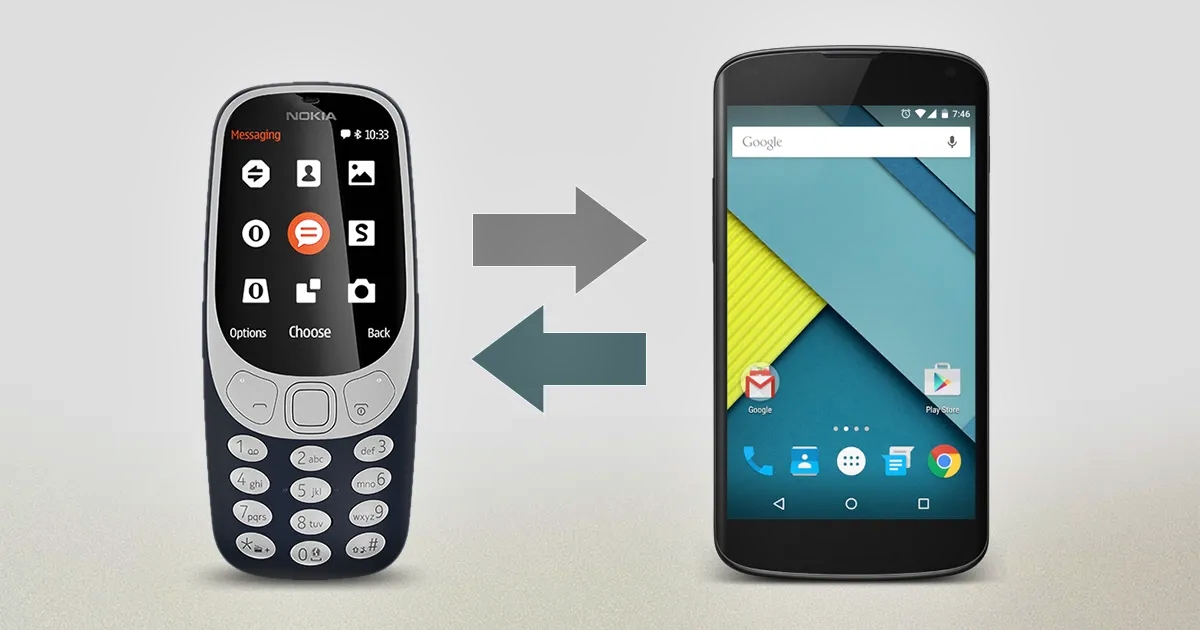
Are you looking to make the switch from your old, trusty dumb phone to a new and shiny smartphone? One of the most important things to consider when transitioning to a smartphone is how to transfer your contacts. Thankfully, with today’s advanced technology, transferring your contacts has become a breeze.
In this article, we will guide you through the process of transferring contacts from your dumb phone to a smartphone. Whether you’re upgrading to the latest iPhone or Android device, we have you covered. So, let’s dive in and learn how to make the transition smooth and effortless, ensuring all your important contacts are seamlessly transferred to your new smartphone.
Inside This Article
- Why Transfer Contacts from a Dumb Phone to a Smartphone?
- Methods for Transferring Contacts
- Conclusion
- FAQs
Why Transfer Contacts from a Dumb Phone to a Smartphone?
With the rapid advancement of technology, smartphones have become an indispensable part of our lives. They offer a wide array of features and functionalities that can greatly simplify our daily tasks. One of the most important aspects of any phone is its ability to store and manage contacts. While older or “dumb” phones may still be functional for making calls and sending texts, they often lack the convenience and efficiency of a smartphone when it comes to managing contacts.
Transferring contacts from a dumb phone to a smartphone is essential for several reasons. Firstly, it allows you to have all your contacts in one place, making it easier to find and communicate with friends, family, and colleagues. Instead of juggling multiple devices or constantly referring to physical address books, you can access all your contacts with just a few taps on your smartphone.
Moreover, smartphones offer a plethora of features that enhance contact management. You can add additional details to each contact, such as email addresses, social media profiles, and notes. This makes it easier to stay connected and stay up-to-date with the latest information about your contacts. Additionally, smartphones often offer features such as call blocking, caller identification, and contact grouping, allowing you to conveniently organize and filter your contacts based on your preferences.
Another important reason to transfer contacts from a dumb phone to a smartphone is the ease of backup and synchronization. Smartphones are typically equipped with cloud storage options that automatically back up your contacts, ensuring that you never lose them due to device damage or loss. This also enables seamless synchronization across multiple devices, so you can access your contacts on your smartphone, tablet, or computer without any hassle.
Lastly, transferring contacts to a smartphone opens up a world of possibilities for communication. With a smartphone, you can take advantage of various messaging apps, video calling platforms, and social media platforms to connect with your contacts in different ways. You can easily share photos, videos, and other media, making communication more engaging and enjoyable.
Methods for Transferring Contacts
Transferring contacts from a dumb phone to a smartphone can seem like a daunting task, but fortunately, there are several methods available to make the process easier. Whether you prefer a wireless solution or a more traditional approach, these methods will help you seamlessly transfer your contacts in no time.
Bluetooth Method
The Bluetooth method is a convenient way to transfer contacts between your dumb phone and smartphone. The first step is to make sure that both devices have Bluetooth capabilities and are turned on. Then, follow these simple steps:
- On your smartphone, go to the Bluetooth settings and enable Bluetooth.
- On your dumb phone, find the option to send contacts via Bluetooth.
- Select the contacts you want to transfer and choose the option to send via Bluetooth.
- On your smartphone, accept the incoming Bluetooth transfer and wait for the contacts to be saved.
This method may vary slightly depending on the make and model of your devices, but the general process remains the same. Just be sure to pair the devices correctly and follow the prompts on both devices to complete the transfer successfully.
SIM Card Method
If your dumb phone and smartphone both use SIM cards, transferring contacts can be as easy as swapping SIM cards. Here’s how to do it:
- Remove the SIM card from your dumb phone and insert it into your smartphone.
- On your smartphone, go to the contacts app and import the contacts from the SIM card.
- Once the import is complete, you can remove the SIM card from your smartphone and reinsert your original SIM card.
This method is quick and straightforward, but it may not be suitable if your dumb phone and smartphone use different SIM card sizes or if your smartphone doesn’t have a removable SIM card slot.
Cloud Sync Method
With the cloud sync method, you can transfer your contacts from your dumb phone to your smartphone seamlessly using a cloud-based service like Google Contacts or Apple iCloud. Here’s how:
- Create an account or log in to your existing account with the respective cloud service provider on your dumb phone.
- Sync your contacts to the cloud service.
- On your smartphone, download and install the same cloud service app.
- Log in to your account on the app and sync the contacts from the cloud to your smartphone.
This method requires an internet connection on both devices and may vary slightly depending on the service provider and smartphone model. However, it offers the advantage of automatically syncing your contacts across multiple devices, ensuring that you always have the most up-to-date information.
CSV File Method
The CSV file method is a versatile option that allows you to transfer your contacts using a file format compatible with most smartphones. Here’s how to do it:
- Export your contacts from your dumb phone as a CSV file. This option is typically available in the settings or contacts menu of your dumb phone.
- Transfer the CSV file to your smartphone. You can do this by sending it via email, transferring it through a USB cable, or using cloud storage services like Google Drive or Dropbox.
- On your smartphone, go to the contacts app and import the CSV file.
This method allows you to have a backup of your contacts in a widely supported file format and gives you the flexibility to transfer your contacts on different smartphone platforms.
Now that you know the various methods for transferring contacts from a dumb phone to a smartphone, you can choose the one that best suits your needs and preferences. Whether you prefer a wireless transfer or a more traditional approach, these methods will ensure a smooth transition and save you the hassle of manually inputting your contacts.
Conclusion
Transferring contacts from a “dumb” phone to a smartphone may seem like a daunting task, but with the right steps and tools, it can be a smooth and hassle-free process. Whether you’re upgrading from an old phone or switching to a new device, there are several methods available to ensure that your precious contacts are safely migrated.
From using a SIM card to syncing with cloud-based services or utilizing third-party apps, you have multiple options at your disposal. Choose the method that best suits your needs and follow the step-by-step instructions provided. By taking the time to transfer your contacts, you can avoid the frustration of manually inputting each contact’s information and ensure a seamless transition to your new smartphone.
Remember to back up your contacts regularly and keep your smartphone up to date to maintain the integrity of your contact information. With the convenience and connectedness of smartphones, you can now have all your contacts at your fingertips, allowing for smoother communication and keeping your personal and professional networks organized.
FAQs
1. Can I transfer contacts from a dumb phone to a smartphone?
Absolutely! With the advancements in technology, transferring contacts from a dumb phone to a smartphone has become easier than ever before.
2. What are the different methods to transfer contacts?
There are several methods you can use to transfer contacts from a dumb phone to a smartphone. Some common options include:
– Manually entering contacts on the smartphone
– Importing contacts from a SIM card
– Using Bluetooth technology to transfer contacts
3. How do I manually enter contacts on my smartphone?
To manually enter contacts on your smartphone, follow these steps:
1. Open the Contacts app on your smartphone.
2. Tap on the “Add Contact” or “+” button.
3. Enter the contact’s details, such as name, phone number, and email address.
4. Tap on the “Save” or “Done” button to save the contact.
4. Can I import contacts from a SIM card?
Yes, most smartphones allow you to import contacts from a SIM card. To import contacts, follow these steps:
1. Insert the SIM card from your dumb phone into the smartphone.
2. Open the Contacts app on your smartphone.
3. Tap on the menu or settings icon.
4. Look for the “Import/Export” option.
5. Select “Import from SIM card” and follow the prompts to import the contacts.
5. How can I use Bluetooth to transfer contacts?
To transfer contacts using Bluetooth, ensure that both your dumb phone and smartphone have Bluetooth capabilities. Follow these steps:
1. Enable Bluetooth on both devices.
2. On your dumb phone, select the contacts you want to transfer via Bluetooth.
3. Choose the option to share or send the contacts via Bluetooth.
4. On your smartphone, search for available Bluetooth devices.
5. Pair the devices and accept the file transfer on your smartphone.
6. The contacts should be transferred and saved on your smartphone.
