As we’re seeing a significant rise in cybercrime every year, it’s become crucial to consider one’s online security, especially on your phone, which is in some ways particularly exposed. Get a few tips on how to protect your phone here.
It’s more important than ever to be aware of how to protect your phone. Today, we use our smartphones for everything and at the same time, cybercrime is becoming an increasingly bigger issue. This leaves your phone at high risk of being compromised. Luckily, there are several things that you can do to optimize your phone’s security. Besides acquiring a dumb phone, you can follow these simple steps to make sure that your phone is always safe.
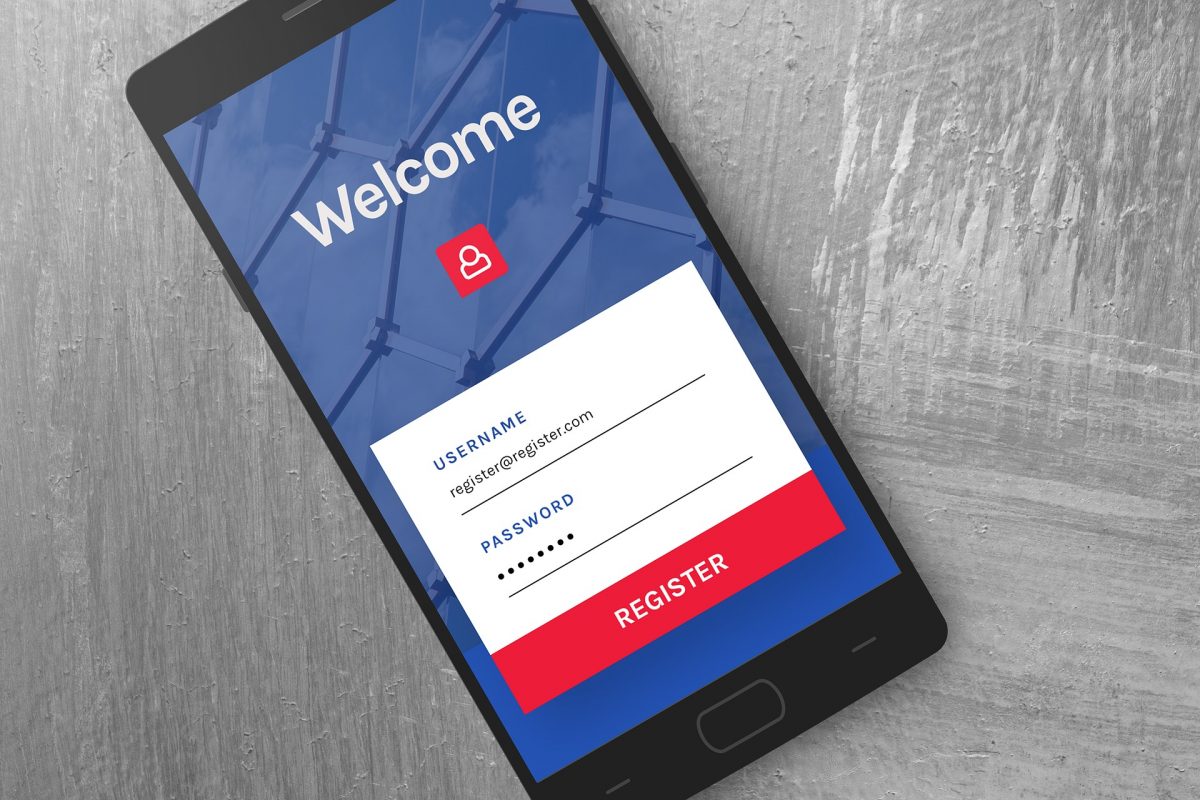
1. Always Use Strong, Safe Passwords
One of the initial and most important steps toward protecting your phone against hackers is to come up with strong, safe passwords. A strong password must be unique, so don’t use the same password more than once. Also, it should always be more than 8 characters using a completely random combination of numbers, letters, and symbols. A great way to make sure that you choose a good one is to use an online password generator. By using a generator, you’re both protecting your phone with a safe password as well as saving time from having to come up with new passwords all the time. Change all of your passwords on a regular basis to increase your safety.
2. Update All of Your Software
Another good way to increase the safety of your phone is to make sure that the software is up to date. The security of your phone often comes from updates where potential security flaws are fixed. Take a look at all of the software such as apps on your phone, delete everything that you don’t use, and keep the rest updated. A good idea is also to look through the general and security settings to make sure that you haven’t given an app access to something you don’t want to share.

3. Avoid Shared Networks and Use a VPN
Even though it can be tempting to use public networks, this is actually something that is to be avoided. When you use public wifi, you might be exposing your device to hackers. Everyone on the same network as you has the possibility of accessing your phone and checking out everything you do. If you do use public wifi or a hotspot, you should avoid entering any password and signing in to sensitive accounts like your bank account. If you want to increase your security on public wifi, you can get yourself a VPN.
A virtual private network (VPN) is a special type of software that encrypts your data and browsing activities. If you have a good VPN, you can increase your safety tremendously not just on public wifi, but whenever you’re online. This will make you safer when you’re visiting websites that might not be entirely safe. Make sure to find one that fits your preferences and which is adaptable to your phone.
Conclusion
The idea of protecting your phone and improving its security seems overwhelming, but it’s not rocket science in reality. By simply using unique passwords, updating your software, avoiding unsecured connections, and — if you are willing to invest — using a VPN, you are effectively building a wall between your data and hackers. Do the three steps we shared above to keep your phone secured!
