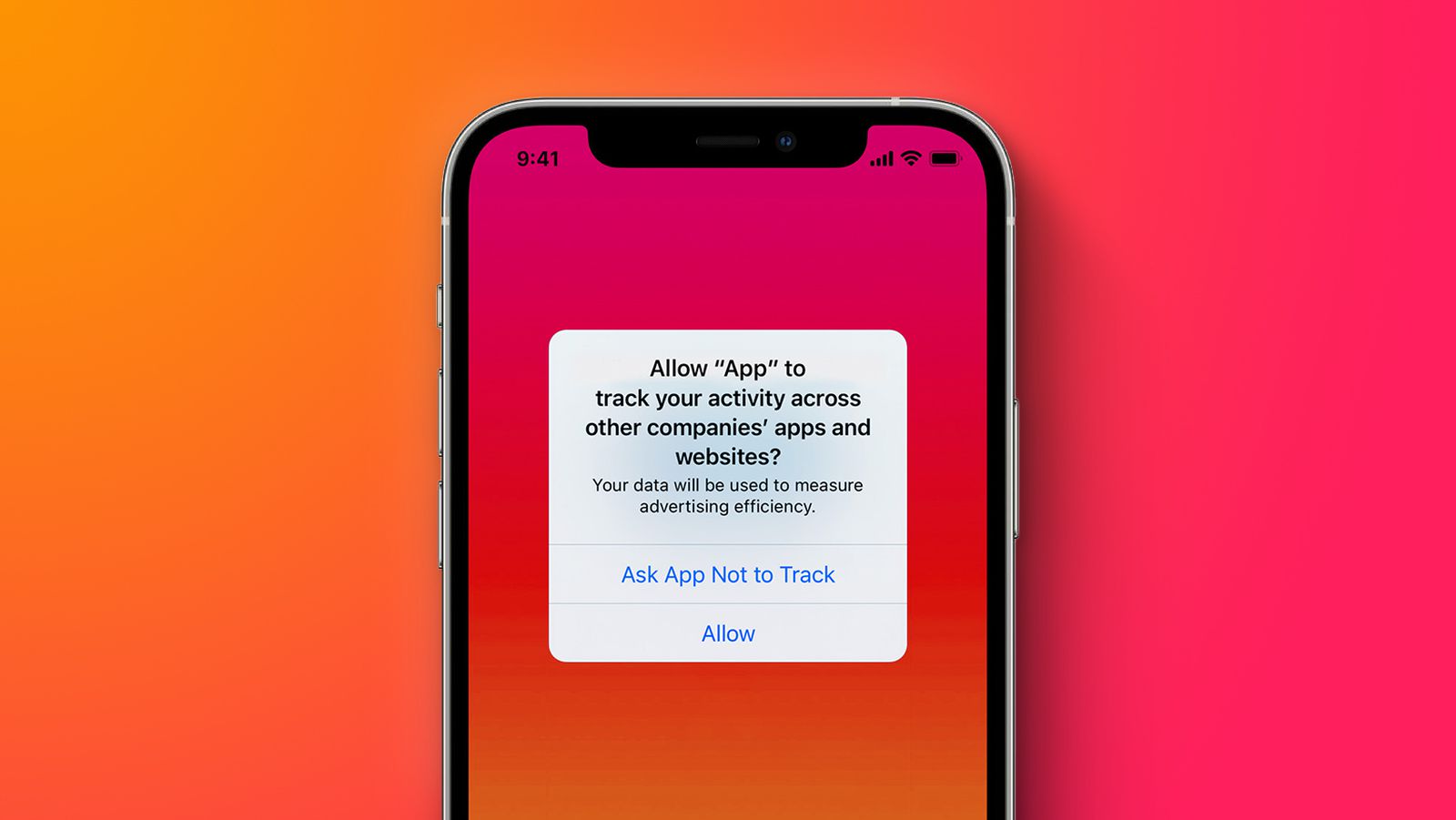
In today’s increasingly connected world, location services have become an integral part of our mobile phone experience. Whether it’s for navigating, finding nearby restaurants, or simply tagging your location in social media posts, our smartphones rely on location information to provide us with relevant and convenient services. However, constantly enabling location services can drain our device’s battery and compromise our privacy. That’s where the option to turn on location services only while an app is in use comes in handy. By activating this feature, you can ensure that your location is only shared with apps when you need them, maximizing both privacy and battery life. In this article, we will guide you on how to enable this useful setting on your mobile phone and answer some frequently asked questions about location services and its implications.
Inside This Article
- What Are Location Services?
- Why Use Location Services Only While an App Is in Use?
- How to Turn On Location Services Only While an App Is in Use (2023)
- Benefits of Turning On Location Services Only While an App Is in Use
- Conclusion
- FAQs
What Are Location Services?
Location services are a feature found on mobile phones that utilize the device’s GPS, Wi-Fi, and cellular network information to determine the geographical location of the device. When enabled, location services allow apps and services to access this location information and provide personalized, location-based experiences to the user.
Location services can be broadly categorized into two types:
- GPS-based Location Services: These services rely on the Global Positioning System (GPS) to determine the device’s precise location. GPS is a satellite-based navigation system that can provide accurate location information in outdoor environments with a clear view of the sky.
- Network-based Location Services: These services use the combination of Wi-Fi signals, cellular network signals, and IP addresses to estimate the device’s location. They are particularly useful in urban areas and indoors where GPS signals may be weak or unavailable.
Location services are not limited to just maps and navigation apps. They can be utilized by a wide range of apps such as weather applications, social media platforms, ride-sharing services, and even fitness trackers.
It is important to note that location services require the user’s permission to access their location information. This ensures that users have control over which apps can use their location data, providing a balance between privacy and functionality.
Why Use Location Services Only While an App Is in Use?
Location services, provided by smartphones and other devices, have become an integral part of our daily lives. They allow apps to determine our geographical location, providing a wide range of features and functionality. However, there are instances when you may not want your location to be constantly tracked by all apps on your device.
Using location services only while an app is in use has several advantages. Firstly, it helps to preserve your privacy. By granting location access only when necessary, you have greater control over your personal information. This can be particularly important when using apps that don’t require constant location tracking, such as weather apps or transportation apps.
Secondly, enabling location services only while an app is in use helps conserve battery life. Constantly tracking your location can be a drain on your device’s battery, causing it to die faster. By limiting location access to when an app is actively being used, you can extend your battery life and have more power throughout the day.
Moreover, using location services only while an app is in use can improve the overall performance of your device. By reducing the background processes related to location tracking, your device can allocate its resources more efficiently, leading to smoother app performance and faster response times.
Additionally, limiting location tracking to when an app is in use can also reduce data usage. Constantly transmitting location data to apps in the background can eat up your data plan, resulting in unexpected charges or slower internet speeds. By enabling location services only while an app is actively being used, you can better manage your data usage and avoid any unwelcome surprises.
Lastly, using location services only while an app is in use aligns with a mindful approach to technology usage. It encourages you to be intentional about the apps you allow to access your location and can help reduce the digital clutter caused by unnecessary location tracking.
Overall, enabling location services only while an app is in use provides a balance between functionality, privacy, battery life, and performance. It empowers you to have more control over your devices’ location tracking capabilities and optimize your overall user experience.
How to Turn On Location Services Only While an App Is in Use (2023)
Turning on location services only while an app is in use can help protect your privacy and save battery life. In this section, we’ll explore how to enable this feature on your mobile phone.
For iPhone:
- Go to the Settings app on your iPhone.
- Scroll down and tap on Privacy.
- Select Location Services.
- You’ll see a list of apps that have requested location access. Choose the app for which you want to enable location services only while in use.
- Select “While Using the App” option.
For Android:
- Open the Settings app on your Android phone.
- Scroll down and tap on Location.
- Toggle the switch to turn on Location.
- In the Location settings, tap on App-level permissions.
- Select the app for which you want to enable location services only while in use.
- Choose the “Allow only while using the app” option.
By following these steps, you can ensure that location services are only active when you open the specific app. This way, you have control over when your location data is being shared, providing a better balance between privacy and convenience.
Benefits of Turning On Location Services Only While an App Is in Use
When it comes to using location services on your mobile phone, there are several benefits to turning them on only while an app is in use. Let’s explore some of these advantages:
1. Improved Privacy: By enabling location services only while an app is in use, you have better control over your privacy. This means that apps cannot continuously track your location in the background, keeping your personal information more secure.
2. Enhanced Battery Life: Location services can be a battery-draining feature. By limiting them to only when an app is in use, you can conserve battery life and ensure that your phone lasts longer throughout the day. This is especially useful if you are using multiple apps that utilize location services.
3. Reduced Data Usage: Location services consume data, especially when apps continuously update your location. By enabling them only while using specific apps, you can minimize data usage and avoid exceeding your mobile data limit. This can help save on data charges and prevent slower internet speeds.
4. Increased App Performance: By allowing location services only while an app is actively being used, you can enhance the performance of the app. This is because location-based features and functionalities can work more efficiently when the app has access to real-time location data.
5. Enhanced User Experience: Many apps utilize location services to provide personalized and relevant content. By enabling location services only while using these apps, you can enjoy a more tailored and engaging user experience. Whether it’s finding nearby restaurants or receiving location-based recommendations, this feature can greatly enhance the usability of certain apps.
6. More Control Over Location Sharing: With location services enabled only while an app is in use, you have greater control over your location sharing preferences. You can choose which apps have access to your location and when, ensuring that your location data is not unnecessarily shared with apps you don’t trust.
7. Focus on App-Specific Tasks: Enabling location services only when necessary allows you to focus more on the specific tasks or functions you want to perform within an app. This eliminates the potential distractions that come with granting continuous location access, enabling a more streamlined and efficient app experience.
Overall, turning on location services only while an app is in use offers a variety of benefits. From improved privacy and battery life to enhanced app performance and user experience, it’s a smart way to strike a balance between functionality and personal control when it comes to location-based services on your mobile device.
Conclusion
In conclusion, learning how to turn on location services only while an app is in use can greatly benefit both the functionality of your mobile phone and your privacy. By enabling this feature, you can ensure that your personal information is only shared when necessary, minimizing the risk of privacy breaches or unwanted data tracking.
Whether you want to take advantage of location-based features in certain apps or simply want more control over your data, understanding how to enable location services on a per-app basis is an essential skill. By following the steps outlined in this article, you can easily customize your location settings to align with your preferences and needs.
Remember, while location services can be incredibly useful, it’s important to always be mindful of the apps you grant access to your location. Regularly reviewing and managing app permissions can go a long way in protecting your privacy and ensuring a positive mobile experience.
So, take control of your location settings and enjoy the convenience and privacy that comes with selectively enabling location services while using your favorite apps.
FAQs
1. Can I turn on location services only when using a specific app?
Yes, you can turn on location services only while an app is in use. This allows you to have control over which apps can access your location data, ensuring privacy and conserving battery life.
2. How do I enable location services for an app?
To enable location services for an app on your mobile phone, go to the device’s settings and look for the Privacy or Location settings. Within these settings, you will be able to grant or revoke location access for individual apps.
3. Will enabling location services for an app drain my battery?
Enabling location services for an app may contribute to increased battery usage. However, with the option to turn on location services only while the app is in use, you can minimize the battery drain by only allowing the app to utilize location data when necessary.
4. Can I still use apps that require location data if I have turned off location services?
If you have turned off location services entirely, some apps that rely on location data may not function properly. However, many apps offer alternative methods for finding and searching location-based content, such as inputting a specific address or manually selecting a location.
5. Do I need an active internet connection for location services to work?
Location services on your mobile phone typically rely on a combination of GPS, Wi-Fi, and cellular data to determine your device’s location. While a stable internet connection is not always necessary, having access to these networks can improve the accuracy and speed of obtaining location information.
