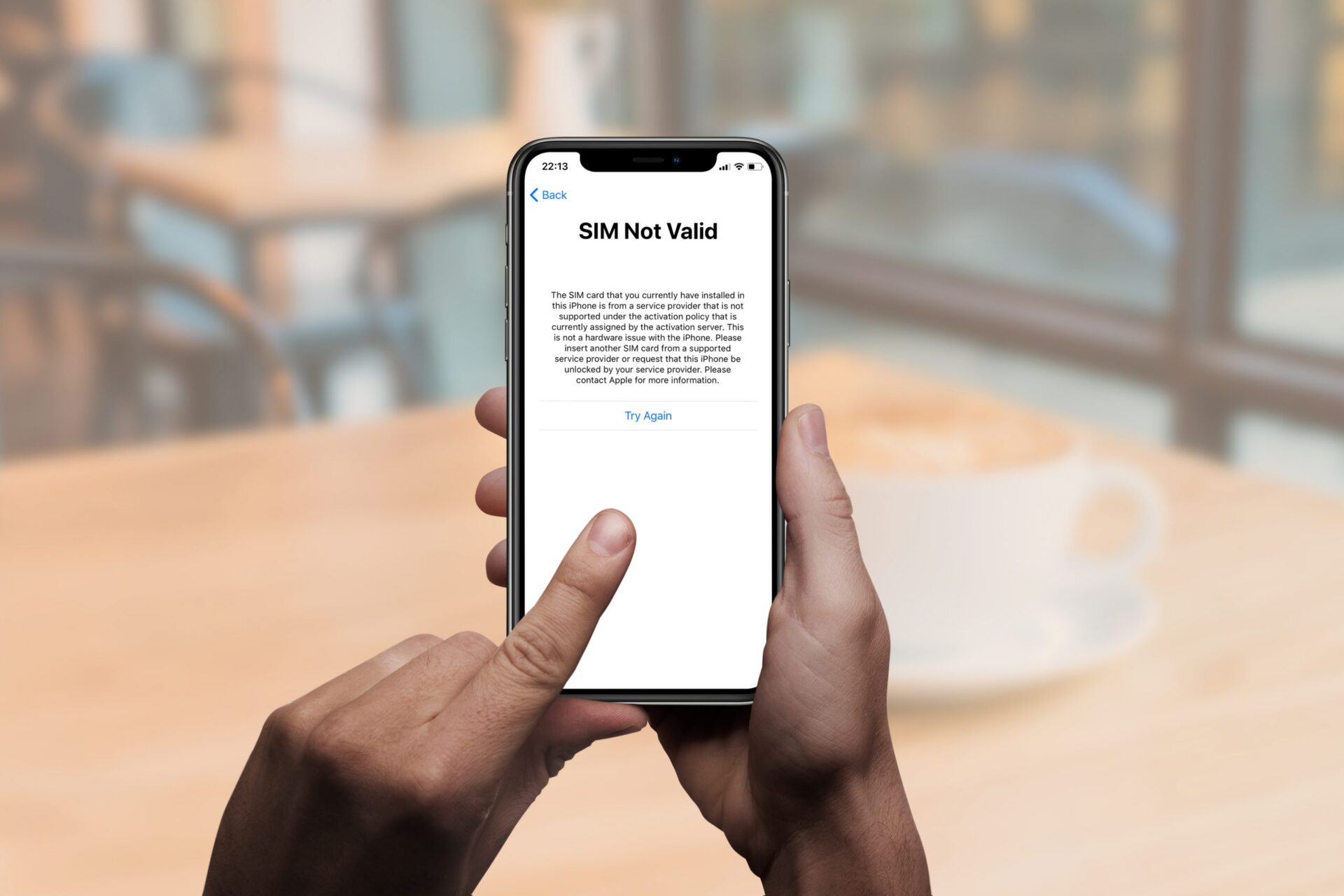
Unlocking a T-Mobile phone can be a freeing experience that allows you to break free from carrier restrictions. Whether you’re looking to switch to a different network or use your phone with a local SIM card while traveling abroad, unlocking your T-Mobile phone gives you the flexibility and control to make the most of your device.
In this comprehensive guide, we’ll walk you through the steps of unlocking a T-Mobile phone, including the different methods available and the potential benefits of unlocking your device. From legalities to technical details, we’ll cover everything you need to know to successfully unlock your T-Mobile phone and enjoy the freedom to use it on any compatible network.
So, if you’re ready to unlock the full potential of your T-Mobile phone, let’s dive in and explore the world of phone unlocking!
Inside This Article
- Steps to Unlock a Tmobile Phone
- Tmobile Phone Unlocking Methods
- Benefits of Unlocking a Tmobile Phone
- Steps to Unlock a Tmobile Phone
- T-Mobile Phone Unlocking Methods
- Benefits of Unlocking a Tmobile Phone
- Conclusion
- FAQs
Are you a Tmobile phone user who wants the freedom to switch carriers or use your device internationally? Unlocking your Tmobile phone can give you that flexibility. In this article, we will guide you through the process of unlocking your Tmobile phone, so you can enjoy the benefits of using your device with other carriers.
Steps to Unlock a Tmobile Phone
Unlocking your Tmobile phone may seem like a daunting task, but with the right information, it can be a straightforward process. Here’s a step-by-step guide on how to unlock your Tmobile phone:
- Check if your Tmobile phone is eligible: Before you begin the unlocking process, make sure that your Tmobile phone is eligible for unlocking. Tmobile has certain requirements and criteria that must be met before they will unlock a device. Typically, you will need to have fully paid off your device or completed your contract with Tmobile.
- Contact Tmobile: Once you have verified your eligibility, the next step is to contact Tmobile customer service. You can reach out to them via phone, email, or chat. Inform them that you would like to unlock your Tmobile phone and provide them with the necessary information, such as your phone’s IMEI number.
- Follow Tmobile’s instructions: Tmobile will provide you with specific instructions on how to proceed with the unlocking process. This may involve providing additional information or completing certain steps on your phone or through their online portal.
- Wait for the unlock confirmation: After you have followed Tmobile’s instructions, you will need to wait for the unlock confirmation. Tmobile will notify you via email or phone when your phone has been successfully unlocked.
- Insert a different SIM card: Once you have received the unlock confirmation, power off your Tmobile phone and insert a SIM card from a different carrier. Power it back on, and your phone should now be able to recognize and connect to the new network.
Tmobile Phone Unlocking Methods
There are a few different methods you can use to unlock your Tmobile phone. Here are some commonly used methods:
- Carrier Unlock: This is the official method of unlocking your Tmobile phone, where you contact Tmobile and follow the steps they provide.
- Third-party Unlocking Services: There are third-party services available that can unlock your Tmobile phone for a fee. These services can be convenient if you are unable to meet the eligibility requirements or prefer not to go through Tmobile directly.
- Software Unlock: This method involves using software tools to unlock your Tmobile phone. However, it is important to note that software unlocking is not always reliable and can potentially damage your device.
Benefits of Unlocking a Tmobile Phone
Unlocking your Tmobile phone can open up a world of benefits and opportunities. Here are some advantages of having an unlocked Tmobile phone:
- Switch carriers: Unlocking your Tmobile phone allows you to switch to a different carrier of your choice. You can take advantage of competitive pricing, better coverage, or exclusive features offered by other carriers.
- International use: An unlocked Tmobile phone enables you to use local SIM cards when traveling internationally. This can save you from expensive roaming charges and allow you to enjoy local rates and data plans wherever you go.
- Value retention: Unlocked phones generally have higher resale value compared to locked devices. If you decide to sell your Tmobile phone in the future, having it unlocked can attract a larger pool of potential buyers.
Unlocking your Tmobile phone gives you the freedom to choose how and where you use your device. Whether you want to switch carriers or take your phone abroad, unlocking your Tmobile phone can provide you with the flexibility and convenience you desire. Simply follow the steps outlined in this article, and soon you’ll be enjoying the benefits of an unlocked Tmobile phone.
Steps to Unlock a Tmobile Phone
Unlocking your Tmobile phone can provide you with the freedom to switch carriers, use your device internationally, and take advantage of various other benefits. If you’re ready to unlock your Tmobile phone, here are the steps you need to follow:
- Check if your phone is eligible: Before you begin the unlocking process, you need to ensure that your Tmobile phone is eligible for unlocking. Tmobile typically allows phones to be unlocked after they have been fully paid off and have met certain usage requirements. You can check your eligibility by contacting Tmobile’s customer support or by visiting their website.
- Gather the necessary information: In order to unlock your Tmobile phone, you will need to provide certain information. This includes your phone’s IMEI number, which is a unique identifier for your device. You can find the IMEI number by dialing *#06# on your phone or by checking the device settings. Additionally, you may need to provide your Tmobile account details or other relevant information.
- Contact Tmobile: Once you have confirmed your eligibility and gathered the necessary information, you need to get in touch with Tmobile to initiate the unlocking process. You can contact their customer support through phone, email, or live chat. Alternatively, you can visit a Tmobile store in person to request an unlock.
- Follow Tmobile’s instructions: Tmobile will provide you with specific instructions on how to unlock your phone. This may involve filling out an online form, providing the requested information, and agreeing to any terms and conditions. It’s important to carefully follow the instructions provided by Tmobile to ensure a successful unlocking process.
- Wait for confirmation: After submitting your request, Tmobile will review it and process the unlocking. The timeframe for unlocking can vary, but it typically takes a few days to complete. Tmobile will notify you once your phone has been successfully unlocked.
- Complete the unlocking process: Once you receive confirmation from Tmobile, you can proceed to complete the unlocking process on your phone. This usually involves inserting a SIM card from a different carrier and following the on-screen prompts to update your device’s settings. If necessary, you may need to restart your phone to activate the unlocked status.
Following these steps will help you successfully unlock your Tmobile phone and enjoy the benefits of using it with different carriers and in various regions. Keep in mind that the unlocking process may vary depending on your specific phone model and Tmobile’s policies, so it’s always a good idea to double-check with Tmobile or refer to their official documentation for any additional instructions or requirements.
T-Mobile Phone Unlocking Methods
If you own a T-Mobile phone and are looking to unlock it, there are several methods you can try. Here are some of the most popular T-Mobile phone unlocking methods:
- Contact T-Mobile Customer Support: One of the simplest ways to unlock your T-Mobile phone is to contact their customer support. You can reach out to them via phone, email, or chat and provide them with the necessary information about your phone. They will guide you through the unlocking process and provide you with the necessary codes or instructions.
- Third-Party Unlocking Services: There are numerous third-party unlocking services available online that specialize in unlocking T-Mobile phones. These services typically require you to provide information about your phone, such as the IMEI number, and make a payment for their services. They will then provide you with the unlock code or instructions to unlock your phone.
- Software Unlock: Some T-Mobile phones can be unlocked using software tools. These tools are usually designed for specific phone models and require a certain level of technical expertise. The software unlock method involves connecting your phone to a computer and running the unlocking software to modify the phone’s firmware and remove the carrier restrictions.
- Hardware Unlock: Hardware unlocking involves physically modifying your T-Mobile phone to remove the carrier restrictions. This method is more complex and requires technical knowledge. It typically involves opening up the phone and making changes to its hardware components. It is important to note that hardware unlocking may void your phone’s warranty and can be risky if not done properly.
- IMEI Unlocking: IMEI unlocking is another method to unlock T-Mobile phones. It involves providing your phone’s IMEI number to a service provider or using an online unlocking service that can generate an unlock code based on your IMEI. This method is usually reliable and does not require any software or hardware modifications.
Before proceeding with any unlocking method, it is important to check if your T-Mobile phone is eligible for unlocking. T-Mobile has certain requirements and policies in place for unlocking their devices. You may need to meet certain conditions, such as having an account in good standing with T-Mobile or completing your device’s contract term, before they will unlock your phone.
Keep in mind that unlocking your T-Mobile phone can give you the freedom to switch to a different carrier or use your phone internationally with local SIM cards. However, it is important to note that unlocking your phone does not guarantee compatibility with all carriers or networks. Some carrier-specific features may not work properly on unlocked devices.
It is always recommended to research and choose a reputable unlocking method or service to ensure a safe and successful unlocking process. Make sure to follow the provided instructions carefully and backup your phone’s data before attempting any unlocking method.
Benefits of Unlocking a Tmobile Phone
Unlocking a Tmobile phone can bring numerous benefits and open up a world of possibilities for users. Whether you are a frequent traveler, looking to switch carriers, or want greater customization options, unlocking your Tmobile phone can provide you with the freedom and flexibility you desire. Let’s explore some of the key advantages of unlocking a Tmobile phone:
1. Switch Carriers
By unlocking your Tmobile phone, you can use it with any compatible carrier of your choice. This means you are not limited to Tmobile’s network and can enjoy the benefits of different plans, coverage, and pricing offered by other carriers. Unlocking allows you to switch providers without the need to purchase a new phone, saving you money in the long run.
2. International Travel
Unlocking your Tmobile phone is particularly beneficial for international travelers. Instead of incurring hefty roaming charges, you can simply insert a local SIM card in the country you are visiting. This allows you to make local calls, access mobile data, and stay connected at affordable rates. Unlocking your phone ensures seamless connectivity no matter where your travels take you.
3. Customization and Flexibility
Unlocking your Tmobile phone opens up a world of customization options. You have the freedom to install custom firmware, modify settings, and use a variety of third-party apps that may not be available on a locked device. Furthermore, unlocked phones often receive software updates faster, as they are not dependent on carrier approvals.
4. Increased Resale Value
An unlocked Tmobile phone typically holds a higher resale value compared to a locked device. A broader target market of potential buyers will be interested in purchasing your phone, as they are not restricted to a specific carrier. Unlocking your phone can increase its appeal and fetch you a better price when it comes time to sell or upgrade.
5. No Restrictions on Features
Locked phones often come with restrictions imposed by carriers, such as limited tethering or the inability to use certain features. Unlocking your Tmobile phone removes these limitations, allowing you to fully utilize all the features and capabilities your device has to offer. You won’t be held back by carrier-imposed restrictions any longer.
Unlocking a Tmobile phone can truly enhance your mobile experience by giving you the freedom and control you deserve. It allows you the flexibility to choose your carrier, use your phone internationally, customize your device, and enjoy all the features without any restrictions. Consider unlocking your Tmobile phone and unlock a world of possibilities.
Conclusion
In conclusion, unlocking a T-Mobile phone can give you the freedom and flexibility to use your device with any carrier of your choosing. Whether you’re traveling internationally and want to use a local SIM card or you’re switching to a different network provider, unlocking your T-Mobile phone eliminates the restrictions imposed by the carrier.
By following the simple steps outlined in this article, you can easily unlock your T-Mobile phone and enjoy the benefits of an unlocked device. Remember to check the eligibility and requirements for unlocking, gather all the necessary information, and choose the method that best suits your needs.
Unlocking your T-Mobile phone not only allows you to access a wider range of carriers, but it also increases the resale value of your device. With an unlocked phone, you have the freedom to choose the most cost-effective plan, access better network coverage, and make the most of your device’s capabilities.
Take advantage of the flexibility and convenience that comes with unlocking your T-Mobile phone. Say goodbye to the limitations imposed by your carrier and explore a world of possibilities with your device.
FAQs
1. How can I unlock my T-Mobile phone?
To unlock your T-Mobile phone, you have a few options. Firstly, you can call T-Mobile customer support and request an unlock code. You will need to provide them with your phone’s IMEI number. Once you have the code, follow the instructions provided by T-Mobile to complete the unlocking process. Another option is to visit a T-Mobile store and ask them to unlock your phone for you. Lastly, there are third-party unlocking services available online that can provide you with an unlock code for a fee.
2. Is unlocking a T-Mobile phone legal?
Yes, unlocking a T-Mobile phone is legal in the United States. In fact, the unlocking of cell phones has been encouraged by the Federal Communications Commission (FCC) to promote consumer choice and competition in the mobile phone market. However, it’s important to note that unlocking a T-Mobile phone may void any warranty or insurance coverage you have with T-Mobile, so make sure to consider that before proceeding.
3. Can I unlock my T-Mobile phone for use with other carriers?
Yes, unlocking your T-Mobile phone allows you to use it with other compatible carriers. After unlocking, you can insert a SIM card from another carrier and use their network services. However, it’s crucial to check if your phone is compatible with the frequencies and bands used by the new carrier before making the switch.
4. Will unlocking my T-Mobile phone remove any carrier restrictions or limitations?
Yes, unlocking your T-Mobile phone removes carrier restrictions and limitations imposed by T-Mobile. You will be able to use your phone with other carriers, switch between different providers, and take advantage of different plans and pricing options that suit your needs. However, keep in mind that some carrier-specific features or services may not be functional on other networks.
5. Are there any risks involved in unlocking a T-Mobile phone?
Unlocking your T-Mobile phone does come with a few risks. One potential risk is the possibility of voiding any existing warranties or insurance coverage. Additionally, if you use a third-party unlocking service, there is a chance of receiving an invalid or incorrect unlock code, which could lead to complications. Lastly, unlocking your phone may not be reversible, so proceed with caution and make sure to understand the implications before unlocking your T-Mobile device.
