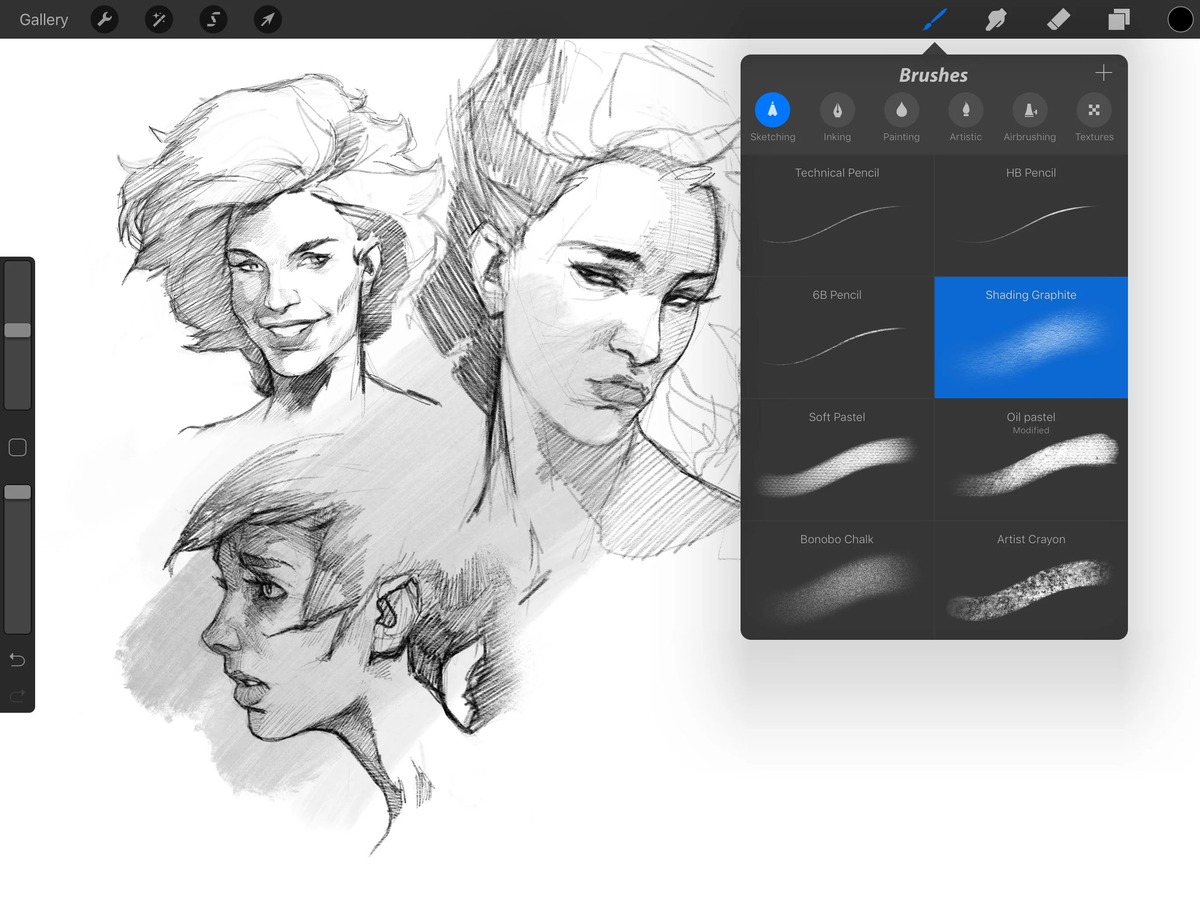
Are you an artist or a creative person looking to enhance your artistic abilities? Look no further! In today’s digital age, there are countless apps available that can provide you with inspiration, improve your skills, and help you create stunning masterpieces. Whether you’re a painter, photographer, designer, or simply someone who enjoys exploring their creative side, these apps are designed to cater to your artistic needs. From digital sketching tools to color palettes and virtual galleries, these apps offer a wide range of features that can take your creativity to new heights. In this article, we will explore some of the best apps for artists and creative people, helping you unlock your full artistic potential.
Inside This Article
- Note-taking and Sketching Apps
- Digital Painting and Drawing Apps
- Graphic Design and Illustration Apps
- Photography and Photo Editing Apps
- Conclusion
- FAQs
Note-taking and Sketching Apps
For artists and creative individuals, having a reliable and versatile note-taking and sketching app is essential. These apps not only allow you to jot down ideas on the go, but also provide a digital canvas for sketching and doodling. Whether you’re an established artist or someone who loves to doodle in your free time, here are some of the best note-taking and sketching apps that will unleash your creativity:
1. Procreate: Procreate is a powerful digital art studio designed exclusively for iPads. With its wide range of customizable brushes and advanced drawing tools, Procreate allows artists to create stunning illustrations and sketches. The app also supports layers, blending modes, and a variety of export options, making it a favorite among professional artists.
2. Adobe Fresco: Adobe Fresco combines the natural feel of traditional drawing with the power of digital tools. The app offers a vast selection of brushes that mimic various art mediums, including pencils, watercolors, and oil paints. With its advanced simulation of water and paint behavior, artists can create realistic and expressive artworks on their tablets.
3. Autodesk Sketchbook: Autodesk Sketchbook is a feature-rich app that provides a wide range of tools and brushes to create digital artworks. It boasts a clean and intuitive interface, making it easy for artists of all levels to navigate. With its seamless integration with other Autodesk apps, Sketchbook allows for easy transfer of projects between devices.
4. Concepts: Concepts is a versatile app that offers a unique approach to sketching and note-taking. It combines the freedom of traditional sketching with the precision of vector-based drawing. The app features an infinite canvas, customizable brushes, and an intuitive gesture-based interface, making it ideal for both quick sketches and detailed illustrations.
5. Notability: While primarily known as a note-taking app, Notability offers powerful sketching capabilities as well. It allows users to combine handwritten notes, sketches, and annotations with text and images. The app supports pressure-sensitive drawing, providing a realistic drawing experience. With its iCloud sync and multi-platform compatibility, Notability ensures that your notes and sketches are accessible from any device.
6. Paper by FiftyThree: Paper by FiftyThree brings the simplicity and elegance of pen and paper to the digital world. The app offers a minimalistic interface and a variety of sketching tools. It allows users to organize their sketches into virtual notebooks and share them with others. Paper by FiftyThree is perfect for those who prefer a clean and focused sketching experience.
These are just a few of the many note-taking and sketching apps available today. Each app has its own unique features and advantages, so it’s worth exploring different options to find the one that best suits your artistic needs. Whether you’re sketching ideas for a new project or simply doodling for relaxation, these apps will surely inspire and enhance your creative journey.
Digital Painting and Drawing Apps
For artists and creative individuals, digital painting and drawing apps have revolutionized the way art is created. These apps provide a wide range of tools and features that empower artists to unleash their creativity and create breathtaking artworks. Whether you’re a beginner or a professional artist, these digital painting and drawing apps will take your artistic skills to new heights.
1. Procreate: Procreate is often regarded as the gold standard of digital painting apps. It offers a powerful set of brushes, layers, and blending modes, allowing you to create stunning digital paintings. With its intuitive interface and seamless integration with Apple Pencil, Procreate provides a natural and immersive drawing experience.
2. Adobe Photoshop Sketch: If you’re already familiar with Adobe Photoshop, you’ll find Adobe Photoshop Sketch to be a great option. This app offers a wide variety of brushes and customizable tools, allowing you to create intricate and detailed artworks. It also offers seamless integration with Adobe Creative Cloud, enabling you to easily transfer your artwork across different devices and continue working on it.
3. Autodesk SketchBook: Autodesk SketchBook is a popular choice among digital artists due to its extensive range of brushes and customizable interface. It offers a variety of drawing tools, including pencils, pens, and markers, giving you the freedom to experiment and create different artistic styles. The app also supports layers, allowing for non-destructive editing and easy adjustments.
4. ArtRage: ArtRage is known for its realistic simulation of traditional art materials. It offers a wide range of brushes and tools that mimic the texture and behavior of real-world art supplies, such as oil paints, watercolors, and pastels. This app is particularly popular among artists who enjoy creating traditional-style paintings digitally.
5. Tayasui Sketches: Tayasui Sketches is a user-friendly app that is perfect for both beginners and experienced artists. It offers a simple and intuitive interface, along with a diverse range of brushes and tools. The app also supports layers and offers the ability to record your drawing process, making it a great choice for artists who want to share their artistic journey.
6. Infinite Painter: Infinite Painter offers a wide range of brushes and advanced customization options, allowing you to create highly detailed and realistic artworks. The app also supports pressure sensitivity, making it ideal for digital artists using styluses. Additionally, Infinite Painter offers a unique feature called “symmetry drawing,” which allows you to create symmetrical designs effortlessly.
7. MediBang Paint: MediBang Paint is a versatile app that provides a wide range of brushes, customizable brushes, and advanced layer support. It also offers a collaborative feature, allowing artists to work together on the same artwork in real-time. With its cloud integration, you can easily access your artwork across different devices and continue working on it.
These digital painting and drawing apps provide a wealth of tools and features to inspire and ignite your creativity. Whether you prefer a realistic approach or want to explore more experimental styles, these apps will help you bring your artistic vision to life. So go ahead, download one of these apps, and unleash your inner artist!
Graphic Design and Illustration Apps
Graphic design and illustration play a crucial role in the modern creative landscape. Thankfully, there are numerous apps available that can help artists and designers unleash their creativity and produce stunning visual masterpieces. Whether you’re a professional graphic designer or just dabbling in illustration as a hobby, these apps are sure to inspire and empower you.
1. Adobe Illustrator Draw: This app brings the powerful vector graphics capabilities of Adobe Illustrator to your mobile device. It allows you to create intricate and scalable illustrations with ease. The intuitive interface and a wide range of tools make it a favorite among professional designers.
2. Procreate: Procreate is a digital art studio exclusive to iPad. It offers a wide array of brushes, textures, and customizable tools that mimic traditional art mediums. With its advanced capabilities and realistic rendering, Procreate is a favorite among digital artists and illustrators.
3. Sketch: Sketch is a versatile design app that offers vector editing, pixel-perfect precision, and a wide range of plugins. It is widely used for UI and web design, as well as for creating illustrations and icons. The collaborative features also make it a great choice for team projects.
4. Canva: Canva is a graphic design app that is perfect for beginners and non-designers. It offers a drag-and-drop interface, pre-designed templates, and an extensive library of images and fonts. With Canva, you can easily create stunning social media posts, presentations, posters, and more.
5. Autodesk SketchBook: This app is popular among digital artists and illustrators for its extensive brush library and powerful sketching tools. It provides a wide range of brushes and customizable settings to bring your artistic vision to life.
6. Procreate Pocket: Procreate Pocket is the iPhone version of the popular Procreate app. Despite its smaller screen, it still offers a powerful set of features, including advanced layering options and a vast library of brushes. It’s perfect for sketching and creating on the go.
7. Concepts: Concepts is an app that bridges the gap between sketching and professional design. It offers a fluid, infinite canvas and a unique vector-based engine that allows for precise and flexible artwork creation. It is widely used for concept art, product design, and architectural sketches.
These graphic design and illustration apps offer a plethora of tools, customization options, and features to fuel your creative process. Whether you’re a professional artist or just starting on your creative journey, these apps will provide you with the means to express your imagination and bring your ideas to life.
Photography and Photo Editing Apps
When it comes to photography, having the right tools at your fingertips can make all the difference. Whether you’re a professional photographer or someone who simply enjoys capturing beautiful moments, there are plenty of photography and photo editing apps available that can take your skills to the next level. These apps offer a wide range of features, from powerful editing tools to filters and effects that can enhance your photos with just a few taps. Let’s take a look at some of the best apps in this category:
1. Adobe Lightroom: Known for its professional-grade editing capabilities, Adobe Lightroom offers a comprehensive set of tools to enhance and retouch your photos. With features like advanced editing controls, selective adjustments, and the ability to sync and edit your photos across multiple devices, it’s a go-to app for many photographers.
2. Snapseed: Developed by Google, Snapseed is a powerful photo editing app that offers a wide range of tools and effects. From basic adjustments like brightness and contrast to advanced features like selective editing and healing brushes, Snapseed has everything you need to make your photos look stunning.
3. VSCO: VSCO is a popular app among photographers and creative enthusiasts. It offers a wide range of filters and presets that can give your photos a unique and artistic look. With its minimalist interface and advanced editing tools, VSCO is a great choice for those who want to enhance their photos while maintaining a natural and organic feel.
4. Adobe Photoshop Express: For those looking for a mobile version of the popular desktop photo editing software, Adobe Photoshop Express is a great option. With features like crop, rotate, and basic editing tools, as well as filters and effects, it’s a versatile app that can help you transform your photos with ease.
5. ProCam 7: If you want to take your iPhone photography to the next level, ProCam 7 is the app for you. With manual controls for exposure, focus, and white balance, as well as features like burst mode and slow-motion video, it’s a powerful tool that can let you unleash your creative potential.
These are just a few examples of the many photography and photo editing apps available today. Whether you’re a professional photographer or someone who simply enjoys capturing and editing photos, these apps can help you enhance your skills and create stunning visuals. So go ahead, download one or more of these apps, and let your creativity shine!
Conclusion
In conclusion, the world of art and creativity is constantly evolving, and artists and creative people need tools that can keep up with their vision and imagination. Fortunately, there are a multitude of apps available that cater to the unique needs of artists, providing them with the opportunity to explore new techniques, boost their productivity, and showcase their work to a wider audience.
Whether you’re a professional artist, an aspiring creative, or simply someone who enjoys dabbling in artistic pursuits, these apps offer a wealth of inspiration and convenience at your fingertips. From digital sketching and painting tools to photo editing and design applications, these apps can transform your smartphone or tablet into a portable art studio.
So go ahead, unleash your creativity, and let these amazing apps help you bring your artistic ideas to life. With a combination of talent, passion, and the right tools, there’s no limit to what you can achieve in your artistic journey.
FAQs
1. What are the best apps for artists and creative people?
There are several fantastic apps available for artists and creative individuals. Some popular options include Procreate, Adobe Creative Cloud, Sketchbook, Canva, and Concepts. These apps offer a wide range of features, including drawing and painting tools, photo editing capabilities, graphic design elements, and more.
2. Are these apps available for both iOS and Android devices?
Yes, most of these apps are available for both iOS and Android devices. However, it’s always a good idea to check the app store for your specific device to ensure compatibility.
3. Do these apps require any specific technical skills?
While some apps may have advanced features that require technical skills, many of them are designed to be user-friendly and accessible to all skill levels. Whether you’re a beginner or a professional artist, you can find apps that cater to your needs and provide a seamless and intuitive user experience.
4. Can these apps be used on tablets and smartphones?
Yes, these apps can be used on both tablets and smartphones. They are designed to be compatible with various screen sizes and can be optimized for different devices. This allows artists and creative individuals to have the flexibility to work on their projects using the device of their choice.
5. Are these apps free or do they require a paid subscription?
The availability and pricing of these apps can vary. Some apps offer a free basic version with limited features, while others require a one-time purchase or a monthly/yearly subscription for access to all features. It’s advisable to check the pricing details before downloading or purchasing an app to ensure it fits your budget and requirements.
