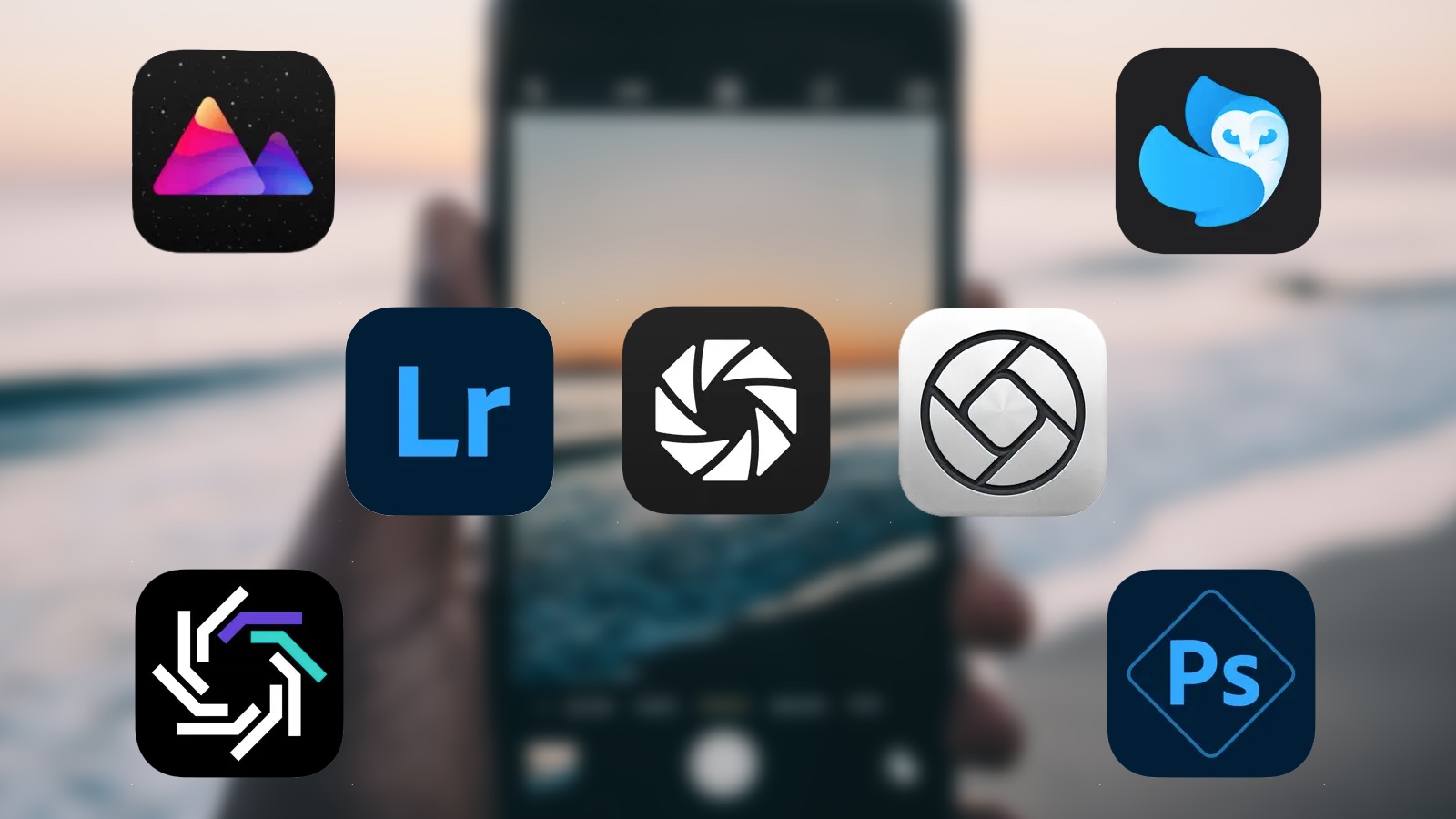
Are you tired of the same old filters and effects on your iPhone photos? Do you want to add a fun twist to your images and make them stand out from the crowd? Look no further! In this article, we will explore 46 unique and exciting photo apps for iPhone that will unleash your creativity and take your photography to the next level.
Whether you’re a professional photographer looking for new tools or just someone who loves capturing moments on your iPhone, these apps will provide you with a wide range of editing options, filters, overlays, and even creative stickers to bring your photos to life.
From vintage-inspired filters to artistic double exposure effects, these photo apps offer something for everyone. So, get ready to explore this handpicked selection of the best photo apps available for your iPhone in 2023.
Inside This Article
- Photo Editing Apps – VSCO, Adobe Lightroom, Snapseed, Afterlight
- Filter and Effects Apps – Prisma, Lens Distortions, Hypocam, Repix
- Collage and Montage Apps
- Retro and Vintage Apps – Huji Cam, 8mm Vintage Camera, Retrica, Hipstamatic
- Conclusion
- FAQs
Photo Editing Apps – VSCO, Adobe Lightroom, Snapseed, Afterlight
When it comes to taking and editing photos on your iPhone, having the right apps can make all the difference. In this section, we will explore some of the best photo editing apps available for iPhone, including VSCO, Adobe Lightroom, Snapseed, and Afterlight.
VSCO
VSCO is an incredibly popular and feature-rich photo editing app that offers a wide range of tools and filters to enhance your images. It boasts a simple and intuitive interface that makes it easy for both beginners and professional photographers to use. With VSCO, you can adjust exposure, contrast, temperature, and tint, as well as apply numerous artistic filters and effects to give your photos a unique look. Additionally, VSCO also offers a photo-sharing community where you can discover and connect with other photography enthusiasts.
Adobe Lightroom
Adobe Lightroom is a powerful photo editing app that brings professional-grade editing tools to your iPhone. It provides advanced features like selective edits, curves adjustments, and local adjustments, allowing you to precisely enhance specific parts of your photos. With its robust set of tools, you can perfect the exposure, color, and composition of your images, all while maintaining the highest possible quality. Adobe Lightroom also offers seamless integration with the desktop version, making it easy to edit and sync your photos across multiple devices.
Snapseed
Snapseed is a highly acclaimed photo editing app developed by Google. It offers a wide range of editing tools, including precision tuning, selective adjustments, and lens blur, giving you complete control over every aspect of your photos. One of the standout features of Snapseed is its unique “HDR Scape” tool, which allows you to add stunning HDR effects to your images. With its user-friendly interface and comprehensive editing options, Snapseed is a fantastic choice for both casual photographers and professionals alike.
Afterlight
If you’re looking for a photo editing app that combines simplicity with a wide range of editing options, Afterlight is an excellent choice. It offers a vast collection of filters, textures, and frames, allowing you to transform your photos into works of art. Afterlight also includes essential editing tools like crop, rotate, and adjustments for exposure, brightness, and contrast. In addition, it features an intuitive interface and easy-to-use controls, making it a great option for beginners who want to quickly enhance their photos.
With VSCO, Adobe Lightroom, Snapseed, and Afterlight, you have a powerhouse of photo editing apps at your fingertips. Whether you’re a beginner looking to add a touch of magic to your photos or a professional photographer with specific editing needs, these apps offer a robust set of features to help you achieve your desired results. So, go ahead and unleash your creativity, and capture and edit stunning photos on your iPhone with these top-notch photo editing apps.
Filter and Effects Apps – Prisma, Lens Distortions, Hypocam, Repix
When it comes to enhancing the visual appeal of your photos, filter and effects apps can do wonders. They allow you to add different filters, effects, and adjustments to transform your ordinary photos into stunning works of art. In this section, we will explore four fantastic filter and effects apps for your iPhone: Prisma, Lens Distortions, Hypocam, and Repix.
Prisma
Prisma is a popular photo editing app that takes filters to a whole new level. With its unique AI technology, Prisma can transform your photos into breathtaking artworks inspired by the styles of famous artists such as Van Gogh, Picasso, and Munch. Choose from a wide range of artistic filters and watch as your images come to life with vibrant colors and artistic flair.
Lens Distortions
If you want to add realistic and visually stunning effects to your photos, Lens Distortions is the perfect app for you. This app offers a collection of high-quality overlays that simulate natural lens flares, light leaks, and atmospheric effects. With just a few taps, you can give your photos a professional and cinematic look, as if they were captured with expensive lenses.
Hypocam
If you are a fan of black and white photography, Hypocam is the app you need. This dedicated black and white camera app allows you to capture stunning monochromatic photos with a minimalist and elegant interface. It offers intuitive controls and various editing options to fine-tune your black and white images, making them truly stand out.
Repix
Repix offers a unique approach to photo editing by combining filters and brushes. With this app, you can choose from a wide selection of filters, effects, and brushes to apply artistic enhancements to your photos. Whether you want to add textures, colors, or create unique effects, Repix gives you the tools to unleash your creativity and turn your photos into masterpieces.
Collage and Montage Apps
Creating collages and montages is a great way to showcase multiple photos in a single frame and tell a visual story. If you’re looking for the perfect collage and montage apps for your iPhone, look no further. We’ve curated a list of four fantastic apps that will allow you to unleash your creativity and create stunning compositions.
Layout by Instagram
Layout by Instagram is a powerful collage app that allows you to effortlessly combine multiple photos into a single layout. With a wide variety of grid options, you can choose from various arrangements to create your perfect collage. The app also offers features like swapping and resizing photos, adding borders, and applying filters to enhance your collage.
PicsArt
PicsArt is not just a photo editing app; it’s also a versatile collage and montage app. With a wide range of artistic tools and effects, you can unleash your creativity and customize your collages to perfection. The app offers pre-made templates, stickers, text overlays, and the ability to cut out and blend images seamlessly. Whether you want to create a simple collage or a complex montage, PicsArt has got you covered.
Pic Collage
Pic Collage is a user-friendly app that allows you to create beautiful collages in a matter of minutes. You can choose from a variety of templates, add photos from your camera roll or web search, and effortlessly arrange them using the intuitive drag-and-drop interface. The app also offers features like stickers, text overlays, backgrounds, and the ability to draw on your collages, taking your creations to the next level.
Canva
Canva is a popular graphic design platform that offers a wide range of tools and templates for creating stunning collages and montages. With its drag-and-drop functionality, you can easily add photos, text, shapes, and illustrations to your canvas. Canva also provides a library of stock images and pre-designed templates, making it a breeze to create professional-looking collages. Plus, the app has a user-friendly interface, making it accessible for beginners and experts alike.
With these collage and montage apps at your disposal, you can let your creativity soar and transform your photos into captivating visual stories. Whether you prefer a simple layout or want to explore more complex designs, these apps offer the tools and features you need to bring your artistic vision to life.
Retro and Vintage Apps – Huji Cam, 8mm Vintage Camera, Retrica, Hipstamatic
Retro and vintage aesthetics have made a major comeback in recent years, and there’s no better way to capture that nostalgic charm than with retro and vintage photo apps. These apps allow you to transform your ordinary photos into stunning masterpieces that evoke the look and feel of classic analog cameras and film.
Huji Cam
Huji Cam is a popular retro photo app that gives your digital pictures a vintage twist. With its intuitive interface and nostalgic filters, it emulates the look of a disposable film camera from the 90s. Huji Cam adds light leaks, date stamps, and vibrant colors to your photos, making them appear like authentic film prints. Whether you’re aiming for a throwback vibe or simply want to experiment with a different style, Huji Cam is a must-try for any retro photography enthusiast.
8mm Vintage Camera
If you’re a fan of vintage video footage, 8mm Vintage Camera is the perfect app for you. This app allows you to capture videos with retro effects inspired by old 8mm film cameras. With options for different film stocks, lens types, and frame rates, you can create videos that resemble authentic home movies from the past. 8mm Vintage Camera even includes realistic sound effects to enhance the vintage experience. Capture memories in a way that takes you back in time with 8mm Vintage Camera.
Retrica
Retrica is a versatile and popular app that offers a wide range of retro filters and effects. With over 190 filters to choose from, you can easily add a vintage touch to your photos. Retrica also includes additional features like collage maker, watermarking, and beauty tools, allowing you to fully customize your retro-inspired images. Whether you’re going for a faded look, a washed-out effect, or vibrant vintage tones, Retrica has you covered.
Hipstamatic
Hipstamatic is a classic among retro photography enthusiasts. With a variety of vintage-inspired cameras, lenses, and films to choose from, this app allows you to create unique and authentic-looking photos. Hipstamatic goes beyond just filters, offering a complete retro photography experience with the ability to change lenses and films to achieve different effects. It also provides in-app editing tools to fine-tune your images. Step into the world of analog photography with Hipstamatic and explore the endless creative possibilities it has to offer.
In conclusion, the world of mobile apps for photography on the iPhone has truly evolved, offering a plethora of unique and fun options to enhance your photo-taking experience. Whether you’re looking to add filters, create stunning collages, explore endless editing possibilities, or even venture into artistic photo manipulation, these 46 apps have got you covered.
With their diverse features, intuitive interfaces, and seamless integration with social media platforms, these apps are designed to cater to both photography enthusiasts and casual users alike. Take advantage of the advanced editing tools, experiment with various effects, and let your creativity shine with these innovative photo apps.
So, go ahead and download some of these amazing apps to unleash the full potential of your iPhone camera. Capture memories, express your unique perspective, and share your stunning photos with the world. Let these photo apps be your creative companion and take your photography skills to new heights.
FAQs
1. Can I use these photo apps on my Android phone or other devices?
2. Do these photo apps require any in-app purchases or subscriptions?
3. Are these photo apps suitable for beginners or do they require advanced photography skills?
4. Can I edit and adjust the filters and effects of my photos after applying them with these apps?
5. Is it possible to print the photos edited with these apps or share them on social media platforms directly?
