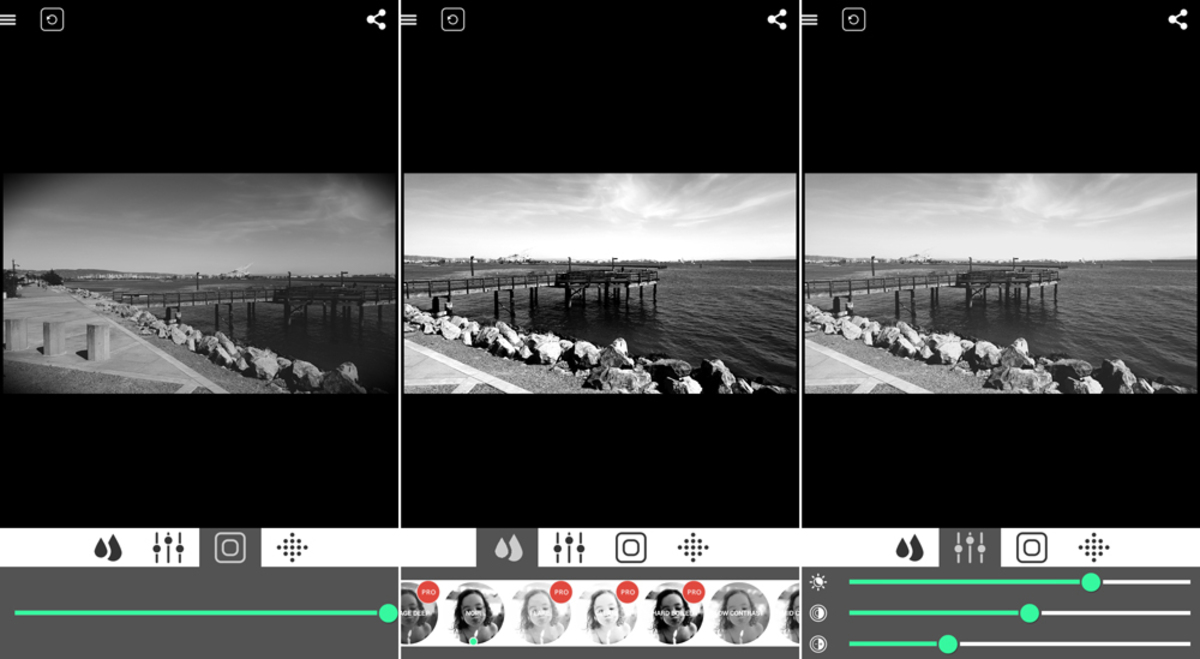
When it comes to capturing timeless moments, there’s something undeniably captivating about black-and-white photography. Whether you’re a professional photographer or simply an enthusiast, having the right tools to transform your photos into stunning monochrome masterpieces is essential. Luckily, the world of mobile apps offers a plethora of options for both iOS and Android users.
In this article, we will explore the best black-and-white photo apps available for your smartphone. These apps are designed to give you complete control over the tone, contrast, and overall aesthetic of your monochromatic images. From powerful editing tools to unique filters and effects, these apps have everything you need to unleash your creativity and create stunning black-and-white photographs.
So, whether you’re looking to give your social media feed a timeless flare or simply want to refine your photography skills, read on to discover the top black-and-white photo apps that will elevate your mobile photography to new heights.
Inside This Article
Snapseed
If you’re a photography enthusiast looking to give your photos a vintage black-and-white charm, Snapseed is the perfect app for you. Available for both iOS and Android, Snapseed offers a wide range of powerful editing tools tailored specifically for black-and-white photography.
With Snapseed, you can adjust exposure, contrast, and saturation to achieve the desired tones and textures in your photos. The app also provides precise control over highlights, shadows, and other tonal elements, allowing you to fine-tune every aspect of your black-and-white images.
One of the standout features of Snapseed is its selection of black-and-white presets. These presets emulate the look and feel of various vintage film stocks, giving your photos that nostalgic appeal. From classic black-and-white to high-contrast noir, Snapseed has a preset for every mood and style.
In addition to its editing capabilities, Snapseed also offers a range of handy tools to further enhance your black-and-white photos. You can add grain to simulate the texture of film, apply vignettes to highlight the subject, or even add a touch of color to specific areas of the image for a dramatic effect.
Another great aspect of Snapseed is its user-friendly interface. The app is designed with simplicity in mind, allowing even beginners to easily navigate through its features and achieve stunning results. Whether you’re a seasoned photographer or just starting your black-and-white journey, Snapseed makes the process effortless and enjoyable.
Furthermore, Snapseed supports non-destructive editing, meaning you can experiment with different edits without worrying about losing the original version of your photo. This gives you the freedom to explore different creative possibilities and find the perfect look for your black-and-white masterpieces.
With its powerful editing tools, diverse range of presets, and user-friendly interface, Snapseed is undoubtedly one of the best black-and-white photo apps available for iOS and Android. It empowers photographers to unleash their artistic vision and transform their ordinary photos into stunning monochrome masterpieces. So why wait? Download Snapseed today and experience the magic of black-and-white photography at your fingertips.
VSCO
VSCO is one of the most popular and highly-regarded photo editing apps available for both iOS and Android devices. With its sleek interface and powerful editing tools, VSCO allows users to take their black-and-white photography to the next level.
One of the standout features of VSCO is its wide range of presets and filters specifically designed for black-and-white photography. These filters emulate the look and feel of classic film stocks, giving your photos a timeless and artistic quality. Whether you prefer a high-contrast, gritty aesthetic or a softer, vintage-inspired look, VSCO has a filter to suit your style.
Besides presets, VSCO offers a comprehensive set of editing tools that allow you to fine-tune every aspect of your black-and-white photos. You can adjust brightness, contrast, exposure, and other parameters to give your images the perfect balance. The intuitive interface makes it easy to make precise adjustments, even for beginners.
Another notable feature of VSCO is the community aspect. The app has an active and engaged community of photographers who share their work, exchange tips, and provide inspiration. You can explore the curated feed to discover stunning black-and-white images and find inspiration for your own photography.
Furthermore, VSCO offers advanced features for users who want to take their editing skills to the next level. With the VSCO X subscription, you gain access to additional editing tools, exclusive presets, and the ability to shoot and edit RAW photos. This subscription unlocks a whole new level of flexibility and creativity for your black-and-white photography.
Whether you are a professional photographer or an amateur enthusiast, VSCO is a must-have app for anyone looking to create stunning black-and-white photos. With its vast selection of presets, powerful editing tools, and a thriving community, VSCO is the go-to app for black-and-white photography on your iOS or Android device.
Adobe Lightroom
Adobe Lightroom is one of the most popular and powerful photo editing apps available for both iOS and Android. With its robust features and user-friendly interface, it has become a go-to choice for photographers and enthusiasts alike.
One of the standout features of Adobe Lightroom is its comprehensive editing tools. Whether you’re looking to make basic adjustments like brightness and contrast, or more advanced edits like selective color adjustments and lens correction, Lightroom has got you covered.
Another powerful aspect of Lightroom is its non-destructive editing workflow. This means that you can make changes to your photos without altering the original image file. This allows for greater flexibility and experimentation, without the fear of losing your original image.
Lightroom also offers a wide range of preset filters and effects that can instantly transform your photos with just a single tap. Whether you’re going for a vintage look, a moody black and white conversion, or a vibrant and colorful image, you can find a preset that suits your style.
Beyond its editing capabilities, Lightroom also excels in organization and synchronization. With the Adobe Creative Cloud integration, you can sync your photos and edits across multiple devices, ensuring that you always have access to your images and your work is up to date.
With its powerful features, intuitive interface, and seamless integration with the Adobe Creative Cloud, Adobe Lightroom is truly a must-have app for anyone who wants to take their mobile photo editing to the next level.
Huji Cam
If you’re a fan of vintage photography and love capturing the essence of nostalgic moments, then Huji Cam is the perfect app for you. With its unique filters and effects, Huji Cam transforms your mobile photos into retro masterpieces, reminiscent of the beloved disposable film camera era.
One of the highlights of Huji Cam is its ability to emulate the quirks of old film cameras. From light leaks and lens flares to the characteristic date stamp in the corner of each image, this app adds an authentic vintage touch that will make your photos stand out.
Huji Cam also offers a simple and user-friendly interface, making it easy to snap photos and apply filters with just a few taps. You can even adjust the intensity of the filters to suit your preference and create different moods for your images. Whether you want to enhance the vibrancy of colors or create a more faded and melancholic look, Huji Cam has you covered.
Furthermore, Huji Cam allows you to import photos from your device’s gallery and transform them into vintage gems. So even if you didn’t capture the image with Huji Cam itself, you can still apply its stunning filters to give your existing photos a nostalgic makeover.
Another unique feature of Huji Cam is the element of surprise it adds to your photography experience. Like in the days of film cameras, you won’t be immediately able to see the final result of your photo. Instead, you’ll have to wait for a random amount of time before the image develops, adding anticipation and excitement to the process.
With over 10 million downloads, Huji Cam has gained popularity among photography enthusiasts who crave the charm of vintage aesthetics. This app allows users to capture and recreate the magic of bygone eras, all from the convenience of their smartphones.
So, if you’re looking to add a touch of nostalgia to your photos, Huji Cam is the go-to app to turn your digital images into timeless treasures. Whether you’re documenting everyday moments or creating artistic shots, Huji Cam’s vintage filters and effects will bring a unique and captivating vibe to your photography.
In conclusion, the world of mobile apps is filled with a plethora of options for capturing, editing, and enhancing black-and-white photos. Whether you’re an amateur photographer looking to experiment with artistic expression or a professional seeking to add a timeless touch to your images, there are several excellent options available for both iOS and Android devices.
From the versatile editing tools of Snapseed to the classic film filters of VSCO, these apps provide users with the ability to transform their color photos into stunning black-and-white masterpieces. The convenience and portability of mobile devices have made it easier than ever to explore the beauty of black-and-white photography on the go.
Remember, the key to selecting the best app for your needs lies in understanding your specific requirements and preferences. Consider factors such as user-friendliness, editing capabilities, filter options, and social sharing features before making a decision. With the right app in hand, you can unlock a world of creative possibilities and unleash your inner artist.
FAQs
1. **Can I use black-and-white photo apps on both iOS and Android devices?**
Yes, there are several black-and-white photo apps available for both iOS and Android devices. These apps provide a wide range of features and options to enhance your black-and-white photography experience.
2. **Do I need any photography skills to use black-and-white photo apps?**
No, black-and-white photo apps are designed to be user-friendly and accessible for all skill levels. Whether you’re a beginner or an experienced photographer, you can easily use these apps to create stunning black-and-white images.
3. **What are the benefits of using black-and-white photo apps?**
Black-and-white photography offers a unique and timeless aesthetic that can evoke emotions, highlight details, and create a sense of drama. By using black-and-white photo apps, you can enhance the mood and storytelling elements in your photos.
4. **Can I edit my existing photos with black-and-white photo apps?**
Yes, most black-and-white photo apps allow you to edit both newly captured photos and existing images from your device’s gallery. You can apply various black-and-white filters, adjust contrast and brightness, and make other edits to transform your photos into stunning black-and-white masterpieces.
5. **Are there any free black-and-white photo apps available?**
Yes, there are many free black-and-white photo apps available for download on both iOS and Android devices. These apps provide a range of basic and advanced editing features at no cost. However, keep in mind that some free apps may have limited features and include ads.
