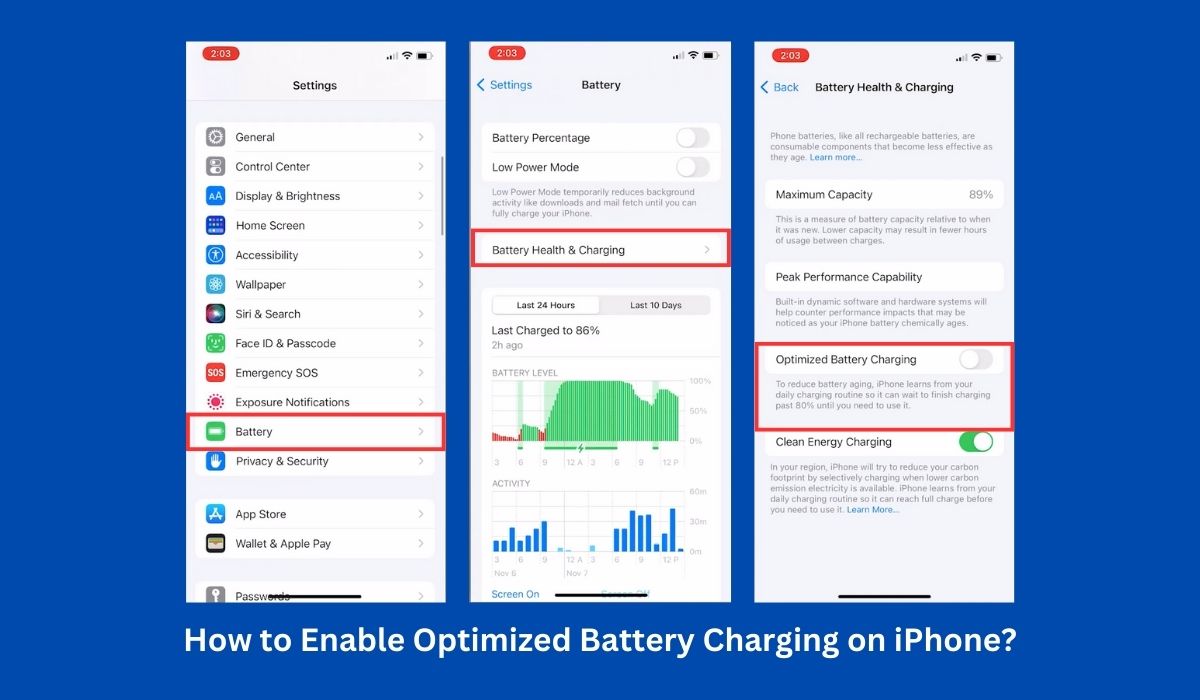If you’re an iPhone user, you may hear varying opinions about whether it is okay to charge your phone all night. Is it safe to do so? Will it affect your battery lifespan? Keep reading to learn more about how to take care of your device properly, when and how to charge it properly, and ways to extend your battery life.
Key Takeaways
- Charging your iPhone overnight is safe, but not recommended because doing so can damage the battery and reduce its lifespan.
- To prolong the lifespan of your iPhone battery, avoid exposing it to extreme temperatures, don’t let it drain completely, and use original or certified charging accessories.
- Alternatives to charging your phone overnight include charging it during the day, using optimized battery charging, or using a smart plug to turn off power to your charger after a set amount of time.
Inside This Article

Understanding the Basics of iPhone Batteries
To determine whether leaving your iPhone charging overnight is safe, it’s important to have a basic understanding of the iPhone battery. All iPhones come with a lithium-ion battery, which is a rechargeable battery commonly used in portable electronic devices such as cell phone batteries, laptops, and tablets.
Lithium-ion batteries use lithium ions to store and release electrical energy, making them highly efficient and reliable. Lithium-ion batteries have a longer lifespan and lower self-discharge rate.
While these lithium-ion batteries are designed to be charged and discharged repeatedly, they are also sensitive to high temperatures and can be damaged if exposed to extreme heat. Over time, these batteries can degrade and hold less charge, requiring more frequent charging.
Is It Safe to Charge Your iPhone Overnight?
The short answer is yes, leaving your iPhone charging overnight is safe.
However, while it is safe to leave your iPhone charging overnight, it is not recommended. This is because overcharging can cause your phone battery to degrade faster, leading to a shorter lifespan for your device. In addition, leaving your iPhone charging all night can also increase the risk of heat damage. This may lead to your iPhone battery draining fast or turning off automatically.
How Long Should I Charge My iPhone For?
To optimize the lifespan of your iPhone’s battery, it is recommended that you charge it for at least 30 minutes before using it and maintain a charge level between 20% and 80% whenever possible. This will help prevent overcharging and overheating of the phone, which can lead to reduced battery performance over time.
How to Prolong Your iPhone’s Battery Life?
Below are a few techniques that you can try to extend the lifespan of your iPhone and fix battery drain:
1. Avoid exposing the battery to extreme temperatures
Lithium-ion batteries are sensitive to extreme temperatures, which can cause damage and degrade the battery’s capacity. To avoid this, keep your iPhone in a cool, dry place and avoid exposure to direct sunlight or extreme heat.
2. Do not let the battery drain completely
Allowing your iPhone to fully discharge on a regular basis can shorten its lifespan. It’s recommended to keep the battery level between 20% and 80% to prolong its overall life.
2. Use original or certified charging accessories
Using non-certified or cheap charging accessories can damage the battery and reduce its lifespan. Use the original or certified charging accessories to ensure your battery is properly charged and maintained.
iPhone Battery Vs. Android Phone Battery
There are several differences between Android phone batteries and iPhone batteries:
- Capacity: Android phones usually have larger batteries than iPhones, which means they can last longer between charges. However, this also depends on the specific models and their battery capacity.
- Charging speed: iPhones charge faster than Android phones due to their optimized charging system. Some Android phones, however, come with fast charging technology that can match or even exceed the speed of iPhones.
- Battery life optimization: Both Android and iOS have their ways of optimizing battery life, but iOS tends to be more proactive in closing background apps and reducing battery usage. Android, on the other hand, offers more customization options to adjust power settings and manage apps.
- Battery replacement: iPhones have a built-in battery that can only be replaced by an authorized service provider. Some Android phones have removable batteries that you can easily replace, while others require professional assistance.
- Battery health monitoring: iPhones have a built-in feature that monitors battery health and provides information on capacity and performance. Android phones may require third-party apps to perform similar monitoring tasks.
Alternatives to Charging Your iPhone Overnight
Here are three alternatives to charging your phone overnight:
1. Charge Your iPhone During The Day. You can avoid overcharging your iPhone by charging it during the day when you’re less likely to use it frequently, instead of leaving it to charge overnight. Once it reaches full charge, unplug it to maintain its battery life.
2. Use Optimized Battery Charging. This feature is built into iPhones with iOS 13 or later and helps to minimize the amount of time your device spends at full charge. It analyzes your regular charging habits and utilizes machine learning to charge your iPhone up to 80%.
To locate the “optimized battery charging” feature on your iPhone, go to Settings > Battery > Battery Health > Optimized Battery Charging.
3. Use A Smart Plug. Use a smart plug to automatically cut off the power supply to your charger after a specific duration, which prevents overcharging or exposure to excessive heat for prolonged periods.
FAQs
Conclusion
Leaving your iPhone charging overnight can negatively affect your device’s battery life and overall health. To guarantee the longevity of your iPhone, it’s crucial to adopt proper charging practices and adhere to the tips we’ve discussed in this article. By following these guidelines, you can optimize your iPhone’s battery lifespan and performance.