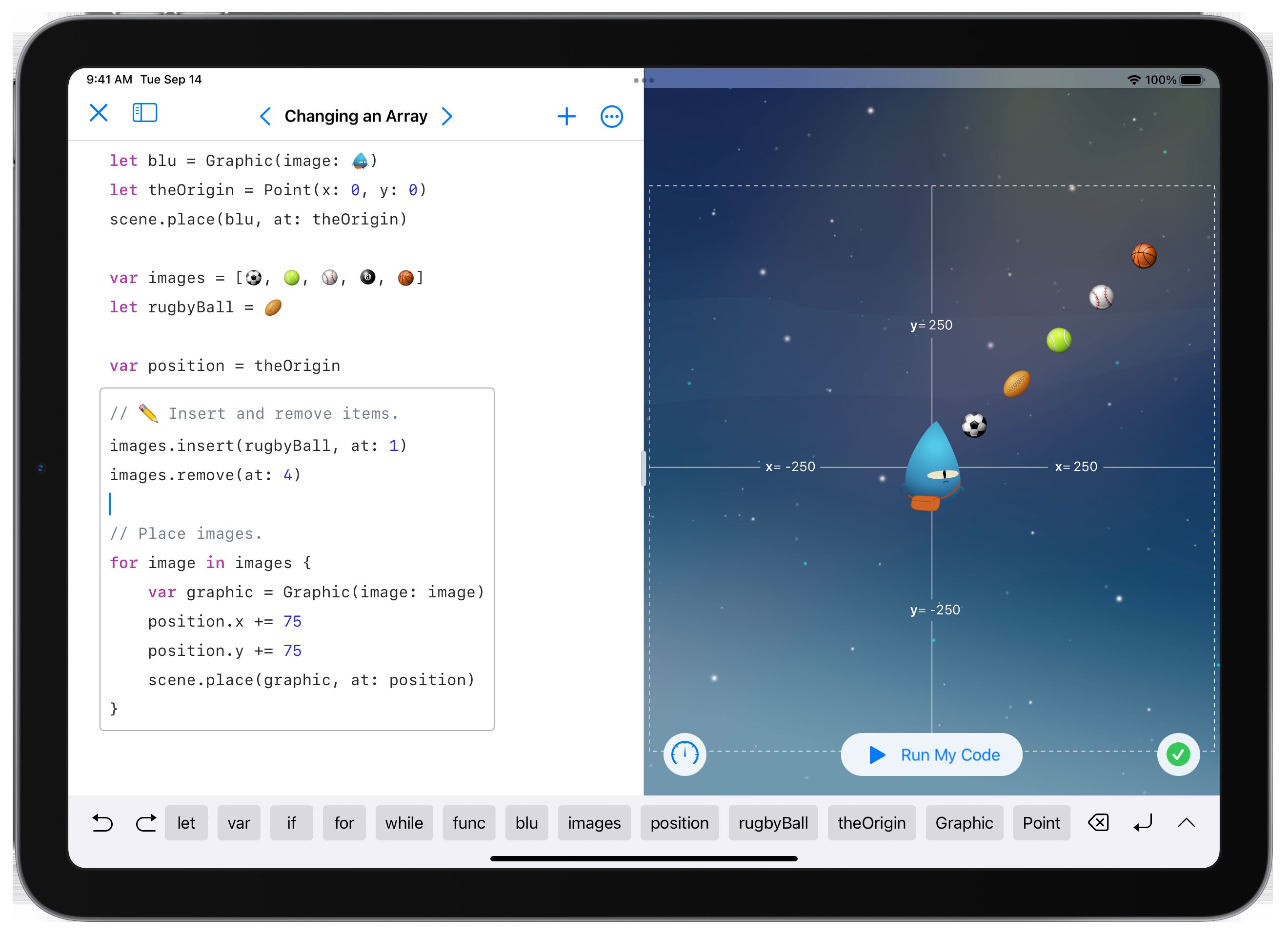
When it comes to programming languages, few can match the power and versatility of Swift. As the preferred language for developing iOS, macOS, watchOS, and tvOS applications, Swift has gained immense popularity among developers around the world. One of the key features that sets Swift apart is its support for extensions. Through extensions, developers can add new functionality to existing Swift types, structures, classes, and protocols, without the need to modify their original implementation. This powerful feature allows for code reuse, improved readability, and enhanced productivity. In this article, we will explore the fundamentals of Swift extensions, their benefits, and how they can supercharge your Swift programming skills. So, buckle up and get ready to unleash the full potential of Swift through the power of extensions!
Inside This Article
- What are Extensions?
- Benefits of Using Extensions in Swift Programming
- Common Use Cases for Extensions in Swift Programming
- Conclusion
- FAQs
What are Extensions?
Extensions are a powerful feature in the Swift programming language that allows you to add new functionality to an existing class, structure, enumeration, or protocol. They provide a way to extend the behavior of a type without subclassing it. Extensions allow you to add methods, computed properties, initializers, and even conform to protocols to any existing type.
Extensions in Swift are incredibly flexible and versatile. They can be used to organize your code, enhance readability, and provide additional functionality to existing types. They are a great tool for extending existing frameworks or third-party libraries, as you can add your own custom functionality without modifying the original implementation.
Extensions can be declared in separate files or within the same file as the type they are extending. They are written using the keyword “extension” followed by the name of the type being extended. The extended type is then followed by the additional functionality being added within a pair of curly braces.
Extensions can be applied to any type, including system types like Int, String, or Array, as well as custom types that you define. This makes extensions a powerful feature that can be used to enhance the capabilities of practically any type in your Swift code.
Benefits of Using Extensions in Swift Programming
Extensions are a powerful feature in Swift programming that offer several benefits. Let’s explore some of the key advantages of using extensions:
1. Code Organization: Extensions provide a way to organize and categorize code by grouping related functionalities together. This improves code readability and maintainability, as developers can easily locate and access the extensions that define certain behaviors or add functionality to existing types.
2. Modularity and Reusability: Extensions allow you to extend the functionality of existing types without modifying their original implementation. This modularity promotes code reusability and reduces the need for duplicating code. By adding functionality through extensions, you can easily reuse the same code across multiple projects.
3. Enhance Readability: Extensions provide a convenient way to add descriptive and expressive methods and computed properties to types. This can greatly improve the readability of your code and make it more self-explanatory. By extending types with intuitive methods and properties, you can make your code more easily understood by others.
4. Compatibility and Interoperability: Extensions are fully compatible with existing code, including libraries and frameworks. You can easily extend built-in types, as well as types provided by third-party libraries, without the need to modify their original source code. This makes extensions a flexible tool for adding custom functionality while maintaining compatibility with other parts of your project.
5. Encapsulation and Encourages Best Practices: Extensions can be used to encapsulate related functionality within a single extension, promoting encapsulation and adherence to best practices. By grouping related methods and properties together in an extension, you can maintain a clean and well-organized codebase.
Common Use Cases for Extensions in Swift Programming
Extensions in Swift programming provide a powerful tool for extending the functionality of existing types, including classes, structs, and enums. By adding new methods, properties, and initializers to these types, extensions enable developers to enhance the capabilities of Swift language itself. Here are some common use cases where extensions can be beneficial:
1. Adding Functionality to Third-Party Libraries: When working with third-party libraries, it’s often necessary to add custom functionality. Using extensions, you can easily and cleanly add methods or properties to the existing classes or structs provided by the library. This allows you to extend the functionality of the library without modifying its source code, making it easier to update to newer versions in the future.
2. Organizing Code into Logical Units: Extensions also serve as a useful way to organize your code into logical units. By grouping related methods and properties together in an extension, you can improve code readability and maintainability. For example, you can create an extension for a view controller to contain all the UI-related methods, while another extension handles data processing and networking.
3. Implementing Protocols with Default Implementations: Swift allows you to add default implementations to protocols using extensions. This is particularly useful when you have a protocol with optional methods. By providing default implementations, you can make certain methods optional, reducing the amount of code needed to conform to the protocol. It also provides a way to provide a default behavior for methods if the conforming type chooses not to override it.
4. Customizing Built-In Types: Extensions can be used to add custom functionality or modify the behavior of built-in types in Swift, such as String, Array, or Dictionary. For instance, you can add custom methods to String to perform string manipulation or create convenience initializers for arrays or dictionaries to simplify their creation.
5. Enhancing Readability with Named Parameters: Extensions can improve the readability of your code by adding named parameters to methods. By providing clear and descriptive labels for each parameter, extensions make the intent of the method more explicit. This can make the code more self-documenting and easier to understand for other developers working with your codebase.
6. Conforming to Equatable or Comparable: Extensions can be used to easily conform existing types to Equatable or Comparable protocols. By adding the necessary methods, such as == or <, you can enable comparison between instances of your custom types. This is especially helpful when working with collections that require equatability or when sorting objects based on custom criteria.
7. Modularizing Code in Large Projects: In large projects with multiple modules or frameworks, extensions can be used to encapsulate and modularize code. By extending classes or structs defined in specific modules, you can keep related functionality together, making it easier to maintain and update. This approach also promotes separation of concerns and improves code organization.
These are just a few examples of the common use cases for extensions in Swift programming. By leveraging the power of extensions, you can write clean, modular, and reusable code, enhancing the functionality of existing types and making your development process more efficient.
Conclusion
In conclusion, extensions are a powerful feature in Swift programming that allow developers to extend the functionality of existing types. By adding new methods, properties, and initializers to classes, structures, and enumerations, extensions provide a way to enhance and customize the behavior of Swift code.
Extensions offer several benefits, including code reusability, improved organization, and increased readability. They enable developers to write clear and concise code by grouping related functionalities together. With extensions, it becomes easier to manage and maintain codebase, leading to improved development efficiency and reduced chances of bugs.
Whether you are a beginner or an experienced Swift developer, leveraging the power of extensions can greatly enhance your programming experience. So, don’t hesitate to explore this feature and take advantage of its benefits in your Swift projects. Happy coding!
FAQs
1) What is Swift programming?
Swift programming is a modern programming language developed by Apple Inc. It is used to develop applications for iOS, macOS, watchOS, and tvOS. Swift is designed to be easy to learn and use, with a clean and expressive syntax.
2) What are extensions in Swift programming?
Extensions in Swift allow you to add new functionality to existing classes, structures, and enumerations. They provide a way to extend the behavior of types without subclassing. With extensions, you can add methods, computed properties, and initializers to existing types.
3) How do extensions improve code organization?
Extensions help in improving code organization by grouping related functionality together. For example, you can create an extension for a class that adds specific methods related to a particular feature or functionality. This makes the code more readable and maintainable.
4) Can extensions override existing methods or properties?
No, extensions in Swift cannot override existing methods or properties. They can only add new functionality. If you need to override existing behavior, you should subclass the type instead.
5) Are extensions limited to built-in Swift types only?
No, extensions in Swift can be applied to both built-in Swift types as well as custom types. This means you can extend classes, structs, enums, and even protocols with additional functionality using extensions.
