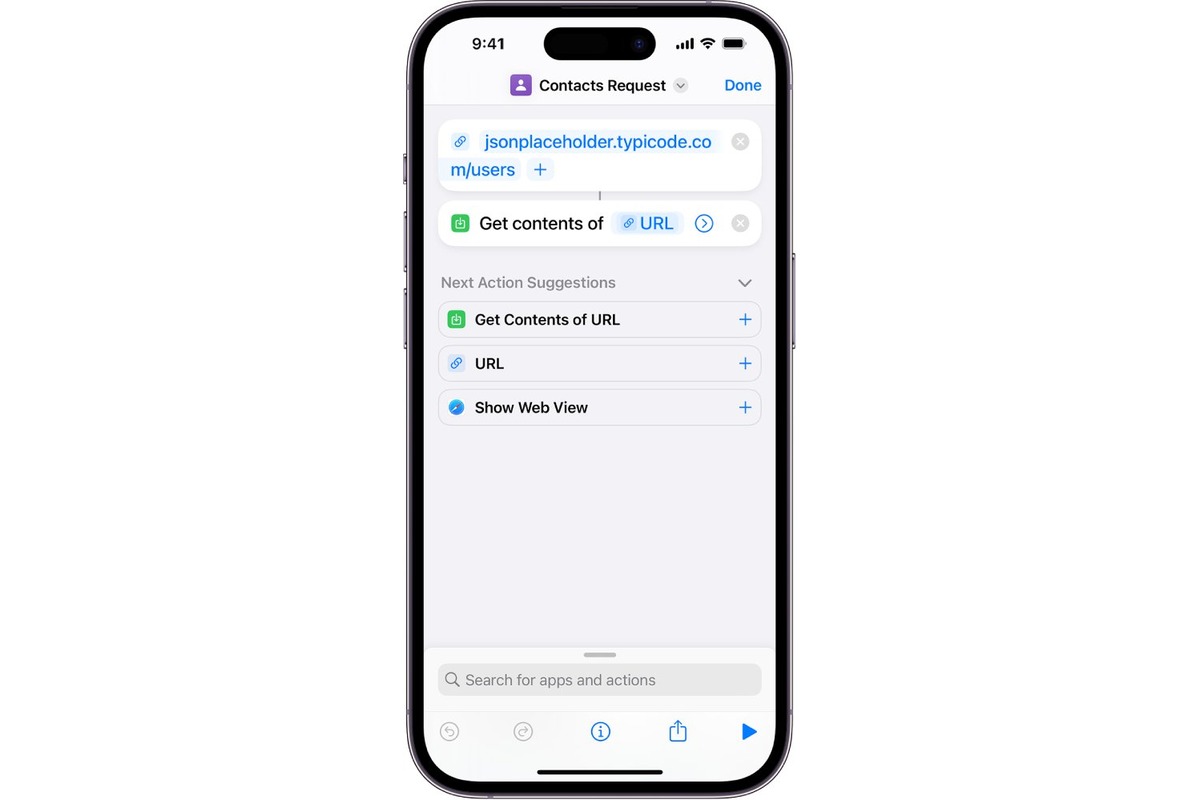
In today’s digital age, the internet has become an indispensable tool for obtaining information, connecting with others, and shopping online. However, with the vast amount of information available at our fingertips, it’s crucial to ensure our online safety and security. One way to protect ourselves is by avoiding sketchy websites that may try to deceive us or compromise our personal information.
One effective way to identify the trustworthiness of a website is by examining the URL of a link before clicking on it. By paying attention to the URL structure, we can determine if a website is legitimate or potentially harmful. In this article, we will dive into the importance of checking the URL, explore common red flags to watch out for, and provide helpful tips to stay safe while browsing the web. So, let’s dive in and learn how to avoid sketchy websites by paying attention to the URL!
Inside This Article
- Tip of the Day: Avoid Sketchy Websites by Checking the URL of a Link
- Why should you be cautious of sketchy websites?
- How to check the URL of a link and determine if a website is trustworthy
- Tip #1: Look for HTTPS in the URL
- Tip #2: Examine the domain name for spelling errors or variations
- Tip #3: Avoid suspicious URLs with excessive hyphens or numbers
- Tip #4: Be skeptical of unfamiliar or misleading domain extensions
- Conclusion
- FAQs
Tip of the Day: Avoid Sketchy Websites by Checking the URL of a Link
Nowadays, the internet is filled with all sorts of websites, but unfortunately, not all of them are trustworthy. With cybercrime on the rise, it’s essential to exercise caution when browsing online. One simple yet effective way to protect yourself is by checking the URL of a link before clicking on it. By doing so, you can avoid visiting sketchy websites that may compromise your security or deceive you.
There are several reasons why you should be cautious of sketchy websites. Hackers and scammers often use deceptive tactics to trick unsuspecting users into visiting their websites. These sketchy websites may contain malicious content such as viruses, malware, or phishing attempts that aim to steal your personal information. By being mindful of the URLs you click on, you can minimize the risk of falling victim to these online threats.
So, how can you determine if a website is trustworthy just by looking at its URL? Here are some essential tips:
Tip #1: Look for HTTPS in the URL
One of the first things you should check is whether the website uses the secure HTTPS protocol. Websites that use HTTPS encrypt the data exchanged between your browser and their servers, ensuring a secure connection. To check if a website has HTTPS, look for the padlock icon near the URL in your browser. If the padlock is present, it indicates that the website has a valid SSL certificate and is considered more secure.
Tip #2: Examine the domain name for spelling errors or variations
Scammers often create websites that are similar to legitimate ones, using slight variations in the domain name. They may replace letters with numbers or add hyphens, making it difficult to detect the difference at first glance. Take your time to carefully examine the domain name for any spelling errors or unusual variations. If something seems off or doesn’t match the official website you intended to visit, it’s best to exercise caution and avoid clicking on the link.
Tip #3: Avoid suspicious URLs with excessive hyphens or numbers
Another red flag to watch out for is URLs that contain excessive hyphens or numbers. Legitimate websites typically have clean and straightforward URLs, while sketchy websites often use convoluted URLs to make them look more legitimate. If you see a URL with multiple hyphens or random numbers, it’s wise to be skeptical and think twice before proceeding.
Tip #4: Be skeptical of unfamiliar or misleading domain extensions
Domain extensions, also known as top-level domains (TLDs), appear at the end of a website’s URL. While .com, .org, and .net are widely recognized and trusted extensions, there are numerous others available that may seem unfamiliar. Scammers may use these lesser-known extensions to create fake websites that appear legitimate. When encountering an unfamiliar or suspicious domain extension, do some research to verify its credibility before clicking on any links.
Why should you be cautious of sketchy websites?
In today’s digital age, the internet is a vast sea of information and opportunities. However, it’s also a breeding ground for malicious individuals and organizations seeking to exploit unsuspecting visitors. Sketchy websites can pose a significant threat to your online security and privacy. It’s crucial to exercise caution and be aware of the potential risks that these websites may present. Here are a few reasons why you should be cautious of sketchy websites:
1. Malware and Viruses: Sketchy websites often contain hidden malware or viruses that can infect your computer or mobile device without your knowledge. These malicious programs can compromise your sensitive data, slow down your device, or even give unauthorized individuals access to your personal information.
2. Phishing Attacks: Sketchy websites are commonly used as bait in phishing attacks. These websites aim to trick users into revealing their personal information, such as passwords, credit card details, or social security numbers. Falling victim to such attacks can result in identity theft or financial loss.
3. Scams and Fraud: Many sketchy websites are designed to deceive unsuspecting visitors with enticing offers, fake products, or fraudulent services. These scams can range from pyramid schemes to fake online stores, with the intention of stealing your money or personal information.
4. Privacy Concerns: Sketchy websites often disregard privacy standards and may collect and sell your personal information without your consent. Your data can be used for targeted advertising, spam emails, or even sold to other malicious entities, leading to an invasion of your privacy.
5. Financial Risks: Transacting on sketchy websites can be risky, as they may not have secure payment gateways or encryption protocols. Your credit card information or banking details could be vulnerable to interception or misuse, potentially resulting in financial loss.
To protect yourself from the dangers associated with sketchy websites, it’s crucial to be cautious and take appropriate measures while browsing the internet. By understanding these risks, you can be more vigilant and make informed decisions to safeguard your online security and privacy.
How to check the URL of a link and determine if a website is trustworthy
With the increasing number of online scams and fraudulent websites, it’s important to be cautious when clicking on links and visiting unfamiliar websites. By checking the URL of a link, you can determine if a website is trustworthy or if it could potentially be a sketchy or malicious site. Here are some tips to help you verify the credibility of a website:
1. Look for HTTPS in the URL: The first step to determine if a website is trustworthy is to check if it has HTTPS in the URL. The “S” stands for secure, and it indicates that the website has an SSL (Secure Sockets Layer) certificate. This means that the connection between your device and the website is encrypted, making it more difficult for hackers to intercept any sensitive information you might enter on the site.
2. Examine the domain name for spelling errors or variations: Scammers often create fraudulent websites that closely resemble well-known brands or legitimate websites. One common tactic they use is to slightly alter the spelling of the domain name or use variations of it. For example, instead of “amazon.com,” they might have “amaz0n.com” or “amaz0n-secure.com.” By carefully examining the domain name, you can spot these discrepancies and avoid falling into their traps.
3. Avoid suspicious URLs with excessive hyphens or numbers: Another red flag to watch out for is URLs that contain an excessive number of hyphens or random numbers. Legitimate websites usually have concise and clean URLs that are easy to remember. If a URL looks cluttered or contains a long string of random characters, it’s a good idea to question its legitimacy and refrain from visiting the site.
4. Be skeptical of unfamiliar or misleading domain extensions: Domain extensions, such as .com, .org, or .net, are typically associated with different types of organizations. However, scammers may use less common or unfamiliar extensions to mislead users. For instance, a shopping website using a domain extension like .shop or .store is more likely to be trustworthy than one using .xyz or .biz. Make sure to research unfamiliar domain extensions before visiting a website.
By following these tips and using common sense, you can greatly reduce the risk of falling victim to online scams or visiting sketchy websites. Always prioritize your online safety and take the time to evaluate the credibility of a website before sharing any personal or financial information. Remember, it’s better to be cautious and skeptical than to become a victim of identity theft or other cybercrimes.
Tip #1: Look for HTTPS in the URL
When browsing the web, it’s important to prioritize your online security. One way to do this is by looking for the presence of “HTTPS” in the URL of a website.
HTTPS stands for Hypertext Transfer Protocol Secure, and it indicates that the website you are visiting has implemented an added layer of security. Unlike HTTP, which transmits data in plain text, HTTPS encrypts the data exchanged between your browser and the website, making it extremely difficult for cybercriminals to intercept and steal your information.
So, how do you ensure that the website you’re visiting uses HTTPS? It’s simple! Just take a look at the URL in your web browser’s address bar. If the website is secure, you will see “https://” at the beginning of the URL, followed by the domain name.
For example, if you’re visiting a legitimate online shopping site called “example.com,” the URL should start with “https://example.com.”
Remember, the “s” in “https” is crucial. Without it, the website is using the less secure HTTP protocol, leaving your personal information vulnerable to unauthorized access and potential cyberattacks.
By making it a habit to check for HTTPS in the URL, you can significantly reduce the risk of falling victim to phishing attempts, identity theft, and other online scams.
So, the next time you’re about to enter sensitive information or make a purchase online, always remember to look for that reassuring “HTTPS” in the URL. Your online security is worth it!
Tip #2: Examine the domain name for spelling errors or variations
When visiting a website, it’s crucial to pay attention to the domain name. Scammers often use domain names that are similar to well-known websites but with subtle changes or variations. One common tactic is using misspelled versions of popular websites to trick users into thinking they are accessing a legitimate site.
To protect yourself from falling victim to these scams, take the time to carefully examine the domain name in the URL. Check for any spelling errors, extra letters, or added characters that might indicate an imposter site. For example, instead of “amazon.com,” a scammer might register “amaz0n.com” or “amazoon.com.”
Additionally, scrutinize the domain name for any variations that seem out of place. Scammers may use slight modifications to confuse unsuspecting users. For instance, instead of “google.com,” they might use variations like “gogle.com” or “goog1e.com.” These subtle alterations can easily go unnoticed if you’re not paying attention.
By examining the domain name for spelling errors or variations, you can quickly identify if a website is attempting to deceive you. Legitimate websites typically have consistent and accurately spelled domain names, so any deviations should raise a red flag.
Remember, scammers rely on users’ carelessness and inattentiveness. Taking the time to verify the domain name can help you avoid falling into their traps. Always double-check the URL before entering any sensitive information or engaging with a website to ensure your online safety and security.
Tip #3: Avoid suspicious URLs with excessive hyphens or numbers
When checking the URL of a link to determine the trustworthiness of a website, it is important to pay attention to excessive hyphens or numbers in the URL. Such URLs can be a red flag, indicating potential scam or phishing attempts. Here’s why you should be cautious:
Suspicious URLs with excessive hyphens can be an indicator of a poorly designed or fraudulent website. Hackers and scammers often create websites with domain names that include multiple hyphens in an attempt to mimic reputable websites. For example, a URL like “your-favorite-shopping-site.com” may look similar to a legitimate website, but it could be a cleverly disguised phishing site.
Similarly, URLs containing random numbers can also be a sign of a dubious website. Hackers may use numbers to create URLs that appear more legitimate, hoping to deceive unsuspecting users. For instance, a URL like “1234-online-banking.com” may seem legitimate at first glance, but it could be a phishing site designed to steal your personal information.
To avoid falling victim to these scams, it is crucial to be cautious of URLs with excessive hyphens or numbers. Remember these key points:
- Stick to URLs that have a clear and concise structure without an overuse of hyphens or numbers.
- If you encounter a URL with excessive hyphens or numbers, proceed with caution and verify the legitimacy of the website through other means.
- Be wary of any website that requests personal or financial information on a URL that looks suspicious. Always double-check the URL’s legitimacy before sharing sensitive information.
By being vigilant and avoiding suspicious URLs with excessive hyphens or numbers, you can protect yourself from falling prey to online scams and keep your personal information secure.
Tip #4: Be skeptical of unfamiliar or misleading domain extensions
When checking the URL of a link, one important factor to consider is the domain extension. The domain extension is the part of the URL that follows the final dot, such as .com, .org, or .net. While these extensions are widely recognized and used by legitimate websites, there are also many unfamiliar or misleading domain extensions that can raise red flags.
Scammers and malicious actors often utilize less common or obscure domain extensions to create fake websites that appear trustworthy at first glance. These misleading domain extensions can mimic legitimate ones or include variations that may go unnoticed by unsuspecting users.
To protect yourself from falling prey to these malicious websites, it is essential to be skeptical of unfamiliar or misleading domain extensions. Here are a few tips to help you navigate this potential threat:
- Research unfamiliar domain extensions: If you come across a domain extension that you are not familiar with, take the time to research it. Look for reputable sources that can provide information on the legitimacy and usage of that specific extension. This research can give you insights into whether the website you are visiting is trustworthy or potentially malicious.
- Double-check for minor variations: Scammers often create domain extensions that closely resemble popular and reputable ones. They may use slight variations, such as replacing a letter with a similar-looking character or adding an extra letter or number. Take the time to carefully compare the domain extension to the official ones. If something seems off or different, err on the side of caution and avoid interacting with the website.
- Stick with well-known domain extensions: When possible, try to stick with websites that use well-known and widely recognized domain extensions, such as .com, .org, or .net. These extensions have been established and trusted for many years, making them less likely to be associated with malicious intent. While this is not a foolproof method, it can provide an added layer of security when browsing the web.
By being skeptical of unfamiliar or misleading domain extensions, you can significantly reduce the risk of encountering malicious websites and protect yourself from online scams and fraud. Remember, taking a few extra moments to check the URL before clicking on a link can save you from potential data breaches and identity theft.
Conclusion
As technology continues to advance, it’s crucial to stay vigilant and protect yourself from the dangers of sketchy websites. By taking a few extra seconds to check the URL of a link before clicking on it, you can save yourself from potential scams, malware, and identity theft.
Remember, a genuine and secure website will have a URL that matches the company or organization it claims to be associated with. Look out for misspellings, odd characters, or unfamiliar domains. Additionally, keep your antivirus software up to date and be cautious when sharing personal information online.
By implementing these simple practices, you can surf the web with confidence and safeguard your digital life. Don’t let malicious websites compromise your security; always verify the URL before clicking. Stay safe and enjoy a worry-free online experience!
FAQs
1. How can I check the URL of a link?
To check the URL of a link, simply hover your mouse cursor over the link and look at the bottom left corner of your browser window. The full URL will be displayed there. Alternatively, you can right-click on the link and select “Copy link address” or “Copy link location” and paste it into a text document to view the URL.
2. Why is it important to check the URL of a link?
Checking the URL of a link is essential to ensure you are visiting a legitimate and secure website. By verifying the URL, you can avoid clicking on malicious or phishing links that may lead to malware infections, data theft, or other security risks.
3. What should I look for in a URL to determine if a website is trustworthy?
When examining a URL, it is crucial to look for a few key indicators to assess the trustworthiness of a website. Check if the URL begins with “https://” instead of just “http://”. The “s” stands for secure and signifies that the website has an SSL (Secure Sockets Layer) certificate, providing encrypted communication. Additionally, look for a padlock icon in the browser’s address bar, which is another indication of a secure connection.
4. Are there any red flags to be aware of when checking a URL?
Yes, there are several red flags to watch out for when checking a URL. Be cautious if the URL appears to be misspelled or if it contains extra characters or symbols that are not typically found in legitimate website addresses. Also, be wary of URLs that include suspicious-looking numbers or random strings of characters. These can be signs of a phishing attempt or a scam website.
5. Are there any tools or browser extensions available to help check URLs?
Yes, there are various tools and browser extensions that can assist you in checking the validity and safety of URLs. For example, there are online URL validators that can analyze a link and provide information about its reputation and potential risks. Additionally, there are browser extensions like Web of Trust (WOT) that offer crowd-sourced ratings and reviews for websites, helping you make informed decisions about their trustworthiness.
