When you buy a new Apple Device, do you ever wonder what is AppleCare+ coverage? The sales agent at the store might have mentioned it to you or you saw it as a prompt below your name in the Settings app. But how does it differ from Apple Warranty? And given the price point of every Apple Device, is AppleCare+ worth considering?

These are questions in need of answering especially when Apple Devices are concerned. Apple Devices are delicate and are susceptible to damage to both hardware and software. We can take measures to ensure those things won’t ever happen. But if accidentally it does, getting an AppleCare subscription might just be the best step you can ever take.
Right off the bat, getting phone insurance is a good investment. In this article, we will go over what is AppleCare+ and its pros and cons. In the end, we can only hope to help you make an informed choice.
Related: iPad Screen Cracked: How to Repair & When You Should Send It for Fixes
Inside This Article
Overview: What Is AppleCare+?
Every new iPhone or iPad comes with an Apple Limited Warranty service. This ensures you get warrant coverage for accidental damages and other concerns a user may have with their devices. However, Apple offers an option to users to extend this service and that’s where AppleCare+ comes in.
This is a paid subscription that extends protection coverage against hardware defects and offers coverage to damages that aren’t covered by the Apple Limited Warranty coverage. Furthermore, AppleCare+ lasts longer than the Apple Limited Warranty in terms of time coverage. It’s similar to Samsung Care Plus that Samsung offers to its users to insure their devices.
With AppleCare+, iPhone or iPad users experiencing issues with their devices are assured they will be assisted by Apple-trained experts. Additionally, when a part needs changing, these experts will only use Apple genuine parts.
The beauty about AppleCare+ is not only the base feature of the coverage but its added perks as well. These include, but are not limited to, the following:
- Express Replacement Service
- Theft and Loss Plans
- 24/7 Priority Software Support
Click Here To Choose a Product to Cover
What Are the Available Applecare Plans?

The AppleCare+ coverage is extensive and covers almost all Apple Devices. That means you can get eligibility for the service from iPhone, iPad, Mac, iMac, Apple Watch, and AirPods or add them later on. You can add this service to your device within 90 days upon the purchase of the device. In some cases, this service is added following a repair from Apple Support.
Moreover, you can buy coverage on a fixed-term plan or on a monthly plan that will automatically renew until canceled. Apple offers the following support plans — AppleCare which is already included upon purchase of your eligible device, AppleCare+, and an extensive AppleCare Plus w/ Theft & Loss. It isn’t necessary for anyone to purchase the high-end plans; just purchase what you really need for your device.
AppleCare Plans Compared: Which One to Get?
To put things in perspective when it comes to these “Apple Insurance-like Plans”, you can refer to the table below for plan comparisons.
Right off the bat, Apple Limited Warranty comes with every purchase of a new Apple device by default. How it works is that it guarantees the device will work as expected for a year. In case the device suffers from material breaks that are, in no way, caused by the user, Apple will fix it free of charge. However, you can extend this warranty by purchasing AppleCare+ or AppleCare+ with Theft & Loss warranties.
Below is a breakdown of how much the coverage would cost.
| Device | AppleCare+ | AppleCare+ w/ Theft & Loss |
| iPhone 13 Pro, iPhone 13 Pro Max | $199 (for 2 years of coverage) | $269 |
| iPhone 13, iPhone 13 mini, iPhone 12, iPhone 12 mini, iPhone 11 | $149 (for 2 years of coverage) | $219 |
| iPhone SE (3rd generation) | $79 (for 2 years of coverage) | $149 |
That means there is an additional $70 on the standard two-year AppleCare+ plans for each device. Apple also offers these plans on a monthly payment basis.
| Device | AppleCare+ | AppleCare+ w/ Theft & Loss |
| iPhone 13 Pro, iPhone 13 Pro Max | $9.99 | $13.49 |
| iPhone 13, iPhone 13 mini, iPhone 12, iPhone 12 mini, iPhone 11 | $7.99 | $11.49 |
| iPhone SE (3rd generation) | $3.99 | $7.49 |
For the monthly payment, you’ll get an extra $3.5 on top of the basic AppleCare+ plan.
What Are AppleCare+ for Other Apple Devices?
For other devices, below are the details for prices and what their respective coverages include.
| Device | AppleCare+ | Coverage |
| iPad, iPad Air, and iPad Mini | $69 |
|
| iPad Pro | $129 | |
| Mac Mini | $99 |
|
| iMac and iMac Pro | $169 | |
| Mac Pro | $299 | |
| MacBook | $249 | |
| MacBook Air | $199 | |
| (Intel) 13-inch MacBook Pro | $269 | |
| (M1) 13-inch MacBook Pro | $249 | |
| 15-inch MacBook Pro | $379 | |
| Apple Watch SE, Apple Watch Series 3 | $49 |
|
| Apple Watch Series 7 | $79 | |
| Apple Watch Hermès | $149 | |
| Apple TV | $29 |
|
What Are the AppleCare+ Inclusions?

You might still be asking or confused about which plan to get. The standard plan does seem okay but will you be getting more or less? How about the extended coverage under AppleCare+ w/ Theft & Loss? Also, which one is cheaper in the grand scheme of things? Monthly payment or get the two-year plan?
To help you make a decision, we compiled what other perks and features you get under each plan. See whether you’ll get more clarity on what plan to avail.
| Standard Warranty | AppleCare+ | AppleCare+ w/ Theft & Loss |
|
|
|
Given the delicate nature of Apple devices, especially iPhones, by this point, it does seem to get an extended warranty coverage is appealing.
Related: Is Samsung Care Plus Worth It? Here’s the Truth
How Do I know If I Have AppleCare?
So, how will you know if your device is eligible for AppleCare coverage? There are a couple of ways to check this out.
A. Check From Your Device
When you first purchase an iPhone or iPad, you can right away check whether you have the warranty service by doing the following:
- Go to Settings then tap on General.
- Select About then tap on AppleCare+ Coverage Available.
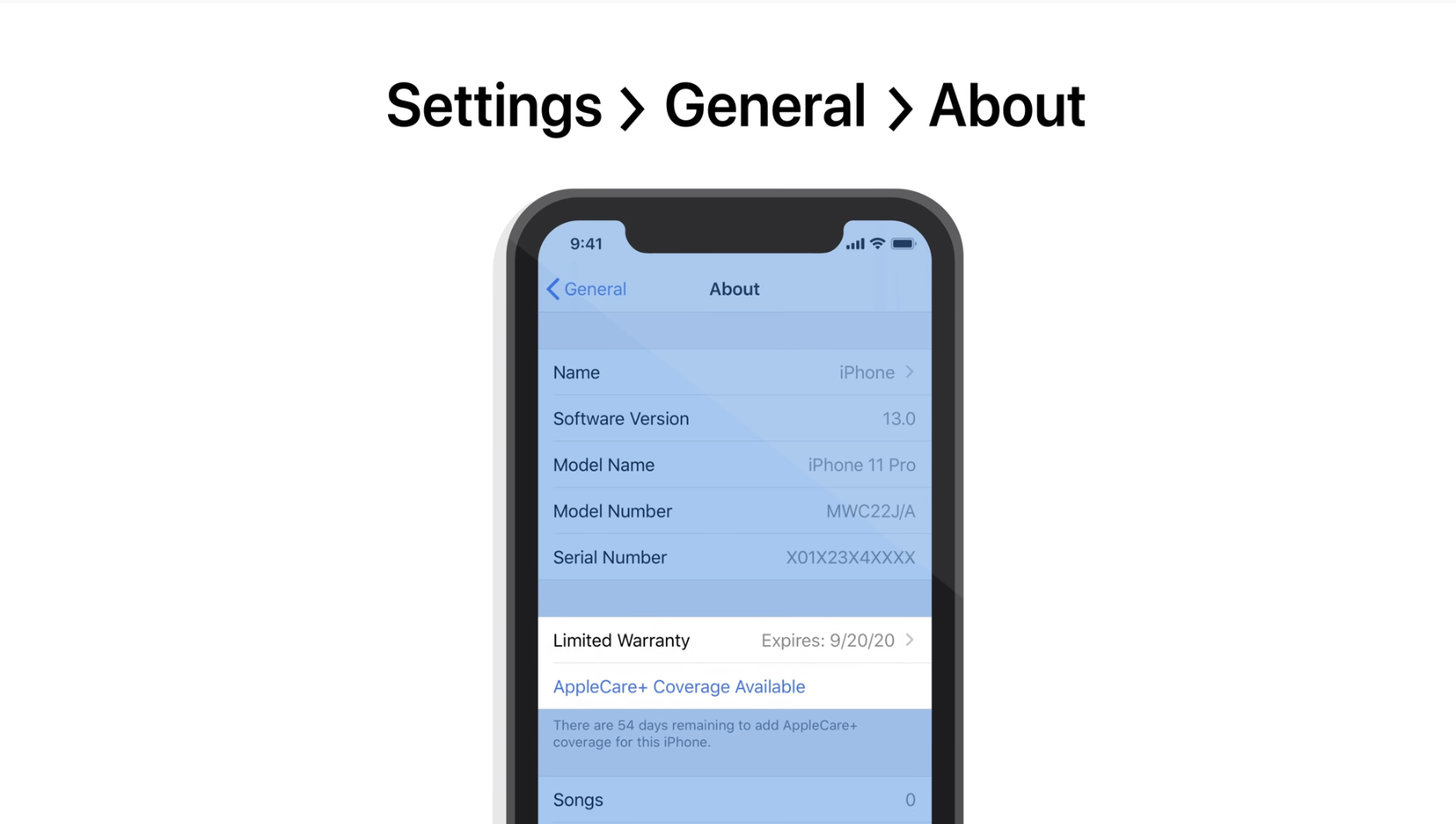
As we already mentioned, if this is not included upon your purchase, you can avail of the service within 60 days of your iPhone purchase.
B. Contacting Apple Support
Of course, these Apple-trained experts are also the best people to ask this question. They can pull your information from their systems and provide you with the necessary details you need. You can reach them on the following channels:
- Phone: 800-275-2273 (requires you to run a remote diagnostic and provide proof of purchase)
- Twitter: @AppleSupport
- Website: Apple Support
Moreover, if you call 800-275-2273, you can directly use your AppleCare+ plan to get an issue fixed right away.
How to Cancel AppleCare?
Much like any paid services you avail of from Apple, you can cancel your AppleCare plan with provision.
- If you cancel within 30 days of availing, you’ll get a full refund minus the services you have already used.
- Should you cancel outside the 30 days window, you’ll get a prorated refund. In addition, there is a deduction of $25 or 10% of the prorated refund and any services you may have already used.
If you have further questions regarding canceling your AppleCare warranty service, you can call Apple Support by calling 1–800-MY-APPLE or 1-800-692–7753.
Is AppleCare Worth It?
We do want to ensure our Apple devices are safe from physical and visible damage. This is where accessories do come in handy. But our devices aren’t impervious to damages internally or on their software. Sure, we can take measures to avoid incurring damages and update our OS when an update becomes available, but unforeseen circumstances arise every now and then.
So, is AppleCare+ worth it? Yes! It is definitely worth it. It guarantees Apple users that they can have their issues fixed right away should they start manifesting and impede the functions of the device. The beauty about this service is that (1) it offers you a monthly payment option if paying for the two-year plan is too much, and (2) you can cancel and renew any time you want. That is a flexible option for what can be one of Apple’s expensive services.
But at the end of the day, it’s all up to you — consider your budget and your device care. If you are one of those who really take care of their devices, again, this can be just an added precaution.
