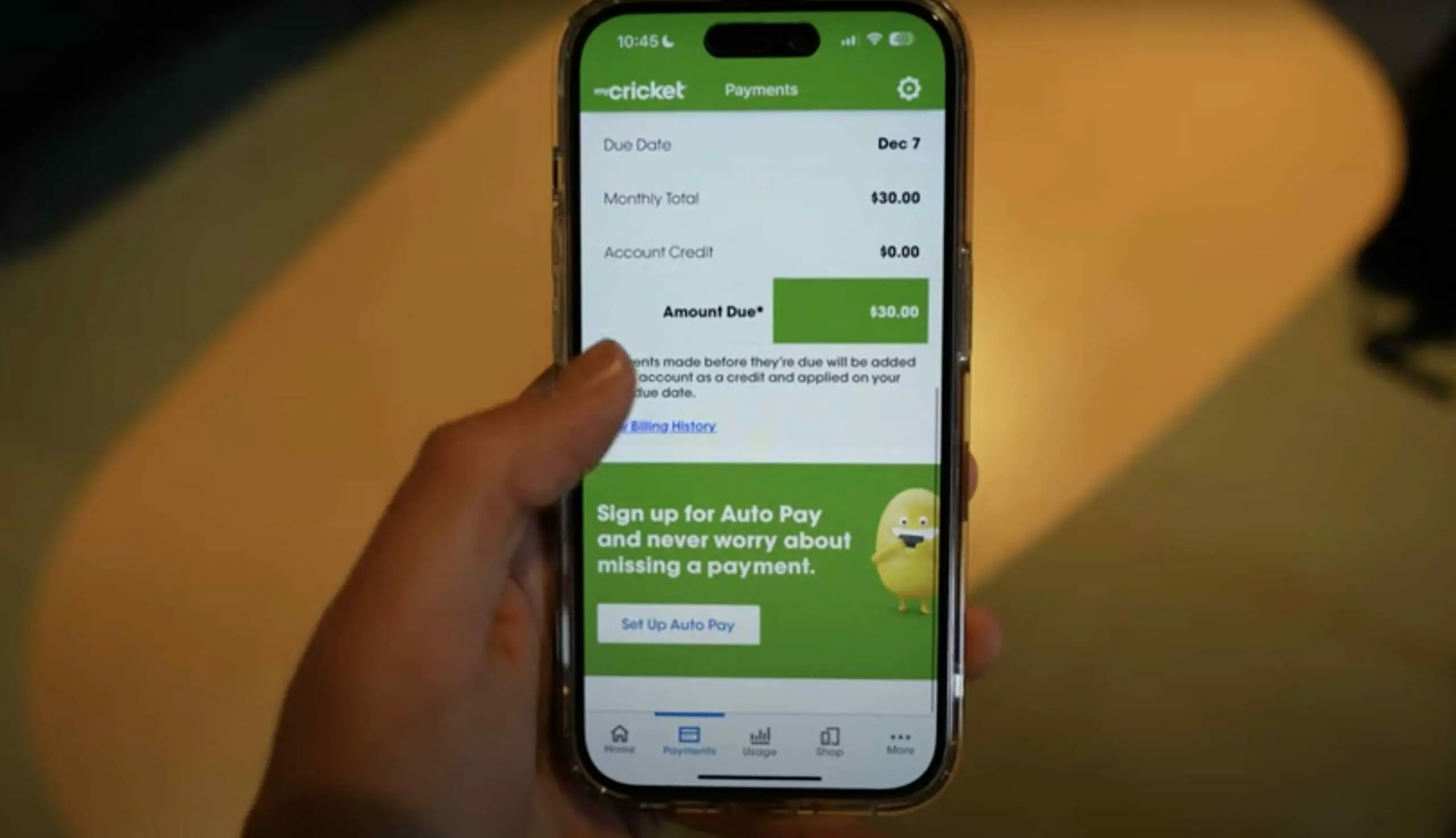
Cricket Wireless has gained popularity as a reliable and affordable cell phone carrier. However, circumstances may arise where you find it necessary to cancel your Cricket Wireless service. Thankfully, cancelling your Cricket Wireless plan can be done conveniently and efficiently through their online portal. By following a few simple steps, you can avoid the hassle of calling customer service or visiting a physical store. In this article, we will guide you through the process of cancelling your Cricket Wireless service online, ensuring that you can end your subscription with ease and confidence. Whether you’re switching to a new carrier, moving abroad, or simply no longer require a cell phone plan, cancelling Cricket Wireless online will provide you with a seamless experience.
Inside This Article
- # How to Cancel Cricket Wireless Online
- Reasons to Cancel Cricket Wireless
- Understanding the Cancellation Policy
- Steps to Cancel Cricket Wireless Online
- Finalizing the Cancellation Process
- Conclusion
- FAQs
# How to Cancel Cricket Wireless Online
Cricket Wireless is a popular mobile network provider that offers affordable plans and reliable coverage. However, there may come a time when you need to cancel your Cricket Wireless service. Whether you’re switching to a different carrier or simply no longer need a cell phone plan, cancelling your Cricket Wireless service can be done online for your convenience.
1. Reasons to Cancel Cricket Wireless
Before delving into the process of cancelling your Cricket Wireless service online, it’s important to understand the various reasons why you may choose to cancel. Here are a few common scenarios:
- You found a cheaper cell phone plan with another carrier that better suits your needs.
- You no longer need a cell phone plan, perhaps due to a change in lifestyle or financial circumstances.
- You’re experiencing issues with Cricket Wireless’ coverage or customer service and have decided to switch to a different provider.
- You’re planning to travel abroad and need to suspend your service temporarily.
Whatever your reason may be, cancelling your Cricket Wireless service online is a straightforward process.
2. Understanding the Cancellation Policy
Before proceeding with the cancellation, it’s essential to familiarize yourself with Cricket Wireless’ cancellation policy. This will provide you with information regarding any potential fees, contract terms, or requirements for cancelling your service. You can find this policy on Cricket Wireless’ official website or by contacting their customer service.
3. Steps to Cancel Cricket Wireless Online
To cancel your Cricket Wireless service online, follow these step-by-step instructions:
- Visit the Cricket Wireless website and log in to your account using your username and password.
- Navigate to the account management section or the “Manage My Account” page.
- Locate the option for cancelling your service. This may be labeled as “Cancel Service” or something similar.
- Follow the prompts and provide any necessary information requested to initiate the cancellation process.
- Review the cancellation details, including any potential fees or charges that may apply.
- Confirm your cancellation request and make note of any reference numbers or confirmation emails provided.
By following these steps, you’ll be able to cancel your Cricket Wireless service online quickly and easily.
4. Finalizing the Cancellation Process
Once you’ve completed the cancellation process online, it’s important to take a few additional steps to ensure everything is properly finalized:
- Return any Cricket Wireless devices or equipment, if required.
- Settle any outstanding bills or fees associated with your Cricket Wireless account.
- Terminate any automatic payments or billing arrangements you may have set up.
- Consider purchasing a new cell phone plan or switching to a different carrier, if needed.
By addressing these final tasks, you can avoid any potential issues or complications that may arise after cancelling your Cricket Wireless service.
Reasons to Cancel Cricket Wireless
Cricket Wireless is a popular cell phone carrier known for its affordable plans and extensive coverage. However, there may be various reasons why you might consider canceling your Cricket Wireless service. Let’s explore some of the common reasons why individuals decide to end their subscription.
1. Coverage Issues: While Cricket Wireless boasts a broad coverage network, there may be instances where you experience inconsistent or poor signal strength in your area. If you frequently face dropped calls or struggle with slow internet speeds, you might consider canceling your service in search of a provider with better coverage in your region.
2. Relocation: If you are moving to an area not covered by Cricket Wireless or an area where the signal strength is weak, canceling your service becomes a logical option. It’s crucial to have reliable cellphone coverage, especially if you rely heavily on your phone for work or other important tasks.
3. Budgetary Constraints: Your financial situation may change, and you may find yourself needing to cut down on expenses. In such cases, canceling your Cricket Wireless plan can be a practical step to save money. Assess your budget and determine if there are more cost-effective alternatives available.
4. Unsatisfactory Customer Service: The level of customer service provided by your cell phone carrier plays a significant role in your overall experience. If you have consistently encountered unresponsive or inadequate customer support with Cricket Wireless, you might have valid reasons to cancel your subscription and find a company that prioritizes customer satisfaction.
5. Upgrading to a Different Provider: As technology advances, new and improved features are introduced by cell phone carriers. If you find another provider offering better plans, faster data speeds, or additional benefits that align with your needs and preferences, canceling Cricket Wireless might be a reasonable choice to explore the options available to you.
Keep in mind that canceling your Cricket Wireless service is a personal decision that depends on your unique circumstances and requirements. Evaluate the reasons mentioned above and consider whether canceling is the best course of action for you.
Understanding the Cancellation Policy
Before proceeding with the process of canceling your Cricket Wireless service online, it is important to familiarize yourself with the company’s cancellation policy. Understanding the policy will help you navigate through the process smoothly and avoid any unexpected fees or penalties.
Cricket Wireless follows a comprehensive cancellation policy that outlines the terms and conditions for discontinuing your service. It is essential to review this policy to ensure you are aware of any potential charges or obligations that may apply.
Most importantly, take note of any cancellation fees that may be applicable based on the type of plan or contract you have with Cricket Wireless. These fees may vary depending on factors such as the remaining duration of your contract or the specific terms and conditions associated with your plan.
Additionally, make sure to understand the timeline for cancellation. Some plans require a notice period, during which you will continue to be billed for services until the cancellation takes effect. Being informed about these details will help you plan your cancellation accordingly and avoid any unnecessary charges.
It is also worth mentioning that cancellation policies can differ for individual and family plans. If you are canceling a family plan, be sure to review the specific rules and requirements for terminating the service for all the lines within the plan.
By understanding the cancellation policy beforehand, you can be better prepared to navigate through the online cancellation process and minimize any complications or surprises along the way.
Steps to Cancel Cricket Wireless Online
If you’ve decided that it’s time to part ways with Cricket Wireless, you’ll be pleased to know that canceling your service can be done conveniently online. Here are the steps to follow:
1. Log in to your Cricket Wireless account: Start by visiting the Cricket Wireless website and logging in to your account using your username and password. If you don’t have an online account, you’ll need to create one before proceeding.
2. Navigate to the account management section: Once you’re logged in, look for the account management section. This is typically located in the top-right corner of the webpage. Click on the account management option to proceed.
3. Select the cancellation option: Within the account management section, you should find various options related to managing your account. Look for the one that says “Cancel my service” or something similar. Click on this option to initiate the cancellation process.
4. Provide necessary information: Cricket Wireless will require some details from you to proceed with the cancellation. This may include your reason for canceling, your current contact information, and any other relevant details. Fill out the required information accurately and double-check for any errors or omissions.
5. Review and confirm the cancellation: Before finalizing the cancellation, Cricket Wireless will typically provide a summary of your account and the associated charges. Take a moment to review this information and ensure everything is accurate. Once you’re satisfied, confirm the cancellation to proceed.
6. Take note of the cancellation confirmation: After confirming the cancellation, Cricket Wireless will usually provide a cancellation confirmation or reference number. It’s essential to take note of this information for future reference, particularly if you need to contact customer support regarding any issues or concerns.
7. Return any equipment if required: Depending on your specific situation, Cricket Wireless may require you to return any equipment, such as a phone or wireless device, that you leased or obtained through them. Follow any instructions provided regarding the return process to ensure a seamless cancellation experience.
By following these steps, you can successfully cancel your Cricket Wireless service online. Remember to keep any confirmation numbers or documents related to the cancellation for your records.
Finalizing the Cancellation Process
Once you have followed the steps to cancel Cricket Wireless online, there are a few final things you need to do to ensure that your cancellation is successful.
1. Verify the Cancellation: After initiating the cancellation process, it’s important to verify that it has been completed successfully. Check your email for any confirmation messages from Cricket Wireless regarding the cancellation. You can also log in to your Cricket Wireless account and check the status of your cancellation request.
2. Return or Transfer Your Device: If you purchased a device from Cricket Wireless, you may need to return it to them as part of the cancellation process. Follow the instructions provided by Cricket Wireless to return the device within the specified timeframe. Alternatively, if you have a compatible device, you may have the option to transfer it to another carrier. Make sure to check if your device is eligible for transfer and follow the necessary steps.
3. Settle Outstanding Balances: Before finalizing your cancellation, it’s crucial to settle any outstanding balances with Cricket Wireless. This includes any remaining monthly charges, device payments, or applicable fees. Failure to pay these balances may result in additional charges or negative impact on your credit score. Review your account and make any necessary payments to ensure a smooth and hassle-free cancellation.
4. Contact Customer Support: If you encounter any issues or have questions during the cancellation process, it’s always a good idea to reach out to Cricket Wireless customer support. They can provide guidance and assistance with any concerns you may have. Remember to have your account details ready when contacting customer support to expedite the process.
5. Confirm Cancellation Status: After completing all the necessary steps, take a moment to confirm the cancellation status of your Cricket Wireless account. Log in to your account or contact customer support to ensure that your account has been successfully canceled. Keep any confirmation emails or documentation for future reference.
By finalizing the cancellation process correctly, you can avoid any potential issues or additional charges with Cricket Wireless. It’s important to take the time to complete these final steps to ensure a smooth transition away from the carrier.
Conclusion
In conclusion, canceling your Cricket Wireless service online is a simple and convenient process. By following the steps outlined in this guide, you can save time and effort by avoiding lengthy phone calls or in-person visits to a retail store. With just a few clicks, you can complete the cancellation process and move on to explore other cell phone service options that better suit your needs and preferences.
Remember to double-check your cancellation request before submitting it to ensure that all details are correct. Additionally, keep in mind that canceling your service may result in the loss of any remaining funds on your account or early termination fees, depending on your specific situation.
If you have any further questions or need assistance, don’t hesitate to contact Cricket Wireless customer support. They will be able to guide you through the process and help resolve any issues you may encounter.
Thank you for choosing Cricket Wireless, and we hope you find the perfect cell phone service provider that meets all your communication needs.
FAQs
1. How do I cancel my Cricket Wireless service online?
To cancel your Cricket Wireless service online, you can follow these steps:
– Log in to your Cricket Wireless account on the official Cricket Wireless website.
– Navigate to the account settings or manage account section.
– Look for the cancellation or service termination option.
– Follow the prompts to complete the cancellation process.
– Make sure to review any cancellation fees or outstanding balances on your account before confirming the cancellation.
2. Is there a fee for cancelling my Cricket Wireless service?
The cancellation fees for Cricket Wireless may vary depending on your contract and the specific terms and conditions. It is important to review your contract or contact Cricket Wireless customer support to determine if there are any fees associated with cancelling your service.
3. Can I cancel my Cricket Wireless service at any time?
Cricket Wireless typically offers month-to-month service plans, which means you can cancel your service at any time without long-term commitments. However, if you have signed a contract or have a device installment plan, there may be fees or obligations associated with cancelling before the designated term ends.
4. Can I cancel my Cricket Wireless service online if I have an outstanding balance?
In most cases, you will need to pay any outstanding balance on your Cricket Wireless account before you can cancel the service online. This ensures that you fulfill your financial obligations and prevent any potential issues with the cancellation process.
5. What happens to my phone number if I cancel my Cricket Wireless service?
If you cancel your Cricket Wireless service, it is important to note that your phone number may not be retained. Cricket Wireless reserves the right to reassign phone numbers that are no longer active or in use. Before canceling, you may want to contact Cricket Wireless to discuss your options for transitioning your phone number to a new carrier if desired.
