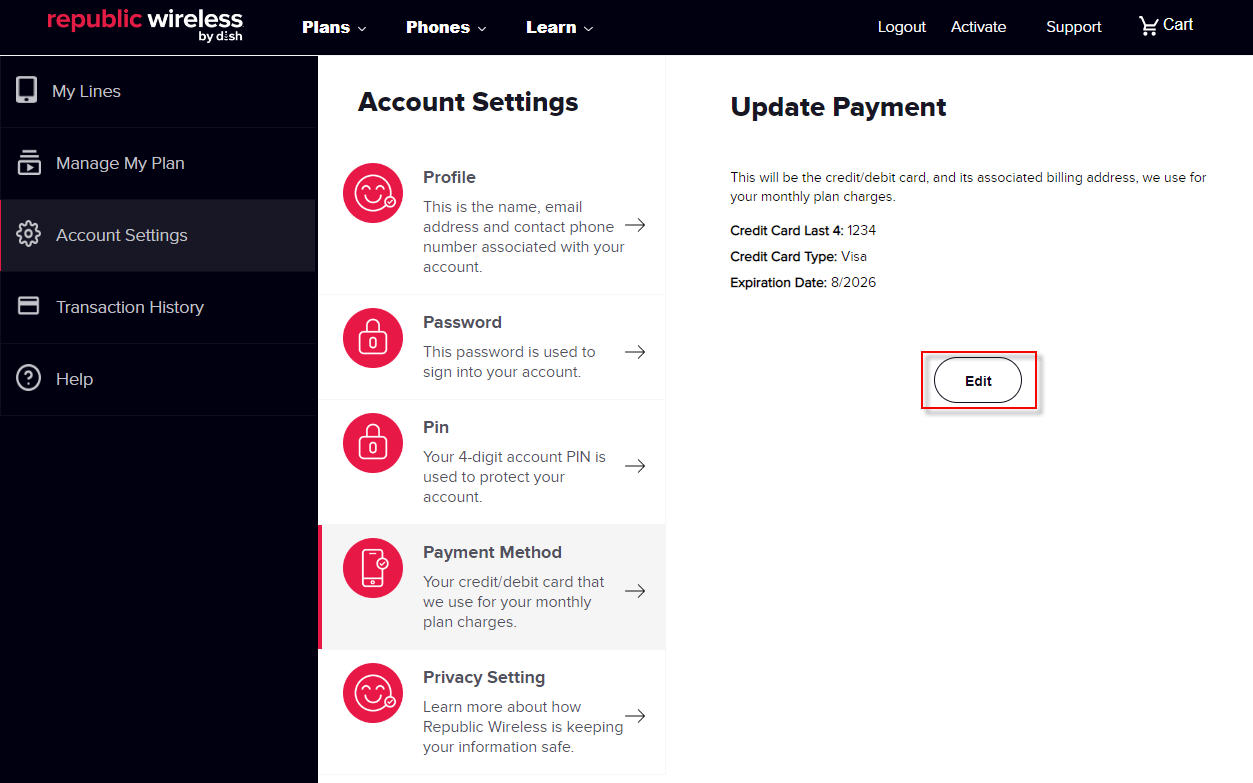
Are you a Republic Wireless user looking to change your plan? Whether you’re looking to upgrade to a higher data allowance or switch to a more cost-effective option, we’ve got you covered. In this article, we’ll guide you through the simple steps to change your Republic Wireless plan, ensuring a seamless transition with minimal hassle. Republic Wireless offers a variety of plans to suit different user needs, and with their unique “Adaptive Coverage” feature that seamlessly switches between Wi-Fi and cellular networks, you can enjoy reliable coverage wherever you go. So, if you’re ready to take control of your Republic Wireless experience, let’s dive in and learn how to change your plan.
Inside This Article
- Overview
- Step 1: Accessing your Republic Wireless account
- Step 2: Choosing a new plan
- Step 3: Modifying your plan details
- Step 4: Confirming and saving your changes
- Conclusion
- FAQs
Overview
If you are a Republic Wireless user looking to change your current plan, you have come to the right place. Republic Wireless offers a range of flexible plans, allowing you to customize your cellular service based on your individual needs. Whether you need more data, want to switch to a different plan tier, or simply want to explore other options, this guide will walk you through the step-by-step process of changing your Republic Wireless plan.
Changing your plan with Republic Wireless is a straightforward process that can be easily accomplished through your online account. By following a few simple steps, you will have the ability to modify your plan details and select a new plan that better suits your requirements.
Before we dive into the step-by-step instructions, it’s important to note that Republic Wireless operates on a unique hybrid network, utilizing both Wi-Fi and cellular connections to provide a reliable and affordable service. This allows Republic Wireless users to save money on their monthly bills by taking advantage of Wi-Fi networks whenever available. The ability to seamlessly switch between Wi-Fi and cellular networks is one of the many advantages of being a Republic Wireless subscriber.
Step 1: Accessing your Republic Wireless account
Before you can change your Republic Wireless plan, you need to access your account. Follow these simple steps to login and navigate to the necessary settings:
1. Open a web browser on your computer or mobile device.
2. Go to the Republic Wireless website at www.republicwireless.com.
3. Locate the “Account” option on the top-right corner of the website and click on it.
4. You will be directed to the login page. Enter your Republic Wireless username and password in the respective fields.
5. After entering your credentials, click on the “Login” button to access your account.
6. Once you are logged in, you will be taken to your account dashboard. This is where you can make changes to your plan.
Now that you have successfully accessed your Republic Wireless account, you are ready to proceed to the next step of changing your plan.
Step 2: Choosing a new plan
Once you have accessed your Republic Wireless account, it’s time to explore the available options and choose a new plan that suits your needs. Republic Wireless offers a range of plans, from basic to unlimited, allowing you to customize your wireless experience.
The first thing you’ll notice when selecting a new plan is the variety of choices available to you. Republic Wireless offers plans with different data allowances and features, ensuring that there is an option for every type of user. Whether you are a light data user or someone who needs unlimited data, Republic Wireless has you covered.
When choosing a new plan, it’s important to consider your typical usage patterns. Think about how much data you typically use in a month, as well as other features such as international calling or hotspot capabilities. This will help you narrow down the available options and find the plan that best fits your needs.
Republic Wireless provides detailed information about each plan, including its features, pricing, and any additional benefits. Take the time to review this information and compare the different plans side by side. Look for a plan that offers the right balance of data, features, and affordability for you.
It’s also worth considering any promotions or discounts that may be available at the time you are choosing your plan. Republic Wireless periodically runs special offers and promotions, which can help you save even more on your wireless service. Keep an eye out for any current deals that may be applicable to the plan you are interested in.
Once you have made your decision, simply select the plan you want and proceed to the next step. Don’t worry if you change your mind later on – Republic Wireless offers flexibility and allows you to switch plans as needed. This means you can always make adjustments to your plan if your needs change over time.
With the wide range of plan options and flexibility offered by Republic Wireless, you can rest assured that you will find a plan that meets your specific requirements. Whether you need a plan with limited data or one with unlimited everything, Republic Wireless has you covered.
Step 3: Modifying your plan details
Now that you have accessed your Republic Wireless account and selected a new plan, it’s time to modify the details to fit your needs. This step allows you to customize your plan further and ensure that it aligns perfectly with your cell phone usage habits and budget.
Here are a few key aspects you can modify in your plan details:
- Data Allocation: Republic Wireless offers different data options to cater to varying internet usage requirements. You can choose the amount of data you need each month, whether it’s a minimal amount for occasional browsing or a larger allocation for streaming videos and using data-intensive apps.
- Talk and Text Usage: In addition to data, you can also adjust the talk and text allowances within your plan. If you find yourself making fewer calls or sending fewer texts, you can minimize these allocations to optimize your plan and save money.
- International Calling and Roaming: If you frequently travel abroad or need to make international calls, Republic Wireless provides options for international calling and roaming. You can add these features to your plan and select the countries you want to include in your calling and data coverage. This ensures seamless connectivity while keeping your expenses in check.
- Extras and Add-Ons: Republic Wireless offers various extras and add-ons that you can include in your plan. This may include features like visual voicemail, mobile hotspot access, and additional phone protection services. You can explore these options and choose the ones that enhance your cell phone experience.
Once you have made the necessary modifications to your plan details, take a moment to review and ensure that everything is set according to your preferences. Double-check the data, talk, and text allowances, as well as any extra features you have added.
It’s important to note that modifying your plan details may impact your overall monthly cost. As you adjust the allocations and add extras, the price of your plan may change. Make sure to keep an eye on the updated cost to avoid any surprises on your monthly bill.
When you are satisfied with the modifications made, click on the “Save” or “Confirm” button to finalize the changes. Republic Wireless will update your plan and the new details will be reflected in your account.
Remember, the flexibility and customization options offered by Republic Wireless allow you to tailor your plan to suit your specific needs. By modifying your plan details, you can ensure that you have the perfect balance of features, allowances, and price, enhancing your overall cell phone experience.
Step 4: Confirming and saving your changes
Once you have made the necessary modifications to your Republic Wireless plan, it’s time to confirm and save your changes. This step ensures that your new plan details are updated and activated in your account.
To confirm and save your changes, simply click on the “Save” or “Confirm” button, which is typically located at the bottom of the page. This action will trigger the system to update your plan details and apply any pricing adjustments or feature additions.
It is crucial to review your plan changes before confirming, as the system will immediately implement these modifications. Double-check that you have selected the correct plan, verified the pricing, and ensured that any additional features or add-ons are accurately reflected in your selection.
Once you click the “Save” or “Confirm” button, the system may take a few moments to process your request. You may see a confirmation message or a loading screen while the changes are being applied. It’s important to be patient during this stage and refrain from refreshing the page or navigating away, as it may disrupt the process.
After the changes have been successfully applied, you will receive a confirmation message or notification indicating that your plan has been updated. This notification may include details about your new plan, including any changes in pricing, minutes, data, or other features.
Remember to keep a copy of the confirmation message or take a screenshot for your records. This documentation will serve as proof of your plan changes and can come in handy if you encounter any discrepancies or issues in the future.
It’s also a good idea to review your updated plan details to ensure that everything is as expected. Check the new pricing and any additional features or services to make sure they align with your preferences and needs.
By confirming and saving your changes, you have successfully completed the process of changing your Republic Wireless plan. Whether you upgraded your data allowance, added new features, or switched to a more cost-effective plan, you can now enjoy the benefits of your updated plan.
Changing your Republic Wireless plan is a simple and convenient process that can be done online. Whether you need more data, want to switch to a different plan, or are looking to save money, Republic Wireless offers flexibility and options to meet your needs. By following the steps outlined in this article, you can easily adjust your plan and start enjoying the benefits of a new plan right away.
FAQs
-
Can I change my Republic Wireless plan?
Yes, you can easily change your Republic Wireless plan. Simply log in to your account on the Republic Wireless website and navigate to the “Plans & Phones” section. From there, you can select the new plan that best suits your needs and follow the prompts to make the change.
-
Are there any fees or penalties associated with changing my Republic Wireless plan?
No, there are no fees or penalties for changing your Republic Wireless plan. You can switch plans at any time without incurring any additional charges. However, please note that any unused data from your current plan will not carry over to the new plan.
-
Can I increase or decrease my data allowance when changing my Republic Wireless plan?
Yes, you have the flexibility to increase or decrease your data allowance when changing your Republic Wireless plan. If you find that you need more data, you can easily upgrade to a plan with a higher data allowance. Conversely, if you have unused data and wish to save money, you can downgrade to a plan with a lower data allowance.
-
How quickly will my new Republic Wireless plan go into effect after I make the change?
Your new Republic Wireless plan will go into effect immediately after you make the change. Once you have selected and confirmed the new plan, any changes in pricing, data allowance, and features will take effect right away, ensuring a seamless transition.
-
If I change my Republic Wireless plan, will it affect my phone number or any other services?
No, changing your Republic Wireless plan will not affect your phone number or any other services associated with your account. Your phone number will remain the same, and you will continue to have access to all the features and services provided by Republic Wireless.
