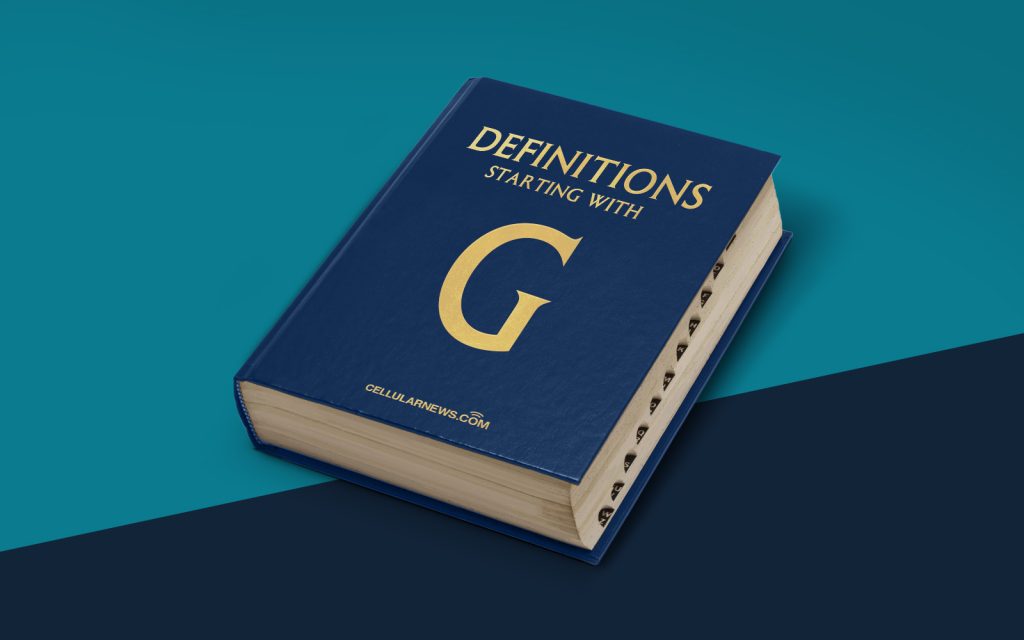
Welcome to our blog series: Definitions
Today, we dive into the world of technology by unraveling the concept of Graphical User Interface (GUI). If you’ve ever wondered what makes your computer or smartphone so visually appealing and user-friendly, this article is for you! So, let’s embark on this tech journey and explore the fascinating world of GUI.
Key Takeaways:
- A Graphical User Interface (GUI) is a visual representation of software that allows users to interact with a computer or electronic device
- GUIs use icons, buttons, menus, and other graphical elements to enable users to navigate and control programs with ease
Now, let’s delve deeper into what a GUI is and how it revolutionized the way we interact with technology.
What is a Graphical User Interface?
A Graphical User Interface (GUI) is the visual presentation of a software program that allows users to interact with a computer or electronic device. It provides a user-friendly environment where users can control and operate software applications without the need for complex technical commands or programming knowledge.
Unlike the older text-based interfaces that required users to enter commands using a keyboard, GUIs utilize graphical elements such as icons, buttons, menus, and windows to simplify the interaction process. These elements are presented on the screen and can be manipulated using a mouse, touchpad, or touchscreen, making it easier for users to navigate through the software and perform various tasks.
A GUI enables users to visually perceive and manipulate objects on the screen, creating a more intuitive and seamless experience. Whether you’re browsing the internet, editing photos, or playing games, GUIs streamline these processes by providing a visual representation that is both visually engaging and easy to understand.
How Does a GUI Work?
Now that we understand what a GUI is, let’s take a closer look at how it works:
- Display: The GUI is displayed on a monitor or screen, enabling users to view and interact with it. The display consists of various graphical elements such as icons, buttons, windows, and menus.
- Input: Users can interact with the GUI by inputting commands or actions using devices like a mouse, touchpad, or touchscreen. Clicking on icons, dragging and dropping files, or selecting options from menus are all examples of user inputs.
- Output: The GUI provides immediate feedback to the user based on their inputs. This feedback is displayed on the screen, allowing users to see the results of their actions. For example, if you click on a button, the GUI may display a new window or initiate a specific action.
- Interactivity: GUIs are designed to be interactive, meaning users can perform multiple actions simultaneously. For instance, you can open multiple windows, switch between applications, and perform various tasks within the GUI.
These components work together harmoniously to create a visually appealing and user-friendly interface that enhances the overall user experience.
Key Takeaways:
- A Graphical User Interface (GUI) is a visual representation of software that allows users to interact with a computer or electronic device
- GUIs use icons, buttons, menus, and other graphical elements to enable users to navigate and control programs with ease
Now that you have a better understanding of what a Graphical User Interface (GUI) is and how it functions, you can appreciate the impact it has on modern technology. The next time you use your computer or smartphone, take a moment to admire the seamless and intuitive interface that GUI provides.
Stay tuned for our next “Definitions” blog post, where we’ll uncover another intriguing concept that will expand your knowledge further.
