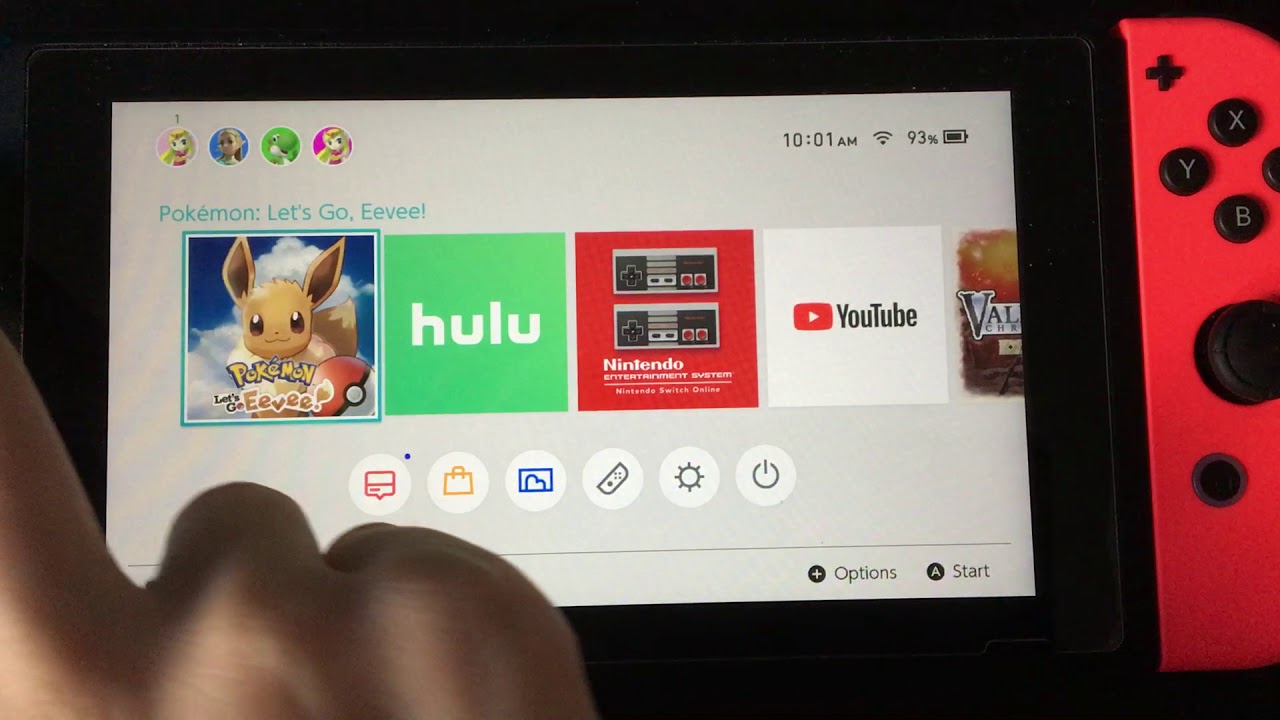
If you’re a fan of Pokémon Y and want to start fresh with a new game, you may be wondering how to delete your save data. Whether you’re looking to replay the game from the beginning or share your cartridge with a friend, the process of deleting your Pokémon Y save data is straightforward but may not be immediately obvious.
In this article, we’ll guide you through the steps to delete your Pokémon Y save data, ensuring that you can embark on a new adventure in the Pokemon world. From clearing out your current progress to resetting your game, we’ve got you covered. So let’s dive in and discover how to delete Pokémon Y save data!
Inside This Article
- Methods to delete Pokemon Y save data
- Option 1: In-game save deletion
- Option 2: Nintendo 3DS data management
- Option 3: Formatting the SD card
- Conclusion
- FAQs
Methods to delete Pokemon Y save data
Deleting your saved data in Pokemon Y may be necessary if you want to start the game fresh or if you have encountered any issues with your current save file. Here are three methods you can use to delete your Pokemon Y save data:
- In-game save deletion: The first method involves deleting your save data from within the game itself. To do this, follow these steps:
- Select the Pokemon Y game from your Nintendo 3DS home screen.
- When the game starts, press and hold the Up, B, and X buttons simultaneously. Keep holding these buttons until you see a message asking if you want to delete all saved data.
- Select “Yes” to confirm the deletion.
- Nintendo 3DS data management: If you prefer a more streamlined method, you can delete your Pokemon Y save data through the Nintendo 3DS data management menu. Here’s how:
- Go to the Nintendo 3DS home screen.
- Tap on the System Settings icon.
- Scroll down and select “Data Management.”
- Choose “Nintendo 3DS.”
- Scroll through the list of installed software until you find Pokemon Y.
- Select Pokemon Y and choose “Delete.”
- Formatting the SD card: If you want to completely erase all data associated with Pokemon Y, including your save file, you can format the SD card in the Nintendo 3DS. Keep in mind that this will erase all data on the SD card, not just your Pokemon Y save data. To format the SD card, follow these steps:
- On the Nintendo 3DS home screen, tap on the System Settings icon.
- Scroll down and select “Data Management.”
- Choose “Nintendo 3DS.”
- Select “Format System Memory.”
- Follow the on-screen prompts to complete the formatting process.
By following any of these methods, you will be able to delete your Pokemon Y save data and start fresh or resolve any issues you may have encountered. Choose the method that works best for you and enjoy your Pokemon Y gaming experience!
Option 1: In-game save deletion
If you want to delete your Pokemon Y save data directly from within the game, follow these simple steps:
1. Launch your Pokemon Y game on your Nintendo 3DS console.
2. From the main menu, select the “Options” or “Settings” button. This will take you to the in-game settings menu.
3. Look for the “Save” or “Save Data” option in the settings menu. This is where you can manage your save files.
4. Once you are in the save menu, you will see an option to delete your save data. Select this option.
5. Confirm your decision to delete the save data. Please note that this action is irreversible, so make sure you are absolutely sure before proceeding.
6. After confirming, your Pokemon Y save data will be deleted, and you will start fresh with a new game.
Deleting your save data using this method will remove all your progress, including your Pokemon, items, and achievements. It’s a good option if you want to start over with a completely new game or if you want to lend your game to a friend without sharing your progress.
Option 2: Nintendo 3DS data management
If you prefer a more straightforward method to delete your Pokemon Y save data, you can utilize the built-in data management feature on your Nintendo 3DS. This option allows you to remove the save file directly from the system itself, without the need to access the game.
To start, locate the “System Settings” on your Nintendo 3DS. It is represented by a wrench icon and can be found on the home screen. Tap on the icon to access the settings menu.
Once you are in the System Settings, navigate to the “Data Management” section. This option is usually listed towards the bottom of the menu, below other settings like Internet Settings and Parental Controls.
Next, select the “Nintendo 3DS” option under the Data Management menu. This will take you to a new screen that displays all the software and apps installed on your Nintendo 3DS.
Scroll through the list and locate “Pokemon Y” in the software library. Select the game and choose the “Delete” option. Confirm the deletion when prompted, and your Pokemon Y save data will be permanently removed from your Nintendo 3DS.
It’s important to note that using the Nintendo 3DS data management feature to delete your save data will erase all progress and cannot be undone. Make sure to double-check before confirming the deletion to prevent any accidental loss of your game data.
Option 3: Formatting the SD card
If you are looking for a more thorough method to delete your Pokemon Y save data, formatting the SD card is an effective solution. Formatting the SD card not only wipes all the data from it, but also ensures that the save data for Pokemon Y is completely erased.
Before proceeding with this method, it is important to note that formatting the SD card will delete all the data stored on it, including other game saves, pictures, and any other files. Therefore, it’s crucial to back up any important data before formatting the SD card.
To format the SD card, follow these steps:
- Turn off your Nintendo 3DS console.
- Remove the SD card from the console.
- Insert the SD card into a computer or a card reader.
- Open the file explorer on your computer and locate the SD card.
- Right-click on the SD card and select the “Format” option.
- Choose the file system as “FAT32” or “exFAT”.
- Select the “Quick Format” option if available.
- Click on the “Start” button to begin the formatting process.
- Wait for the formatting process to complete.
- Once the formatting is finished, safely eject the SD card from the computer.
- Insert the formatted SD card back into your Nintendo 3DS console.
After formatting the SD card and inserting it back into the Nintendo 3DS console, all the previous data, including your Pokemon Y save file, will be completely erased. You can now start a new game or continue playing with a fresh save file.
Formatting the SD card is a reliable method to ensure the complete deletion of your Pokemon Y save data. However, it is essential to be cautious and make sure to backup any important data before proceeding with this method.
Conclusion
In conclusion, deleting your Pokémon Y save data is a simple process that can be done directly from the game menu. By following the steps outlined in this article, you can start fresh and embark on a new Pokémon journey. Remember to backup your save data if you want to preserve your progress and Pokémon collection before deleting it.
Deleting save data can be a useful option if you want to replay the game, share your console with someone else, or start from scratch for any other reason. Just make sure you are certain about deleting your save data, as it cannot be recovered once it is deleted.
We hope this guide has provided you with the necessary information and steps to delete your Pokémon Y save data. If you have any other questions or need further assistance, feel free to consult the game’s official documentation or reach out to the Pokémon support team.
FAQs
Q: How do I delete Pokemon Y save data?
A: Deleting your Pokemon Y save data is a relatively straightforward process. To do so, start by booting up your Nintendo 3DS console and accessing the home menu.
Q: Will deleting my save data erase all my progress in Pokemon Y?
A: Yes, deleting your save data will result in the removal of all your progress in Pokemon Y. This includes your current team, items, completed achievements, and any other saved data related to the game.
Q: Can I recover deleted Pokemon Y save data?
A: Unfortunately, once you delete your Pokemon Y save data, it cannot be recovered. Therefore, it is essential to exercise caution before proceeding with the deletion process.
Q: Will deleting Pokemon Y save data affect other games on my Nintendo 3DS?
A: No, deleting your Pokemon Y save data will solely affect the progress and data associated with the Pokemon Y game. It will not impact any other games or saved data on your Nintendo 3DS console.
Q: Can I transfer my Pokemon Y save data to another Nintendo 3DS console before deleting it?
A: Yes, it is possible to transfer your Pokemon Y save data to another Nintendo 3DS console before deleting it. You can do this by using the system transfer feature on your Nintendo 3DS. However, it is crucial to note that once you delete the save data from the original console, it cannot be transferred back.
