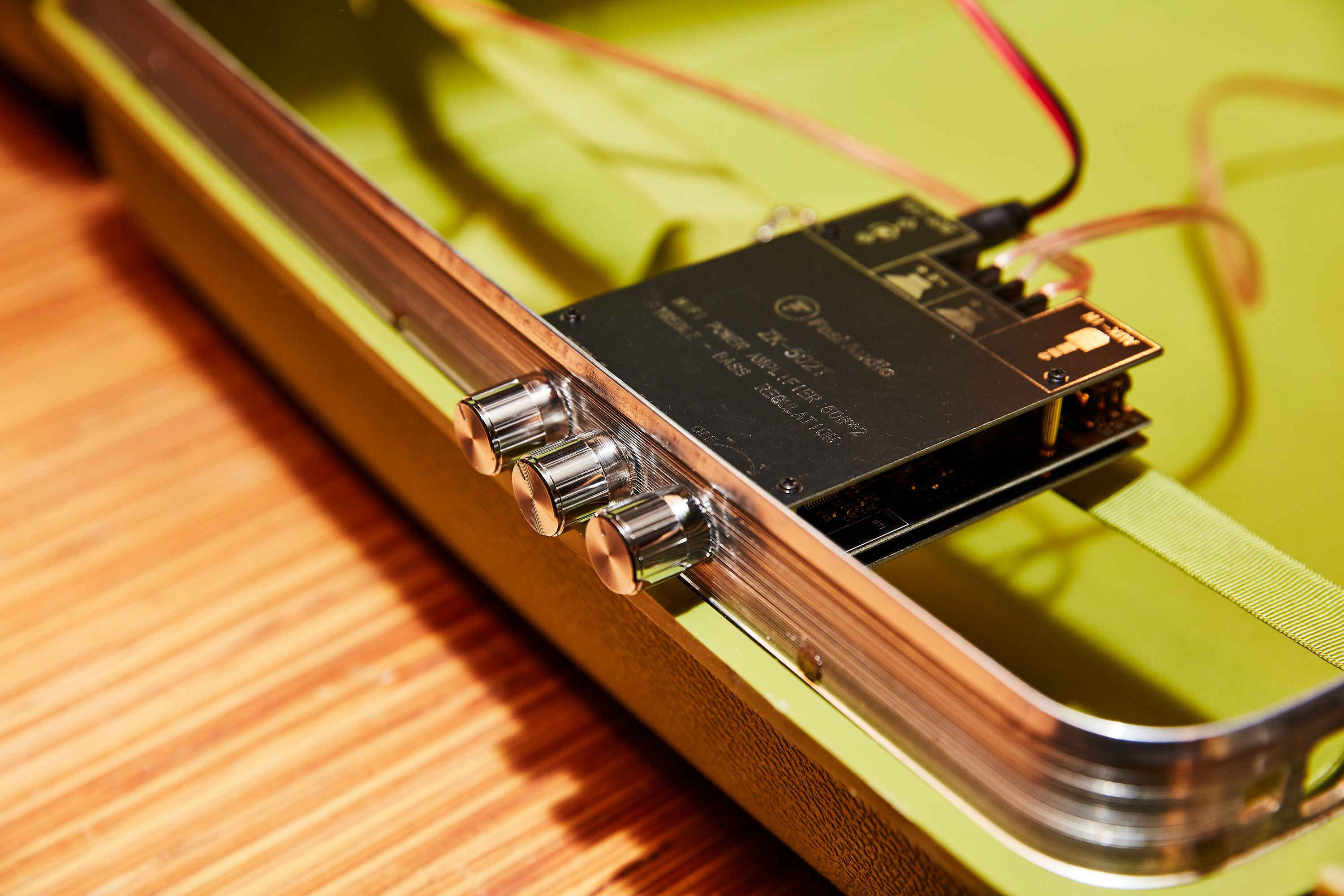
Wireless Bluetooth speakers have revolutionized the way we enjoy music and audio. Gone are the days of having to connect your phone or audio device to a speaker with cumbersome wires. With wireless Bluetooth speakers, you can enjoy high-quality sound and convenience without the hassle of tangled cords.
Whether you’re hosting a party, relaxing by the pool, or simply want to amplify your music listening experience, knowing how to make wireless Bluetooth speakers can be a game-changer. By creating your own Bluetooth speaker, you have the freedom to customize its design, size, and sound quality to suit your preferences.
In this article, we’ll provide you with a comprehensive guide on how to make wireless Bluetooth speakers from scratch. You don’t need to be an expert in electronics or have advanced technical skills; we will break down the process into simple steps that anyone can follow.
Inside This Article
- Necessary Materials
- Step 1: Gathering the Components
- Step 2: Building the Speaker Enclosure
- Step 3: Wiring the Electronics
- Step 4: Connecting Bluetooth Module
- Step 5: Testing and Troubleshooting
- Conclusion
- FAQs
Necessary Materials
Before you embark on the journey of building your wireless Bluetooth speakers, it’s essential to gather all the necessary materials. Here’s a list of what you’ll need:
- Speaker Components: Start by selecting high-quality speaker components such as drivers, tweeters, and subwoofers. These will be the heart and soul of your wireless speaker.
- Amplifier: A good quality amplifier is crucial to amplify and enhance the audio signals. Choose an amplifier that matches the power requirements of your speaker components.
- Bluetooth Module: The Bluetooth module will enable wireless connectivity, allowing you to connect your speakers to any Bluetooth-enabled device effortlessly.
- Power Supply: You’ll need a reliable power supply that can provide enough power to drive your speakers and amplifier effectively. Make sure to consider the power requirements of your components.
- Enclosure Material: Depending on your preference, you can choose from a wide range of enclosure materials such as wood, plastic, or metal. Select a material that offers both durability and excellent acoustic properties.
- Speaker Wire: High-quality speaker wire is essential for connecting the speakers and amplifier. Ensure that the wire is thick enough to handle the power requirements and minimize signal loss.
- Connectors and Cables: You’ll need various connectors and cables, including RCA cables, banana plugs, and soldering equipment, to ensure secure and reliable connections throughout the build process.
- Tools: Gather essential tools such as screwdrivers, pliers, wire cutters, and a soldering iron. These tools will come in handy during the assembly and wiring process.
- Additional Accessories: Consider additional accessories such as acoustic insulation materials, speaker grills, and mounting hardware to enhance the overall look and performance of your wireless Bluetooth speakers.
Once you have all these necessary materials ready, you can confidently move on to the next steps of building your wireless Bluetooth speakers.
Step 1: Gathering the Components
When it comes to building wireless Bluetooth speakers, the first step is to gather all the necessary components. To ensure a successful project, you will need the following items:
- Speaker Drivers: Choose high-quality drivers that match your desired audio performance. Consider factors such as size, impedance, sensitivity, and frequency response.
- Amplifier Module: Look for a compact and efficient amplifier module that supports Bluetooth connectivity. It should be capable of providing enough power to drive your selected speaker drivers.
- Bluetooth Module: A Bluetooth module is crucial for establishing a wireless connection between your speakers and audio source. Make sure to select a reliable module with good range and compatibility.
- Power Supply: Depending on the power requirements of your amplifier module, choose a power supply that can provide enough voltage and current. Consider using a rechargeable battery pack for a portable speaker project.
- Enclosure Materials: Select suitable materials for building the speaker enclosure. This can include wood, plastic, or other materials that provide structural support and help enhance sound quality.
- Wires and Connectors: Gather the necessary wiring and connectors to connect the various components. Use high-quality cables and connectors for reliable connections and optimal audio performance.
- Tools: Make sure you have the necessary tools such as a soldering iron, wire cutters, screwdrivers, and drill for assembling and customizing the speaker enclosure.
Gathering these components ensures that you have everything you need to proceed with building your wireless Bluetooth speakers. It’s important to choose high-quality components that will contribute to the overall performance and durability of your speakers. With these components in hand, you are now ready to move on to the next steps of the project.
Step 2: Building the Speaker Enclosure
Now that you have gathered all the necessary components, it’s time to move on to the next step: building the speaker enclosure. The speaker enclosure is a crucial component as it not only provides structural support but also plays a significant role in the sound quality produced by the speakers.
Here’s a step-by-step guide on how to build a speaker enclosure:
- Choose the right materials: Select a material that is sturdy and acoustically sound. Common choices include wood, plastic, or fiberglass.
- Measure and mark: Determine the dimensions of the speaker enclosure based on the size of your speakers. Use a measuring tape and pencil to mark the panels.
- Cut the panels: Using a saw or a router, carefully cut the wooden or plastic panels according to the marked measurements.
- Assemble the panels: Apply glue along the edges of the panels and securely attach them together. You can use clamps or screws to hold them in place until the glue dries.
- Create speaker cutouts: Measure the diameter of the speakers and mark their positions on one of the panels. Use a jigsaw or a hole saw to cut out the openings.
- Add internal bracing: For added stability and to reduce resonances, install internal bracing inside the speaker enclosure. This can be done using additional wooden panels or braces.
- Seal any gaps: To prevent air leaks and ensure optimal sound performance, seal any gaps or joints using silicone caulk or a sealant.
- Sand and paint: Smooth out any rough edges or surfaces with sandpaper, and then apply a coat of paint or finish to enhance the aesthetic appeal of the speaker enclosure.
Remember, the dimensions and design of the speaker enclosure may vary depending on your specific requirements and speaker components. It is crucial to follow the manufacturer’s guidelines and recommendations for the best results.
Once you have successfully built the speaker enclosure, you are one step closer to creating your own wireless Bluetooth speakers. The next step will be wiring the electronics, which we will cover in detail in the following section.
Step 3: Wiring the Electronics
Once you have built the speaker enclosure, it’s time to move on to wiring the electronics. This step is crucial in ensuring that your wireless Bluetooth speakers function properly. Proper wiring will allow the sound to be transmitted from your device to the speakers wirelessly.
The first thing you’ll need to do is gather all the necessary wires and connectors for the job. This includes speaker wire, power wire, and any necessary adapters or connectors. Make sure you have everything you need before you begin, as it will save you time and frustration later on.
Start by connecting the power source, such as a battery or power supply, to the amplifier. You’ll need to strip the ends of the power wire and connect them securely to the appropriate terminals on the amplifier. Be sure to follow the manufacturer’s instructions for proper wiring.
Next, you’ll need to wire the speakers themselves. This involves connecting the speaker wires to the speaker terminals on the amplifier. Again, make sure to strip the ends of the speaker wire and connect them securely to the terminals for a proper connection.
If you are using a Bluetooth module, you’ll need to wire it to the amplifier as well. This will allow you to connect your device wirelessly to the speakers. Follow the instructions provided with the Bluetooth module for proper wiring and connection.
Once all the wiring is complete, it’s a good idea to double-check all your connections. Make sure everything is securely connected and there are no loose wires that could cause an issue later on. Test the speakers to ensure they are functioning properly and that the sound is being transmitted wirelessly from your device.
It’s also worth noting that if you are not confident in your wiring abilities, you may want to consider consulting a professional or seeking assistance from someone with more experience. Improper wiring can lead to poor audio quality or even damage to your speakers or amplifier.
With the electronics properly wired, you’re one step closer to enjoying your wireless Bluetooth speakers. Take the time to ensure that everything is connected correctly, and soon you’ll be able to enjoy your favorite music wirelessly, whether at home, outdoors, or on the go.
`
Step 4: Connecting Bluetooth Module
`
Now that you have built the speaker enclosure and wired the electronics, it’s time to connect the Bluetooth module. This crucial step will allow you to wirelessly connect your device and enjoy high-quality audio without the hassle of cords and cables.
To begin, locate the Bluetooth module that you have chosen for your project. It is typically a small circuit board with various connectors and antennas. You may need to refer to the module’s documentation or datasheet to identify the correct pins and connections.
Next, identify the corresponding pins on the main circuit board of your speaker enclosure. Typically, the Bluetooth module will have pins for power, ground, audio input, and control signals. These pins need to be connected to their respective counterparts on the speaker circuit board.
Start by connecting the power pins. Usually, the Bluetooth module requires a specific voltage level, such as 3.3V or 5V, which can be provided by the speaker circuit board. Ensure that the power pin on the module is connected to the correct power source on the board, observing polarity if applicable.
Once the power pins are connected, move on to the ground pins. Ground connections are essential for proper signal and power transmission. Connect the ground pin on the Bluetooth module to a suitable ground point on the speaker circuit board.
Now it’s time to establish the audio connection between the Bluetooth module and the speaker. Some modules may have dedicated pins for audio input, while others use a combination of pins for both audio and control signals. Refer to the module’s documentation to determine the correct pins and connections.
After connecting the audio pins, you may need to configure the module for audio output. This typically involves setting the appropriate audio profile and volume controls. Refer to the module’s documentation for details on how to access and change these settings.
Lastly, if your Bluetooth module supports additional features, such as control signals or status indicators, you can connect those pins to their respective points on the speaker circuit board. These additional connections allow you to control the module’s behavior or monitor its status.
Once all the connections between the Bluetooth module and the speaker circuit board are made, double-check the wiring for accuracy and ensure that all connections are secure. Any loose or incorrect connections can result in poor audio quality or a non-functioning Bluetooth feature.
Now that your Bluetooth module is connected, you can power on your speaker and pair it with your device. Follow the module’s documentation to put it in pairing mode and initiate the connection from your smartphone, tablet, or computer. Once paired, you can start streaming music wirelessly to your newly constructed Bluetooth speaker!
Step 5: Testing and Troubleshooting
Once you have completed the assembly and wiring of your wireless Bluetooth speakers, it’s time to test them out and ensure everything is working correctly. This step is crucial to guarantee the sound quality and functionality of your custom-made speakers. You may also encounter some common issues that require troubleshooting. Let’s dive into the testing and troubleshooting process.
The first thing you should do is power on your speakers and connect the Bluetooth module to your smartphone or any other Bluetooth-enabled device. Make sure your device’s Bluetooth is turned on and in pairing mode.
Next, play some music or audio through your device and check if the sound is coming out of your wireless speakers. If you don’t hear anything, you need to investigate further.
Start by ensuring all the connections are secure and properly soldered. Check the wiring of the speaker drivers, amplifier, and power supply to make sure everything is in its right place. Double-check that you haven’t accidentally reversed any speaker polarity connections.
If the connections are all intact and correct, the issue might lie with the Bluetooth module. Try to reconnect the module or reset it to factory settings. Consult the Bluetooth module’s manual for specific instructions on how to do this.
If you still can’t hear any sound, it’s time to inspect the amplifier and its settings. Make sure the volume knob or control on your amplifier is properly adjusted. Test different audio sources and see if the issue persists. Also, check if the amplifier is receiving power and the indicator lights are functioning correctly.
Another common problem is poor signal strength or interference. If you experience drops in audio or poor Bluetooth connectivity, try moving your Bluetooth device closer to the speakers. Additionally, make sure there are no obstructions or wireless interference from other devices in the vicinity.
If all else fails, it’s a good idea to consult online forums or communities dedicated to DIY audio projects. You can find valuable insights from experienced hobbyists or professionals who have encountered similar issues and have found solutions.
Remember, troubleshooting can be a trial and error process. Don’t get discouraged if you face challenges along the way. With patience and persistence, you will be able to identify and resolve any issues that arise during testing and troubleshooting.
Once you have successfully tested and resolved any problems, you can sit back and enjoy the accomplishment of building your own wireless Bluetooth speakers. Now, play your favorite tunes and revel in the amazing sound that emanates from your homemade creation.
Conclusion
In conclusion, making wireless Bluetooth speakers is a rewarding and achievable project for anyone with a passion for electronics and music. With the right components, tools, and instructions, you can create a customized set of speakers that provide excellent sound quality and seamless connectivity.
Throughout this article, we have covered the essential steps required to make wireless Bluetooth speakers. From selecting the right speaker drivers, amplifiers, and Bluetooth modules to designing and assembling the enclosure, each aspect plays a crucial role in achieving the desired audio performance.
Investing time and effort in understanding the intricacies of speaker construction and Bluetooth technology can lead to a satisfying and personalized audio experience. So, whether you are a DIY enthusiast or an audiophile looking for a unique speaker setup, making wireless Bluetooth speakers opens up a world of possibilities.
Remember to experiment, be creative, and enjoy the process of building your own wireless Bluetooth speakers. Who knows, you might just end up with a sound system that rivals professional-grade setups!
FAQs
1. What are the benefits of wireless Bluetooth speakers?
Using wireless Bluetooth speakers allows for convenient and hassle-free audio streaming. With no wires to tangle or limit movement, you can enjoy your favorite music or podcasts anywhere within the speaker’s range. Bluetooth technology provides a simple and seamless connection between your device and the speakers, making it easy to play audio from smartphones, tablets, laptops, and other compatible devices.
2. What is the range of wireless Bluetooth speakers?
The range of wireless Bluetooth speakers can vary depending on the specific model and technology used. Typically, most Bluetooth speakers have a range of up to 33 feet (10 meters) in an open space. However, some advanced models may offer an extended range of up to 100 feet (30 meters) or more, allowing for greater flexibility and freedom of placement.
3. Can I connect multiple devices to a wireless Bluetooth speaker simultaneously?
The ability to connect multiple devices to a wireless Bluetooth speaker simultaneously depends on the speaker’s capability and the Bluetooth version it supports. Bluetooth speakers with multipoint technology can connect to multiple devices at once, allowing you to switch between them seamlessly. However, not all Bluetooth speakers have this feature, so it’s important to check the specifications of the speaker before purchasing.
4. How long does the battery last on wireless Bluetooth speakers?
Battery life can vary significantly among different wireless Bluetooth speakers. The duration of battery life depends on factors such as the speaker’s size, power output, volume level, and usage. Generally, smaller and more portable speakers have a shorter battery life, ranging from 5 to 10 hours. Larger and more powerful speakers may offer extended battery life, ranging from 10 to 20 hours or more.
5. Can I use wireless Bluetooth speakers for hands-free calling?
Yes, many wireless Bluetooth speakers come with built-in microphones, allowing you to use them for hands-free calling. When connected to your smartphone or other compatible devices, you can answer or make calls directly through the speaker. This feature is particularly useful when you need to have a conversation while keeping your hands free or when you are in a conference call situation.
