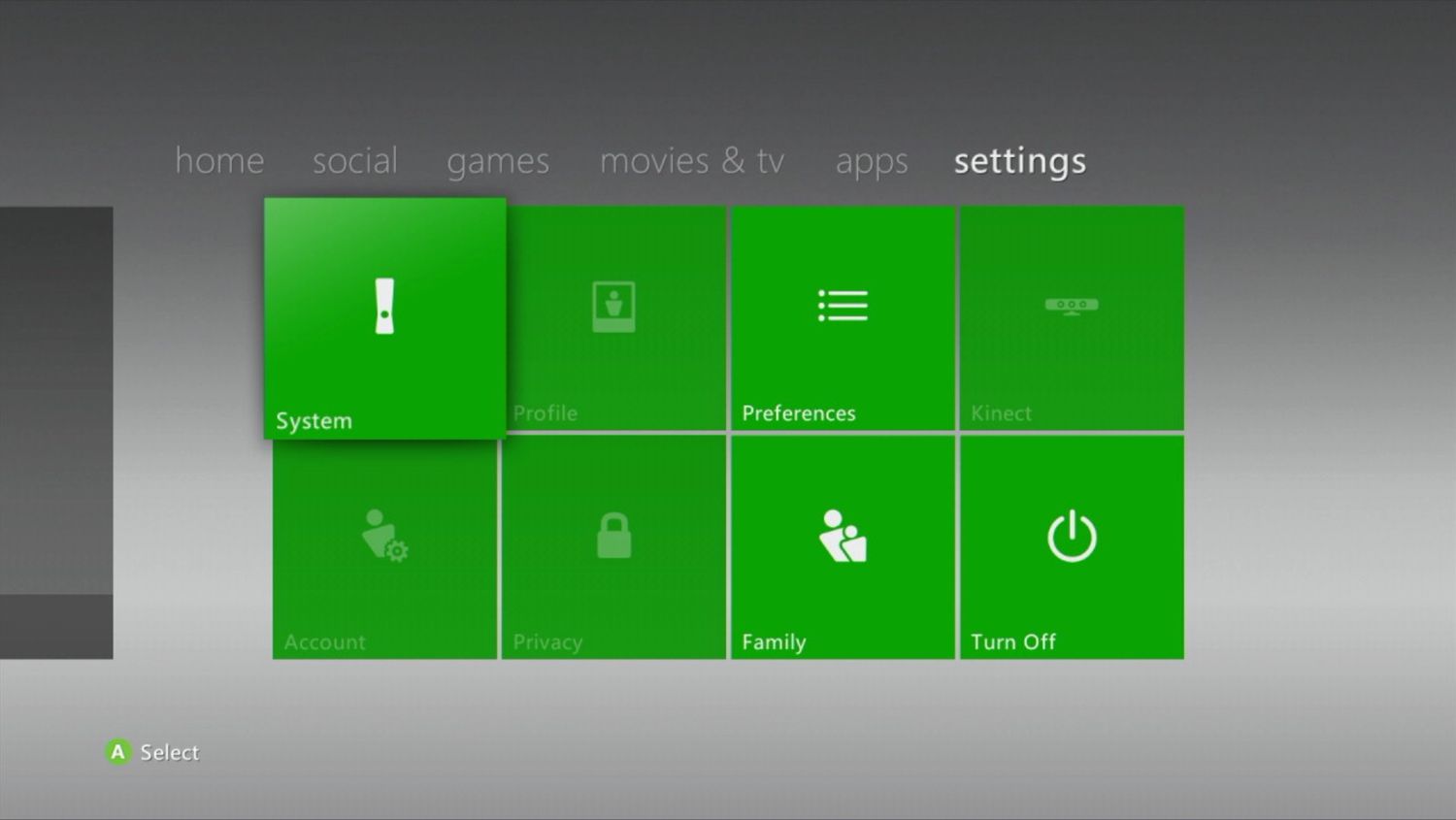
Welcome to this comprehensive guide on how to set up Xbox Live wirelessly! Xbox Live is an essential component for gamers looking to connect and compete online. With a wireless connection, you can enjoy the freedom of playing your favorite games without the hassle of tangled cords and cables. Whether you’re a seasoned gamer or a newbie to the Xbox world, this article will walk you through the step-by-step process of setting up Xbox Live wirelessly, giving you the freedom to join multiplayer games, access exclusive content, and connect with a vibrant gaming community. So, grab your controller, put on your gaming headset, and let’s dive into the world of wireless Xbox Live connectivity!
Inside This Article
Conclusion
Setting up Xbox Live wirelessly can seem like a daunting task, but with the right knowledge and guidance, it can be a smooth and straightforward process. By following the steps outlined in this guide, you can enjoy seamless online gaming and access a wealth of exciting features and content on your Xbox console.
Remember to ensure that you have a stable and reliable internet connection, choose the appropriate wireless network, and enter the correct network credentials. Additionally, consider optimizing your wireless setup by placing your router in a central location and minimizing signal interference.
Whether you’re a seasoned gamer or new to the Xbox Live experience, wireless connectivity opens up a world of possibilities. Take advantage of the convenience and flexibility of wireless gaming and enjoy the freedom to play from anywhere in your home. Get ready to immerse yourself in thrilling multiplayer battles, engaging online communities, and a vast library of games and entertainment offerings on Xbox Live.
FAQs
Q: Can I set up Xbox Live without a wireless connection?
A: Yes, you can set up Xbox Live without a wireless connection. The Xbox console has built-in Ethernet ports that allow you to connect to the internet using a wired connection. Simply connect an Ethernet cable from your Xbox console to your router or modem, and follow the on-screen instructions to set up Xbox Live.
Q: How do I connect my Xbox console to a wireless network?
A: To connect your Xbox console to a wireless network, navigate to the Settings menu on your Xbox and select Network. From there, choose the “Set Up Wireless Network” option and follow the on-screen prompts. You will need to select your wireless network from the list of available networks, enter the password if required, and wait for the connection to be established.
Q: What do I need to set up Xbox Live wirelessly?
A: To set up Xbox Live wirelessly, you will need a Wi-Fi-enabled Xbox console, a wireless router or modem, and a broadband internet connection. Make sure that your wireless router is within range of your console to ensure a stable connection.
Q: How can I improve my wireless connection for Xbox Live?
A: There are a few steps you can take to improve your wireless connection for Xbox Live. Firstly, make sure that your console is within range of the wireless router or access point. Additionally, you can try reducing interference by keeping your console away from other electronic devices that may cause signal disruption. You may also consider upgrading your router or using a Wi-Fi extender to enhance the signal strength.
Q: Can I use a mobile hotspot for Xbox Live?
A: Yes, you can use a mobile hotspot for Xbox Live. If your mobile device has hotspot functionality, you can connect your Xbox console to it by navigating to the Settings menu and selecting Network. Choose the “Set Up Wireless Network” option and follow the instructions to connect to your mobile hotspot. Keep in mind that using a mobile hotspot may consume a significant amount of data, so consider your data plan limitations.
