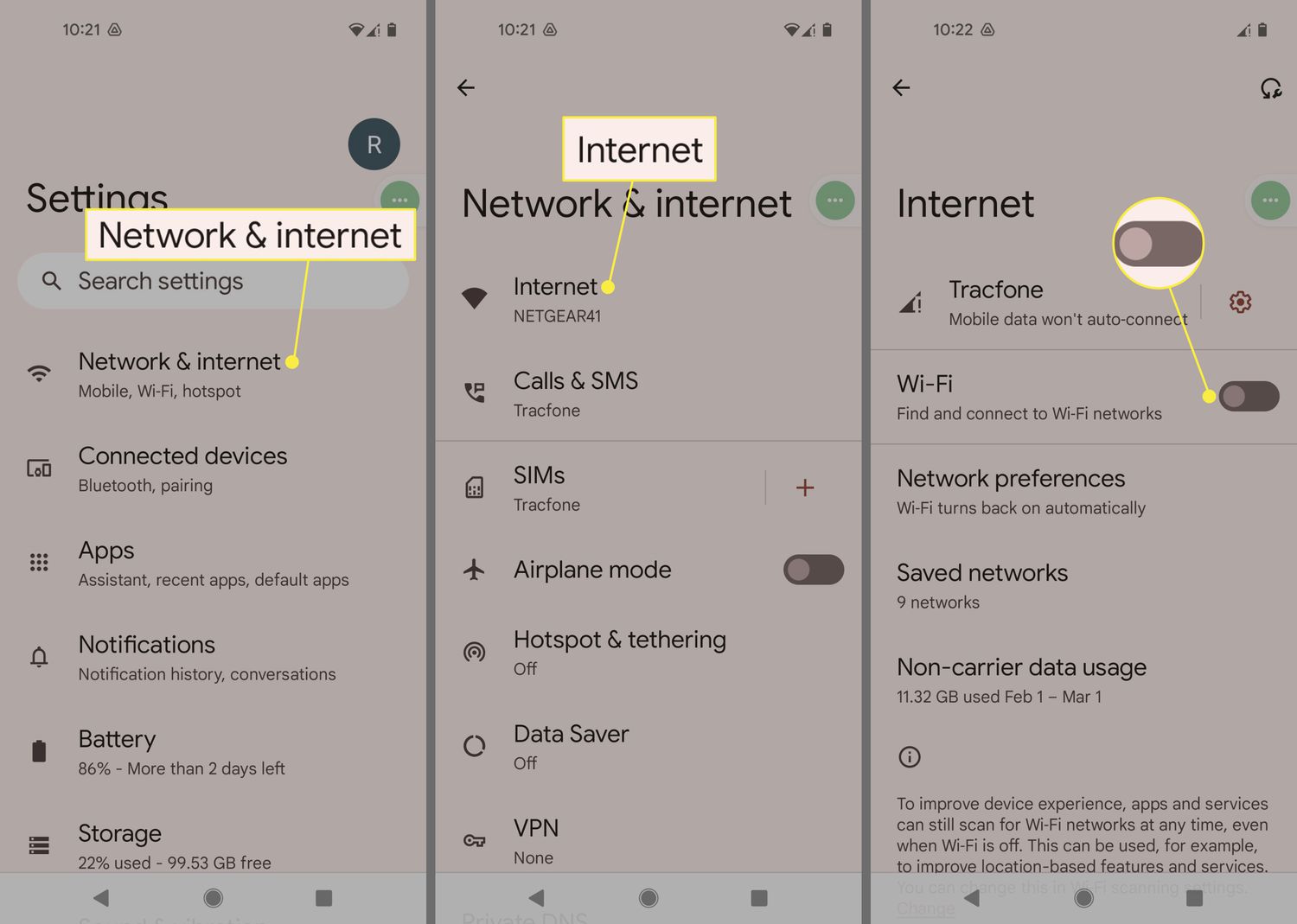
So, you have an old cell phone lying around and you want to turn off the wireless service, but you’re not quite sure how to do it. Well, you’ve come to the right place! In this article, we’ll guide you through the process of disabling the wireless service on your old phone. Whether you’re looking to save some money by switching to a different device or you simply want to repurpose your old phone for other uses, we’ve got you covered. Turning off the wireless service on your old phone is a simple and straightforward process that can be done in just a few steps. So, let’s dive in and learn how to disable the wireless service on your old phone!
Inside This Article
- Method 1: Airplane Mode
- Method 2: Disable Wi-Fi and Bluetooth
- Method 3: Remove or Disconnect SIM Card
- Method 4: Disable Cellular Data
- Conclusion
- FAQs
Method 1: Airplane Mode
One simple and effective way to turn off wireless service on an old phone is by enabling airplane mode. When you activate this mode, it disables all wireless connections on your device, including cellular data, Wi-Fi, and Bluetooth. By doing so, you effectively isolate your phone from any network and conserve battery life.
To enable airplane mode, you can follow these steps:
- Open the settings menu on your phone. This is typically represented by a gear icon.
- Look for the option “Airplane Mode” and tap on it.
- Toggle the switch to enable airplane mode. In some devices, this switch may appear as a slider or a button.
Once airplane mode is activated, you will notice that all wireless connections, including cellular signal bars and Wi-Fi icons, will disappear from your phone’s status bar. This indicates that your device is no longer connected to any network.
To disable airplane mode and restore your phone’s wireless service, simply follow the same steps and toggle the switch to turn off airplane mode.
It’s important to note that while in airplane mode, you won’t be able to make or receive calls, send text messages, or access the internet using cellular data or Wi-Fi. However, you can still use offline features on your phone, such as playing games, listening to music, or viewing media stored locally on your device.
Lastly, keep in mind that the process of enabling and disabling airplane mode may vary slightly depending on the make and model of your phone. However, the general steps should remain consistent across most devices.
Method 2: Disable Wi-Fi and Bluetooth
Another way to turn off wireless service on an old phone is by disabling the Wi-Fi and Bluetooth connections. This method is particularly useful if you want to conserve battery life or prevent your device from connecting to unwanted networks.
Disabling Wi-Fi is simple and can usually be done by accessing the settings menu on your phone. Look for the Wi-Fi option and toggle it off. This will disconnect your phone from any Wi-Fi networks it was previously connected to and prevent it from automatically connecting to new ones.
Similarly, disabling Bluetooth can also be done through the settings menu. Locate the Bluetooth option and switch it off. This will disable the Bluetooth functionality on your phone, preventing it from connecting to other devices.
By disabling both Wi-Fi and Bluetooth, you can effectively disconnect your old phone from wireless networks, further preserving your battery life and ensuring that it remains offline.
Method 3: Remove or Disconnect SIM Card
If you have an old phone and want to completely turn off the wireless service, another option is to remove or disconnect the SIM card. The SIM card is a small chip that allows your phone to connect to your cellular network and access voice, text, and data services. By removing or disconnecting the SIM card, you effectively disable the phone’s ability to connect to the network.
To remove the SIM card, follow these steps:
- Turn off your phone: Before removing the SIM card, it’s important to power off the phone to avoid any potential damage or data loss.
- Locate the SIM card slot: The location of the SIM card slot varies depending on the phone model. In most cases, you can find it on the side or back of the device. Consult your phone’s user manual or do a quick internet search to find the exact location for your phone.
- Eject the SIM card tray: Use a SIM card ejector tool or a small paperclip to gently press the SIM card tray release button. The tray should pop out partially or fully.
- Remove the SIM card: Carefully remove the SIM card from the tray. Take note of its orientation, as you will need to reinsert it correctly if you decide to use the phone again in the future.
If your phone uses a different type of SIM card, such as a micro-SIM or nano-SIM, you may need to use an adapter or different removal method. Again, refer to your phone’s user manual for specific instructions.
Alternatively, if your phone has a built-in SIM card, you may not be able to physically remove it. In this case, you can contact your wireless carrier and request them to deactivate or disable the SIM card associated with your phone.
It’s important to note that removing or disconnecting the SIM card only disables the phone’s cellular connectivity. It will not affect other wireless functionalities such as Wi-Fi or Bluetooth. If you want to completely disable all wireless functions, you can follow the instructions provided in the previous methods.
Method 4: Disable Cellular Data
If you want to turn off the wireless service on your old phone completely, disabling cellular data is an effective option. By doing this, you ensure that your phone will not be able to connect to any mobile network and use data services.
Here’s how you can disable cellular data on your old phone:
- Open the Settings app on your phone. It can usually be found in the app drawer or on the home screen.
- Look for the “Network & Internet” or “Connections” option in the settings menu. Tap on it to proceed.
- In the network settings, you should find the “Mobile Data” or “Cellular Data” option. Tap on it to access the cellular data settings.
- Toggle the switch to turn off cellular data. The switch may be located at the top of the screen or within a sub-menu. Once disabled, the switch should appear grayed out.
- You can also disable data for specific apps by scrolling down to the list of installed apps. Tap on an app and toggle the switch next to “Cellular Data” to turn off data access for that app.
Keep in mind that disabling cellular data will prevent your phone from using mobile data, but you can still connect to Wi-Fi networks if available.
This method is particularly useful if you want to conserve battery on your old phone or if you simply want to avoid incurring any data charges.
By following these steps, you will effectively disable cellular data on your old phone and ensure that the wireless service is turned off. This can be helpful if you want to repurpose your old phone as a tablet or media device without worrying about any unwanted connectivity.
After learning how to turn off the wireless service on an old phone, you now have the necessary knowledge to manage your device effectively. Whether you’re looking to conserve battery life, limit distractions, or save on data charges, disabling wireless service can be a handy solution.
Remember to follow the specific instructions that correspond to your phone model and operating system. If you encounter any difficulties, consult the manufacturer’s website or reach out to their customer support for further assistance.
By taking control of your wireless service settings, you can extend the life of your old phone, conserve resources, and ensure a smoother user experience. It’s always beneficial to explore different ways to optimize your technology and make the most out of your devices.
FAQs
Q: How can I turn off the wireless service on my old phone?
A: Turning off the wireless service on your old phone is a relatively straightforward process. Depending on the make and model of your phone, you can usually disable the wireless service through the settings menu. Look for options like “Network & Internet,” “Connections,” or “Mobile Data” in the settings. From there, you should see an option to disable or turn off the wireless service. Simply toggle the switch to the off position, and your phone will no longer connect to a cellular network.
Q: Why would I want to turn off the wireless service on my old phone?
A: There are several reasons why you might want to turn off the wireless service on your old phone. One common reason is to save battery life. By disabling the wireless service, your phone won’t be constantly searching for a network signal, which can drain the battery quickly. Additionally, if you’re no longer using the phone for calls, texts, or internet browsing, turning off the wireless service can save you money on your monthly bill, especially if you’re on a prepaid or pay-as-you-go plan.
Q: Can I still use my old phone without the wireless service?
A: Yes, you can still use your old phone without the wireless service. While you won’t be able to make calls or send text messages, you can still use your phone’s Wi-Fi capabilities to connect to the internet and use apps that rely on a Wi-Fi connection. This means you can still browse the web, use social media, watch videos, and play games as long as you have access to a Wi-Fi network.
Q: Will I lose any data when I turn off the wireless service on my old phone?
A: No, turning off the wireless service on your old phone will not result in any data loss. Disabling the wireless service only affects your phone’s ability to connect to a cellular network. Your personal data, including contacts, photos, and apps, will still remain on your phone. However, it’s always a good idea to regularly back up your data to ensure it is safely stored in case of any unforeseen events.
Q: Can I reactivate the wireless service on my old phone if I change my mind?
A: In most cases, you should be able to reactivate the wireless service on your old phone if you change your mind. Contact your wireless carrier to explore your options and discuss the available plans. Keep in mind that some carriers may require you to purchase a new plan or potentially pay a reactivation fee. It’s always a good idea to check with your carrier to understand their specific policies regarding reactivating service on an old phone.
