One of the most convenient and easiest methods of making sure cellular network signals remain stable and available is locating the nearest cellphone tower. Doing so is not as perplexing as you might think. With the possible breakthrough of next-generation 5G wireless networks, cell towers are being constructed more and more each day. Regardless of which smartphone you are using or which mobile carrier you prefer for cell network coverage, location matters when it comes to good cellular reception.
One of the quick ways to find mobile coverage is by locating the possible closest cell tower location. The initial step is to have a grasp of what it takes to find a cell tower map near you. You only need to familiarize yourself with some straightforward, free, and easy-to-use cell tower maps for finding cell towers that can be done online.
In this article, we will answer your endless question “how to locate a cell tower near me?”. There are many ways to do this, but we’ll only provide three surefire ways of finding cell towers:
- Locate cell tower using coverage map of network carriers
- Quick cell tower location using mobile apps
- Find cell tower location using phone antenna
We’ll also show you how to check your network coverage for AT&T, Verizon, and more.
Inside this Article
What Is a Cell Tower and How Does it Work?
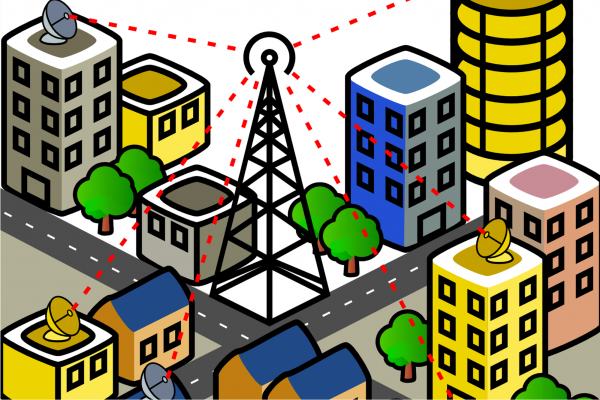
A cell tower, otherwise known as a cell site, is a site where electronic communication antennae and equipment are built. Some of this equipment are control electronics, receivers, and transmitters as well as additional power resources for contingency and backup plans.
Cell towers are generally mounted by a tower company or wireless service provider looking to increase their network capacity or coverage. The main purpose of a cell tower is to boost mobile coverage or reception of cellular phones, and other wireless communication equipment such as radio, television, and telephone in a cellular network. Think of it as a giant WiFi network. When there’s a cell tower near you, you’ll get a stronger network connection; the farther you are from the source, the more diluted your connection will be.
Whenever you use your cellular phone to call someone, it emits electromagnetic radio waves known as RF energy or radiofrequency. Once RFs are emitted, the antenna from the closest cell phone tower will receive these radio waves. The antennae of a cell tower can both receive and transmit signals from cellular phones. After receiving the RFs from a cellular phone, it eventually transmits the signals to a switching center, which is a telephone exchange for cellular phones. As a result, it enables the phone call to be connected to either a telephone network or another cellular phone.
Locate Cell Tower Using Coverage Map of Network Carriers
The easiest way to locate a cell tower near you is by, of course, checking the coverage map of your carrier. In the U.S., there are numerous network service providers or cell network carriers that don’t only provide customers with standard service but also offer interactive coverage maps for locating the nearest cell towers for better network coverage or reception. You can simply input your zip code or address in your carrier’s coverage map.
Here are some of the network service providers that offer you a way to locate a cell tower nearby:
AT&T Coverage Map
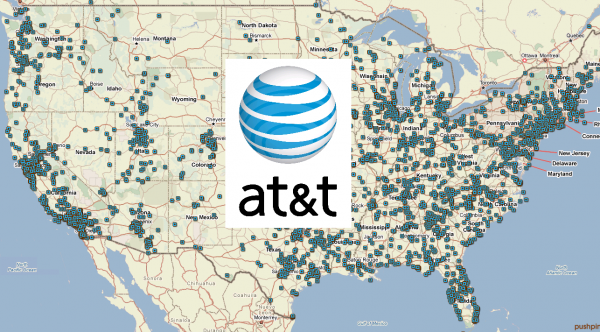
AT&T highlights some of the best cellular network coverage in the country. Its coverage expands to the mobile virtual network operators (MVNOs) that are compatible with AT&T’s network as well such as FreeUP Mobile, TracFone, and Cricket. If choosing a good cellular network provider in numerous locations is crucial to you, getting with AT&T’s network service, or a mobile carrier that is powered by the same network is definitely a good decision.
If you are considering AT&T’s network coverage, you mustn’t downplay its service. You can just access its coverage map and see it for yourself. AT&T’s coverage map clearly indicates AT&T’s extensive coverage range that even offers industry leaders a run for its revenue in specific locations. While other cellular network providers have weak coverage in rural regions or remote areas, AT&T is a game-changer. If you have challenges in obtaining good reception in your location, AT&T’s cellular network service might be a suitable option for you.
Its coverage map highlights estimated wireless coverage for mapped addresses as well as third-party services. It is simple and straightforward to use since you can also browse through your current location and the coverage types/legends have corresponding color coding for easier navigation.
- Locations can be browsed through landmarks, countries, postal codes, and addresses
- Map Data can be categorized by prepaid coverage, data, and voice
- Can locate for domestic and international coverage
- Zoom up to 16x magnification
Sprint Coverage Map
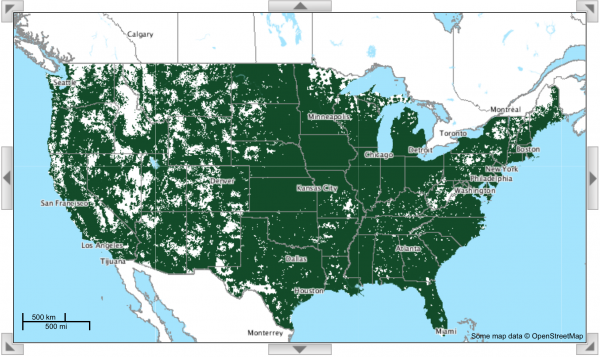
Sprint’s network coverage provides a completely reliable service in specific areas around the U.S., especially along the Eastern seaboard. Also, there are several MVNOs that are supported by Sprint’s service such as Red Pocket, FreedomPop, Virgin Mobile, and Boost Mobile, providing them with similar coverage. As a result, registering for one of these mobile carriers indicates you’ll also receive a similar service from Sprint.
Are you wondering if you can launch Sprint near your location? Its coverage map enables you to get an overview of Sprint’s cellular phone reception or coverage compared with other dominant networks in the U.S. Also, it enables users to identify what level of Non-LTE, 4G, and LTE signal they can have for voice and data for their location depending on which type of cellular device they currently own.
- All locations can be discoverable using addresses
- Zoom up to 12x magnification
- Map Data can be categorized by data or voice coverage
T-Mobile Coverage Map
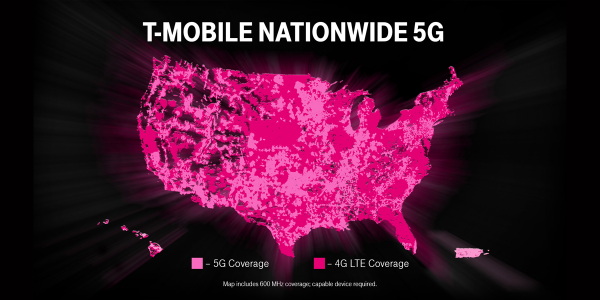
T-Mobile’s coverage is one of the best around the country and is currently performing expansion initiatives when it comes to 5G coverage. Numerous smaller cellular phone carriers, known as MVNOs, also run on T-Mobile’s service. These carriers include TracFone, US Mobile, Ultra Mobile, and Metro By T-Mobile. As a result, these specific networks work within the coverage area of T-Mobile.
T-Mobile’s coverage map offers you an overview of T-Mobile’s cellular phone coverage or reception compared with other networks’ coverage maps. Although there are some blank areas within T-Mobile’s coverage map specifically around Iowa, Wyoming, and Montana, the Southeast and East Coast locations are entirely covered.
T-Mobile covers approximately 8% less U.S. territory compared to Verizon with their 4G service but is ahead in terms of 3G reception. 3G is the alternative network on your phone if it can’t receive a 4G network. That said, if you are in a remote location or rural area, you may find yourself in a better service powered by T-Mobile.
- All locations can be browsed through specific addresses
- Zoom up to 11x magnification
- It can display route and region data for a maximum of five addresses
U.S. Cellular Coverage Map
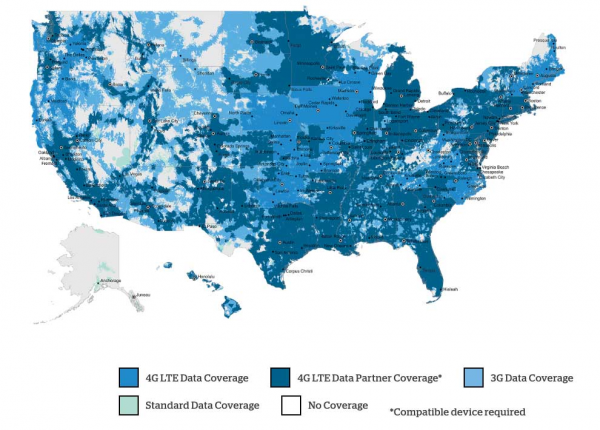
U.S. Cellular operates its own national carrier and is considered one of the reputable cellular phone network providers in the country. This mobile carrier has numerous roaming agreements that ensure good coverage or reception for their customers when off-network. U.S. Cellular is considered a CDMA carrier; thus, it’s more convenient to bring mobile phones from other CDMA carriers such as Sprint and Verizon to the network.
Despite not being as popular as the country’s Big Four network providers, U.S. Cellular owns its network provider that contracts with all four major networks for roaming off service, providing some sort of good reception or signal in the majority of areas around the U.S.
If you find that U.S. Cellular coverage isn’t that large, it is due to the fact that this map highlights the primary network service powered by U.S. Cellular itself. That said, it doesn’t show the roaming networks that the U.S. Cellular provides its customers with the reception in other parts of the U.S.
In summary, U.S. Cellular does have pretty solid coverage around the country. Despite its primary 4G network having limitations in terms of coverage, U.S. Cellular has roaming agreements throughout other areas of the country to provide reliable and stable reception for their customers in specific locations. The network provider utilizes AT&T, Sprint, T-Mobile, and Verizon in different areas of the country. Consequently, when you register for U.S. Cellular, you are gaining some of the reception benefits of the four major networks as well.
Verizon Coverage Map
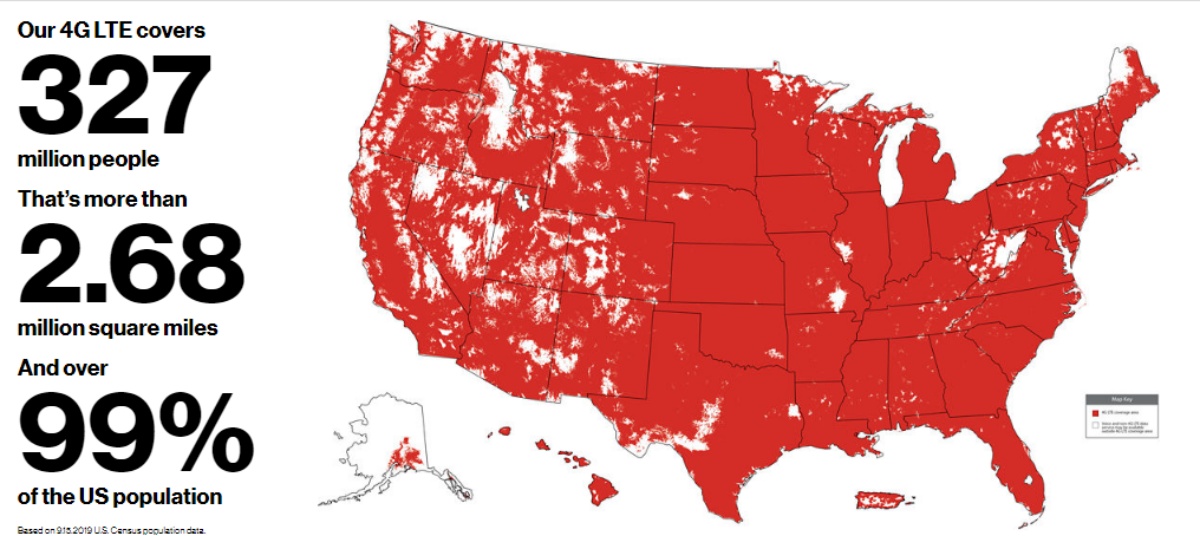
Verizon provides the best coverage in the United States, with approximately 70% of the country covered by its 4G LTE service. While it dominates the coverage map competition nationally, coverage will still differ in specific locations. It’s best to consult Verizon’s city-by-city and state-by-state coverage data as well.
The country’s largest network provider has the broadest coverage, encompassing more locations in the country with its 4G network compared to any other contenders. This excellent coverage extends to the MVNOs that are supported by Verizon’s services such as Straight Talk and CREDO. If registering for a cellular network provider in numerous locations is of utmost importance to you, choosing Verizon or a carrier that is compatible with Verizon is an excellent choice for you.
Verizon’s coverage map clearly indicates its coverage extensiveness within the country. While other network providers weaken in remote or rural areas, carriers such as Verizon, and AT&T outperform.
An initial look at this network’s 4G reception indicates a good reason why it is dominating. The entire network coverage of the country’s biggest carrier is excellent, with only a few uncovered locations shown.
- Zoom up to 6x magnification
- It is integrated with an interactive map
- All locations are discoverable by postal code, city, or address
Quick Cell Tower Location Using Mobile Apps
Aside from your network providers’ coverage map service, numerous apps can be installed and configured on your smartphones. They use your location and eventually map out the nearest cell tower available. They may not be 100% accurate but they’re definitely a nice must-have tool because they provide you with a general overview of nearby cell towers. When you download a tower map app, it will integrate on your phone and it must be able to somehow point to where it is receiving its signal from.
1. Cell Tower Locator
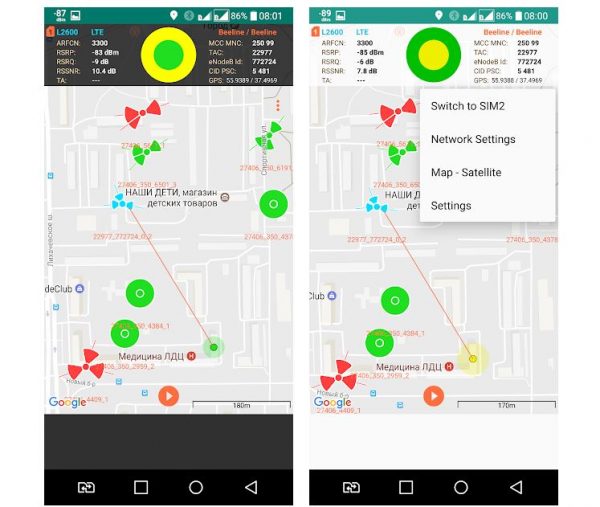
Cell Tower Locator works similarly with the Network Cell Info app. It utilizes cell tower location data from Google and Mozilla Location Services to estimate the cell tower location. However, it only displays the active and connected towers; thus, you cannot cover all nearby cell towers. You can use this app together with the other cell tower map apps to get a more accurate result for cell tower info and signal strength reading.
Download Cell Tower Locator on Android
2. LTE Discovery
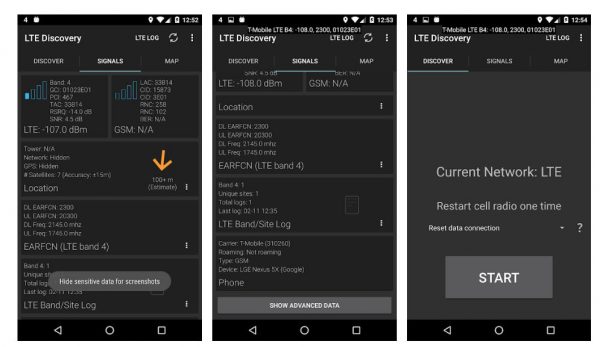
LTE Discovery is a powerful comprehensive signal discovery and cell tower locator app integrated with numerous customizations and advanced features. It is one of the most user-friendly cell tower map locator apps that provides you with enough data to show the best cell network coverage in a specific location. Most professionals recommend and use this app.
Download LTE Discovery on Android
3. Network Cell Info Lite

Popular on Android, this cell tower map app uses crowdsourced cell tower location data from the Location Services powered by Mozilla Firefox. Once you launch the app, navigate to the “map” tab. It displays nearby cell towers. Moreover, if you connect to a tower, then this app will highlight a blue line.
Tapping on the cell tower will display the cell tower’s identifiers. You can find essential information such as SINR, PCI, and eNodeB ID as well as other neighboring cell information on other tabs.
Download Network Cell Info Lite on Android
4. OpenSignal

OpenSignal is a user-friendly cell tower information and speed test app that utilizes its proprietary crowdsourced cell tower data. You can identify cell tower locations by triangulating from people’s contributed signal strength readings.
After downloading the app, select the fourth tab with the “arrow” icon. Once done, tap on the “Cell Towers” button and a panel will display the nearby cell towers information and a blue line to your connected cell tower. OpenSignal also lists the best available networks around your location based on crowdsourced internet speeds information. If you are using an iOS device, then you can download the app below.
5. RootMetrics’ Coverage Map

RootMetrics develops a free mobile app that users can download to contribute and/or explore RootMetrics’ performance data. When identifying data, individuals can choose the mobile carrier they prefer and then select one of the three map components namely: the best technology found, fastest speed found, and call performance. The map divides into small hexagonal areas.
You can tap on any single area or region to display comprehensive information about performance within the area and the number of data points earned in that specific area. Within the data-performance component, it is possible to display both average upload and download speeds calculated in a specific area or region.
Download RootMetrics on Android
How to Find Cell Tower Location Using Smartphone Antenna?
If you want a different approach instead of using the cell tower map services and apps, you can reverse-engineer the process to find where the nearest cell tower is located. Here are the steps to do this method:
iPhone Devices
Beginning with iOS 11 and 12, Apple doesn’t display dBM readings in the iPhone’s field test mode. However, depending on your iPhone’s carrier and chipset, there is a workaround to find your dBM readings:
Pre-iOS 11
- Launch the Contacts app
- Dial/Input *3001#12345#*
- Swipe down the Notifications bar
- dBM Information is located in the upper left-most corner of the screen
Sprint or Verizon iPhone With Qualcomm Chipset
- Launch the Contacts app
- Dial/Input *3001#12345#*
- Select 1xEV-DO
- RX AGC0 label as dBM Indicator
T-Mobile or AT&T iPhone With Intel Chipset
- Launch the Contacts app
- Dial/Input *3001#12345#*
- Select LTE
- Select Serving Cell Measure
- dBM Indicator is labeled as rsrp0
Android Devices
The Field Test Mode for Android devices differs by OS version and phone model. However, it can be generally accessed under the Settings app.
- Launch the Settings app
- Tap About Phone > Status or Network > SIM Status
- dBM Indicator is under Signal strength
That’s pretty much our guide on how to quickly find a cell tower nearby using maps and apps for your mobile phones. Do you have any questions about the list that we’ve covered here? Or perhaps, do you have any experience with cell tower maps from other platforms? We would love to hear your thoughts and feedback. Leave a comment below or contact us!
