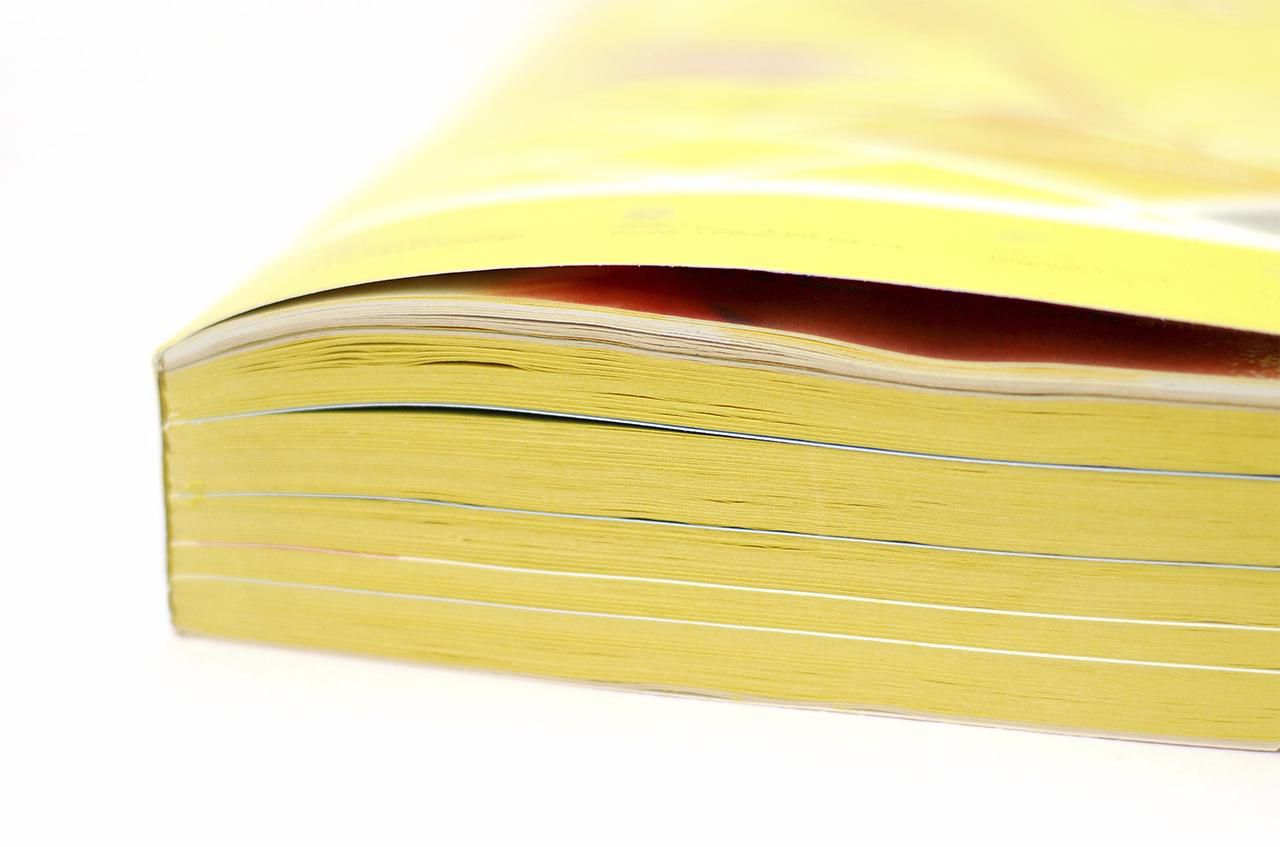
Are you frustrated with a Yellow Pages business listing displaying the wrong phone number? You’re not alone. Having an incorrect phone number associated with your business can lead to missed opportunities and customer dissatisfaction. However, there’s no need to worry. In this comprehensive guide, we’ll delve into the steps to rectify this issue and ensure that your business’s contact information is accurately represented on Yellow Pages. From understanding the root cause of the problem to taking proactive measures to update your listing, we’ve got you covered. By the end of this article, you’ll be equipped with the knowledge and confidence to tackle this issue head-on and reclaim control over your business’s online presence.
Inside This Article
- Identifying the Issue
- Contacting Yellow Pages
- Updating Business Information
- Following Up
- Conclusion
- FAQs
**
Identifying the Issue
**
When you discover that your business listing on Yellow Pages displays an incorrect phone number, it can be frustrating and concerning. Inaccurate contact information may lead to missed opportunities and dissatisfied customers. Identifying this issue is crucial for maintaining the credibility and accessibility of your business.
One way to identify the issue is by conducting a search for your business on Yellow Pages. If the displayed phone number does not match your current contact information, it’s evident that there is a discrepancy that needs to be addressed. Additionally, if you receive inquiries or complaints from customers who have attempted to reach you using the incorrect number listed on Yellow Pages, this further confirms the issue.
It’s important to promptly address any discrepancies in your business listing to ensure that potential customers can easily reach you. By identifying the issue, you’re taking the first step toward rectifying the situation and maintaining a positive image for your business.
Contacting Yellow Pages
When dealing with an incorrect business listing on Yellow Pages, the first step is to reach out to the customer service team. Yellow Pages typically provides a customer support hotline or email address for business owners to report inaccuracies in their listings. It’s essential to gather all relevant details about the incorrect phone number and the correct information before contacting Yellow Pages.
Once you have the necessary information, place a call to the customer service hotline or send an email outlining the issue. Clearly explain the situation and provide the correct phone number for your business. Be sure to emphasize the impact of the incorrect listing on your business and the urgency of the situation.
If you choose to call, be prepared to provide your business details, such as the name, address, and current phone number, to verify your identity as the rightful owner of the listing. This verification process is crucial to ensure that only authorized individuals can make changes to business listings.
Updating Business Information
Once you have contacted Yellow Pages and identified the incorrect phone number listed for your business, the next crucial step is to update this information. Keeping your business details accurate across all platforms is essential for customer satisfaction and retention.
Begin by gathering the correct phone number and any other relevant details that need to be updated. This could include your business address, website URL, or operating hours. Ensure that all the information you provide is accurate and up to date.
Next, visit the Yellow Pages website and locate the section for updating business information. This process may vary depending on the specific Yellow Pages platform you are using, so be sure to navigate to the appropriate section for business owners or administrators.
Follow the on-screen instructions to input the corrected phone number and any other updated details. Double-check the information for accuracy before submitting the changes. It’s important to ensure that all the details provided are error-free to prevent any further issues.
After submitting the updated information, Yellow Pages may have a verification process to confirm the changes. This could involve receiving a verification code via phone call, text message, or email. Be prepared to complete this step promptly to expedite the updating process.
Once the changes have been verified, it may take some time for the updated information to reflect across Yellow Pages’ platforms. Be patient and periodically check to ensure that the correct phone number is displayed for your business.
Following Up
After you have contacted Yellow Pages and updated your business information, it’s crucial to follow up to ensure that the changes have been implemented accurately. Following up allows you to verify that the incorrect phone number has been removed and the correct one has been added to your business listing.
One way to follow up is by checking your business listing on the Yellow Pages website or app. Look for your business and verify that the phone number displayed is the correct one. If the incorrect number is still listed, it may be necessary to reach out to Yellow Pages again to address the issue.
Additionally, you can ask customers or clients who may have used the incorrect phone number to contact your business if they have noticed any changes. Their feedback can provide valuable insights into whether the correction has been successfully implemented.
It’s also advisable to keep a record of your communications with Yellow Pages, including any reference numbers or case IDs provided during your initial contact. This information can be useful when following up, as it allows you to reference previous interactions and expedite the resolution process.
Lastly, if you find that the incorrect phone number persists despite your efforts, consider escalating the matter within Yellow Pages’ customer support hierarchy. Request to speak with a supervisor or manager who can provide further assistance in rectifying the issue promptly.
Ensuring that your business listing on Yellow Pages displays the correct phone number is crucial for maintaining a strong online presence and effectively connecting with potential customers. By following the steps outlined in this article, you can take proactive measures to rectify any inaccuracies in your Yellow Pages listing and safeguard your business’s reputation. Remember, regularly monitoring and updating your contact information across various online directories is essential for maintaining a positive brand image and providing seamless customer experiences. By staying vigilant and promptly addressing any discrepancies, you can cultivate trust and reliability among your target audience, ultimately contributing to the success and growth of your business.
FAQs
- How do I remove a Yellow Pages business listing with the wrong phone number?
To remove a Yellow Pages business listing with an incorrect phone number, you can start by claiming the listing as the business owner. Once you have claimed the listing, you can update the phone number to the correct one or remove the listing entirely. If you encounter any issues during this process, you can reach out to Yellow Pages customer support for assistance.
- Can I update my Yellow Pages listing without claiming it?
In most cases, you will need to claim your Yellow Pages listing in order to update the information associated with it. Claiming the listing provides verification that you are the business owner or authorized representative, allowing you to manage and edit the details, including the phone number.
- What if I'm unable to claim my Yellow Pages listing?
If you are unable to claim your Yellow Pages listing, you can contact Yellow Pages customer support for further assistance. They may require additional verification or provide alternative methods for updating the listing's information.
- How long does it take for Yellow Pages to update a listing after changes are made?
After making changes to your Yellow Pages listing, it may take some time for the updates to be reflected on the platform. Typically, Yellow Pages aims to process and publish changes within a few business days, but the exact timeline may vary based on the specific updates and verification processes involved.
- What should I do if my Yellow Pages listing still displays the wrong phone number after updating it?
If your Yellow Pages listing continues to display an incorrect phone number after you have made the necessary updates, it is advisable to reach out to Yellow Pages customer support for further assistance. They can investigate the issue and ensure that the correct information is reflected on your business listing.
