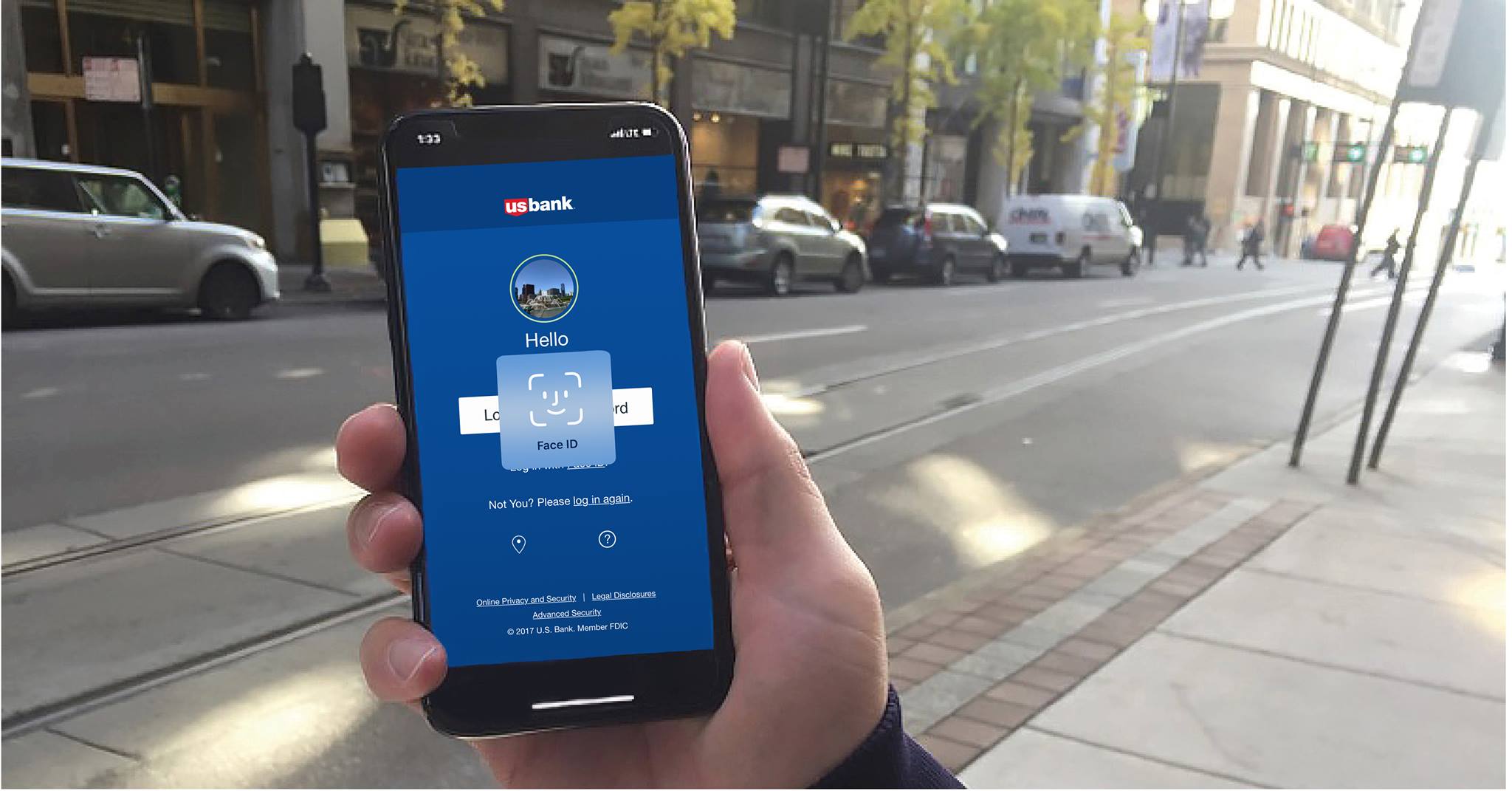
Changing your phone number with US Bank is a straightforward process that ensures you stay connected and informed about your financial matters. Whether you've switched to a new number or simply need to update your contact information, US Bank provides convenient options to make this change. By following the steps outlined by the bank, you can ensure that your new phone number is seamlessly integrated into your account, allowing you to receive important notifications and stay connected to your finances. In this article, we'll explore the simple and efficient methods for changing your phone number with US Bank, empowering you to manage your account with ease and confidence. Let's dive into the details of this essential process and ensure that you're equipped with the knowledge to update your phone number seamlessly.
Inside This Article
- Accessing US Bank Online Banking
- Navigating to the Profile and Settings Section
- Updating Phone Number
- Verifying the Changes
- Conclusion
- FAQs
Accessing US Bank Online Banking
In today's digital age, managing your finances has become more convenient than ever. With US Bank's online banking platform, you can access your accounts, make transactions, and update your personal information with ease. To get started, you'll need to log in to your US Bank online banking account. Here's a step-by-step guide on how to access US Bank online banking:
-
Visit the US Bank Website: Open your web browser and navigate to the official US Bank website. Once there, locate the "Log In" button, typically positioned at the top right corner of the homepage.
-
Enter Your Credentials: Upon clicking the "Log In" button, you'll be prompted to enter your personal identification details, including your Online Banking ID and Password. These credentials are essential for securely accessing your account.
-
Two-Factor Authentication: As an added layer of security, US Bank may utilize two-factor authentication to verify your identity. This could involve receiving a one-time verification code via text message or email, which you'll need to enter to proceed.
-
Access Your Account: After successfully entering your credentials and completing any additional security steps, you'll gain access to your US Bank online banking account. Here, you'll be able to view your account balances, review transaction history, transfer funds, and perform a range of other banking activities.
-
Navigate to Profile and Settings: Once logged in, you can navigate to the "Profile and Settings" section, where you'll find options to update your personal information, including your phone number.
By following these steps, you can easily access US Bank online banking and take advantage of the convenient features it offers. Whether you're at home, in the office, or on the go, managing your finances through US Bank's online platform provides flexibility and control over your banking experience.
Navigating to the Profile and Settings Section
Once you have successfully logged in to your US Bank online banking account, the next step in updating your phone number is to navigate to the "Profile and Settings" section. This is where you can manage and update various aspects of your personal information, ensuring that your account details are accurate and up to date.
Upon accessing your account dashboard, look for the "Profile and Settings" tab, typically located in the top navigation menu or within a designated section of the interface. Clicking on this tab will direct you to a page where you can view and edit your profile details, contact information, security settings, and more.
Within the "Profile and Settings" section, you may encounter subcategories or tabs that allow you to delve into specific areas of your account profile. These may include options to update your address, email, phone number, and other contact details. The user-friendly interface is designed to facilitate a seamless navigation experience, ensuring that you can easily locate and modify the information you need.
When updating your phone number, you will likely find a dedicated field or form where you can input your new contact number. Some platforms may require you to verify the new phone number through a one-time code sent via text message or email, adding an extra layer of security to the process.
It's important to ensure that the phone number associated with your US Bank account is accurate, as it serves as a crucial point of contact for important notifications, alerts, and account verification purposes. By keeping this information up to date, you can stay informed about account activities and ensure seamless communication with the bank.
In addition to updating your phone number, take this opportunity to review and adjust any other relevant details within the "Profile and Settings" section. This may include reviewing your email address, updating your mailing address, or enhancing the security settings of your online banking account.
By navigating to the "Profile and Settings" section and making the necessary updates, you can maintain the accuracy of your personal information within your US Bank online banking account. This proactive approach ensures that your account details align with your current circumstances, providing peace of mind and a streamlined banking experience.
Updating Phone Number
Updating your phone number within your US Bank online banking account is a straightforward process that ensures the accuracy of your contact information and facilitates seamless communication with the bank. Whether you've changed your mobile number or simply need to update an existing entry, US Bank's online platform provides a user-friendly interface for managing this essential detail.
To begin the process of updating your phone number, navigate to the "Profile and Settings" section within your US Bank online banking account. This section is designed to centralize the management of your personal information, including contact details, security settings, and profile updates.
Once within the "Profile and Settings" section, look for the option to update your phone number. This may be presented as a dedicated form or field where you can input your new contact information. The platform may prompt you to enter your current phone number as a security measure before proceeding with the update.
After entering the new phone number, you may be required to verify the change to ensure the security of your account. This verification process commonly involves receiving a one-time code via text message or email, which you'll need to input into the platform to confirm the update. This additional step adds an extra layer of protection, safeguarding your account against unauthorized changes to your contact information.
It's important to ensure that the phone number associated with your US Bank account is accurate and up to date. This contact detail serves as a crucial point of communication for important account notifications, alerts, and verification purposes. By maintaining an accurate phone number, you can stay informed about account activities and receive timely updates from the bank.
In addition to updating your phone number, take the opportunity to review and adjust any other relevant details within the "Profile and Settings" section. This may include verifying your email address, updating your mailing address, or enhancing the security settings of your online banking account. By ensuring that all your contact information is current, you can effectively manage your account and stay connected with US Bank's services.
By following these steps, you can efficiently update your phone number within your US Bank online banking account, ensuring that your contact details align with your current circumstances. This proactive approach not only enhances the security of your account but also contributes to a seamless and reliable banking experience.
Verifying the Changes
Verifying the changes made to your phone number within your US Bank online banking account is a crucial step in ensuring the accuracy and security of your contact information. This verification process serves as a safeguard against unauthorized modifications and helps maintain the integrity of your account details. By confirming the updated phone number, you can have confidence in its validity and readiness for seamless communication with the bank.
Upon submitting the new phone number through the online banking platform, US Bank typically employs a verification method to authenticate the change. This often involves the generation of a one-time code, which is sent to the newly updated phone number via text message or email. The receipt of this code acts as a confirmation that the updated phone number is valid and accessible to you.
Once you receive the one-time verification code, you'll be prompted to enter it into the designated field within the online banking interface. This step serves as a final validation of the updated phone number, ensuring that the change is authorized by the account holder. By entering the verification code, you affirm the accuracy of the new phone number and complete the process of updating your contact information.
The verification code serves as a security measure, preventing unauthorized individuals from making unauthorized changes to your account's contact details. This additional layer of protection aligns with US Bank's commitment to safeguarding the security and privacy of its customers' information. By requiring verification, the bank ensures that only authorized users can modify essential account information, enhancing the overall integrity of the online banking experience.
It's important to complete the verification process promptly to finalize the update of your phone number. This ensures that your contact information is current and ready to receive important notifications, alerts, and communications from US Bank. By promptly verifying the changes, you can maintain a seamless and reliable channel of communication with the bank, staying informed about account activities and updates.
By following the verification process, you can confidently confirm the changes made to your phone number within your US Bank online banking account. This proactive step not only ensures the accuracy of your contact information but also reinforces the security measures implemented by the bank, contributing to a trustworthy and efficient banking experience.
In conclusion, changing your phone number with US Bank is a straightforward process that can be completed through various convenient channels. Whether you opt for online banking, mobile app, or contacting customer service, the key is to ensure that your new phone number is updated to receive important notifications and secure your account. By following the outlined steps and leveraging the available resources, you can seamlessly manage this transition and continue to benefit from the services offered by US Bank. Keeping your contact information current is essential for staying connected and informed, and US Bank provides the necessary tools to facilitate this update efficiently.
FAQs
-
Can I Change My Phone Number on US Bank Online?
- Yes, you can easily update your phone number on US Bank's online banking platform. Simply log in to your account, navigate to the settings or profile section, and select the option to update your contact information. Follow the prompts to enter your new phone number and verify the changes.
-
What Information Do I Need to Change My Phone Number with US Bank?
- To change your phone number with US Bank, you will typically need to provide your current login credentials, such as your username and password, for security verification. Additionally, you may be required to verify your identity through a one-time passcode sent to your existing phone number or through other authentication methods.
-
Are There Any Fees Associated with Changing My Phone Number on US Bank?
- US Bank does not typically charge a fee for updating your contact information, including your phone number. However, it's advisable to review the bank's fee schedule or contact customer service to confirm if any charges apply, especially if you are making the change through alternative channels such as phone support or in-branch assistance.
-
How Long Does It Take for the Phone Number Change to Reflect in US Bank's System?
- Once you have successfully updated your phone number through US Bank's online banking platform or mobile app, the changes should reflect almost immediately. However, it's recommended to verify the update by logging out and logging back in or by checking for any confirmation messages from the bank.
-
What Should I Do If I Encounter Issues While Changing My Phone Number on US Bank?
- If you encounter any difficulties or errors while attempting to update your phone number on US Bank's digital platforms, it's best to reach out to their customer support for assistance. You can contact the bank's customer service via phone, email, or live chat to troubleshoot the issue and ensure that your contact information is accurately updated.
