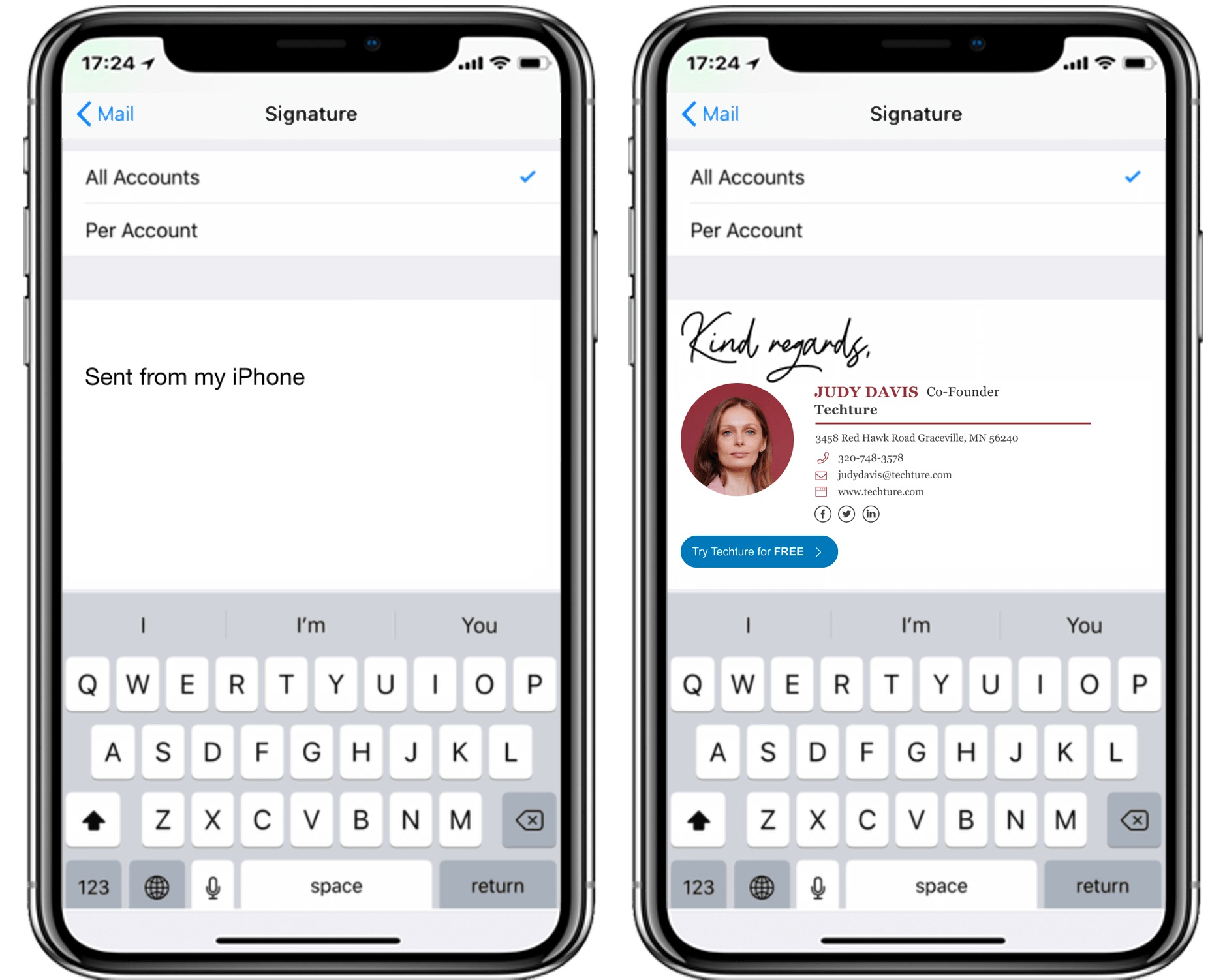
In today's fast-paced digital world, effective communication is key to professional success. One often-overlooked aspect of communication is the email signature. Including a telephone number in your email signature can streamline communication and make it easier for recipients to reach you. However, many people are unsure how to link a telephone number in an email signature. In this comprehensive guide, we will explore the step-by-step process of linking a telephone number in an email signature, ensuring that your contact information is easily accessible to your email recipients. Whether you're a business professional, freelancer, or entrepreneur, optimizing your email signature with a linked telephone number can enhance your accessibility and streamline communication. So, let's dive into the details of this essential process and elevate your professional communication game.
Inside This Article
- Choosing the Right Telephone Number
- Formatting the Telephone Number
- Adding the Telephone Number to the Email Signature
- Testing the Telephone Number Link
- Conclusion
- FAQs
Choosing the Right Telephone Number
When it comes to linking a telephone number in an email signature, selecting the appropriate number is crucial. If you’re a business professional, it’s essential to use a number that directly connects to your professional endeavors. This could be your office line, a dedicated business mobile number, or a virtual phone system specifically designated for professional use.
Consider the purpose of the communication and the audience you are targeting. If you’re reaching out to potential clients or business partners, using a direct business line or a dedicated professional number can convey a sense of professionalism. On the other hand, if the communication is more casual or personal, using your personal mobile number may be more appropriate.
Moreover, if you are part of a team or organization, it’s vital to ensure that the selected telephone number aligns with the overall communication strategy and brand identity. Consistency in the use of telephone numbers across the organization can enhance brand recognition and streamline communication processes.
Formatting the Telephone Number
When it comes to formatting a telephone number in an email signature, it’s essential to ensure that it is presented in a clear and professional manner. One common format is to use parentheses around the area code, followed by a space, and then the phone number. For example, (123) 456-7890. This format is widely recognized and makes it easy for recipients to quickly identify and comprehend the phone number.
Another important aspect of formatting the telephone number is to consider the use of dashes or periods to separate the digits. While both formats are acceptable, consistency is key. Choose one format and stick with it throughout all communications to maintain a cohesive and polished appearance. For instance, 123-456-7890 or 123.456.7890.
Additionally, including the country code is crucial for international communications. When including the country code, use a plus sign (+) followed by the country code and then the phone number. This ensures that recipients from different countries can easily determine the correct dialing sequence.
Adding the Telephone Number to the Email Signature
Once you’ve chosen the telephone number and formatted it correctly, the next step is to add it to your email signature. Most email clients provide an option to customize your email signature, allowing you to include various elements such as your name, job title, company logo, and contact information.
To add the telephone number, you’ll typically need to access the settings or preferences section of your email client. Look for the option to edit your email signature, which is usually found within the “Settings,” “Preferences,” or “Options” menu.
Once you’ve located the email signature editor, you can simply type or paste the formatted telephone number into the desired location within your signature. Some email clients also allow you to customize the font, size, and color of the telephone number to ensure it fits seamlessly with the rest of your signature.
After adding the telephone number to your email signature, it’s essential to review the overall layout and ensure that the signature appears professional and visually appealing. Consider the placement of the telephone number in relation to other contact details to achieve a balanced and organized signature.
Testing the Telephone Number Link
After adding the telephone number to your email signature and ensuring that it is properly formatted and linked, it’s crucial to conduct thorough testing to guarantee its functionality. Testing the telephone number link involves simulating the recipient’s experience when they click on the number within the email signature. This process ensures that the link directs users to the intended destination, such as a phone call or a messaging app, without any errors.
One of the most effective ways to test the telephone number link is by sending a test email to yourself or a colleague and clicking on the linked telephone number from various devices and email clients. This comprehensive approach allows you to assess the link’s functionality across different platforms, including desktops, laptops, tablets, and smartphones, as well as various email applications such as Outlook, Gmail, and Apple Mail.
During the testing phase, it’s essential to verify that the telephone number link is responsive and compatible with both iOS and Android devices. By clicking on the linked number from a mobile device, you can confirm that it triggers the appropriate action, whether it’s initiating a phone call, opening a messaging app, or displaying additional contact options based on the recipient’s device settings.
Furthermore, testing the telephone number link enables you to identify and rectify any potential issues, such as broken links, incorrect formatting, or non-functional behavior. By meticulously examining the link’s performance during the testing phase, you can ensure a seamless and hassle-free experience for email recipients who intend to utilize the linked telephone number.
In conclusion, incorporating a telephone number into your email signature can significantly enhance your professional communication. By providing recipients with a direct means of contact, you can streamline your accessibility and foster seamless interactions. Whether you're a business professional, freelancer, or entrepreneur, leveraging this simple yet impactful addition can elevate your email correspondence. By following the outlined steps and considering the best practices, you can ensure that your email signature not only reflects your personal or professional brand but also facilitates efficient communication. Embracing this practice showcases your commitment to accessibility and responsiveness, ultimately contributing to enhanced connectivity and improved engagement with your contacts. With a well-crafted email signature that includes a linked telephone number, you can effectively bridge the gap between digital communication and real-time interaction, ultimately bolstering your overall professional presence.
html
In conclusion, incorporating a telephone number into your email signature can significantly enhance your professional communication. By providing recipients with a direct means of contact, you can streamline your accessibility and foster seamless interactions. Whether you’re a business professional, freelancer, or entrepreneur, leveraging this simple yet impactful addition can elevate your email correspondence. By following the outlined steps and considering the best practices, you can ensure that your email signature not only reflects your personal or professional brand but also facilitates efficient communication. Embracing this practice showcases your commitment to accessibility and responsiveness, ultimately contributing to enhanced connectivity and improved engagement with your contacts. With a well-crafted email signature that includes a linked telephone number, you can effectively bridge the gap between digital communication and real-time interaction, ultimately bolstering your overall professional presence.
Certainly! Here are the FAQs for the article:
html
FAQs
Q: Can I link a telephone number in an email signature?
A: Yes, you can link a telephone number in an email signature to make it easier for recipients to contact you directly.
Q: What format should the telephone number link follow in an email signature?
A: The telephone number link in an email signature should follow the tel: protocol, followed by the phone number, including the country code if applicable.
Q: How can I ensure the telephone number link works across different email clients?
A: To ensure the telephone number link works across different email clients, it’s important to use a standardized format and test the signature on various platforms.
Q: Are there any best practices to consider when linking a telephone number in an email signature?
A: Yes, best practices include using a clear and recognizable format for the telephone number link, testing its functionality, and ensuring it aligns with your professional branding.
Q: Can I customize the appearance of the telephone number link in my email signature?
A: Yes, you can customize the appearance of the telephone number link in your email signature by applying formatting options such as color, font style, and underlining.
