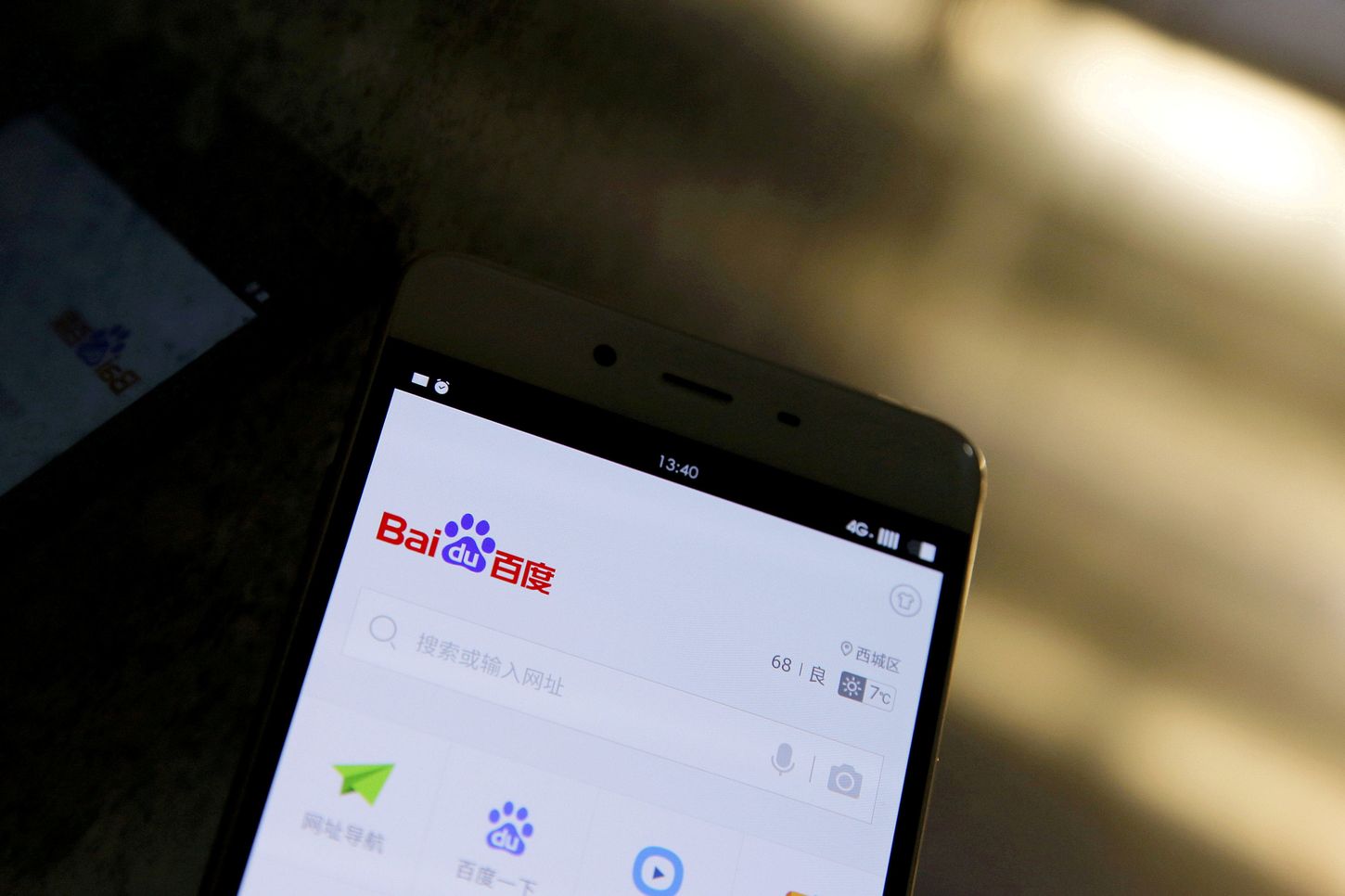
Baidu is a prominent Chinese search engine, often referred to as the "Google of China." It offers a wide range of services, including web search, image search, video search, and more. However, registering for a Baidu account typically requires a phone number, which can be a barrier for individuals without access to one. In this article, we will explore alternative methods for registering on Baidu without the need for a phone number. Whether you're an international user or simply prefer not to use your personal phone number for registration, these alternative approaches can help you access the diverse array of services offered by Baidu. Let's delve into the various methods that can enable you to create a Baidu account without the necessity of a phone number, allowing you to fully utilize the features and benefits of this popular Chinese search engine.
Inside This Article
- Step 1: Accessing the Baidu Registration Page
- Step 2: Filling Out the Registration Form
- Step 3: Verifying Your Account Without a Phone Number
- Conclusion
- FAQs
Step 1: Accessing the Baidu Registration Page
Before delving into the process of registering on Baidu without a phone number, it's essential to understand the significance of this popular Chinese search engine. Baidu is often referred to as the "Google of China," serving as a gateway to a vast array of online resources, including web pages, images, and multimedia content. Whether you're an individual seeking information or a business aiming to establish a digital presence in China, Baidu is a crucial platform to navigate.
To initiate the registration process, you'll need to access the Baidu registration page. This can be accomplished by navigating to the official Baidu website or using a search engine to find the registration page directly. Once you've arrived at the Baidu homepage, look for the "??" (registration) link, typically located in the top right corner or within the main navigation menu.
Upon clicking the registration link, you'll be directed to the registration page, where you'll encounter a form prompting you to input various details. It's important to note that the registration page may be presented in Chinese, so having a basic understanding of the language or using a translation tool can be immensely helpful at this stage.
In the event that the registration page is entirely in Chinese, you can utilize a web browser with built-in translation features or install a translation extension to facilitate the process. This will enable you to comprehend the instructions and fields within the registration form, ensuring that you provide accurate and relevant information.
Furthermore, it's advisable to have all the necessary details readily available before accessing the registration page. This includes personal information such as your name, date of birth, and an alternative email address. Having these details at hand will streamline the registration process and prevent unnecessary delays or interruptions.
Accessing the Baidu registration page is the first step towards creating an account on this influential platform. By familiarizing yourself with the registration process and ensuring that you have the required information and tools at your disposal, you'll be well-prepared to proceed to the next steps of the registration process.
In the subsequent steps, we'll delve into the process of filling out the registration form and verifying your account without the need for a phone number, providing a comprehensive guide to successfully registering on Baidu.
This initial step sets the foundation for a seamless registration experience, laying the groundwork for a successful entry into the world of Baidu's extensive digital ecosystem.
Step 2: Filling Out the Registration Form
As you progress through the Baidu registration process, you'll encounter a pivotal stage: filling out the registration form. This step is crucial as it requires you to provide accurate and pertinent information to create a Baidu account successfully. Here's a detailed walkthrough of the key elements involved in this process.
Providing Personal Information
The registration form typically prompts you to input essential personal details, including your full name, date of birth, and gender. It's important to ensure that the information you provide aligns with your official identification documents, as this will facilitate a smooth and accurate registration process.
Choosing a Username and Password
Selecting a unique username is a fundamental aspect of the registration form. Your chosen username will serve as your identity on the Baidu platform, so it's advisable to opt for a name that reflects your individuality or aligns with your professional branding, if applicable. Additionally, creating a strong and secure password is imperative to safeguard your account against unauthorized access.
Verifying Your Email Address
During the registration process, you'll be required to provide an email address for verification purposes. Upon entering your email address, Baidu will send a verification link to the provided email. Access your email inbox, locate the verification message from Baidu, and click on the verification link to confirm the authenticity of your email address.
Completing Additional Verification Steps
In some instances, Baidu may implement additional verification measures to enhance security and ensure the legitimacy of new accounts. This may involve solving a captcha or responding to a verification code sent to your email address. By completing these verification steps, you demonstrate your commitment to adhering to Baidu's security protocols and terms of service.
Reviewing and Submitting the Form
Before finalizing the registration form, take a moment to review the information you've provided. Ensure that all details are accurate and free from errors. Once you've confirmed the accuracy of the information, proceed to submit the form. This action signifies your consent to abide by Baidu's terms of service and establishes your presence within the Baidu digital ecosystem.
By meticulously filling out the registration form and adhering to the specified guidelines, you pave the way for a successful registration on Baidu. This process sets the stage for accessing a myriad of resources and engaging with a diverse online community through the Baidu platform.
Step 3: Verifying Your Account Without a Phone Number
Verifying your Baidu account without a phone number is a crucial aspect of the registration process, especially for individuals who may not have access to a mobile phone or prefer alternative verification methods. Baidu offers various verification options, ensuring that users can confirm their accounts securely and conveniently. Here's a detailed exploration of the methods available for verifying your Baidu account without relying on a phone number.
Email Verification
Upon completing the registration form and providing your email address, Baidu initiates the verification process by sending a confirmation email to the provided address. To verify your account using this method, access your email inbox and locate the verification message from Baidu. Open the email and click on the verification link provided within the message. This action confirms the authenticity of your email address and signifies your willingness to proceed with the account verification process.
Alternative Verification Codes
In certain scenarios, Baidu may offer alternative verification codes as an option for users who prefer not to use a phone number for verification. These codes can be sent to an alternative email address or provided through a secondary verification method. Upon receiving the alternative verification code, enter it into the designated field on the Baidu verification page to confirm and validate your account.
Security Questions
As an additional layer of verification, Baidu may present security questions to users during the account verification process. These questions are designed to authenticate the user's identity and ensure the security of the account. By providing accurate responses to the security questions, users can successfully verify their accounts without the need for a phone number, offering a flexible and accessible verification option.
Captcha Verification
In some instances, Baidu may implement captcha verification as a means of confirming user accounts. Captchas are designed to distinguish between human users and automated bots, enhancing the security of the verification process. By accurately completing the captcha challenge presented during the account verification, users can proceed to verify their accounts without relying on a phone number.
By offering diverse verification methods, Baidu accommodates users who prefer alternative means of confirming their accounts, ensuring inclusivity and accessibility throughout the registration process. These versatile verification options empower individuals to create and verify their Baidu accounts without the constraints of traditional phone number-based verification methods.
This comprehensive approach to account verification underscores Baidu's commitment to user convenience and security, fostering a welcoming environment for individuals seeking to engage with the platform's extensive array of digital resources and services.
In conclusion, registering on Baidu without a phone number is feasible by following the outlined steps. By utilizing alternative methods such as email verification or third-party platforms, users can access Baidu's services without encountering the phone number requirement. This flexibility accommodates individuals who may not possess a phone number or prefer to maintain privacy. As the digital landscape continues to evolve, it's essential for platforms like Baidu to offer diverse registration options, ensuring inclusivity and accessibility for all users. Embracing these alternative registration methods empowers individuals to engage with Baidu's array of services, contributing to a more seamless and user-friendly experience.
FAQs
-
Can I register on Baidu without a phone number?
Yes, it is possible to register on Baidu without a phone number by following alternative verification methods such as using an email address or a third-party social media account.
-
What are the alternative verification methods for registering on Baidu?
Baidu offers alternative verification methods, including using an email address, linking a third-party social media account, or utilizing a security token for authentication.
-
Is it safe to register on Baidu without a phone number?
Registering on Baidu without a phone number can be safe if you opt for secure verification methods such as using an email address or a security token. It's important to follow best practices for online security and privacy.
-
Can I access all features on Baidu without providing a phone number?
While some features on Baidu may require phone number verification for access, many functionalities can be utilized without providing a phone number. It's advisable to explore the specific requirements for the desired features or services.
-
Are there any restrictions for users who register on Baidu without a phone number?
Users who register on Baidu without a phone number may encounter certain limitations, such as restricted access to certain features that require phone number verification. It's recommended to review the terms and conditions of Baidu's services for detailed information on any potential restrictions.
