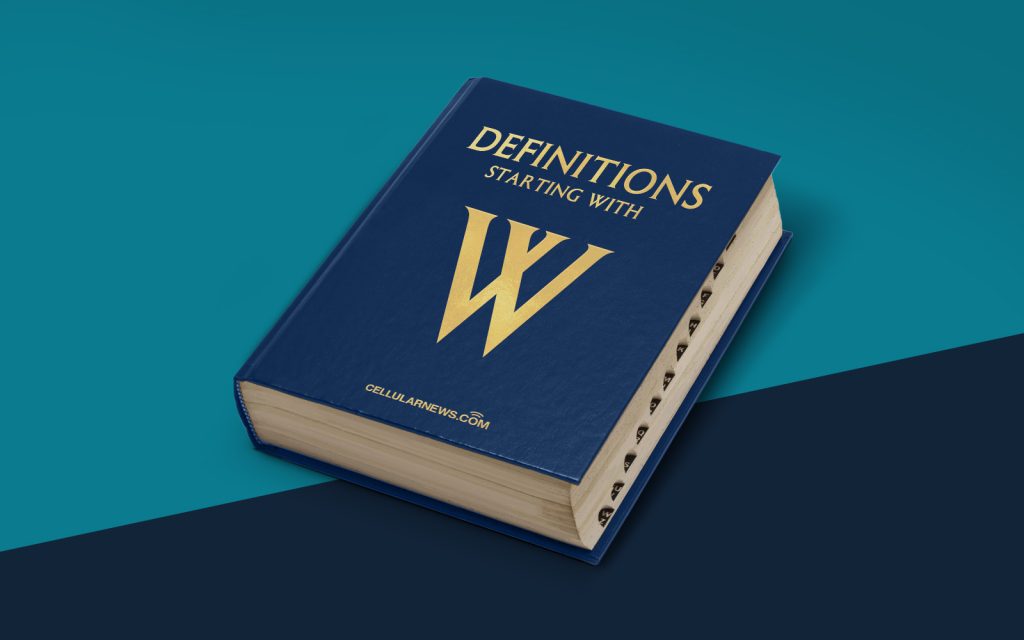
Discovering the World of Web Browsers
Welcome to the wonderful world of web browsers! If you’ve ever wondered what exactly a web browser is and how it works, you’ve come to the right place. In this article, we will take a deep dive into the world of web browsers, exploring their purpose, functionality, and importance in our daily lives. So, sit back, relax, and let’s embark on this fascinating journey together!
Key Takeaways:
- A web browser is a software application that allows users to access, navigate, and interact with websites on the internet.
- Web browsers interpret and render HTML, CSS, and JavaScript code to display web pages in a user-friendly format.
Understanding the Essence of Web Browsers
Have you ever wondered how you are able to explore the vast landscape of the internet? Well, that’s all thanks to web browsers! In essence, a web browser is a software application that acts as your gateway to the online world. It allows you to access, navigate, and interact with websites, ensuring a seamless browsing experience.
Now, let’s break down the key components and functionalities of a web browser:
1. User Interface
The user interface is the visual representation of a web browser that we interact with. It includes various elements such as the address bar, navigation buttons, bookmarks, and settings. The user interface is designed to be intuitive and user-friendly, making it easier for us to navigate the internet.
2. Rendering Engine
A web browser’s rendering engine is the backbone that interprets and renders HTML, CSS, and JavaScript code to display web pages accurately. Different browsers use different rendering engines, which explains why there may be slight differences in how websites appear across various browsers.
3. Networking Capabilities
Web browsers have built-in networking capabilities that allow them to establish connections with web servers and retrieve web page data. They use various internet protocols such as HTTP and HTTPS to communicate with servers and fetch the requested content.
4. Extension Support
Many web browsers offer support for extensions, which are small software programs that enhance the functionality of the browser. Extensions can add features, customize the browser’s appearance, improve privacy and security, and much more. They provide users with the ability to tailor their browsing experience to their specific needs.
5. Security Features
Web browsers play a crucial role in ensuring our online safety. They incorporate various security features like pop-up blockers, phishing protection, and warnings for potentially harmful websites. Browsers also regularly release updates to patch vulnerabilities and enhance security measures, keeping us protected from online threats.
Final Thoughts
Web browsers have become an integral part of our digital lives, allowing us to explore and interact with the vast expanse of the internet. They offer a user-friendly interface, interpret web code, establish connections with servers, and provide security features to keep us safe online. So, the next time you open your favorite web browser, remember the intricate world of technology and functionality that lies behind it!
Thank you for joining us on this journey of exploring the fascinating definitions of various online concepts. Stay tuned for more informative content coming your way!
