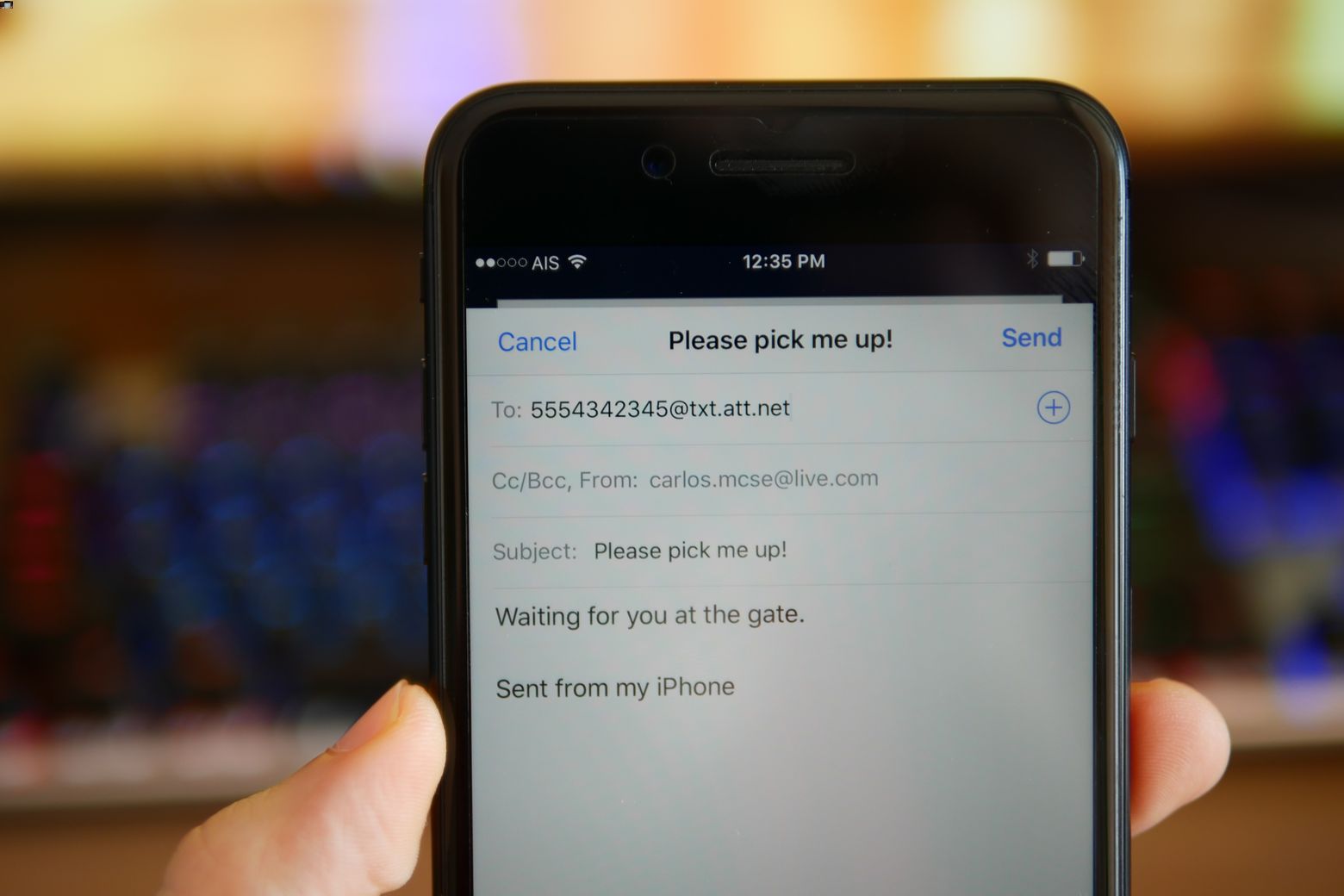
Sending an email to a telephone number may sound unconventional, but it's a handy method for reaching someone who prefers to receive messages via text. While it's not possible to send an email directly to a phone number, you can use an email-to-SMS gateway to achieve this. These gateways allow you to send an email to a specific address, which then gets converted into a text message and delivered to the recipient's phone. In this article, we'll explore the process of sending an email to a telephone number using an email-to-SMS gateway, providing a comprehensive guide to help you navigate this unique communication method. So, how exactly can you send an email to a telephone number? Let's dive into the details.
Inside This Article
- Setting Up Email to SMS
- Formatting the Email Address
- Composing the Email
- Sending the Email
- Conclusion
- FAQs
Setting Up Email to SMS
Setting up email to SMS functionality allows you to send text messages from your email account to a mobile phone. This feature is incredibly useful for quick communication, especially when you don’t have access to your phone or prefer the convenience of using your email. To enable this capability, you will need to configure your email account to send messages to a specific phone number in the correct format.
Before you can start sending emails to phone numbers, you will need to determine the email address format required by your service provider. Typically, this format includes the recipient’s phone number followed by the domain of your service provider. For example, if the recipient’s phone number is 123-456-7890 and your service provider is “exampleprovider,” the email address format could be 1234567890@exampleprovider.com.
Once you have identified the correct email address format for your service provider, you can proceed to configure your email account. This typically involves adding the phone number in the correct format as a new contact or recipient in your email address book. After this setup is complete, you will be ready to compose and send text messages directly from your email account to mobile phone numbers.
Formatting the Email Address
When sending an email to a telephone number, it’s crucial to format the email address correctly. The email address format typically consists of the recipient’s phone number followed by the domain of the mobile carrier. For example, if the recipient’s phone number is 123-456-7890 and their carrier is XYZ, the email address would be 1234567890@XYZ.com. It’s important to note that the specific domain for each carrier may vary, so it’s essential to verify the correct domain with the recipient’s carrier.
Additionally, when formatting the email address, it’s essential to ensure that there are no spaces, dashes, or parentheses in the phone number. The phone number should be entered as a continuous string of numbers without any special characters. Double-checking the accuracy of the phone number and carrier domain in the email address is crucial to ensure that the message reaches the intended recipient’s mobile device.
Composing the Email
When composing an email to be sent as an SMS, it’s important to keep in mind the limitations of text messages. SMS messages are typically limited to 160 characters, so it’s crucial to be concise and to the point. Consider the recipient’s phone model and carrier, as some carriers may support longer messages, but it’s best to err on the side of brevity to ensure the message is received in its entirety.
Start by crafting a clear and direct subject line. Since the subject line will appear as the first part of the text message, it should effectively convey the purpose of the message. Avoid using special characters or emojis in the subject line, as they may not be supported by all carriers and could disrupt the message’s delivery.
When composing the body of the email, keep the content brief and focused. If the message exceeds 160 characters, it may be split into multiple SMS messages, which can disrupt the flow of the communication. Use simple and straightforward language, and avoid including any unnecessary information to ensure the message is easily understood.
Consider the formatting of the email to ensure it translates well to a text message. Avoid using complex layouts, images, or attachments, as these elements may not be supported in the SMS format. Stick to plain text and ensure that any important information is included within the body of the message rather than relying on attachments or linked content.
Sending the Email
Once you have composed your email and formatted the recipient’s address correctly, sending the email is as simple as clicking the “Send” button in your email client. The email will be delivered to the specified telephone number in the form of a text message. It’s important to note that standard text messaging rates may apply, depending on the recipient’s mobile plan. Therefore, it’s advisable to confirm with the recipient whether they are comfortable receiving text messages on their phone.
After sending the email, you may want to follow up with the recipient to ensure that they have received the message. Since the email is being converted to a text message, there is a possibility of formatting or character limitations that could affect the delivery of the message. Additionally, some email-to-SMS gateways may have restrictions on the length of the email or the types of content that can be converted to text messages. Therefore, it’s a good practice to confirm with the recipient that the message was received as intended.
Conclusion
Being able to send an email to a telephone number opens up new possibilities for communication. This innovative feature allows for seamless interaction between email and text messaging, enabling users to reach contacts regardless of their preferred mode of communication. As technology continues to advance, the integration of email and SMS further blurs the lines between different communication channels, offering greater convenience and flexibility. Whether for personal or professional use, the ability to send emails to phone numbers represents a significant step forward in enhancing connectivity and streamlining communication processes. With this functionality at our fingertips, staying in touch with others has never been easier or more versatile.
FAQs
Q: Can I send an email to a phone number?
A: While you can't directly send an email to a phone number, you can send a text message to a phone number using an email-to-SMS gateway.
Q: What is an email-to-SMS gateway?
A: An email-to-SMS gateway is a service provided by mobile carriers that allows you to send an email to a specific email address, which then gets converted and delivered as a text message to a designated phone number.
Q: How do I send an email to a phone number using an email-to-SMS gateway?
A: To send an email to a phone number, you would compose an email using the recipient's phone number and the specific email-to-SMS gateway address provided by their mobile carrier.
Q: Are there any limitations when using an email-to-SMS gateway to send messages to a phone number?
A: Yes, there are usually limitations on the length of the message and the types of media that can be sent through an email-to-SMS gateway.
Q: Are there any costs associated with using an email-to-SMS gateway to send messages to a phone number?
A: The cost, if any, for using an email-to-SMS gateway to send messages to a phone number depends on the recipient's mobile carrier and their messaging plan.
