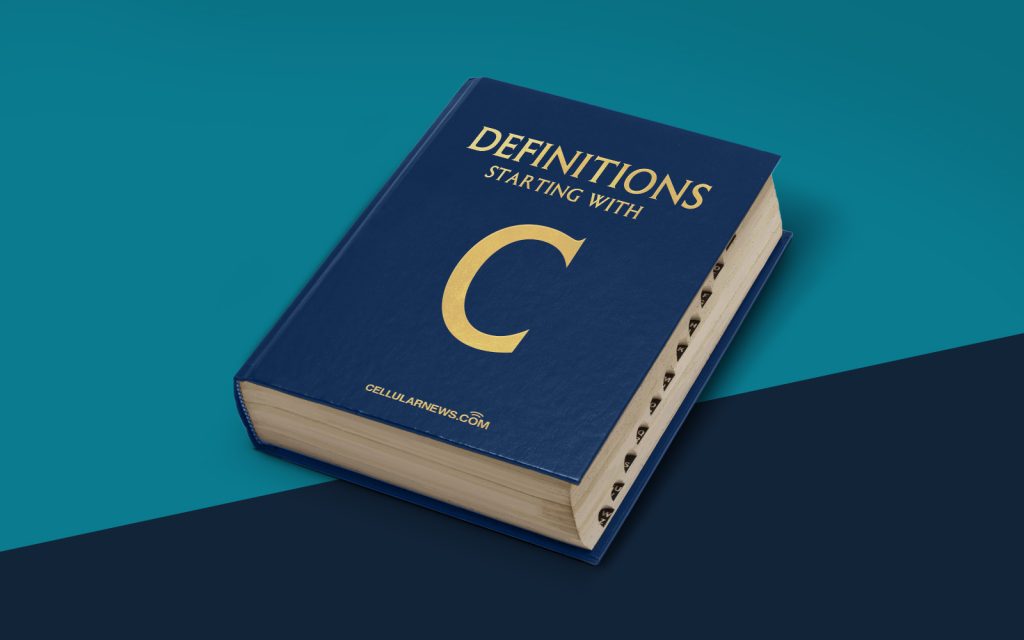
DEFINITIONS: Cabinet File (.cab)
Welcome to the “DEFINITIONS” category on our page, where we provide concise and informative explanations of various terms and concepts related to technology. Today, we will be exploring the world of cabinet files, specifically focusing on the often misunderstood cabinet file format known as .cab.
Key Takeaways:
- A cabinet file (.cab) is an archive format used to store files and folders in a compressed format.
- It is commonly used by Microsoft Windows for software installation, system updates, and driver installations.
Now, let’s dive into the fascinating world of cabinet files!
Imagine you have a collection of important documents and files, and you want to keep them organized in a way that allows for easy access and efficient storage. This is where a cabinet file (.cab) comes into the picture. Just like a physical cabinet that helps you store and manage your physical documents, a cabinet file serves as a virtual container for digital files and folders.
A cabinet file, denoted by the extension .cab, is an archive format used to compress and store multiple files and folders into a single file. This process not only helps to optimize storage space but also facilitates easier distribution and installation of software applications.
But you might be wondering, how are cabinet files actually used in practice? Well, let’s take a closer look at two common scenarios:
- Software Installation: When you download and install a program on your Windows computer, you might have noticed the setup file being packaged as a .cab file. These cabinet files contain all the necessary components and resources required for the installation process. By compressing the files into a cabinet file, the installation process becomes more streamlined and efficient.
- System Updates and Driver Installation: Cabinet files are also widely utilized by Microsoft Windows for system updates and driver installations. By bundling all the required files into a single .cab file, updates can be easily distributed and applied to numerous computers, saving time and bandwidth.
So, the next time you come across a file with the .cab extension, remember that it is a cabinet file containing compressed data. Whether it’s a software installation or a system update, cabinet files play a crucial role in simplifying and optimizing various processes in the realm of technology.
Key Takeaways:
- A cabinet file (.cab) is an archive format used to store files and folders in a compressed format.
- It is commonly used by Microsoft Windows for software installation, system updates, and driver installations.
We hope this brief explanation has shed some light on the concept of cabinet files and their significance in the realm of technology. Stay tuned for more informative articles in our “DEFINITIONS” category!
