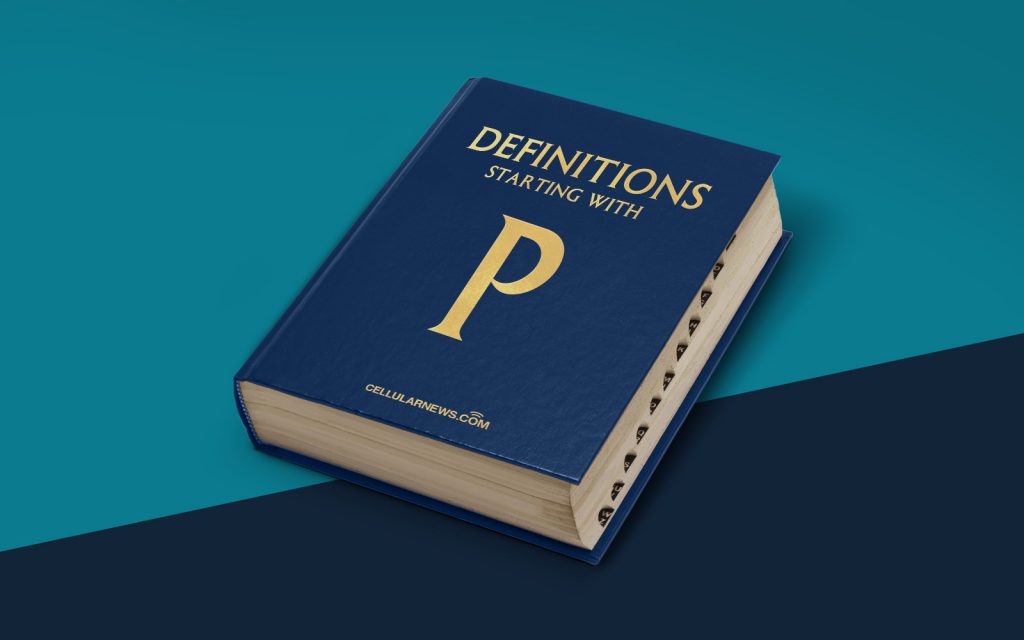
What is a Printer Cable?
Welcome to our “DEFINITIONS” category, where we dive into the world of technology and provide you with clear explanations of various terms and concepts. In this post, we’re going to discuss the oft-overlooked but essential component of a printer setup: the printer cable. So, if you’ve ever wondered what a printer cable is and how it works, you’ve come to the right place!
Key Takeaways:
- A printer cable is a physical connection that allows data to be transferred between a computer or other device and a printer.
- It comes in different types, such as USB, parallel, and Ethernet cables, each suited for specific printer models and setups.
Understanding Printer Cables
Let’s start with a simple question: What connects your computer to a printer? The answer, my friends, is a printer cable. Think of it as the vital link that enables communication between your computer or device and the printer. Without it, you wouldn’t be able to send your photos, documents, or hilarious cat memes to the printer for them to come to life on paper.
Printer cables come in different shapes and sizes, as well as various connection types. The most common type nowadays is the USB cable, known for its ease of use and compatibility with a wide range of devices. However, other types, such as parallel and Ethernet cables, still make appearances in certain printer setups.
So, let’s take a closer look at some of the printer cable types:
- USB Cables: These are the go-to cables for most modern printers. They offer a high-speed data transfer rate and are easy to connect and disconnect. USB cables are typically of two types: USB-A and USB-B. USB-A is the more common connector found on the computer end, while USB-B is often seen on printers.
- Parallel Cables: These cables were commonly used in previous generations of printers and computers. They have a wide rectangular connector with many pins and offer a relatively slower data transfer rate compared to USB cables.
- Ethernet Cables: Ethernet cables are commonly used for networked printers that require connectivity over a local area network (LAN) or the internet. These cables use the same connectors as those used to connect computers to routers or switches.
Now that you have a better understanding of the different types of printer cables, you may be wondering how they work. Simply put, these cables transmit digital signals between your computer and the printer. When you click print on your computer, the data is converted into a format that can be transferred through the cable to the printer. The printer then uses this information to reproduce the document or image on paper, making your digital creations tangible.
Key Takeaways:
- A printer cable is a physical connection that allows data to be transferred between a computer or other device and a printer.
- Printer cables come in different types, such as USB, parallel, and Ethernet cables, suited for different printer models and setups.
So, the next time you find yourself admiring the printed results of your hard work, spare a thought for the humble printer cable that made it possible. Whether it’s a USB, parallel, or Ethernet cable, these unassuming wires play a crucial role in bringing your digital creations to life on paper.
Thank you for joining us in our “DEFINITIONS” category. We hope this post has demystified the world of printer cables for you. Stay tuned for more enlightening explanations of technology terms in the future!
