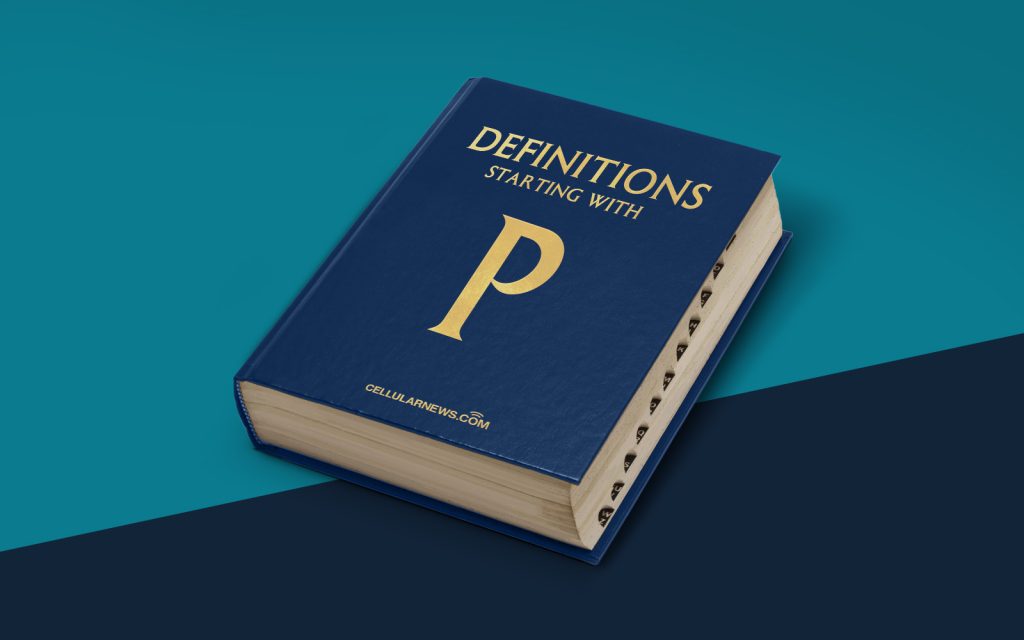
Exploring the Concept of Public Folders
Have you ever wondered what a public folder is and why it is an important tool in the world of technology? In this article, we will dive into the concept of public folders, their uses, and their significance in various industries. So, let’s get started!
A public folder is a feature found in many computer operating systems and applications that allows users to share and collaborate on files, documents, and other resources. Unlike private folders that can only be accessed by specific individuals or groups, public folders are accessible to anyone within a network or organization.
Key Takeaways
- Public folders are accessible to anyone within a network or organization.
- They facilitate file sharing, collaboration, and easy access to important information.
Public folders are commonly used in various settings, such as businesses, schools, and government institutions, to facilitate file sharing, collaboration, and easy access to important information. They serve as a central repository where individuals can save, organize, and access shared files, making it easier for teams to collaborate on projects and stay updated on the latest information.
Now that we have a basic understanding of what a public folder is, let’s explore some key benefits and use cases:
1. Seamless Collaboration
Public folders provide a seamless platform for teams to collaborate on projects. By storing files and documents in a public folder, team members can easily access and work on them simultaneously. This allows for real-time collaboration, eliminates the need for multiple versions of the same document, and enhances productivity within the team.
2. Centralized Resource Library
A public folder serves as a centralized resource library where important documents, templates, and files can be stored. This ensures that team members have access to the most up-to-date information, fostering better decision-making and streamlined processes. Additionally, a centralized resource library reduces the risk of data duplication and makes it easier to locate and retrieve specific files.
Public folders can be found in a variety of applications and platforms, such as email clients, cloud storage services, and collaboration tools. Some popular examples include Microsoft Exchange, Google Drive, and SharePoint. These platforms offer additional features and functionalities, such as permission settings, version control, and audit trails, to further enhance the usability and security of public folders.
In conclusion, public folders play a crucial role in facilitating collaboration, improving efficiency, and ensuring easy access to shared resources. They are an essential tool for businesses and organizations of all sizes, enabling teams to work together seamlessly and effectively. So, the next time you come across a public folder, you’ll know exactly what it is and why it is so valuable!
