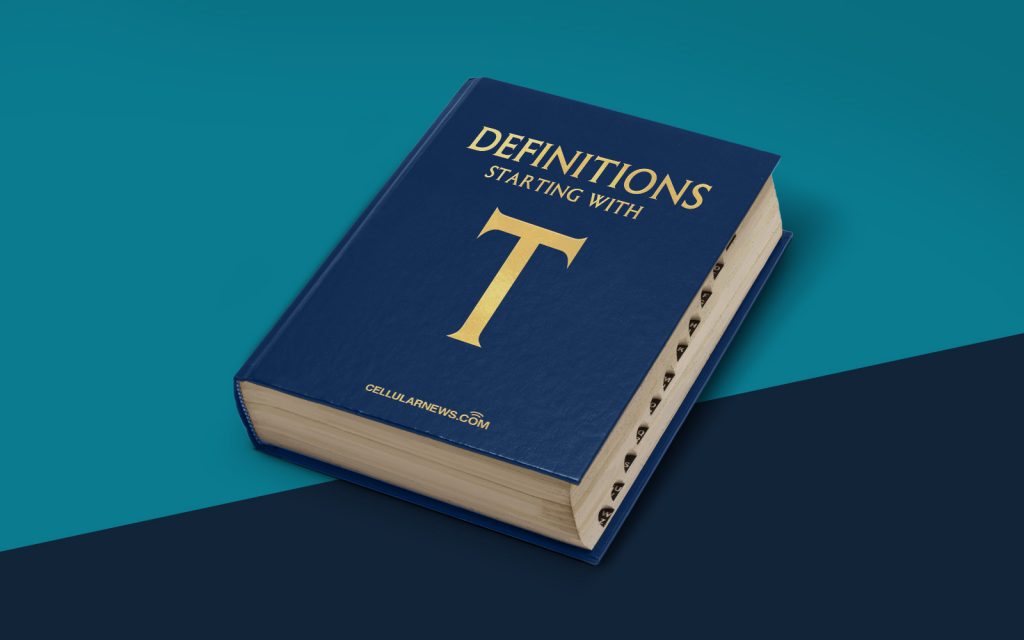
What is a Tag? A Definitive Explanation
Tags. They may seem like a simple concept, but understanding their importance can greatly impact your online presence. In this DEFINITIONS blog post, we’ll dive deep into the world of tags and explain their significance. By the end of this article, you’ll have a solid understanding of what tags are and how they play a crucial role in your website’s visibility on search engines like Google.
Key Takeaways:
- Tags are snippets of code that provide information about the content on your website.
- They help search engines categorize and understand your webpages, improving their chances of ranking highly in search results.
So, What Exactly is a Tag?
In simple terms, a tag is a piece of code that provides information about a specific element on your website. These tags are added to the HTML code or backend of your webpages to help search engines understand and categorize your content. Think of them as the labels or identifiers that provide context to your website’s elements.
Tags come in various types and serve different purposes, and we’ll explore a few key ones that are essential for website optimization:
- Title Tags: These tags define the title of a webpage and appear in search engine results as clickable headings. They convey the primary topic of your page and should be concise, descriptive, and keyword-rich. Title tags play a significant role in improving your page’s click-through rate (CTR) and visibility on search engine results pages (SERPs).
- Meta Tags: These tags provide additional information about a webpage. While not visible on the page itself, they tell search engines what the page is about. The most important meta tag is the meta description, as it appears as a snippet below the title tag on SERPs. Crafting a compelling and informative meta description can entice users to click on your webpage.
- Header Tags: These tags are used to structure the content on your webpage. They range from H1 (the main heading) to H6 (subheadings). Header tags not only help users navigate through your content but also provide search engines with valuable information about the hierarchy and relevance of your page’s sections.
- Image Alt Tags: These tags describe the content of an image and are crucial for accessibility and search engine optimization. By including descriptive alt tags, you provide context to visually impaired users and help search engines understand the subject matter of your images.
Why are Tags Important for SEO?
Now that we have a grasp on what tags are, let’s explore their significance in the realm of search engine optimization (SEO). Tags serve as a vital bridge between the content on your website and search engine algorithms. Here’s why they matter:
- Improved Visibility: When you optimize your tags with relevant keywords, search engines better understand the content on your webpages. This improves your chances of ranking highly in search results, ultimately increasing your website’s visibility to potential visitors.
- User Experience (UX) Enhancement: Properly structured and descriptive tags enhance the user experience on your website. Clear title tags and well-organized header tags make it easier for visitors to navigate through your content, leading to longer browsing times and potentially higher conversion rates.
- Click-Through Rate (CTR) Boost: Compelling title tags and meta descriptions can significantly impact your click-through rates. When your tags accurately portray the content and evoke curiosity, users are more likely to click on your webpages among the sea of search engine results.
In conclusion, tags play a crucial role in your website’s optimization and visibility on search engines. By using title tags, meta tags, header tags, and image alt tags effectively, you can improve your website’s search engine ranking, enhance user experience, and ultimately drive more organic traffic to your site. Don’t underestimate the power of tags – they deserve some love and attention.
