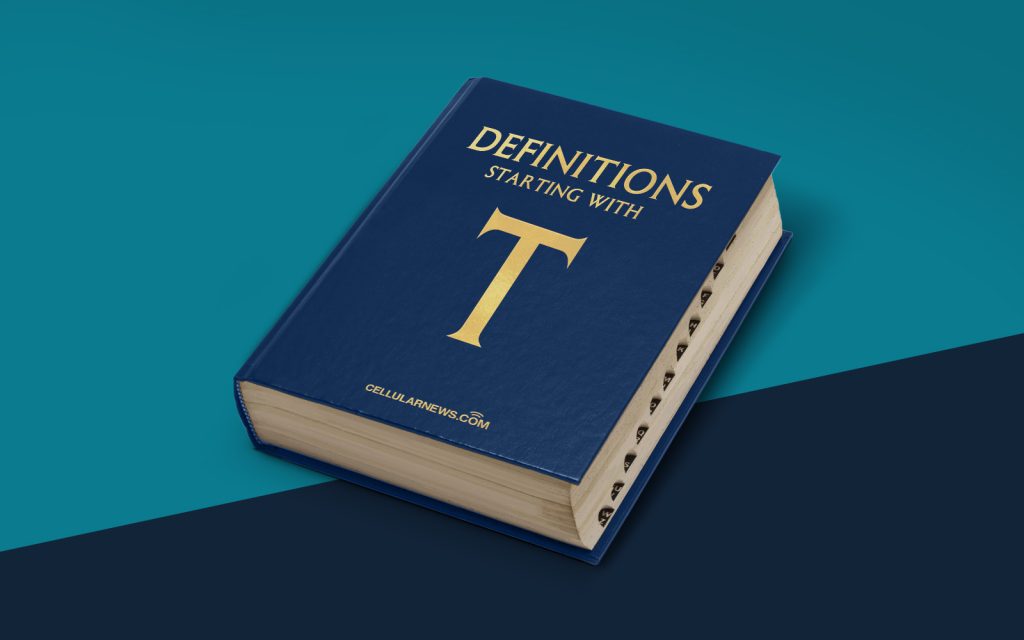
Welcome to the World of Trackballs!
So, you’ve heard this term “trackball” being thrown around, but you’re not quite sure what it means. Don’t worry, you’re in the right place! In this article, we’ll explore what a trackball is, how it works, and why it’s gaining popularity in the tech world. So, get ready to step into the world of trackballs!
Key Takeaways
- A trackball is a pointing device that is used to control the movement of a cursor on a computer screen.
- Unlike a traditional mouse, a trackball is stationary and operated by moving a ball with your fingers or thumb.
What is a Trackball?
A trackball is a nifty little device that serves as a substitute for a traditional mouse. It is used to control the movement of a cursor on a computer screen. While a mouse requires you to move it across a surface to navigate, a trackball stays stationary, and you move a small ball with your fingers or thumb to control the cursor. Think of it as a mouse turned upside down!
With a trackball, you can move the cursor by simply rolling the ball. This design offers a unique and ergonomic way of interacting with your computer, providing precise control without the need for large arm movements. It also eliminates the need for a mouse pad, making it ideal for cramped spaces or mobile use.
Now that you have a basic understanding of what a trackball is, let’s dive a bit deeper into how it works and the benefits it brings to the table.
How Does a Trackball Work?
A trackball consists of a ball housed inside a casing. The ball is usually made of rubber or plastic and has sensors that detect its movement in different directions. These sensors track the movement of the ball and convert it into signals that the computer understands. The trackball is connected to the computer via a cable or wirelessly through Bluetooth or USB connections.
When you move the ball with your fingers or thumb, the sensors detect the direction and speed of the movement. This information is then translated into cursor movement on the computer screen. By rolling the ball in different directions, you can move the cursor vertically, horizontally, or diagonally on the screen.
Benefits of Using a Trackball
Now that you know how a trackball works, let’s explore why it’s gaining popularity among computer users:
- Ergonomics: Trackballs offer a more comfortable and ergonomic alternative to traditional mice. By eliminating the need for large arm movements, trackballs can reduce strain on your wrists, fingers, and arms. They provide a natural hand position, reducing the risk of repetitive strain injuries.
- Accuracy and Precision: The design of a trackball allows for precise cursor control. With a stationary device, you have more control over the pointer, leading to better accuracy in tasks like graphic design, gaming, or video editing.
While trackballs may require a bit of adjustment if you’re used to traditional mice, many users find them to be a refreshing change and a more efficient way to interact with their computers.
So, whether you’re a pro gamer, a graphic designer, or just someone looking for an alternative to the traditional mouse, a trackball might be just what you need to enhance your computing experience!
