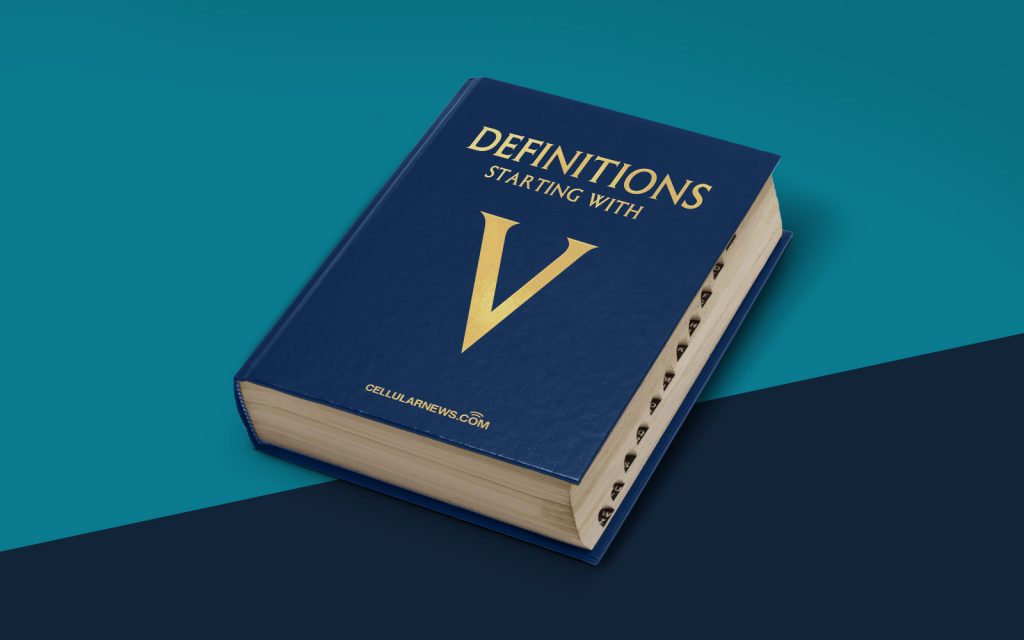
What is a VPN Manager?
Welcome to the DEFINITIONS category on our page! In this blog post, we will be diving into the world of VPN managers. If you’ve ever wondered what a VPN manager is or how it works, you’ve come to the right place. Let’s explore the ins and outs of this essential tool for online security and privacy.
Key Takeaways:
- A VPN manager is a software application that helps users manage and control their virtual private network (VPN) connections.
- It simplifies the process of connecting to and disconnecting from VPN servers, allowing users to switch between different server locations easily.
Understanding VPN Managers
A VPN, or virtual private network, is a technology that establishes a secure and encrypted connection between your device and the internet. It helps protect your online activities from prying eyes and safeguards your sensitive data from being intercepted. But managing VPN connections and server locations manually can be a tedious task. This is where a VPN manager comes into play.
A VPN manager is a software application that streamlines the process of setting up, configuring, and managing your VPN connections. It provides an intuitive user interface that allows you to easily select different server locations, switch protocols, and customize various VPN settings. Whether you’re a tech-savvy individual or a beginner, a VPN manager makes it a breeze to ensure your online security and privacy.
Features of a VPN Manager
Now that we know what a VPN manager is, let’s explore some of its key features:
- Server Selection: A VPN manager enables you to choose from a plethora of server locations across the globe. This allows you to bypass geographic restrictions and access content that may be blocked in your region.
- Protocol Switching: Different VPN protocols offer varying levels of security and performance. With a VPN manager, you can effortlessly switch between protocols based on your specific needs.
- Automatic Connection: You can set your VPN manager to automatically connect to a VPN server whenever you connect to the internet. This helps ensure that your online activities are always protected, without the need for manual intervention.
- Split Tunneling: Some VPN managers offer a split tunneling feature, which allows you to route only a portion of your internet traffic through the VPN while accessing other websites and services without encryption. This can be handy for faster streaming speeds or accessing local content.
- Security and Privacy Settings: A VPN manager often provides options to fine-tune your security and privacy settings. From enabling a kill switch to blocking ads and malware, you have greater control over your online experience.
Conclusion
A VPN manager is an indispensable tool for anyone looking to secure their online activities and protect their privacy. By simplifying the process of managing VPN connections and offering a range of powerful features, it empowers users to take control of their digital security. So why wait? Start exploring the world of VPN managers and experience a safer, more private internet today!
