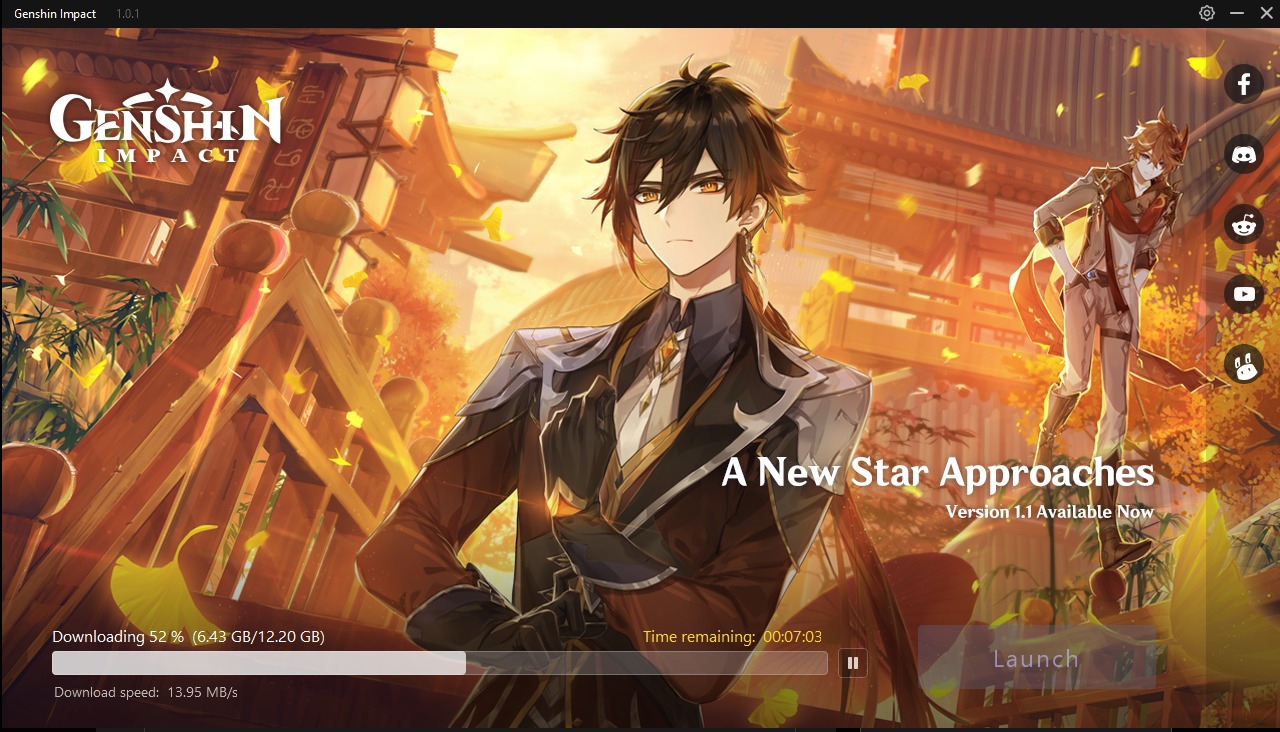
Genshin Impact is an immensely popular action role-playing game that has taken the gaming community by storm. With its stunning graphics, immersive gameplay, and an expansive open world, Genshin Impact offers an unforgettable gaming experience. But, one of the common frustrations that players encounter is the slow download speed, especially on mobile devices.
In this article, we will explore some effective strategies to make your Genshin Impact download faster on mobile. Whether you’re using an Android or iOS device, these tips and tricks will help you overcome sluggish download speeds and get into the game faster. So, let’s dive in and optimize your mobile download speed for Genshin Impact!
Inside This Article
- Clear Storage Space
- Disable Background Apps
- Use a Stable Internet Connection
- Use a VPN for Faster Downloads
- Conclusion
- FAQs
Clear Storage Space
If you’re experiencing slow download speeds for Genshin Impact on your mobile device, one possible reason could be a lack of available storage space. When your device’s storage is nearly full, it can impact the performance of your apps, including download speeds. Clearing up some space can help optimize your device and speed up the download process. Here are some quick and easy steps to clear storage space:
- Remove Unnecessary Apps: Take some time to go through your installed apps and identify those that you no longer use or need. Uninstalling these unused apps can free up a significant amount of storage space. You can do this by going to the Settings of your mobile device, selecting “Apps” or “Applications,” and then choosing the apps you want to uninstall.
- Delete Unwanted Files: Go through your files, such as photos, videos, and documents, and delete any that are no longer necessary. These files can accumulate over time and take up valuable space on your device. You can use a file manager app or go to the gallery or file explorer on your phone to easily delete these unwanted files.
- Clear App Cache: App cache is temporary data stored by apps to improve their performance. However, over time, this cache can build up and contribute to slowed-down download speeds. To clear app cache, go to your device’s Settings, select “Storage” or “Storage & USB,” then choose “Cached Data” and clear it.
- Move Files to the Cloud: Consider uploading your photos, videos, and other files to cloud storage services like Google Drive, Dropbox, or iCloud. This way, you can free up space on your device without permanently deleting your files. Once uploaded, you can access them anytime from any device with an internet connection.
- Use a Storage Cleaner App: There are several storage cleaner apps available on both the Google Play Store and the Apple App Store that can help you identify and remove unnecessary files, cache, and other junk on your device. These apps often have additional tools to optimize your device’s performance and boost download speeds.
By following these steps to clear storage space on your mobile device, you can create a cleaner, more efficient environment for Genshin Impact to download faster. Remember to regularly monitor your device’s storage and perform clean-ups to ensure optimal performance.
Disable Background Apps
Having several apps running in the background can easily slow down your mobile device and impact the speed of your downloads. By disabling unnecessary background apps, you can free up valuable system resources and prioritize the download speed of Genshin Impact. Here are a few steps you can take to disable background apps:
- Identify the Culprits: Start by identifying the apps that are running in the background and consuming system resources. On most mobile devices, you can access the list of running apps by tapping the square or recent apps button. Take note of the apps that are not essential and are likely to slow down your device.
- Force Stop Background Apps: Once you have identified the apps that are causing the slowdown, you can force stop them to free up system resources. On Android devices, go to Settings > Apps > [App Name] > Force Stop. On iOS devices, double-press the home button or swipe up from the bottom of the screen, then swipe left or right to find the app and swipe it up to force close it.
- Disable Auto-Start Apps: Some apps have a feature that automatically starts running in the background when you restart your device. This can significantly slow down your device and affect download speeds. To prevent these apps from auto-starting, go to Settings > Apps > [App Name] > Auto-Start (or similar option). Toggle off the auto-start feature for the apps that are not essential.
- Manage App Permissions: Apps often require various permissions to access certain features or data on your device. However, granting unnecessary permissions to apps can decrease device performance and affect download speeds. To manage app permissions, go to Settings > Apps > [App Name] > Permissions. Assess the permissions granted to each app and disable any unnecessary permissions.
- Use Battery Optimization: Some mobile devices have a built-in battery optimization feature that restricts background activity of certain apps. Enabling this feature can help improve device performance and download speeds. Go to Settings > Battery > Battery Optimization (or similar option). Select the apps you want to optimize and choose the “optimize” or “restrict background activity” option.
By following these steps to disable background apps, you can optimize your mobile device for faster downloads and ensure a smooth gaming experience with Genshin Impact.
Use a Stable Internet Connection
When it comes to downloading large files like Genshin Impact on your mobile phone, having a stable internet connection is crucial. A weak or intermittent connection can significantly slow down the download speed and cause frustration. To ensure a stable connection, follow these tips:
1. Connect to Wi-Fi: If possible, connect your mobile phone to a stable Wi-Fi network. Wi-Fi generally offers faster speeds compared to mobile data connections, allowing for quicker downloads. Make sure you are within range of the Wi-Fi router for the best signal strength.
2. Check your signal strength: If you are unable to connect to Wi-Fi and rely on your mobile data, check the signal strength of your network. Weak signals can result in slower download speeds. Move to an area with better signal reception or consider using a signal booster to improve your connection.
3. Restart your router: If you’re experiencing slow download speeds on Wi-Fi, try restarting your router. This can help resolve any temporary issues that might be affecting your internet connection.
4. Close unnecessary apps: Running multiple apps in the background can consume your internet bandwidth and slow down your download speed. Close any unnecessary apps before starting the download to ensure maximum bandwidth allocation.
5. Update your device software: Keeping your device’s software up to date is important for maintaining a smooth and stable internet connection. Updates often include bug fixes and performance improvements that can enhance your download speeds.
6. Avoid peak hours: During peak internet usage hours, such as evenings or weekends, internet speeds can be significantly slower. Try to schedule your download during off-peak hours to get faster download speeds.
7. Use a wired connection: If you have a stable wired internet connection available, such as Ethernet or USB tethering, consider using it for downloading large files. Wired connections generally offer more reliable and faster speeds compared to wireless connections.
8. Clear your browser cache: If you’re downloading Genshin Impact through a web browser on your mobile phone, clearing your browser’s cache can help improve download speeds. This helps remove any unnecessary data that might be slowing down your download process.
By following these tips and ensuring a stable internet connection, you can significantly speed up the download process of Genshin Impact on your mobile phone. Enjoy the game without the frustration of slow downloads!
Use a VPN for Faster Downloads
When it comes to downloading files on your mobile phone, there are several factors that can affect the speed of your download. One effective way to improve your download speed is by using a virtual private network (VPN).
A VPN is a technology that creates a secure and encrypted connection between your device and the internet. It hides your actual IP address and routes your connection through a remote server, providing you with a new IP address in the process. This can have a significant impact on your download speed.
One of the main reasons why using a VPN can make your downloads faster is because it allows you to bypass any restrictions or limitations set by your internet service provider (ISP). ISPs often manage their networks by implementing bandwidth throttling, which slows down certain types of internet traffic, including downloads. By using a VPN, you can avoid these restrictions and enjoy faster download speeds.
Another way a VPN can improve download speed is by allowing you to connect to a server that is physically closer to the source of the file you want to download. The closer you are to the server, the faster your download speed will be. VPNs often have a wide range of server locations to choose from, so you can select one that is close to the file source and enjoy faster downloads.
In addition, using a VPN can also help you bypass geographical restrictions that might prevent you from accessing certain download sources. Some files or websites may be restricted based on your location. By connecting to a VPN server in a different country, you can bypass these restrictions and download files from anywhere in the world.
However, it is important to note that not all VPNs are created equal, and some may actually slow down your download speeds. When choosing a VPN provider, opt for a reputable one that offers fast and stable connections. Look for features like unlimited bandwidth, high-speed servers, and a large server network to ensure the best download experience.
To use a VPN for faster downloads on your mobile phone, you need to follow a few simple steps. First, download and install a VPN app from a trusted provider onto your device. Once installed, open the app and choose a server location. Connect to the server, and your VPN will be up and running. Now, you can start downloading files at faster speeds.
Conclusion
In conclusion, optimizing your mobile phone for a faster Genshin Impact download is crucial for a seamless gaming experience. By following the steps mentioned above, you can significantly speed up the download process and start exploring the enchanting world of Teyvat in no time.
Remember to ensure a stable internet connection, clear cache and storage, disable unnecessary apps, and update your mobile phone’s software. These simple optimizations can go a long way in enhancing your gaming journey.
Furthermore, regularly checking for updates and utilizing a download booster app, if available, can further improve your download speed. Don’t let slow download speeds hinder your gaming adventure; take action and enjoy a smoother Genshin Impact experience on your mobile phone.
So, why wait? Apply these tips and get ready to embark on your next thrilling Genshin Impact quest!
FAQs
Q: Can I make Genshin Impact download faster on my mobile?
Yes, there are several steps you can take to optimize your mobile phone and make the Genshin Impact download faster. Read on to find out how.
Q: What can I do to speed up the download process on my mobile phone?
To make the Genshin Impact download faster on your mobile phone, you can try the following:
- Connect to a stable and fast internet connection.
- Clear the cache of your app store or download manager.
- Close any unused apps or background processes.
- Restart your mobile phone and try downloading again.
Q: Does using a Wi-Fi connection instead of mobile data help in speeding up the download?
In most cases, using a Wi-Fi connection can provide a faster and more stable download speed compared to mobile data. Make sure you are connected to a reliable Wi-Fi network for the best results.
Q: Are there any specific settings I should optimize on my mobile phone for faster downloads?
Yes, there are a few settings you can tweak on your mobile phone to enhance download speed. These include:
- Enabling “Download Booster” or “Fast Downloads” options in your device settings.
- Disabling any power-saving modes or data saving features that may limit download speeds.
- Increasing the maximum number of simultaneous app downloads if your device allows it.
Q: Are there any alternative methods to download Genshin Impact faster on mobile?
If you are still experiencing slow download speeds, you can try the following alternatives:
- Use a download accelerator app to boost download speed.
- Download the game’s APK file from a trusted source and install it manually.
- Consider downloading the game during off-peak hours when internet traffic is lower.
