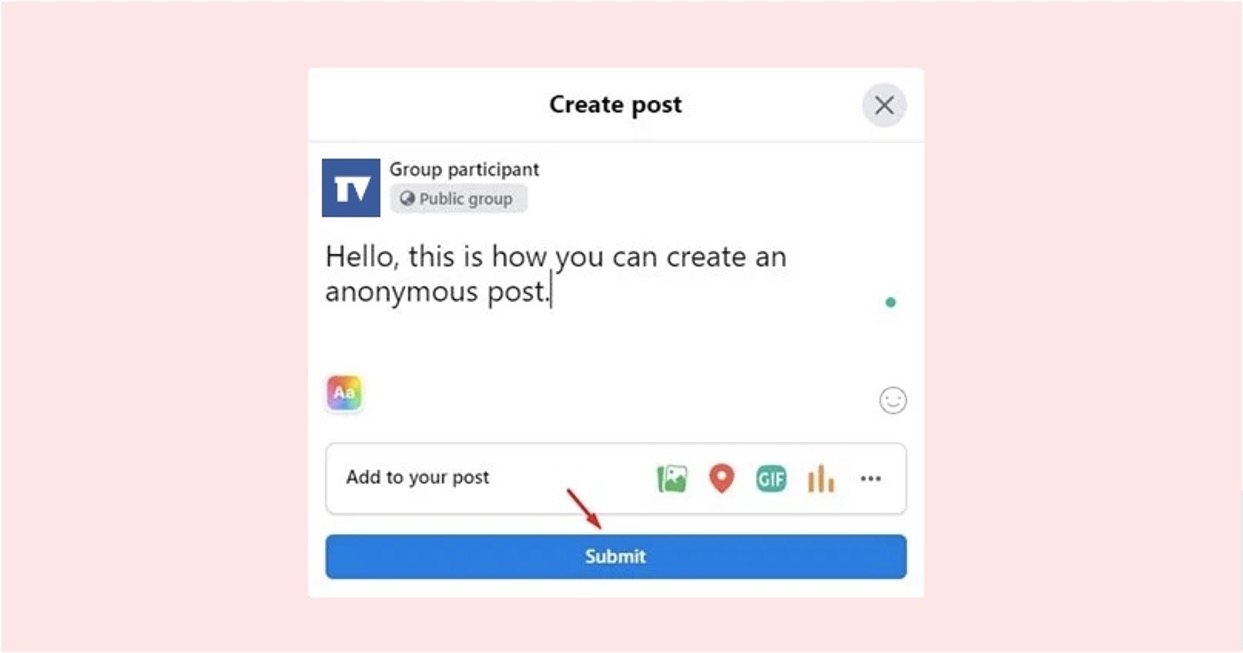
In today's digital age, maintaining privacy while engaging on social media platforms is a growing concern for many users. With the widespread use of mobile devices, the need to post anonymously on Facebook has become increasingly relevant. Whether it's for personal privacy, sensitive discussions, or simply the desire to share content without revealing one's identity, the ability to post anonymously on Facebook mobile can provide a sense of security and freedom.
In this comprehensive guide, we will explore the various methods and best practices for posting anonymously on Facebook using a mobile device. From utilizing dedicated privacy settings to leveraging third-party applications, we will delve into the steps and considerations involved in safeguarding your identity while actively participating in the Facebook community. By understanding the intricacies of anonymous posting on Facebook mobile, users can navigate the platform with confidence, knowing that their privacy is prioritized. Let's embark on this journey to discover the strategies and tools that empower individuals to engage on Facebook while preserving their anonymity.
Inside This Article
- Create a New Facebook Account
- Use a VPN or Proxy
- Adjust Privacy Settings
- Be Mindful of Your Activity
- Conclusion
- FAQs
Create a New Facebook Account
Creating a new Facebook account is the first step towards posting anonymously on Facebook mobile. It's essential to approach this process with caution and attention to detail to ensure that your anonymity is maintained. Here's a comprehensive guide on how to create a new Facebook account while safeguarding your privacy.
1. Use a Unique Email Address
When creating a new Facebook account, use a unique email address that is not associated with your personal or identifiable information. This helps to prevent any link between your new account and your real identity. Consider using an email address from a secure and reputable provider to enhance the security of your new account.
2. Avoid Using Personal Information
During the account creation process, refrain from providing personal information such as your real name, phone number, or date of birth. Instead, use a pseudonym or an alternative name that does not reveal your true identity. By doing so, you can maintain a significant level of anonymity on the platform.
3. Select a Strong Password
Choose a strong and unique password for your new Facebook account. Incorporate a combination of uppercase and lowercase letters, numbers, and special characters to enhance the security of your account. Avoid using easily guessable passwords or reusing passwords from other accounts to mitigate the risk of unauthorized access.
4. Utilize Incognito Mode
Consider using the incognito or private browsing mode on your mobile device when creating the new Facebook account. This mode prevents the storage of browsing history, cookies, and site data, offering an additional layer of privacy during the account creation process.
5. Verify Your Account Securely
When prompted to verify your new Facebook account, opt for verification methods that do not reveal your real identity. Avoid using your personal phone number for verification and explore alternative verification options provided by Facebook, such as email verification or other secure methods that do not compromise your anonymity.
By following these steps, you can create a new Facebook account while prioritizing anonymity and privacy. This sets the foundation for posting anonymously on Facebook mobile and engaging with the platform without disclosing your true identity. Remember to review Facebook's terms of service and community standards to ensure compliance while maintaining your anonymity.
Use a VPN or Proxy
When it comes to maintaining anonymity while using Facebook on mobile devices, leveraging a Virtual Private Network (VPN) or proxy can significantly enhance privacy and security. These tools serve as essential safeguards, allowing users to obscure their true IP addresses and encrypt their internet traffic. Here's a detailed exploration of how to effectively utilize a VPN or proxy for anonymous Facebook browsing on mobile.
Understanding VPNs and Proxies
A VPN functions as a secure tunnel between a user's device and the internet, encrypting all data traffic and routing it through a remote server. This process effectively masks the user's IP address, making it appear as though they are accessing Facebook from a different location. On the other hand, a proxy server acts as an intermediary between the user's device and the internet, facilitating the redirection of internet traffic and the concealment of the user's IP address.
Selecting a Reliable VPN or Proxy Service
When choosing a VPN or proxy service for anonymous Facebook browsing on mobile, it's crucial to opt for a reputable and trustworthy provider. Look for services that offer robust encryption, a strict no-logs policy, and a wide selection of server locations. Additionally, consider the provider's track record in safeguarding user privacy and their commitment to maintaining high standards of security.
Configuring the VPN or Proxy on Mobile Devices
Once a suitable VPN or proxy service has been selected, it's essential to configure the settings on the mobile device effectively. This typically involves downloading the VPN or proxy app from a trusted source, installing it on the device, and following the provider's instructions for establishing a secure connection. Users should ensure that the VPN or proxy is active before accessing Facebook to maintain anonymity throughout their browsing session.
Benefits of Using a VPN or Proxy for Facebook Anonymity
By utilizing a VPN or proxy for Facebook browsing on mobile, users can enjoy several key advantages. These include the ability to circumvent geographical restrictions, mitigate the risk of tracking and surveillance, and bolster overall online security. Furthermore, VPNs and proxies offer an added layer of protection when connecting to public Wi-Fi networks, reducing the likelihood of unauthorized access to sensitive information.
Ensuring Compliance with Terms of Service
While leveraging a VPN or proxy for anonymous Facebook browsing, it's important to remain mindful of Facebook's terms of service and community guidelines. Users should adhere to the platform's policies and regulations, refraining from engaging in any activities that may violate the terms of use. By maintaining compliance with Facebook's guidelines, users can navigate the platform anonymously while respecting its rules and regulations.
This approach not only fosters a sense of control over one's online presence but also promotes responsible and conscientious engagement with social media platforms. Ultimately, the strategic use of VPNs and proxies aligns with the evolving landscape of digital privacy, empowering users to navigate the online realm with confidence and discretion.
Adjust Privacy Settings
Adjusting privacy settings on Facebook mobile is a pivotal aspect of maintaining anonymity and controlling the visibility of personal information. By customizing these settings, users can regulate who can view their profile, posts, and other shared content, thereby safeguarding their privacy while engaging with the platform. Here's a comprehensive exploration of the steps involved in adjusting privacy settings on Facebook mobile to ensure anonymous browsing and interaction.
1. Profile Privacy
When aiming to post anonymously on Facebook mobile, it's essential to start by reviewing and modifying profile privacy settings. Users can navigate to the "Privacy Settings" section within the Facebook mobile app to customize the visibility of their profile information. This includes options to restrict who can view their profile, contact information, and friend list. By setting these parameters to "Friends Only" or a custom-defined audience, users can limit the exposure of their personal details to a select group of trusted individuals.
2. Post Visibility
Controlling the visibility of posts is another critical aspect of maintaining anonymity on Facebook mobile. Users can adjust the audience for each post they create, choosing to share content with specific friends, custom friend lists, or even excluding certain individuals from viewing particular posts. This granular control over post visibility allows users to share content while preserving their anonymity, ensuring that their posts are only accessible to the intended audience.
3. Timeline and Tagging
To further enhance privacy and anonymity, users can manage timeline and tagging settings within the Facebook mobile app. By configuring these settings, individuals can control who can post on their timeline, review posts they are tagged in before they appear, and limit the audience for posts they are tagged in. These measures provide a layer of control over the content associated with the user's profile, reducing the likelihood of unwanted exposure or identification.
4. App Permissions and Data Access
In addition to adjusting privacy settings within the Facebook app, users should also review app permissions and data access granted to third-party applications linked to their Facebook account. By navigating to the "Settings" section and accessing "Apps and Websites," users can manage the permissions granted to external apps, revoke access to sensitive information, and limit the data shared with connected applications. This proactive approach helps maintain anonymity by minimizing the dissemination of personal data to external entities.
5. Location and Facial Recognition
For users seeking to bolster their anonymity on Facebook mobile, it's crucial to consider the management of location services and facial recognition features. Disabling location services for the Facebook app and opting out of facial recognition technology can contribute to a more discreet and private browsing experience. By preventing the platform from accessing location data and utilizing facial recognition, users can mitigate the risk of inadvertent identification and maintain a higher level of anonymity.
By diligently adjusting privacy settings on Facebook mobile, users can navigate the platform with a heightened sense of control over their online presence. This proactive approach not only fosters a sense of empowerment and privacy but also aligns with the evolving landscape of digital security and responsible social media engagement. It's imperative for users to regularly review and update their privacy settings to adapt to changing preferences and ensure ongoing anonymity while interacting on Facebook mobile.
Be Mindful of Your Activity
Maintaining anonymity on Facebook mobile extends beyond technical measures and privacy settings; it also encompasses conscientious and mindful online behavior. By being mindful of your activity while engaging with the platform, you can further safeguard your anonymity and protect your digital footprint. Here's an in-depth exploration of the key considerations to bear in mind when navigating Facebook mobile anonymously.
1. Thoughtful Content Sharing
When posting content on Facebook mobile, it's crucial to exercise discretion and thoughtfulness. Avoid sharing personal details, identifiable information, or location-specific updates that could potentially compromise your anonymity. By refraining from divulging sensitive data or engaging in geotagging, you can minimize the risk of inadvertently revealing your identity to a wider audience.
2. Selective Interaction
Being selective in your interactions on Facebook mobile is integral to preserving anonymity. Exercise caution when engaging with posts, comments, and messages, particularly those from unfamiliar or unverified sources. By maintaining a discerning approach to interactions, you can mitigate the likelihood of inadvertently disclosing personal details or engaging with entities that may compromise your privacy.
3. Limiting Data Exposure
Consciously limiting the amount of personal data shared on Facebook mobile is a fundamental aspect of maintaining anonymity. This includes refraining from participating in quizzes, surveys, or third-party applications that request access to personal information. By minimizing data exposure, you can reduce the potential for unauthorized access to sensitive details and uphold a higher level of anonymity.
4. Regular Privacy Checkups
Engaging in regular privacy checkups within the Facebook mobile app is essential for maintaining anonymity. Periodically review and update your privacy settings, app permissions, and connected third-party applications to ensure that your personal data remains protected. By staying proactive in managing your privacy, you can adapt to evolving threats and maintain a secure and anonymous presence on the platform.
5. Mindful Engagement with Ads and Sponsored Content
Exercise caution when interacting with advertisements and sponsored content on Facebook mobile. Be mindful of the information you provide when engaging with sponsored posts or ad campaigns, and carefully assess the legitimacy of the entities behind such content. By approaching sponsored material with vigilance, you can minimize the risk of inadvertently disclosing personal details or compromising your anonymity.
By integrating these mindful practices into your Facebook mobile usage, you can navigate the platform with a heightened sense of privacy and anonymity. This approach not only fosters a responsible and conscientious online presence but also aligns with the evolving landscape of digital privacy and security. By remaining mindful of your activity on Facebook mobile, you can enjoy the benefits of social interaction while safeguarding your anonymity and personal data.
In conclusion, mastering the art of posting anonymously on Facebook mobile can provide a sense of privacy and freedom for users. By following the steps outlined in this guide, individuals can navigate the platform with confidence, knowing that their identity remains protected. Whether it's for personal reasons or to engage in discussions without revealing one's identity, the ability to post anonymously offers a valuable layer of discretion. Embracing this feature empowers users to express themselves authentically while maintaining their desired level of anonymity. As social media continues to evolve, understanding and utilizing these functionalities becomes increasingly important. With the knowledge gained from this guide, users can navigate Facebook mobile with enhanced privacy and control over their online presence.
FAQs
-
Can I post anonymously on Facebook using the mobile app?
- Yes, you can post anonymously on Facebook using the mobile app by creating a Facebook page without linking it to your personal profile.
-
Is it possible to hide my identity when commenting on Facebook posts via mobile?
- While Facebook doesn't have a built-in feature for anonymous commenting, you can achieve a level of anonymity by creating a separate Facebook page and using it to comment without revealing your personal profile.
-
Are there any specific guidelines or restrictions for posting anonymously on Facebook via mobile?
- Facebook's community standards and policies apply to all content, including anonymous posts. It's important to adhere to these guidelines to avoid any potential violations.
-
Can I maintain complete privacy when posting anonymously on Facebook mobile?
- While posting anonymously provides a layer of privacy, it's essential to remember that online anonymity is not foolproof. Exercise caution and avoid sharing sensitive personal information, as there's always a possibility of identification through various means.
-
Are there any potential drawbacks or risks associated with posting anonymously on Facebook mobile?
- While posting anonymously can offer a degree of privacy, it's crucial to consider the potential impact of your posts. Even with anonymity, it's important to be mindful of the content you share and its potential consequences.
