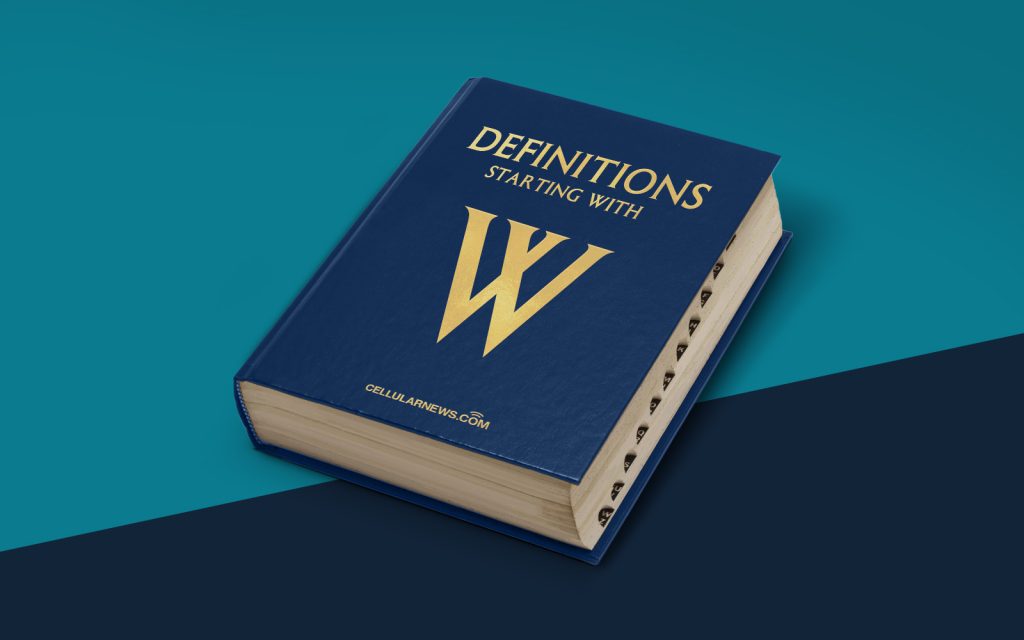
Unlocking the Mystery of Warm Reboots
Have you ever wondered what exactly a warm reboot is and how it differs from a regular reboot? Well, wonder no more! In this article, we’re going to delve into the world of warm reboots and uncover their purpose and significance. So, grab a cup of coffee and let’s get started!
A warm reboot is a process where the computer system is restarted without completely shutting down. It’s like hitting the reset button while the engine is still running. Unlike a cold reboot, which involves powering off the system and then turning it back on again, a warm reboot allows the computer to refresh without interrupting any active tasks or shutting down any open applications.
Key Takeaways
- A warm reboot is a process of restarting a computer system without shutting it down completely.
- It allows the computer to refresh without interrupting any active tasks or shutting down open applications.
Now that we know what a warm reboot is, let’s explore its benefits and applications:
1. Speed and Efficiency
A warm reboot is an excellent way to quickly and efficiently resolve minor issues or glitches in your system. By restarting only the essential system processes, a warm reboot can help clear out temporary files, refresh memory allocations, and optimize system performance without the time-consuming process of a full shutdown and cold boot.
Here are a few situations where a warm reboot can come in handy:
- When your computer starts to slow down or becomes unresponsive
- After installing new software or drivers
- If you encounter minor software issues or errors
2. Minimal Disruption
One of the significant advantages of a warm reboot is that it allows you to continue working without significant disruption. By avoiding a complete shutdown, you can keep your computer up and running while it refreshes its system processes. This means that any ongoing tasks or applications will remain open and active, saving you from the hassle of saving and reopening everything.
Some situations where a warm reboot is particularly useful include:
- When you’re working on time-sensitive projects or tasks
- During important meetings or presentations
- When remote access is required
So, the next time you encounter a minor issue with your computer or want to optimize its performance efficiently, give a warm reboot a try. It’s a simple yet effective way to refresh your system without disrupting your workflow. Remember, though, that if you’re facing more severe issues or if your computer has been running continuously for an extended period, a cold reboot may be necessary.
Now that you’re well-versed in the world of warm reboots, go forth and conquer any minor hiccups in your computer system with ease!
