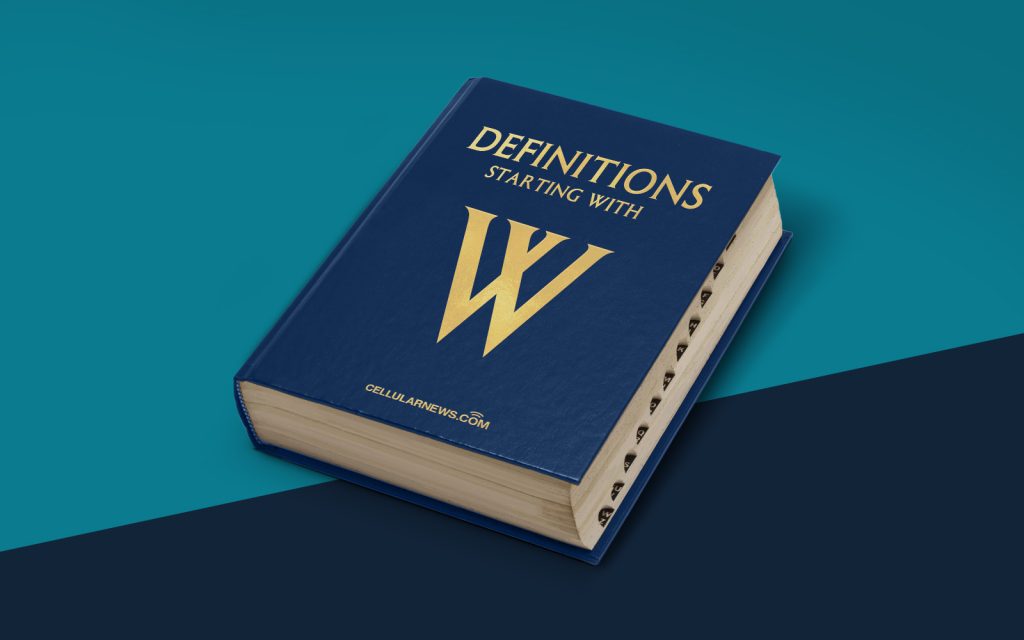
Unlocking the Power of the Windows Management Instrumentation (WMI) Database
Welcome to the world of Windows Management Instrumentation (WMI) Database. If you’ve ever wondered what exactly a WMI Database is and how it works, you’re in the right place. In this article, we’ll delve into the details of this powerful tool used in the Windows operating system to manage and retrieve information about computer systems.
Key Takeaways:
- Windows Management Instrumentation (WMI) is a powerful management technology that enables administrators to manage and retrieve information from local and remote computers on a network.
- WMI uses a database called the WMI database to store and organize information about the managed systems.
The Basics of WMI
Before we dive into the WMI database, let’s take a moment to understand what WMI is. Windows Management Instrumentation is a powerful framework provided by Microsoft that allows administrators to manage computer systems and collect information about hardware, software, and network settings. WMI provides a unified way to access and interact with management information in an enterprise environment.
So, what role does the WMI database play in all this? The WMI database acts as a repository of management and configuration data. It stores information about the managed systems, such as hardware details, installed software, network settings, and much more. The database is structured in a hierarchical manner, making it easy to navigate and access the desired information.
The WMI database includes a vast number of pre-defined classes that represent various types of information. These classes allow administrators to query the database and retrieve specific information about the systems they manage. Additionally, administrators can create custom classes and add them to the database to store personalized information.
Exploring the WMI Database
Now that we have a general understanding of the WMI database, let’s take a closer look at its structure and functionalities:
- Namespaces: Namespaces in the WMI database are like containers that help organize and categorize the information stored within. Each namespace represents a distinct area of the managed systems, such as software, networking, or hardware. By using namespaces, administrators can query specific areas of interest.
- Classes: Classes are the building blocks of the WMI database. They represent objects or entities for which information is stored. Each class has properties that define the attributes of the object it represents. For example, a class named “Win32_Process” represents a running process on a computer, and its properties would include details such as the process ID, name, and execution path.
- Queries: Administrators can query the WMI database using a query language called WQL (WMI Query Language). WQL allows them to specify the information they need and retrieve it from the database. Queries can range from simple requests for specific properties to complex requests that involve multiple classes and relationships.
- Management Applications: To interact with the WMI database, administrators use management applications. These applications can be written in various programming languages such as C#, VBScript, or PowerShell. Management applications can perform a wide range of tasks, including retrieving system information, configuring settings, and executing administrative tasks.
The Power in Your Hands
The Windows Management Instrumentation (WMI) Database is a powerful tool that empowers administrators to efficiently manage and retrieve information from computer systems. By leveraging the hierarchical structure of the database, administrators can navigate through the namespaces and classes to find the specific information they need.
Whether you’re monitoring a network, troubleshooting issues, or configuring settings, the WMI database is your go-to resource. With its extensive pre-defined classes and the ability to create custom classes, the possibilities are endless when it comes to managing and organizing information in an enterprise environment.
So, the next time you find yourself needing to gather information about your managed systems or perform administrative tasks, remember the power that lies within the Windows Management Instrumentation (WMI) Database.
