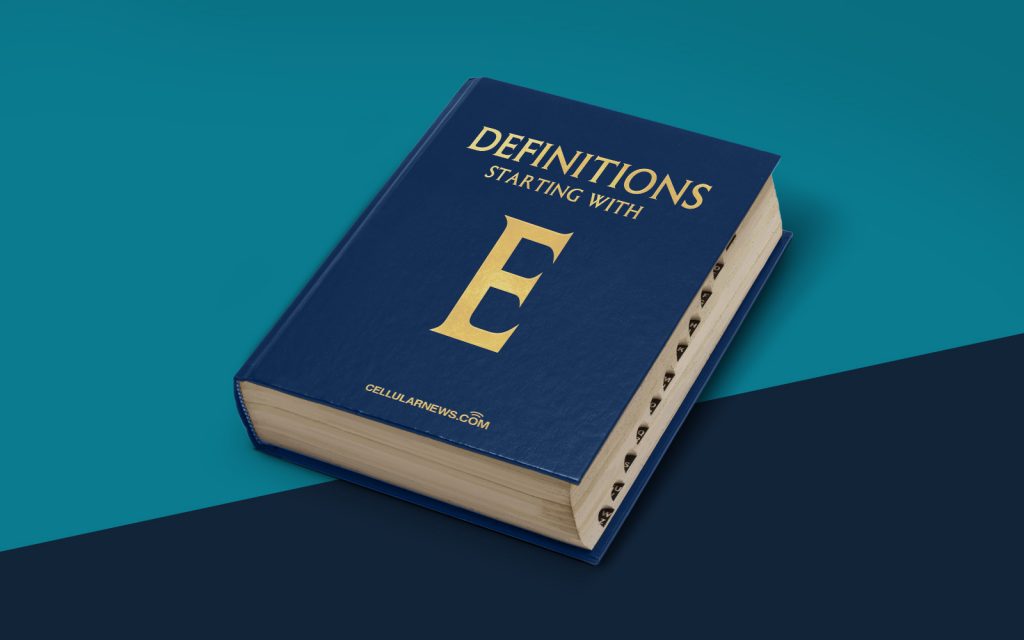
What is an Executable (.EXE)?
Welcome back to our “Definitions” series! Today, we’re diving into the world of executables and demystifying the .EXE file extension. If you’ve ever wondered what an executable is or how it works, you’ve come to the right place! In this blog post, we’ll unravel the secrets behind executable files and provide you with a comprehensive understanding of their purpose and functionality.
Key Takeaways:
- An executable file, denoted by the .EXE extension, is a program that can be run on a computer system.
- Executables contain machine code instructions that the computer’s processor can understand and execute.
So, what exactly is an executable (.EXE) file? In simple terms, it is a file format used to store a computer program that can be executed or run. When you double-click on an executable file, the computer’s operating system activates it, and the program starts running accordingly. Executables are commonly associated with Windows systems, but they can also be found on other operating systems like Linux and Unix.
Now, let’s take a closer look at some key features and characteristics of executable files:
- Machine Code: Executables are compiled into machine code, which is a low-level representation of the program’s instructions. Machine code consists of binary digits that are directly understood by the computer’s processor.
- Stand-Alone Nature: Executable files are designed to be self-contained, meaning they typically include all the necessary libraries, resources, and dependencies required to run the program. This standalone nature eliminates the need for additional installations or dependencies, making the execution process seamless for the end-user.
- Security Implications: Executable files can pose security risks if they come from untrusted or unknown sources. Malicious individuals may create executables with harmful intentions, such as spreading malware or stealing sensitive information. It’s crucial to exercise caution when downloading or running executables from unfamiliar sources.
- Debugging and Reverse Engineering: For developers and software engineers, executables can be debugged and reverse-engineered to understand how the program works or to fix any issues. Special tools and techniques are used to reverse engineer the machine code back into readable source code.
In conclusion, executable files (.EXE) are the backbone of computer programs, enabling users to run applications and perform various tasks. They contain machine code instructions that the computer’s processor can execute, making them an essential component of any operating system. However, it’s crucial to be cautious when dealing with executables from untrusted sources to maintain the security of your system.
We hope this blog post has shed light on the world of executables and provided you with a clear understanding of what they are and how they function. Stay tuned for more informative posts in our “Definitions” series!
