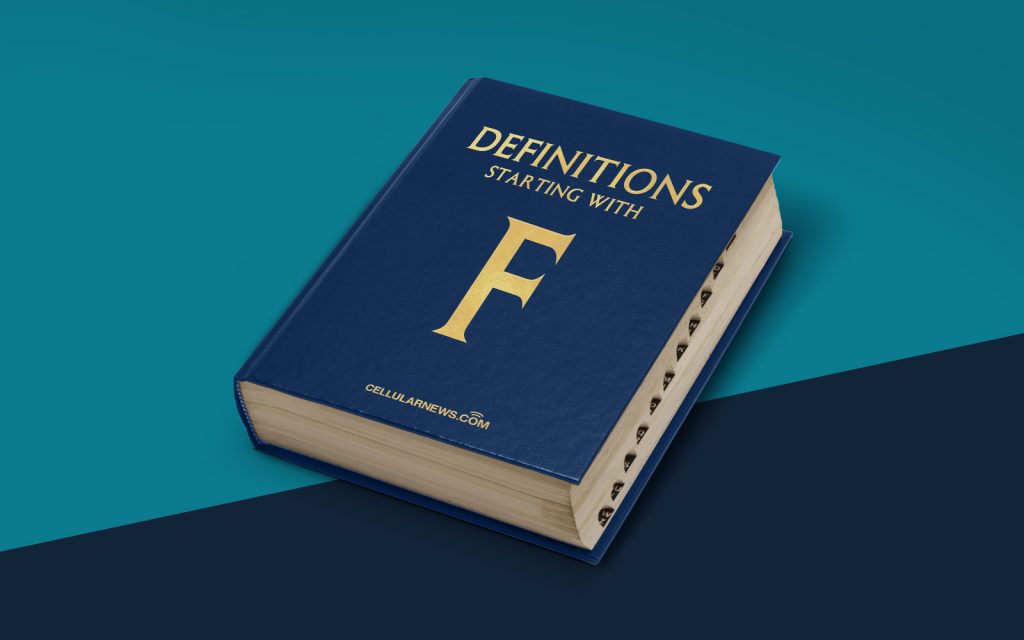
Understanding File Extensions: Unlocking the Secrets of Digital Files
Have you ever wondered what those three or four letters at the end of a file name mean? You’re not alone! In the vast digital landscape, file extensions play a critical role in determining how our files are organized, recognized, and utilized by different software applications. In this article, we will demystify file extensions, explore their significance, and uncover the hidden value they bring to our digital lives.
Key Takeaways
- File extensions are a series of characters at the end of a file name, separated by a period.
- They indicate the file format or the type of data contained within the file.
The ABCs of File Extensions
File extensions are like the secret handshake of the digital world. They serve as a language that both humans and computers can understand, instantly recognizing the file format and enabling the appropriate software to open and interpret the file’s content. Here’s what you need to know about file extensions:
- What are File Extensions?
- Why are File Extensions Important?
- File Recognition: File extensions allow operating systems and software to identify and categorize files accurately, making it easier for users to locate and manage their files effectively.
- Software Compatibility: Different software applications are designed to work with specific file types. By recognizing the file extension, software can determine whether it supports that file format and open it accordingly.
- Data Integrity: File extensions help ensure that files are opened using the correct software, preventing potential data corruption or alteration that could occur when files are misinterpreted and opened with incompatible software.
- Security: File extensions can also be used to assess potential security risks. For example, a file with a “.exe” extension may indicate an executable program, raising caution and promoting enhanced security measures.
File extensions are a series of characters, usually three or four letters long, that come after the last period in a file name. They act as a shorthand code that identifies the file format or the type of data contained within the file. For example, “.docx” is a file extension commonly associated with Microsoft Word documents, while “.jpg” indicates an image file in the JPEG format.
File extensions are crucial because they provide essential information to both users and software applications. Here’s why they matter:
Common File Extensions and Their Meanings
Now that we understand the importance of file extensions, let’s take a look at some commonly used file extensions and their meanings:
- .docx: A file extension associated with Microsoft Word documents
- .pdf: A file extension used for Portable Document Format files that can be opened on various devices and operating systems
- .jpg or .jpeg: Extensions for image files in the Joint Photographic Experts Group format
- .mp3: A file extension for audio files, commonly associated with music and podcast recordings
- .xlsx: A file extension used for Microsoft Excel spreadsheet files
- .html or .htm: Extensions for web page files written in Hypertext Markup Language
- .zip: A file extension for compressed files or archives, allowing multiple files to be bundled together
These are just a few examples among the vast array of file extensions that exist. Each file extension serves its unique purpose, enabling us to access and utilize countless digital files in our everyday lives.
In Conclusion
File extensions may seem like simple three or four-letter codes at the end of a file name, but they hold immense power in how our digital world functions. From facilitating software compatibility to ensuring data integrity and security, file extensions are indispensable in our efforts to organize, access, and make sense of the ever-expanding universe of digital files.
So, next time you come across a file with a mysterious extension, remember that it’s not just a random jumble of letters. It’s a code that unlocks and reveals the hidden wonders of the digital landscape.
