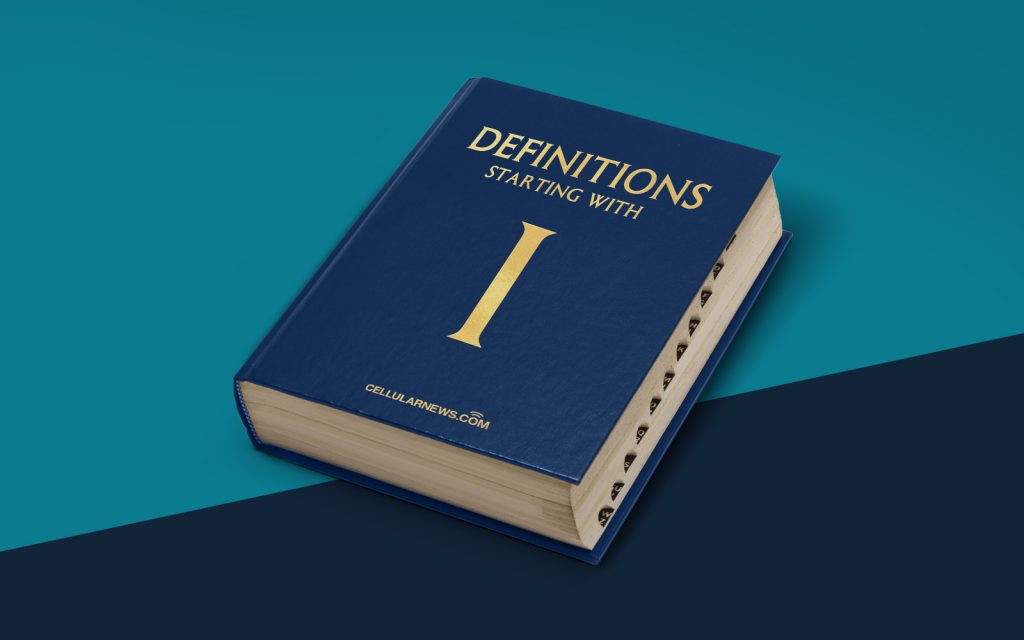
Introduction
Have you ever wondered what makes your computer or smartphone respond to your command? How does information get into your device? The answer lies in input devices! In this blog post, we’ll dive into the world of input devices and explore what they are and how they work.
Key Takeaways:
- Input devices are hardware devices that allow users to interact with their computers or electronic devices by providing data or control signals.
- They come in various forms, such as keyboards, mice, touchscreens, and scanners.
What is an Input Device?
An input device is a hardware component that allows users to input data or control signals into a computer or electronic device. These devices enable communication between the user and the device, allowing users to interact with and control the device’s functionalities.
Input devices can take many forms and serve different purposes. Here are some common examples of input devices:
- Keyboard: The keyboard is perhaps the most familiar input device. It consists of a set of keys with letters, numbers, symbols, and special function keys. Users can enter text, commands, or shortcuts using the keyboard.
- Mouse: The mouse is another popular input device. It typically has one or more buttons and a scrolling wheel. By moving the mouse on a flat surface, users can control the movement of the cursor on the screen and perform various tasks.
- Touchscreen: Touchscreens have become increasingly common in smartphones, tablets, and even some laptops. Users can interact with the device by directly touching the screen, eliminating the need for a separate input device.
- Scanner: Scanners are input devices that convert physical documents or images into digital data. By scanning a document or photo, it creates a digital representation that can be stored or manipulated on a computer.
- Microphone: Microphones are input devices used to capture sound or voice. They are commonly used for voice recognition, audio recording, or video conferencing.
How Do Input Devices Work?
Input devices work by converting physical actions or signals into digital data that a computer can understand and process. Here’s a simplified overview of how they work:
- When you press a key on a keyboard, an electrical signal is sent to the computer’s processor, informing it of the specific key that was pressed.
- Similarly, when you move a mouse, sensors in the mouse detect the movement and send corresponding signals to the computer, allowing it to update the cursor’s position on the screen.
- A touchscreen works by employing a touch-sensitive panel that detects the location and pressure of a user’s touch. The coordinates of the touch are then converted into digital signals.
- Scanners use light-sensitive sensors to capture the image of a document or photo. The scanned image is then converted into digital data using optical character recognition (OCR) technology.
- Microphones use microphones (obviously!) to capture sound waves, which are then converted into electrical signals. These signals can be stored as audio files or processed by the computer for various purposes.
Conclusion
Input devices are the gateways that allow us to communicate and interact with our computers and electronic devices. Whether it’s typing on a keyboard, clicking a mouse, or touching a screen, these devices enable us to input data and control signals effortlessly.
We hope this article has given you a solid understanding of what input devices are and how they work. The next time you use your computer or smartphone, take a moment to appreciate the input devices that enable seamless interaction.
