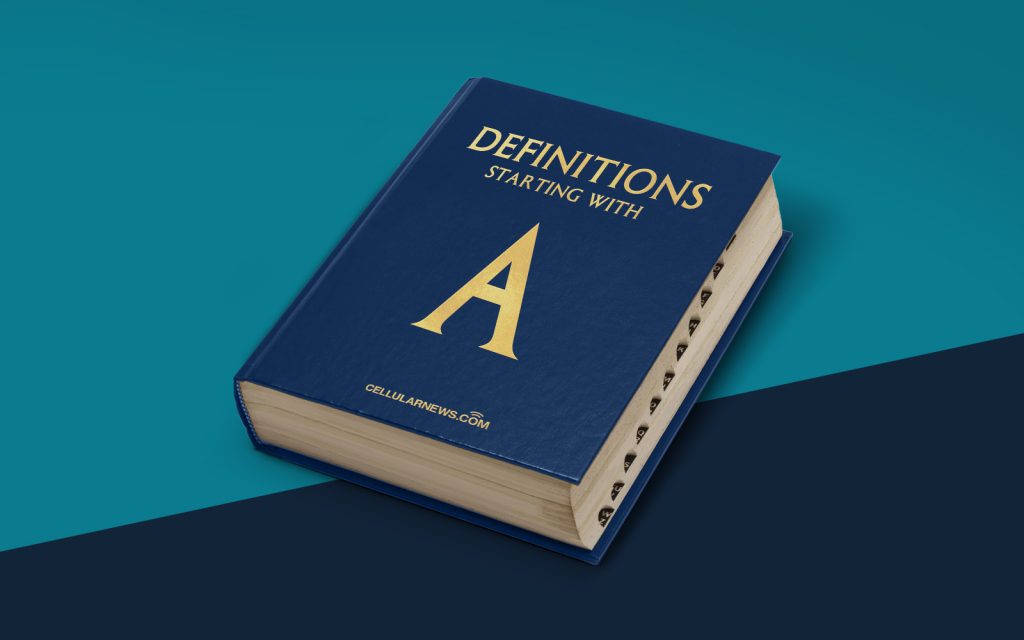
Understanding Application Logs: A Key Component of Software Development
Have you ever wondered what happens behind the scenes when you use a software application? How do developers track down and fix bugs? And how do they gather valuable insights to improve their application’s performance? The answer lies in application logs. In this article, we will demystify the concept of application logs and shed light on their importance in the world of software development.
Key Takeaways:
- Application logs are records that capture relevant events and activities within a software application.
- They serve as a valuable source of information for troubleshooting, debugging, and performance optimization.
What are Application Logs?
Imagine you are exploring a vast network of underground tunnels. To navigate through the labyrinth and keep track of your progress, you would mark your path, note any obstacles you encounter, and make a record of any useful information you come across. In a similar vein, an application log is like a detailed journal that keeps track of the various activities and events that occur within a software application.
When a software application is running, it generates a wide array of events, such as user interactions, system errors, database connections, and much more. These events are typically stored in a text file known as the application log.
Why are Application Logs Important?
Application logs play a crucial role in software development for several reasons:
- Troubleshooting and Debugging: When a software application encounters an error or unexpected behavior, application logs provide valuable insights into what went wrong. Developers can examine the log files to identify the cause of the issue, troubleshoot it effectively, and fix it promptly.
- Performance Optimization: Analyzing application logs can reveal performance bottlenecks and inefficiencies within the software. Developers can identify areas that require optimization, such as slow database queries, resource-intensive operations, or excessive resource usage.
By regularly monitoring and analyzing application logs, developers can identify patterns, trends, and recurring issues. This information helps them enhance the application’s stability, reliability, and overall user experience.
Types of Application Logs
There are different types of application logs that serve specific purposes within the software development lifecycle:
- Error Logs: These logs capture any errors, exceptions, or crashes encountered while running the application. They provide detailed information about the error, including the time of occurrence, the error message, and the components involved. Error logs are crucial for root cause analysis and resolving issues.
- Debug Logs: Debug logs contain detailed information helpful for troubleshooting, including variable values, method calls, and execution flows. Developers use debug logs to trace the sequence of events leading up to a specific error or unexpected behavior.
- Audit Logs: Audit logs document critical events related to user actions, system changes, or security-related activities. They help maintain compliance, track system access, and detect any unauthorized activities.
- Performance Logs: These logs focus on the application’s performance metrics, such as response time, resource utilization, and throughput. By analyzing performance logs, developers can identify and address performance-related issues, optimize the application, and ensure optimal user experience.
Conclusion
Application logs are a crucial component of software development. They provide developers with a detailed record of events, activities, and errors within an application, enabling them to troubleshoot issues, improve performance, and enhance the overall quality of the software.
So, the next time you encounter a bug in your favorite software, remember that skilled developers rely on application logs to track it down and fix it. Application logs truly are the unsung heroes of the software development process!
