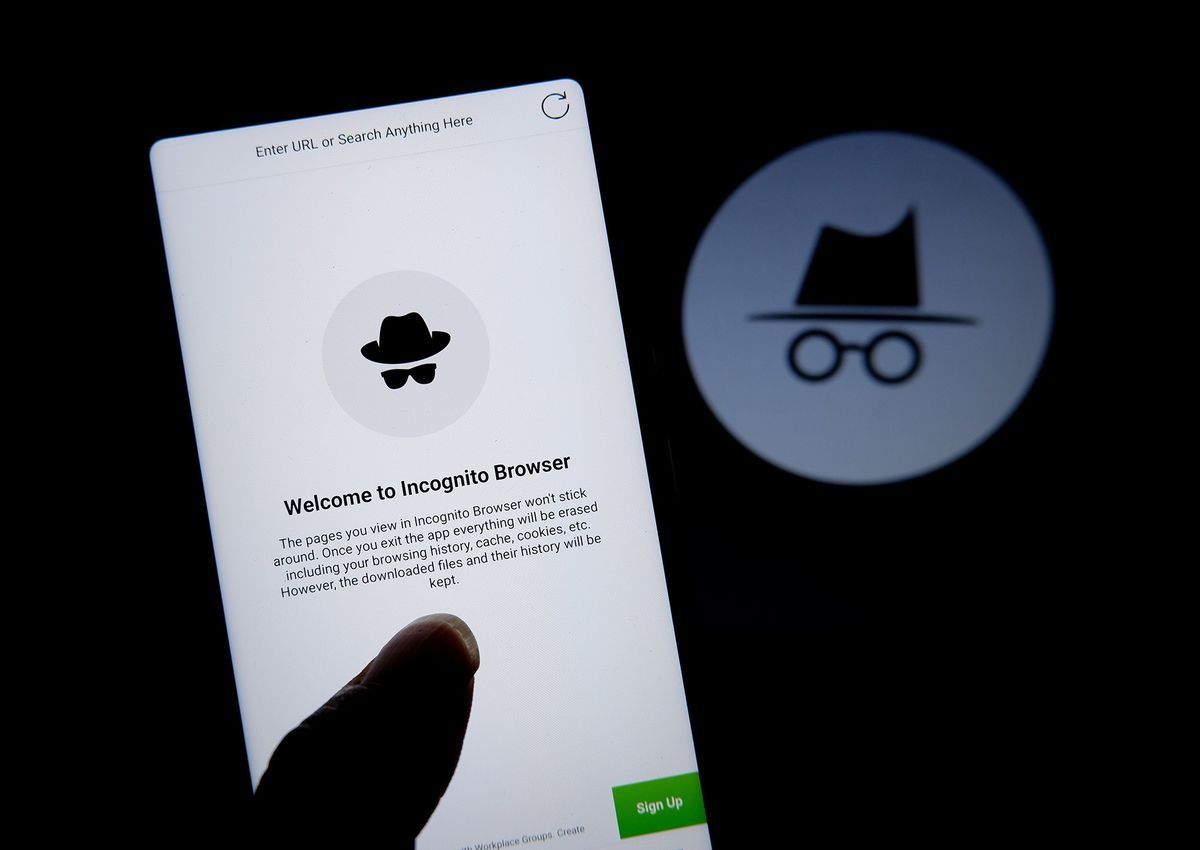
In today’s digital age, our smartphones have become an essential part of our lives. We use them for communication, entertainment, and even accessing the internet. Sometimes, we may want to browse the web privately without leaving any trace of our online activities. This is where the incognito mode comes in handy. Most popular web browsers offer this feature, allowing users to browse the internet without storing any history, cookies, or cache. But what if you want to check the incognito history on your phone? In this article, we will explore the methods and steps to uncover the hidden tracks of your incognito browsing sessions on various mobile phones. So, if you have ever wondered about the possibility of checking incognito history on your phone, keep reading to find out more.
Inside This Article
- Methods for Checking Incognito History on Phone
- Using the Browsing History of a Browser
- Using Browser Extensions and Apps
- Checking Router Logs
- Using Third-Party Monitoring Software
- Conclusion
- FAQs
Methods for Checking Incognito History on Phone
When it comes to browsing the internet, privacy has become a growing concern for many users. One way to maintain privacy while browsing is by using the incognito mode on your phone’s browser. Incognito mode allows you to surf the web without leaving any trace of your browsing history. However, what if you need to check the incognito history on your phone? Is it possible to retrieve this information? In this article, we will explore some methods that can help you check incognito history on your phone.
Clearing up Common Misconceptions
Before diving into the methods, it’s important to address some common misconceptions about incognito mode. First and foremost, incognito mode is not foolproof. While it may prevent your browsing history from being stored on your device, it doesn’t guarantee complete privacy. Your internet service provider may still be able to track your online activities, and websites you visit may also collect data.
Another misconception is that you can easily check your incognito history on your phone. In reality, incognito mode is designed to leave no trace, and accessing the browsing history directly from your phone’s browser is not possible.
Using Browser History
Although you can’t check the incognito history directly from your browser, you can still check for any traces in your regular browser history. Open your browser and go to the history section, usually found in the menu or settings. Here, you’ll see a list of websites you’ve visited, including those visited in incognito mode. However, keep in mind that the information will not be labeled as incognito browsing, so you’ll need to carefully review the history and look for any websites you don’t remember visiting.
Employing Third-Party Apps
If checking your browser history doesn’t provide the desired results, you can explore the option of using third-party apps specifically designed to track incognito browsing. These apps act as a monitoring tool and can help you track and view the browsing history, even in incognito mode. However, it’s important to note that using third-party apps raises privacy concerns, as you will be granting access to your browsing data to a third party.
Accessing Router Logs
Another method to check incognito history on your phone is by accessing the router logs. This requires access to the router’s settings and logging into its admin panel. Once logged in, you can look for the browsing history logs, which may include incognito browsing activities. It’s important to note that this method is only applicable if you have access to the router and its settings.
Using the Browsing History of a Browser
If you’re wondering how to check incognito history on your phone, one of the first places to look is the browsing history of your browser. While incognito mode is designed to hide your browsing activities, it doesn’t mean that your phone’s browser history is completely inaccessible.
To access the browsing history, open your browser and navigate to the history section. The process may vary slightly depending on the browser you are using, but it typically involves tapping on the menu icon (three vertical dots or lines) and selecting the history option.
Once you have accessed the browsing history, you’ll be able to see a list of websites visited, including those visited in incognito mode. However, it’s important to note that the information displayed may not provide details such as the time and date of the visits since incognito mode does not store this data.
Browsing history can be a helpful way to get a general idea of the websites visited in incognito mode, but it may not give you a comprehensive picture of the user’s activities. If you suspect that someone has been using incognito mode to hide their browsing history, you may need to explore other methods or tools to gather additional evidence.
Using Browser Extensions and Apps
If you want to check the incognito history on your phone, you can also rely on browser extensions and apps designed specifically for this purpose. These tools provide additional features and functionality beyond what is available in the default browser settings.
One popular option is the use of browser extensions. These small software programs can be installed on your browser to enhance its capabilities. There are various extensions available for different browsers, such as Chrome, Firefox, and Safari, that allow you to track and monitor incognito browsing activity.
One such extension is the “Incognito This!” extension for Chrome. It allows you to view and analyze the browsing history of your incognito sessions. By installing this extension, you can gain insights into the websites visited, the duration of the sessions, and other details that are otherwise hidden in the incognito mode.
In addition to browser extensions, there are also dedicated apps that can help you check incognito history on your phone. These apps are designed to provide you with a comprehensive view of the browsing activity, even in incognito mode.
One popular app in this category is “Ghostery Privacy Browser.” Available for both Android and iOS devices, this app not only offers secure browsing but also allows users to monitor their incognito history. With Ghostery, you can see the websites visited, track cookies, and even block certain trackers to maintain your privacy.
Another app worth mentioning is “DuckDuckGo Privacy Browser.” Known for its privacy-focused approach, this app comes with built-in tracker blocking, encrypted searches, and also lets you view your incognito history. It provides users with a clear overview of the websites visited during incognito browsing sessions, ensuring transparency and control over your privacy.
When using browser extensions and apps to check incognito history, it’s important to note that these tools may require certain permissions and access to your browsing data. Make sure to review the privacy policies and security features of these extensions and apps before installing them.
Remember that browser extensions and apps can vary in terms of their functionalities and compatibility with different browsers and devices. It’s recommended to do thorough research and read user reviews to choose the most reliable and trusted tools for checking incognito history on your phone.
Checking Router Logs
Another method to check incognito history on your phone is by accessing router logs. When you connect your phone to a Wi-Fi network, the router keeps a log of all the websites you visit, including the ones you access in incognito mode. Here’s how you can check these router logs:
1. Open your web browser and enter your router’s IP address in the address bar. Usually, this is something like 192.168.1.1 or 192.168.0.1. If you’re not sure of your router’s IP address, refer to the router’s manual or contact your internet service provider.
2. Enter your router’s username and password to access the router settings. If you haven’t changed these credentials, you can find them on the back or bottom of your router or in the router’s manual.
3. Look for a section called “Logs” or “History” in the router settings. This is where you can find the log of websites visited by devices connected to your Wi-Fi network.
4. Access the logs and search for entries that correspond to the date and time you suspect the incognito browsing activity occurred. Keep in mind that the router logs may not explicitly mention “incognito” or “private” browsing, so you need to carefully analyze the URLs or website names to identify any suspicious activity.
5. Once you find the relevant entries, you can see the websites visited during that time period, including the ones accessed in incognito mode.
It’s important to note that checking router logs requires accessing your router settings, which may vary depending on the router manufacturer and model. If you’re not comfortable with making changes to your router settings, it’s advisable to consult with a technical professional for assistance.
Using Third-Party Monitoring Software
If you have the need to check incognito history on your phone, you may consider using third-party monitoring software. These monitoring applications are designed to track and record various activities on a mobile device, including internet browsing history.
One popular option is the use of parental control or monitoring apps. These applications are typically used by parents to keep an eye on their child’s online activities. They not only provide features to monitor browsing history, but also allow you to track calls, messages, and other app usage.
Another option is to use spy applications or phone monitoring software. While typically associated with more controversial uses, these tools can also be used to monitor your own device if you have concerns about your privacy or need to recover lost data.
Some of these third-party monitoring software options require the installation of the application directly on the targeted device, while others may offer cloud-based monitoring. It is important to thoroughly research the options available and choose a reputable and trusted software provider.
Once you have installed the chosen software, you can typically access the browsing history through a user-friendly interface. This allows you to view the websites visited in incognito mode, as well as other browsing history data such as timestamps and site descriptions.
It is important to note that using third-party monitoring software comes with both legal and ethical considerations. It is crucial to respect the privacy of others and ensure that you have the necessary permissions before monitoring someone else’s device. Additionally, be aware of any local laws and regulations regarding the use of monitoring software.
Conclusion
In conclusion, checking incognito history on a phone can be a useful tool for various reasons. Whether you want to ensure your browsing activity remains private or monitor someone else’s online behavior, understanding how to access incognito history is valuable. By following the methods detailed above, you can easily check incognito history on Android and iPhone devices.
Remember, while incognito mode provides some level of privacy, it is not foolproof. Others with physical access to the device or the technical expertise may still be able to retrieve browsing data. It is always important to use additional security measures and exercise caution when browsing the internet.
Overall, having the knowledge of accessing incognito history empowers you to take control of your online privacy and make informed decisions about how you use your mobile phone.
FAQs
Q: How can I check the incognito history on my phone?
A: Unfortunately, checking the incognito history on your phone is not possible. Incognito mode is designed to protect your privacy by not storing browsing history, cookies, or other data on your device. Once you close the incognito tab or exit the browser, all the information associated with your browsing session is automatically erased.
Q: Is there any way to recover the incognito history on my phone?
A: No, there is no official way to recover the incognito history on your phone. As mentioned earlier, incognito mode is designed to leave no trace of your browsing activity on the device. The intention behind this feature is to maintain privacy, so retrieving the incognito history is not possible through conventional means. However, it’s important to note that your network administrator or internet service provider may still be able to monitor your online activities.
Q: Can someone else see my incognito history on my phone?
A: Generally, no one else can see your incognito history on your phone. As long as you are the sole user of your device and have not shared any login information, your browsing activity in incognito mode should remain private. However, it’s crucial to remember that incognito mode only protects your privacy locally on the device. Other parties, such as your internet service provider or websites you visit, may still be able to track your online activities.
Q: Are there any alternative ways to keep my browsing history private on my phone?
A: Yes, there are alternative ways to keep your browsing history private on your phone. Apart from using incognito mode, you can consider using a virtual private network (VPN) to encrypt your internet connection and mask your IP address. Another option is to use privacy-focused browsers or browser extensions that offer advanced privacy features like blocking trackers and automatically erasing cookies. These measures can provide an additional layer of privacy protection while browsing on your phone.
Q: Can I prevent others from checking my browsing history on my phone?
A: Yes, you can take several steps to prevent others from checking your browsing history on your phone. Firstly, make sure to set a strong password or use biometric authentication to secure your device. Additionally, you can regularly clear your browsing history, cookies, and cache in the browser settings to minimize the chances of someone accessing your browsing data. It’s also important to be cautious about downloading apps or clicking on suspicious links, as these can potentially compromise your privacy.
