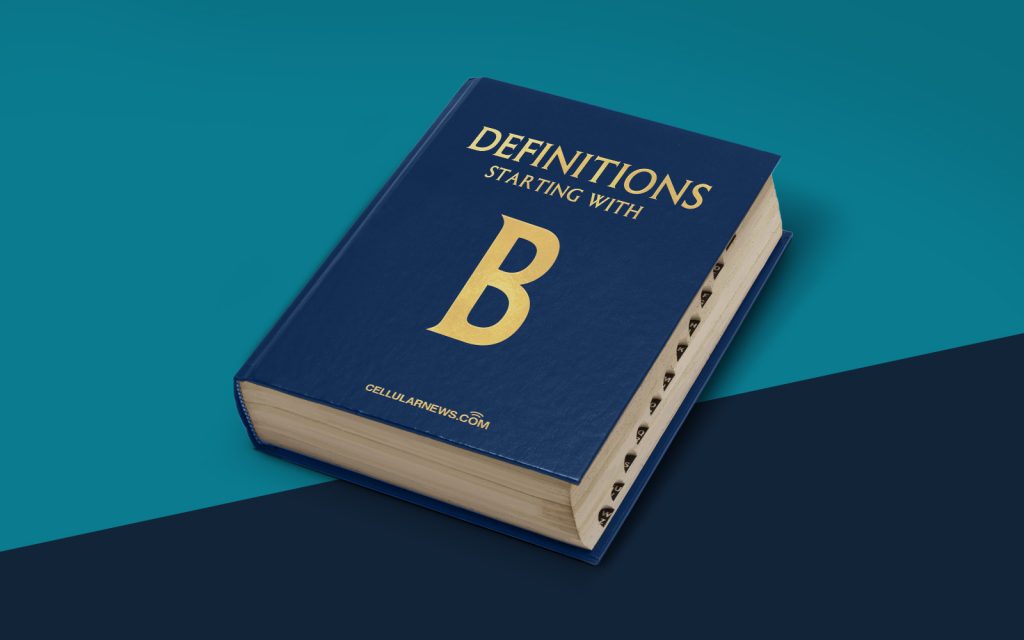
Understanding the Boot Up Process
Have you ever thought about what happens when you turn on your computer? How does it go from being completely powered off to ready for you to start using it? This process is called boot up, and it is a crucial step in getting your computer up and running. In this article, we will explore what boot up is and how it works.
Key Takeaways
- Boot up is the process that occurs when you turn on your computer and it goes from being completely powered off to ready for use.
- The boot up process involves several steps, including power-on self-test (POST), loading the operating system, initializing hardware components, and launching startup programs.
What is Boot Up?
Boot up, also known as booting or startup, is the sequence of events that occur when you turn on your computer. It is the process that takes your computer from a state of being completely powered off to a state where it is ready for you to start using it. Without boot up, your computer would remain in a dormant state and unable to perform any tasks.
During the boot up process, various operations take place to ensure that your computer is ready to operate efficiently. Here are the key steps involved in boot up:
- Power-on self-test (POST): When you press the power button, your computer’s hardware undergoes a self-diagnostic procedure known as POST. This test checks if the essential hardware components, such as the processor, memory, and hard drive, are functioning properly. If any issues are detected during POST, your computer may display error messages or emit beeping sounds to alert you of the problem.
- Loading the operating system: Once the POST is complete and the hardware passes the test, the next step is to load the operating system (OS). The OS is a software that manages computer hardware and software resources, allowing you to interact with your computer. The boot up process locates the OS files stored on your computer, loads them into memory, and prepares them for execution.
- Initializing hardware components: After the OS is loaded, the boot up process initializes various hardware components, such as the keyboard, mouse, monitor, and network adapter. This initialization ensures that all the necessary hardware devices are ready for use. If any hardware components are not detected or fail to initialize, your computer may not function properly.
- Launching startup programs: The final step in the boot up process is launching the startup programs. These programs are set to run automatically when your computer starts up. They can include security software, system utilities, and other applications that you have configured to start upon boot up. These programs provide additional functionality and convenience to your computer.
Once the boot up process is complete, your computer is ready for you to start using it. You can then open applications, browse the internet, check emails, and perform various tasks based on your needs and preferences.
Conclusion
Boot up is the process that occurs when you turn on your computer and it goes from being completely powered off to ready for use. It involves several steps, including power-on self-test, loading the operating system, initializing hardware components, and launching startup programs. Understanding the boot up process can help you troubleshoot any issues that may arise and ensure the smooth operation of your computer.
