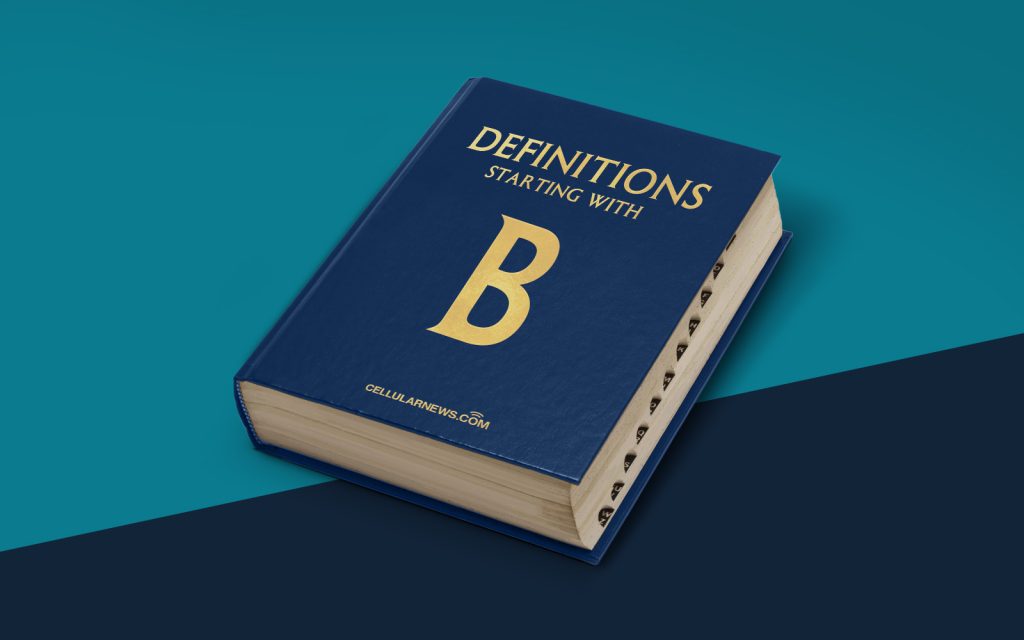
Understanding Bricking: The Dreaded Consequence of Technology Gone Wrong
Have you ever wondered what happens when electronic devices suddenly stop working and become completely unresponsive? This frustrating scenario is known as bricking. But fear not, my curious reader, as I am here to demystify the concept of bricking and explain what it means in the world of technology.
Key Takeaways:
- Bricking occurs when a device becomes completely unresponsive and non-functional.
- It leaves users with a device that is as useful as a brick, hence the term “bricking.”
In simple terms, when a device is “bricked,” it essentially becomes as useful as a brick – hence the term. Bricking refers to the situation when a piece of technology, such as a smartphone, computer, or game console, becomes utterly inoperable and fails to function as intended. It’s a condition that renders a device useless, leaving many users perplexed and desperately searching for solutions.
Now that we’ve clarified what bricking is, let’s delve into the different types and causes that can transform your beloved gadget into nothing more than an expensive paperweight. Shall we?
Types of Bricking
Bricking typically falls into one of two categories:
- Soft Brick: A soft bricked device still has some potential for revival. While the device does not boot up correctly, it can often be fixed through troubleshooting methods or restoring the device to its factory settings.
- Hard Brick: A hard bricked device, on the other hand, is in a far worse state. It cannot be revived through common troubleshooting methods and usually requires advanced hardware repairs or replacement of the device’s components.
Understanding the type of bricking your device is experiencing is crucial in determining if it’s salvageable or if you need to seek professional help.
Causes of Bricking
Bricking can occur due to a variety of reasons, and here are some of the most common causes:
- Software Updates Gone Wrong: Sometimes, when devices undergo software updates, there may be compatibility issues or errors during the installation process, leading to bricking.
- Custom Firmware and Modding: Enthusiasts who tinker with their devices and install unofficial software or custom firmware can unwittingly cause bricking if not done correctly.
- Power Interruptions: Abrupt power outages or disconnections during firmware updates or system installations can create conflicts and result in bricking.
- Failures during Hardware Modifications: Amateur attempts at modifying the hardware of devices, such as attempting to overclock a processor or replacing components, can lead to irreversible damage and bricking.
Preventing Bricking
While the prospect of bricking is undoubtedly daunting, there are measures you can take to minimize the risk:
- Follow Manufacturer Guidelines: Always adhere to the manufacturer’s instructions when performing software updates or modifications to your device. Read the documentation and follow the recommended steps carefully.
- Backup Your Data: Before making any changes to your device, ensure you have a backup of your important data. This way, even if your device bricks, you won’t lose valuable information.
- Be Cautious with Unofficial Software: While it may be tempting to experiment with custom firmware or unofficial software, proceed with caution. Understand the risks involved and make informed decisions.
- Use Reliable Power Sources: To avoid power interruptions during critical device operations, ensure that you have a stable and reliable power source, like an uninterruptible power supply (UPS).
Keep in mind that prevention is always better than a cure when it comes to the possibility of bricking your device. Following these precautions can significantly reduce the likelihood of encountering this unfortunate situation.
The Final Word
So, dear reader, now you are well-equipped with the knowledge to explain what bricking is when someone asks. Remember, bricking is the state of a device becoming completely unresponsive and non-functional, rendering it as useful as a mere brick. Understanding the types and causes of bricking will help you assess whether your device can be revived or if you need expert assistance. And of course, following preventive measures will help you steer clear of this technological nightmare altogether. Stay informed, stay cautious, and enjoy your devices without the fear of bricking!
