There’s a lot you can build on Minecraft, and we are saying this not just for poetics. With its vast environment, there’s no shortage of ways that you can design and build in this open world game. However, it’s easy to run out of materials along the process too. Thankfully, there’s Minecraft Stonecutter.
Using this item is one of the best ways to make materials from stone and copper blocks in Minecraft because it is efficient and it allows you to save resources. In this article, you will learn how you can exactly make and use a Stonecutter in Minecraft.
Related: Minecraft Cross-Platform Guide
Inside This Article
What Is a Stonecutter in Minecraft?

You might know stonecutter as the unobtainable decorative block exclusive on Minecraft Bedrock and 3DS Edition. Well, that changed already since it was reintroduced for Java, Switch, Xbox One, PS4, and Pocket Edition. Nowadays, there’s more to Minecraft Stonecutter than what meets the eye because you can already use it for crafting materials.
Specifically, you can use Minecraft Stonecutter to precisely cut stone blocks into smaller pieces. You can also use it for crafting materials from stone and copper-related blocks such as chiseled bricks, brick slabs, brick stairs, and brick walls. You can make exactly the same materials using a crafting table; however, using a stonecutter instead is more efficient and allows you to save resources.
Minecraft Stonecutter requires just one block to make a particular product in varying quantities, so it’s a better way to save up blocks. For example, you need six stone blocks to make four stairs on the crafting table, while a stonecutter can make one stair per stone block. In retrospect, you are saving up two blocks every time you make four stairs on a stonecutter, although you have to do it one at a time.
It’s also more efficient because it skips steps when crafting certain blocks that would take multiple stages on crafting. For example, you need to first turn a Stone block into a Stone brick, then into a Stone Brick slab before you can yield a Chiseled Stone brick using the crafting table. On the other hand, you only need a Stone block to make a Chiseled Stone brick on a stonecutter.
How to Make Stonecutter in Minecraft?
Minecraft Stonecutter automatically spawns inside stone mason houses in villages. You can gather it to add to your inventory using any type of axe, but it’s better if you use a stone, netherite, or diamond axe.
If you don’t want to go all the way to the villages, you can also craft stonecutters using a crafting table.
Things You Need
1x Iron Ingot – Spawns at temples, dungeons, and stronghold chest. Can also be crafted by smelting iron ore using a furnace or a blast furnace.
3x Stones – Can be mined using a pickaxe with Silk Touch attachment or craft by smelting cobblestone.
Crafting Stonecutter

- Open the crafting table. It has a 3×3 grid for the input and a single cell for the output.
- Put the ingredients in their designated slots. The iron ingot should be in the middle slot of the topmost row. The stones should take the middle row. It’s important to follow this exact pattern, or it won’t yield the product that you desire.
- Lastly, tap on the output slot where the Minecraft Stonecutter is in to add it to your inventory.
- Congratulations, you’ve just crafted a Minecraft Stonecutter!
How to Use a Stonecutter in Minecraft
There’s a limited type of blocks that you can use with a Stonecutter, which we have listed below. For brevity, we will be showing you how to use Stonecutter with a stone block.
| Blocks You Can Use With Stonecutter | |
| Stone | Bricks |
| End Stone | Prismarine |
| Cobblestone | Dark Prismarine |
| Andesite | Prismarine Bricks |
| Diorite | Sandstone |
| Granite | Cut Sandstone |
| Polished Andesite | Red Sandstone |
| Mossy Cobblestone | Cut Red Sandstone |
| Polished Granite | Stone Bricks |
| Polished Diorite | Mossy Stone Bricks |
| Block of Nether Bricks | End Stone Bricks |
| Block of Quartz | Purpur Block |
| Smooth Quartz | Red Nether Brick |
To use a stonecutter:
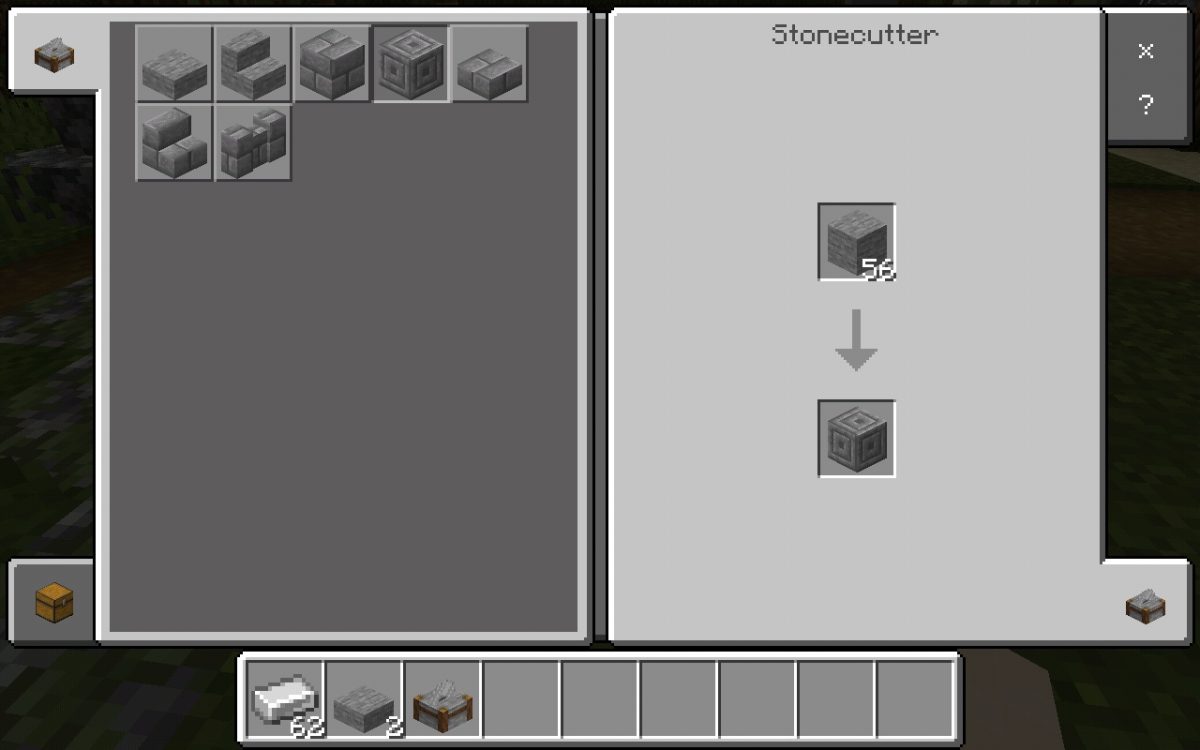
- Position the stonecutter by tapping on it on the hotbar below your screen and tapping on an empty space where you want to place it. You can launch it outside during the day; at night, it’s better to use it inside the buildings to avoid zombies, especially if you are in survival mode.
- Launch the stonecutter by tapping on it. Its interface is divided into two sections; you should see the input and output slot on the right side, while the possible output materials should be on the left side.
- Tap the material you want to transform – in this example, a stone block. This will yield to one of these items: chiseled stone bricks, stone brick slab, stone brick stairs, stone brick wall, stone bricks, stone slab, or stone stairs.
- On the left side, select the item you want to craft.
- Tap the crafted item on the output slot to add to your inventory.
How Long Does Minecraft Stonecutter Last?
You can use Stonecutter as many times as you want. Like other utility blocks in Minecraft such as blast furnace and crafting table, it won’t tear and usage is unlimited.
Is Stonecutter Better than Crafting Table?
Although stonecutter is more efficient where it is compatible, it can only craft stone and copper-related items. A crafting table, on the other hand, can yield more items including Stonecutter itself. So, the answer here is situational; if you are crafting with stones and coppers, stonecutter is better to use. For crafting obscure items like fireworks, you need a crafting table.
